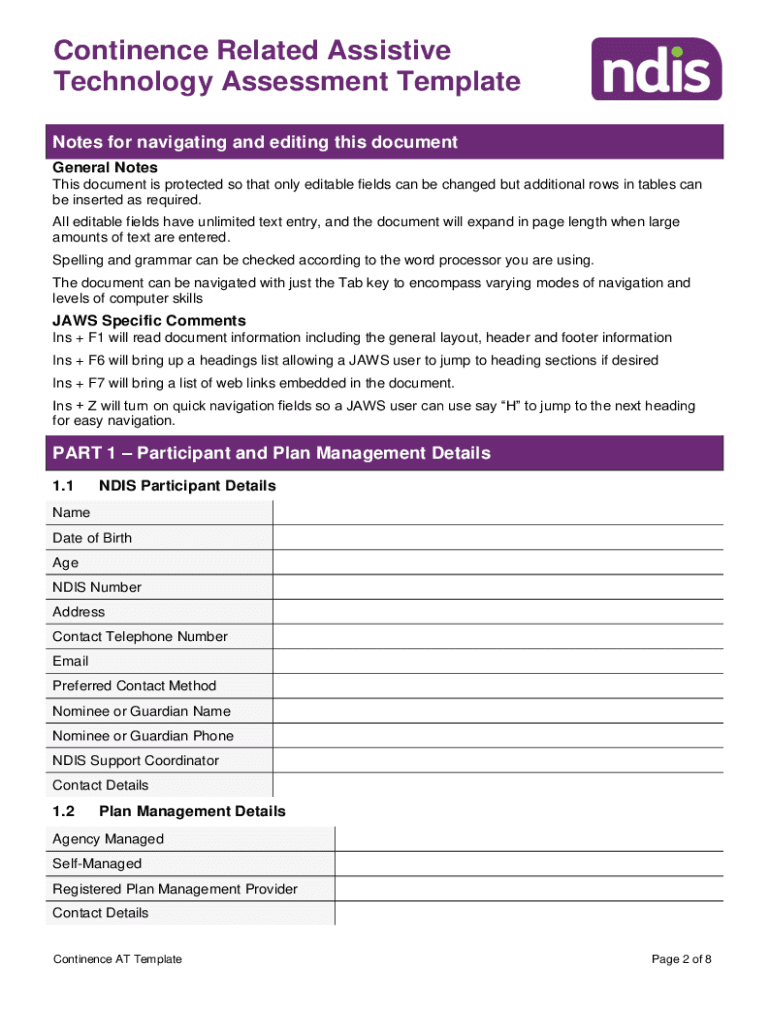
Continence Related Assistive Technology Assessment Template 2023-2026


What is the continence related assistive technology assessment template
The continence related assistive technology assessment template is a structured document designed to evaluate the needs of individuals requiring assistance with continence management. This template helps healthcare professionals systematically gather information about a patient's condition, preferences, and the types of assistive technologies that may enhance their quality of life. It typically includes sections for personal information, medical history, and specific assessments related to continence issues.
How to use the continence related assistive technology assessment template
Using the continence related assistive technology assessment template involves several steps. First, gather all necessary personal and medical information about the individual being assessed. Next, complete each section of the template, ensuring that all relevant details are accurately recorded. This may include evaluating the individual's physical capabilities, preferences for assistive devices, and any previous experiences with continence management solutions. Once completed, the assessment should be reviewed by a qualified healthcare professional to ensure accuracy and comprehensiveness.
Key elements of the continence related assistive technology assessment template
The key elements of the continence related assistive technology assessment template typically include:
- Personal Information: Name, age, and contact details of the individual.
- Medical History: Relevant health conditions, medications, and previous treatments related to continence.
- Assessment of Needs: Detailed evaluation of the individual's continence issues and challenges.
- Assistive Technology Options: Recommendations for devices or solutions that may assist with continence management.
- Follow-Up Plan: Suggested next steps and monitoring requirements for ongoing support.
Steps to complete the continence related assistive technology assessment template
Completing the continence related assistive technology assessment template involves the following steps:
- Gather necessary personal and medical information about the individual.
- Fill out the personal information section accurately.
- Document the medical history, focusing on conditions that may affect continence.
- Conduct a thorough assessment of the individual's needs and challenges.
- List potential assistive technology options based on the assessment findings.
- Outline a follow-up plan to monitor the individual's progress and adjust recommendations as needed.
Legal use of the continence related assistive technology assessment template
The legal use of the continence related assistive technology assessment template requires adherence to specific regulations and standards. It is essential to ensure that the template complies with relevant healthcare laws, including privacy regulations such as HIPAA. Additionally, the assessment should be conducted by qualified professionals who can validate the findings and ensure that the document is used appropriately within the healthcare system. Proper documentation and secure storage of the completed assessments are also crucial for legal compliance.
Examples of using the continence related assistive technology assessment template
Examples of using the continence related assistive technology assessment template include:
- A healthcare provider using the template to assess a patient with mobility issues to recommend appropriate continence aids.
- A rehabilitation center employing the template to evaluate the needs of individuals recovering from surgery that affects bladder control.
- A home health agency utilizing the template to create personalized care plans for clients with chronic conditions impacting continence.
Quick guide on how to complete continence related assistive technology assessment template
Prepare Continence Related Assistive Technology Assessment Template effortlessly on any device
Digital document management has become increasingly favored by businesses and individuals. It offers an excellent eco-friendly substitute for traditional printed and signed documents, as you can obtain the appropriate form and securely store it online. airSlate SignNow provides all the tools you require to create, modify, and electronically sign your documents quickly without delays. Handle Continence Related Assistive Technology Assessment Template on any device with airSlate SignNow's Android or iOS applications and streamline any document-related operation today.
How to edit and electronically sign Continence Related Assistive Technology Assessment Template with ease
- Locate Continence Related Assistive Technology Assessment Template and click Get Form to commence.
- Use the tools we offer to complete your form.
- Highlight pertinent sections of your documents or conceal sensitive information with tools that airSlate SignNow specifically provides for that purpose.
- Create your electronic signature using the Sign tool, which takes mere seconds and carries the same legal validity as a conventional wet ink signature.
- Review the details and click on the Done button to save your modifications.
- Choose your preferred method of delivering your form, whether by email, text message (SMS), invitation link, or download it to your computer.
Eliminate concerns about lost or misplaced files, tedious form searches, or errors requiring new document copies. airSlate SignNow meets your document management needs in just a few clicks from any device you choose. Modify and electronically sign Continence Related Assistive Technology Assessment Template and ensure outstanding communication throughout your form preparation process with airSlate SignNow.
Create this form in 5 minutes or less
Find and fill out the correct continence related assistive technology assessment template
Create this form in 5 minutes!
How to create an eSignature for the continence related assistive technology assessment template
How to create an electronic signature for a PDF online
How to create an electronic signature for a PDF in Google Chrome
How to create an e-signature for signing PDFs in Gmail
How to create an e-signature right from your smartphone
How to create an e-signature for a PDF on iOS
How to create an e-signature for a PDF on Android
People also ask
-
What is a continence assessment form?
A continence assessment form is a structured document used to evaluate an individual's bladder and bowel control. This form is essential for healthcare providers to determine the appropriate interventions and management plans for patients. Utilizing an effective continence assessment form can improve patient outcomes.
-
How can airSlate SignNow help me with my continence assessment form?
airSlate SignNow streamlines the process of creating and signing a continence assessment form, allowing for easy sharing and signature collection. With its user-friendly interface, you can quickly customize the form to meet your specific needs. This efficiency ensures that your assessments are completed promptly and accurately.
-
Is there a cost associated with using airSlate SignNow for continence assessment forms?
Yes, airSlate SignNow offers various pricing plans depending on your business needs. However, the investment in the platform can signNowly reduce time spent on document management, including continence assessment forms. It's a cost-effective solution that enhances productivity.
-
What features does airSlate SignNow offer for continence assessment forms?
airSlate SignNow provides features such as template creation, eSignature capabilities, and document tracking for continence assessment forms. These features help ensure that your forms are completed correctly and efficiently. Additionally, the platform allows you to store and manage signed documents securely.
-
Can I integrate airSlate SignNow with other applications for my continence assessment form?
Absolutely! airSlate SignNow integrates seamlessly with various applications, making it easy to manage your continence assessment form alongside your other business tools. Whether you use CRM software, cloud storage, or project management applications, the integrations enhance workflow efficiency.
-
What are the benefits of using airSlate SignNow for continuous assessment forms?
The benefits of using airSlate SignNow for continence assessment forms include improved accuracy, faster turnaround time, and enhanced compliance. By digitizing your forms, you reduce the risk of errors and ensure that all necessary information is captured reliably. Additionally, the platform's compliance features help meet regulatory requirements.
-
Is airSlate SignNow secure for handling continence assessment forms?
Yes, airSlate SignNow prioritizes security and ensures that all continence assessment forms are stored and transmitted with advanced encryption methods. The platform complies with industry standards to protect sensitive information. By using airSlate SignNow, you can trust that your data remains confidential and secure.
Get more for Continence Related Assistive Technology Assessment Template
- Nomination and declaration form filled sample 239484910
- Borang ubat melalui pos form
- Da form 3433 100351460
- Red cross application form
- Fort hood outprocessing 85111375 form
- Soft corporate offer sample 78262558 form
- Client tax information sheet eva smith amp associates
- Iti admission form download pdf
Find out other Continence Related Assistive Technology Assessment Template
- Sign Massachusetts Sports NDA Mobile
- Sign Minnesota Real Estate Rental Lease Agreement Now
- How To Sign Minnesota Real Estate Residential Lease Agreement
- Sign Mississippi Sports Confidentiality Agreement Computer
- Help Me With Sign Montana Sports Month To Month Lease
- Sign Mississippi Real Estate Warranty Deed Later
- How Can I Sign Mississippi Real Estate Affidavit Of Heirship
- How To Sign Missouri Real Estate Warranty Deed
- Sign Nebraska Real Estate Letter Of Intent Online
- Sign Nebraska Real Estate Limited Power Of Attorney Mobile
- How Do I Sign New Mexico Sports Limited Power Of Attorney
- Sign Ohio Sports LLC Operating Agreement Easy
- Sign New Jersey Real Estate Limited Power Of Attorney Computer
- Sign New Mexico Real Estate Contract Safe
- How To Sign South Carolina Sports Lease Termination Letter
- How Can I Sign New York Real Estate Memorandum Of Understanding
- Sign Texas Sports Promissory Note Template Online
- Sign Oregon Orthodontists Last Will And Testament Free
- Sign Washington Sports Last Will And Testament Free
- How Can I Sign Ohio Real Estate LLC Operating Agreement