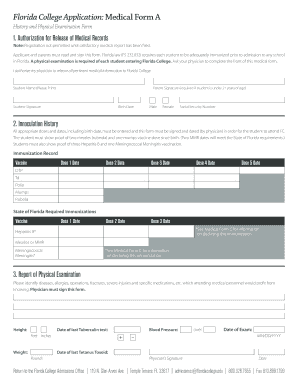
Florida College Application Medical Form a Floridacollege


What is the Florida College Application Medical Form A Floridacollege
The Florida College Application Medical Form A Floridacollege is a specific document required by Florida colleges to ensure that students meet health and medical standards before enrollment. This form typically collects essential health information, including immunization records, medical history, and any special health needs that may require attention during the academic year. It serves to protect both the institution and the student by ensuring that all health-related requirements are met prior to attendance.
How to use the Florida College Application Medical Form A Floridacollege
Using the Florida College Application Medical Form A Floridacollege involves several straightforward steps. First, students should download the form from the college's official website or obtain a physical copy from the admissions office. After gathering the necessary health information, students fill out the form accurately, ensuring all sections are complete. Once filled, the form must be submitted as per the college's instructions, which may include online submission, mailing, or in-person delivery to the designated office.
Steps to complete the Florida College Application Medical Form A Floridacollege
Completing the Florida College Application Medical Form A Floridacollege requires careful attention to detail. Follow these steps:
- Download the form from the college's website or request a copy from the admissions office.
- Gather necessary health documentation, including immunization records and medical history.
- Complete each section of the form, ensuring accuracy and honesty.
- Review the form for any missing information or errors.
- Submit the completed form according to the college's specified submission methods.
Key elements of the Florida College Application Medical Form A Floridacollege
The Florida College Application Medical Form A Floridacollege includes several key elements that are vital for processing. These typically encompass:
- Personal information of the student, including name, date of birth, and contact details.
- Health history, which may cover previous illnesses, surgeries, and ongoing medical conditions.
- Immunization records, detailing vaccinations received and dates administered.
- Emergency contact information for parents or guardians.
- Signature and date confirming the accuracy of the provided information.
Legal use of the Florida College Application Medical Form A Floridacollege
The Florida College Application Medical Form A Floridacollege is used within a legal framework that mandates educational institutions to maintain health records for enrolled students. This form must be completed accurately to comply with state health regulations and college policies. Misrepresentation or failure to provide required information can lead to penalties, including denial of enrollment or dismissal from the college.
Form Submission Methods
Students can submit the Florida College Application Medical Form A Floridacollege through various methods, depending on the college's requirements. Common submission methods include:
- Online submission via the college's secure portal.
- Mailing the completed form to the admissions office.
- Delivering the form in person to the designated office on campus.
Quick guide on how to complete florida college application medical form a floridacollege
Effortlessly Complete Florida College Application Medical Form A Floridacollege on Any Device
Digital document handling has become increasingly popular among businesses and individuals alike. It offers an ideal eco-friendly substitute for traditional printed and signed documents, allowing you to easily access the correct form and securely store it online. airSlate SignNow provides all the tools you need to create, modify, and electronically sign your documents quickly without delays. Manage Florida College Application Medical Form A Floridacollege on any device using airSlate SignNow's Android or iOS applications and simplify any document-related process today.
How to Modify and eSign Florida College Application Medical Form A Floridacollege with Ease
- Obtain Florida College Application Medical Form A Floridacollege and click Get Form to begin.
- Utilize the tools we provide to complete your form.
- Emphasize important sections of your documents or mask sensitive information using tools provided by airSlate SignNow specifically for that purpose.
- Create your electronic signature with the Sign tool, which takes seconds and holds the same legal validity as a conventional handwritten signature.
- Review the details and click the Done button to save your changes.
- Choose your preferred method to send your form, whether by email, SMS, invite link, or download it to your computer.
Eliminate the hassle of lost or misplaced documents, tedious form searching, and errors that necessitate printing new copies. airSlate SignNow fulfills all your document management needs in just a few clicks from any device you choose. Modify and eSign Florida College Application Medical Form A Floridacollege to ensure excellent communication throughout your form preparation process with airSlate SignNow.
Create this form in 5 minutes or less
Create this form in 5 minutes!
How to create an eSignature for the florida college application medical form a floridacollege
How to create an electronic signature for a PDF online
How to create an electronic signature for a PDF in Google Chrome
How to create an e-signature for signing PDFs in Gmail
How to create an e-signature right from your smartphone
How to create an e-signature for a PDF on iOS
How to create an e-signature for a PDF on Android
People also ask
-
What is the Florida College Application Medical Form A Floridacollege?
The Florida College Application Medical Form A Floridacollege is a required document for students applying to colleges in Florida. It collects essential health information to ensure that institutions can provide appropriate care and support. Completing this form accurately is crucial for a smooth application process.
-
How can airSlate SignNow help with the Florida College Application Medical Form A Floridacollege?
airSlate SignNow simplifies the process of completing and submitting the Florida College Application Medical Form A Floridacollege. With our platform, you can easily fill out, sign, and send the form electronically, ensuring that your application is processed quickly and efficiently.
-
Is there a cost associated with using airSlate SignNow for the Florida College Application Medical Form A Floridacollege?
Yes, airSlate SignNow offers various pricing plans to accommodate different needs. Our cost-effective solutions ensure that you can manage the Florida College Application Medical Form A Floridacollege without breaking the bank. Check our website for detailed pricing information and choose the plan that suits you best.
-
What features does airSlate SignNow offer for the Florida College Application Medical Form A Floridacollege?
airSlate SignNow provides a range of features designed to enhance your experience with the Florida College Application Medical Form A Floridacollege. These include customizable templates, secure e-signature capabilities, and real-time tracking of document status, making the application process seamless and efficient.
-
Can I integrate airSlate SignNow with other applications for the Florida College Application Medical Form A Floridacollege?
Absolutely! airSlate SignNow offers integrations with various applications, allowing you to streamline your workflow when handling the Florida College Application Medical Form A Floridacollege. Whether you use CRM systems or cloud storage services, our platform can connect with them to enhance your document management.
-
What are the benefits of using airSlate SignNow for the Florida College Application Medical Form A Floridacollege?
Using airSlate SignNow for the Florida College Application Medical Form A Floridacollege provides numerous benefits, including increased efficiency, reduced paperwork, and enhanced security. Our platform ensures that your sensitive information is protected while allowing you to complete your application quickly and easily.
-
How secure is airSlate SignNow when handling the Florida College Application Medical Form A Floridacollege?
Security is a top priority at airSlate SignNow. When handling the Florida College Application Medical Form A Floridacollege, we utilize advanced encryption and secure storage solutions to protect your data. You can trust that your personal information is safe with us throughout the application process.
Get more for Florida College Application Medical Form A Floridacollege
Find out other Florida College Application Medical Form A Floridacollege
- How To eSign California Stock Transfer Form Template
- How Can I eSign Colorado Stock Transfer Form Template
- Help Me With eSignature Wisconsin Pet Custody Agreement
- eSign Virginia Stock Transfer Form Template Easy
- How To eSign Colorado Payment Agreement Template
- eSign Louisiana Promissory Note Template Mobile
- Can I eSign Michigan Promissory Note Template
- eSign Hawaii Football Registration Form Secure
- eSign Hawaii Football Registration Form Fast
- eSignature Hawaii Affidavit of Domicile Fast
- Can I eSignature West Virginia Affidavit of Domicile
- eSignature Wyoming Affidavit of Domicile Online
- eSign Montana Safety Contract Safe
- How To eSign Arizona Course Evaluation Form
- How To eSign California Course Evaluation Form
- How To eSign Florida Course Evaluation Form
- How To eSign Hawaii Course Evaluation Form
- How To eSign Illinois Course Evaluation Form
- eSign Hawaii Application for University Free
- eSign Hawaii Application for University Secure