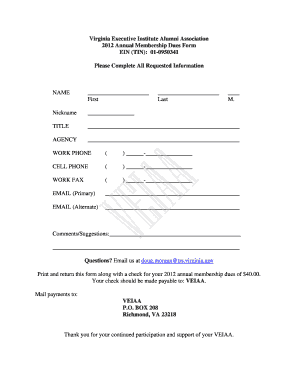
Dues Form


What is the Dues Form
The Dues Form is a document used by organizations, such as clubs, associations, or unions, to collect membership fees from their members. This form helps streamline the process of tracking dues payments and ensuring that members remain in good standing. It typically includes essential information such as the member's name, contact details, and payment options. By utilizing the Dues Form, organizations can maintain accurate financial records and enhance communication with their members.
How to use the Dues Form
Using the Dues Form involves several straightforward steps. First, download or request the form from your organization. Next, fill in the required fields, which usually include personal information and payment details. After completing the form, submit it according to your organization’s guidelines, which may include online submission, mailing, or delivering it in person. Ensuring accuracy in your submission helps avoid any processing delays and keeps your membership active.
Steps to complete the Dues Form
Completing the Dues Form is a simple process that can be broken down into a few key steps:
- Obtain the Dues Form from your organization.
- Fill in your personal information, including your name, address, and contact details.
- Indicate your membership type and the amount of dues you are paying.
- Select your preferred payment method, such as credit card, check, or electronic transfer.
- Review the form for any errors or missing information.
- Submit the form as instructed by your organization.
Legal use of the Dues Form
The Dues Form serves a legal purpose by documenting the agreement between the member and the organization regarding membership fees. It is essential for organizations to keep accurate records of dues payments for compliance with financial regulations and to maintain transparency with members. Proper use of the Dues Form can help protect both the organization and its members in case of disputes regarding payments or membership status.
Required Documents
When submitting the Dues Form, you may need to provide additional documentation to support your membership application or renewal. These documents can include:
- A valid identification document, such as a driver's license or passport.
- Proof of address, like a utility bill or bank statement.
- Any previous membership documentation, if applicable.
Having these documents ready can expedite the processing of your Dues Form and ensure that your membership is confirmed without delay.
Form Submission Methods
The Dues Form can typically be submitted through various methods, depending on the organization's preferences. Common submission methods include:
- Online submission through the organization's website or member portal.
- Mailing the completed form to the organization's designated address.
- Delivering the form in person at the organization's office or during a meeting.
Choosing the most convenient submission method can help ensure your dues are processed promptly.
Quick guide on how to complete dues form
Complete [SKS] seamlessly on any device
Digital document management has gained popularity among businesses and individuals. It offers an ideal environmentally-friendly alternative to traditional printed and signed documents, as you can retrieve the correct form and securely store it online. airSlate SignNow provides you with all the features necessary to create, adjust, and eSign your documents promptly without complications. Manage [SKS] on any platform using airSlate SignNow's Android or iOS applications and simplify any document-related process today.
How to adjust and eSign [SKS] effortlessly
- Locate [SKS] and click Get Form to begin.
- Utilize the tools we provide to finalize your document.
- Emphasize important sections of your documents or redact sensitive information using the tools specifically designed for that purpose by airSlate SignNow.
- Create your signature with the Sign tool, which takes mere seconds and carries the same legal validity as a conventional wet signature.
- Review the information and click on the Done button to save your updates.
- Select your preferred method to submit your form, whether by email, SMS, invite link, or download it to your computer.
Say goodbye to lost or misplaced documents, cumbersome form searches, or errors that necessitate printing new document copies. airSlate SignNow meets your document management needs in just a few clicks from any device you choose. Edit and eSign [SKS] to ensure excellent communication throughout the form preparation process with airSlate SignNow.
Create this form in 5 minutes or less
Create this form in 5 minutes!
How to create an eSignature for the dues form
How to create an electronic signature for a PDF online
How to create an electronic signature for a PDF in Google Chrome
How to create an e-signature for signing PDFs in Gmail
How to create an e-signature right from your smartphone
How to create an e-signature for a PDF on iOS
How to create an e-signature for a PDF on Android
People also ask
-
What is a Dues Form and how can airSlate SignNow help?
A Dues Form is a document used to collect membership fees or dues from individuals or organizations. airSlate SignNow simplifies the process by allowing you to create, send, and eSign Dues Forms quickly and efficiently, ensuring that you can manage your dues collection seamlessly.
-
How much does it cost to use airSlate SignNow for Dues Forms?
airSlate SignNow offers flexible pricing plans that cater to different business needs. You can choose a plan that fits your budget while enjoying features specifically designed for managing Dues Forms, making it a cost-effective solution for your organization.
-
What features does airSlate SignNow offer for Dues Forms?
airSlate SignNow provides a range of features for Dues Forms, including customizable templates, automated reminders, and secure eSigning. These features help streamline the dues collection process, making it easier for you to manage and track payments.
-
Can I integrate airSlate SignNow with other tools for managing Dues Forms?
Yes, airSlate SignNow offers integrations with various third-party applications, allowing you to connect your Dues Forms with tools you already use. This enhances your workflow and ensures that all your data is synchronized across platforms.
-
Is it easy to create a Dues Form using airSlate SignNow?
Absolutely! Creating a Dues Form with airSlate SignNow is user-friendly and intuitive. You can start from scratch or use one of our customizable templates, making it quick to set up and send out to your members.
-
How secure is the information collected through Dues Forms?
Security is a top priority at airSlate SignNow. All information collected through Dues Forms is encrypted and stored securely, ensuring that your members' data is protected throughout the entire process.
-
Can I track the status of my Dues Forms in airSlate SignNow?
Yes, airSlate SignNow allows you to track the status of your Dues Forms in real-time. You can see when a form has been sent, viewed, and signed, giving you complete visibility over your dues collection process.
Get more for Dues Form
- Apply for a companion native animal keeper licence form
- B709b form
- Lpb form 14 request for evidentiary certificate pd
- Biofuels mandate exemption application form fair trading fairtrading nsw gov
- Uniting psfo request for service form
- Gdr001 form 14 do not write within this shaded area
- Unaccompanied minor form 576324085
- Horse transfer of ownership submission form
Find out other Dues Form
- Electronic signature Texas Time Off Policy Later
- Electronic signature Texas Time Off Policy Free
- eSignature Delaware Time Off Policy Online
- Help Me With Electronic signature Indiana Direct Deposit Enrollment Form
- Electronic signature Iowa Overtime Authorization Form Online
- Electronic signature Illinois Employee Appraisal Form Simple
- Electronic signature West Virginia Business Ethics and Conduct Disclosure Statement Free
- Electronic signature Alabama Disclosure Notice Simple
- Electronic signature Massachusetts Disclosure Notice Free
- Electronic signature Delaware Drug Testing Consent Agreement Easy
- Electronic signature North Dakota Disclosure Notice Simple
- Electronic signature California Car Lease Agreement Template Free
- How Can I Electronic signature Florida Car Lease Agreement Template
- Electronic signature Kentucky Car Lease Agreement Template Myself
- Electronic signature Texas Car Lease Agreement Template Easy
- Electronic signature New Mexico Articles of Incorporation Template Free
- Electronic signature New Mexico Articles of Incorporation Template Easy
- Electronic signature Oregon Articles of Incorporation Template Simple
- eSignature Montana Direct Deposit Enrollment Form Easy
- How To Electronic signature Nevada Acknowledgement Letter