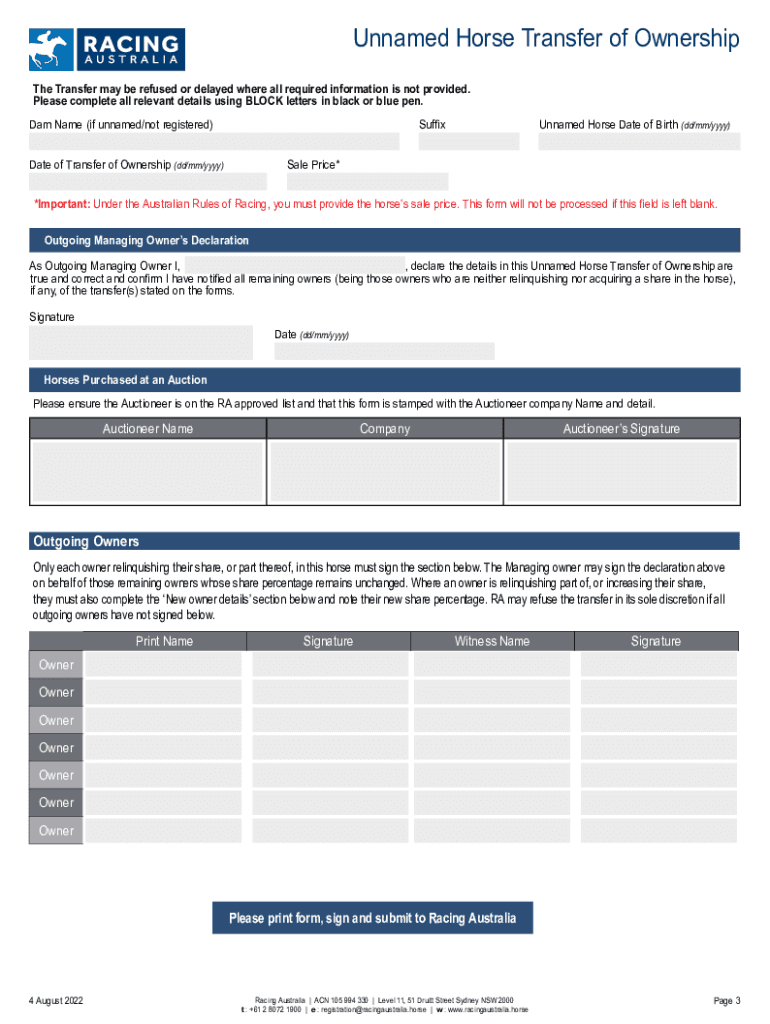
Horse Transfer of Ownership Submission Form 2022-2026


What is the AQHA Transfer Form?
The AQHA transfer form is a crucial document used for the transfer of ownership for American Quarter Horses. This form is essential for legally documenting the change in ownership and ensuring that the new owner is recognized by the American Quarter Horse Association (AQHA). The form captures important details such as the horse's registration number, the names and signatures of the current and new owners, and any relevant transaction information. Proper completion of this form helps maintain accurate records within the AQHA registry.
How to Use the AQHA Transfer Form
To effectively use the AQHA transfer form, follow these steps:
- Obtain the form from the AQHA website or other authorized sources.
- Fill in the required information, including the horse's registration number and the details of both the seller and buyer.
- Ensure that all parties involved sign the form, as signatures are necessary for validation.
- Submit the completed form to the AQHA, along with any applicable fees, to finalize the transfer.
Key Elements of the AQHA Transfer Form
The AQHA transfer form contains several key elements that must be accurately filled out to ensure a smooth transfer process. These include:
- Horse Information: Registration number, name, and breed.
- Current Owner Details: Name, address, and signature of the seller.
- New Owner Details: Name, address, and signature of the buyer.
- Date of Transfer: The effective date of the ownership change.
Steps to Complete the AQHA Transfer Form
Completing the AQHA transfer form involves several important steps:
- Download or print the AQHA transfer form from an authorized source.
- Fill in the horse's registration number and other required details accurately.
- Both the seller and buyer must sign the form to validate the transfer.
- Review the form for completeness and accuracy before submission.
- Submit the form to the AQHA along with any necessary fees.
Legal Use of the AQHA Transfer Form
The AQHA transfer form serves as a legal document that facilitates the official transfer of ownership of a horse. For the transfer to be legally recognized, the form must be completed in accordance with AQHA guidelines. This includes obtaining the necessary signatures and ensuring that all information is accurate. Failure to properly execute the form may result in disputes regarding ownership or issues with the horse's registration status.
Form Submission Methods
The AQHA transfer form can be submitted through various methods to accommodate different preferences:
- Online Submission: Many users prefer to submit the form electronically through the AQHA's online portal.
- Mail: The completed form can be mailed to the AQHA office along with any required fees.
- In-Person: Owners may choose to deliver the form in person at AQHA events or offices.
Quick guide on how to complete horse transfer of ownership submission form
Complete Horse Transfer Of Ownership Submission Form effortlessly on any device
Web-based document management has gained popularity among organizations and individuals. It serves as an ideal eco-friendly alternative to conventional printed and signed documents, allowing you to locate the right form and securely store it online. airSlate SignNow provides all the tools necessary to create, modify, and eSign your documents swiftly without delays. Manage Horse Transfer Of Ownership Submission Form on any device using airSlate SignNow's Android or iOS applications and streamline any document-related process today.
The simplest way to adjust and eSign Horse Transfer Of Ownership Submission Form with ease
- Find Horse Transfer Of Ownership Submission Form and then click Get Form to begin.
- Make use of the tools we offer to complete your document.
- Highlight relevant parts of the documents or mask sensitive data with tools that airSlate SignNow specifically provides for that task.
- Create your signature using the Sign feature, which takes seconds and carries the same legal validity as a traditional wet ink signature.
- Review the information and then click on the Done button to save your modifications.
- Select how you would like to send your form, via email, text message (SMS), or invitation link, or download it to your computer.
Eliminate the worries of lost or misplaced files, tedious form navigation, or mistakes that necessitate printing new document copies. airSlate SignNow meets your document management requirements in just a few clicks from any device you prefer. Adjust and eSign Horse Transfer Of Ownership Submission Form and ensure effective communication at every step of the form preparation process with airSlate SignNow.
Create this form in 5 minutes or less
Find and fill out the correct horse transfer of ownership submission form
Create this form in 5 minutes!
How to create an eSignature for the horse transfer of ownership submission form
How to create an electronic signature for a PDF online
How to create an electronic signature for a PDF in Google Chrome
How to create an e-signature for signing PDFs in Gmail
How to create an e-signature right from your smartphone
How to create an e-signature for a PDF on iOS
How to create an e-signature for a PDF on Android
People also ask
-
What is the AQHA transfer form?
The AQHA transfer form is a crucial document used to transfer ownership of registered American Quarter Horses. It ensures that ownership records are updated with the American Quarter Horse Association, making it essential for breeders and buyers alike.
-
How does airSlate SignNow simplify the AQHA transfer form process?
airSlate SignNow streamlines the AQHA transfer form process by allowing users to eSign and send documents quickly. Its user-friendly interface makes it easy to fill out and manage your AQHA transfers without unnecessary delays or paperwork.
-
Are there any costs associated with using airSlate SignNow for AQHA transfer forms?
Yes, airSlate SignNow offers various pricing plans to accommodate different needs when handling AQHA transfer forms. These plans are designed to be cost-effective, ensuring that businesses can manage their documentation efficiently without breaking the bank.
-
What features does airSlate SignNow offer for AQHA transfer forms?
airSlate SignNow provides features such as customizable templates, secure eSignatures, and easy document sharing, specifically for AQHA transfer forms. These features help ensure that the transfer process is fast, secure, and compliant with AQHA regulations.
-
Can I save my completed AQHA transfer form with airSlate SignNow?
Absolutely! airSlate SignNow allows you to save completed AQHA transfer forms securely in your account. This feature ensures you can easily access your documents whenever needed, making the process more efficient.
-
Does airSlate SignNow integrate with other software for AQHA transfer forms?
Yes, airSlate SignNow provides seamless integrations with various software applications, making it easier to manage your AQHA transfer forms alongside other business tools. This connectivity helps streamline your workflow and improves overall productivity.
-
How can I track the status of my AQHA transfer form with airSlate SignNow?
With airSlate SignNow, you can easily track the status of your AQHA transfer form in real-time. The platform provides notifications and updates, so you always know where your document stands in the signing and processing stages.
Get more for Horse Transfer Of Ownership Submission Form
Find out other Horse Transfer Of Ownership Submission Form
- eSignature Minnesota Construction Last Will And Testament Online
- eSignature Minnesota Construction Last Will And Testament Easy
- How Do I eSignature Montana Construction Claim
- eSignature Construction PPT New Jersey Later
- How Do I eSignature North Carolina Construction LLC Operating Agreement
- eSignature Arkansas Doctors LLC Operating Agreement Later
- eSignature Tennessee Construction Contract Safe
- eSignature West Virginia Construction Lease Agreement Myself
- How To eSignature Alabama Education POA
- How To eSignature California Education Separation Agreement
- eSignature Arizona Education POA Simple
- eSignature Idaho Education Lease Termination Letter Secure
- eSignature Colorado Doctors Business Letter Template Now
- eSignature Iowa Education Last Will And Testament Computer
- How To eSignature Iowa Doctors Business Letter Template
- Help Me With eSignature Indiana Doctors Notice To Quit
- eSignature Ohio Education Purchase Order Template Easy
- eSignature South Dakota Education Confidentiality Agreement Later
- eSignature South Carolina Education Executive Summary Template Easy
- eSignature Michigan Doctors Living Will Simple