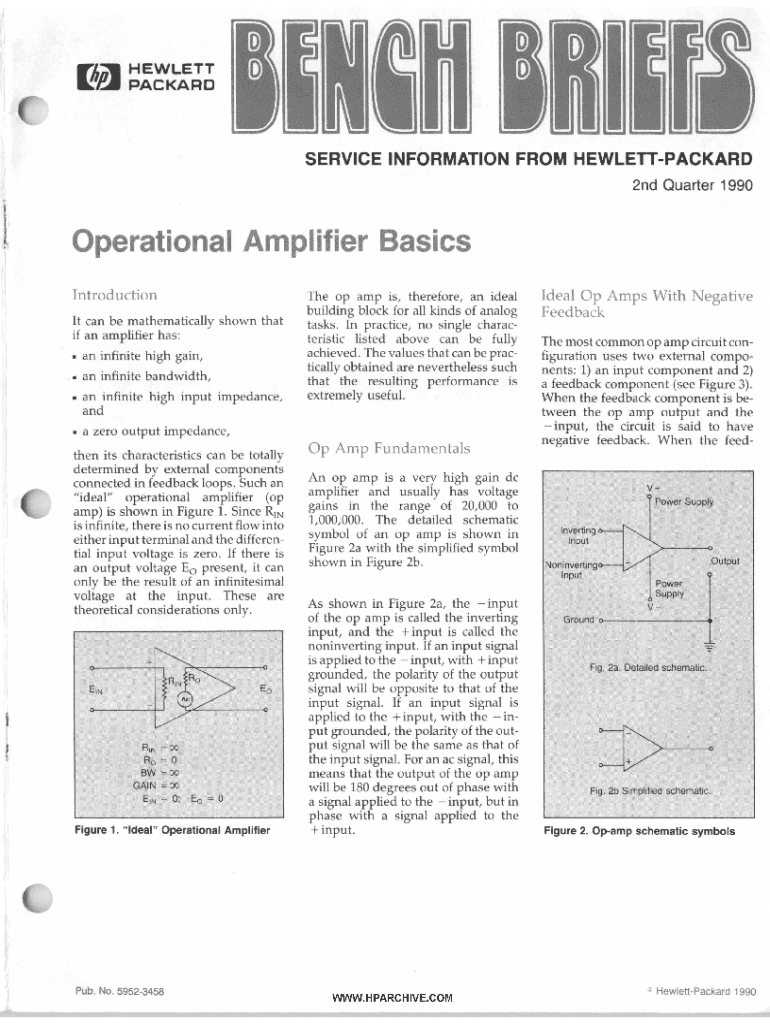
MONITORING FORM WE ARE an EQUAL OPPORTUNITIES


What is the Monitoring Form We Are an Equal Opportunities
The Monitoring Form We Are an Equal Opportunities is a document designed to gather demographic information related to equal opportunity employment practices. This form is typically used by employers to ensure compliance with federal and state regulations regarding diversity and inclusion. It helps organizations track their hiring practices and assess their efforts to promote equal opportunities for all applicants, regardless of race, gender, disability, or other protected characteristics.
How to Use the Monitoring Form We Are an Equal Opportunities
To effectively use the Monitoring Form We Are an Equal Opportunities, employers should distribute it to all job applicants during the hiring process. It is important to communicate that the information collected is confidential and used solely for statistical purposes. Applicants should be encouraged to fill out the form voluntarily, ensuring that they understand their participation is not linked to their job application outcome. Employers should securely store the completed forms to maintain privacy and comply with data protection laws.
Steps to Complete the Monitoring Form We Are an Equal Opportunities
Completing the Monitoring Form We Are an Equal Opportunities involves several straightforward steps:
- Begin by providing your basic information, such as name and contact details.
- Indicate your gender, race, and ethnicity as requested. This information is typically categorized for statistical analysis.
- Answer any additional questions regarding disability status or veteran status if applicable.
- Review your responses to ensure accuracy before submission.
- Submit the form as instructed, either electronically or in paper form, depending on the employer's preference.
Legal Use of the Monitoring Form We Are an Equal Opportunities
The Monitoring Form We Are an Equal Opportunities is governed by various federal and state laws aimed at promoting workplace equality. Employers must ensure that the use of this form complies with the Equal Employment Opportunity Commission (EEOC) guidelines. This includes using the data collected solely for the purpose of evaluating and improving equal opportunity practices. Employers should also be aware of the legal implications of collecting sensitive information and ensure that they have appropriate measures in place to protect the confidentiality of the data.
Key Elements of the Monitoring Form We Are an Equal Opportunities
Key elements of the Monitoring Form We Are an Equal Opportunities typically include:
- Demographic Information: Questions regarding race, gender, and ethnicity.
- Disability Status: Options for indicating whether the applicant has a disability.
- Veteran Status: Questions related to military service and veteran status.
- Confidentiality Statement: Assurance that the information will be kept confidential and used for statistical purposes only.
Examples of Using the Monitoring Form We Are an Equal Opportunities
Employers can utilize the Monitoring Form We Are an Equal Opportunities in various scenarios, such as:
- During the recruitment process to collect demographic data from applicants.
- As part of internal audits to evaluate diversity within the workforce.
- To comply with government contracting requirements that mandate affirmative action and equal opportunity reporting.
Quick guide on how to complete monitoring form we are an equal opportunities
Prepare [SKS] effortlessly on any device
Online document management has gained signNow traction among businesses and individuals alike. It serves as an ideal eco-friendly substitute for conventional printed and signed paperwork, allowing you to locate the right template and securely store it online. airSlate SignNow equips you with all the necessary tools to create, modify, and eSign your documents swiftly without any holdups. Manage [SKS] on any device using airSlate SignNow's Android or iOS applications and enhance your document-based processes today.
How to modify and eSign [SKS] with ease
- Locate [SKS] and click on Get Form to begin.
- Utilize the features we provide to complete your document.
- Emphasize signNow sections of your documents or redact sensitive information using tools specifically designed for that purpose by airSlate SignNow.
- Create your eSignature using the Sign feature, which only takes seconds and holds the same legal validity as a conventional handwritten signature.
- Review all the details and click on the Done button to save your modifications.
- Decide how you want to send your form, whether by email, text (SMS), invitation link, or download it to your computer.
Eliminate concerns about lost or misplaced documents, tedious form searches, or errors that necessitate printing new document copies. airSlate SignNow addresses all your document management needs in just a few clicks from any device you choose. Alter and eSign [SKS] to ensure excellent communication at every step of your form preparation journey with airSlate SignNow.
Create this form in 5 minutes or less
Related searches to MONITORING FORM WE ARE AN EQUAL OPPORTUNITIES
Create this form in 5 minutes!
How to create an eSignature for the monitoring form we are an equal opportunities
How to create an electronic signature for a PDF online
How to create an electronic signature for a PDF in Google Chrome
How to create an e-signature for signing PDFs in Gmail
How to create an e-signature right from your smartphone
How to create an e-signature for a PDF on iOS
How to create an e-signature for a PDF on Android
People also ask
-
What is the MONITORING FORM WE ARE AN EQUAL OPPORTUNITIES?
The MONITORING FORM WE ARE AN EQUAL OPPORTUNITIES is a document designed to collect data on equal opportunity practices within organizations. It helps ensure compliance with equal opportunity laws and promotes diversity in the workplace. By utilizing this form, businesses can better understand their hiring practices and make informed decisions.
-
How does airSlate SignNow facilitate the use of the MONITORING FORM WE ARE AN EQUAL OPPORTUNITIES?
airSlate SignNow streamlines the process of sending and signing the MONITORING FORM WE ARE AN EQUAL OPPORTUNITIES. Our platform allows users to create, customize, and distribute the form easily, ensuring that all necessary data is collected efficiently. This enhances the overall experience for both employers and employees.
-
What are the pricing options for using airSlate SignNow with the MONITORING FORM WE ARE AN EQUAL OPPORTUNITIES?
airSlate SignNow offers flexible pricing plans that cater to businesses of all sizes. Whether you are a small startup or a large corporation, you can find a plan that fits your budget while providing access to the MONITORING FORM WE ARE AN EQUAL OPPORTUNITIES. Contact our sales team for a detailed quote tailored to your needs.
-
What features does airSlate SignNow offer for the MONITORING FORM WE ARE AN EQUAL OPPORTUNITIES?
With airSlate SignNow, you can take advantage of features such as customizable templates, secure eSigning, and real-time tracking for the MONITORING FORM WE ARE AN EQUAL OPPORTUNITIES. These features ensure that your documents are handled efficiently and securely, enhancing your compliance efforts.
-
Can I integrate airSlate SignNow with other tools for the MONITORING FORM WE ARE AN EQUAL OPPORTUNITIES?
Yes, airSlate SignNow offers seamless integrations with various applications, allowing you to enhance your workflow when using the MONITORING FORM WE ARE AN EQUAL OPPORTUNITIES. Whether you use CRM systems, project management tools, or HR software, our platform can connect with them to streamline your processes.
-
What are the benefits of using the MONITORING FORM WE ARE AN EQUAL OPPORTUNITIES?
Using the MONITORING FORM WE ARE AN EQUAL OPPORTUNITIES helps organizations promote fairness and transparency in their hiring practices. It also aids in identifying areas for improvement in diversity and inclusion efforts. By leveraging airSlate SignNow, businesses can ensure that this important data is collected and managed effectively.
-
Is airSlate SignNow secure for handling the MONITORING FORM WE ARE AN EQUAL OPPORTUNITIES?
Absolutely! airSlate SignNow prioritizes security and compliance, ensuring that your MONITORING FORM WE ARE AN EQUAL OPPORTUNITIES is protected. We utilize advanced encryption and security protocols to safeguard your data, giving you peace of mind while managing sensitive information.
Get more for MONITORING FORM WE ARE AN EQUAL OPPORTUNITIES
- Authorization letter for claiming prize form
- Sg linkedin comjobsviewliberty mutual insurance hiring corporate attorney grm east form
- Amendmenttermination os standing order for overseas remittances form
- Name of court at form 34k certificate of clerk adoption
- Form 23c affidavit for
- Insurance and benefits plansretail sales tax form
- Tum deferment form fill and sign printable template
- Offer acceptance form emirates nbd securities
Find out other MONITORING FORM WE ARE AN EQUAL OPPORTUNITIES
- Help Me With Sign Ohio Charity Document
- How To Sign Alabama Construction PDF
- How To Sign Connecticut Construction Document
- How To Sign Iowa Construction Presentation
- How To Sign Arkansas Doctors Document
- How Do I Sign Florida Doctors Word
- Can I Sign Florida Doctors Word
- How Can I Sign Illinois Doctors PPT
- How To Sign Texas Doctors PDF
- Help Me With Sign Arizona Education PDF
- How To Sign Georgia Education Form
- How To Sign Iowa Education PDF
- Help Me With Sign Michigan Education Document
- How Can I Sign Michigan Education Document
- How Do I Sign South Carolina Education Form
- Can I Sign South Carolina Education Presentation
- How Do I Sign Texas Education Form
- How Do I Sign Utah Education Presentation
- How Can I Sign New York Finance & Tax Accounting Document
- How Can I Sign Ohio Finance & Tax Accounting Word