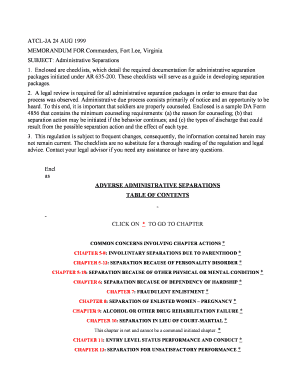
MEMORANDUM for Commanders, Fort Lee, Virginia Form


What is the MEMORANDUM FOR Commanders, Fort Lee, Virginia
The MEMORANDUM FOR Commanders, Fort Lee, Virginia is a formal document used within military and governmental contexts to communicate directives, information, or requests to commanders stationed at Fort Lee. This memorandum serves as an official means of correspondence, ensuring that important messages are conveyed clearly and effectively. It typically includes essential details such as the subject, date, and the sender's information, along with the body of the message that outlines the purpose and any required actions.
How to use the MEMORANDUM FOR Commanders, Fort Lee, Virginia
Using the MEMORANDUM FOR Commanders involves a structured approach to ensure that the message is delivered effectively. First, identify the purpose of the memorandum and gather all relevant information. Next, format the document according to military standards, ensuring that it includes the correct headings and sections. After drafting the content, review it for clarity and accuracy before distributing it to the intended recipients. This process helps maintain professionalism and ensures that the communication is taken seriously.
Steps to complete the MEMORANDUM FOR Commanders, Fort Lee, Virginia
Completing the MEMORANDUM FOR Commanders requires several key steps:
- Determine the purpose of the memorandum and the intended audience.
- Gather all necessary information and supporting documents.
- Format the memorandum according to established guidelines, including proper headings and spacing.
- Draft the content, ensuring it is clear and concise.
- Review the memorandum for errors and ensure it meets all requirements.
- Distribute the completed memorandum to the appropriate commanders.
Key elements of the MEMORANDUM FOR Commanders, Fort Lee, Virginia
Key elements of the MEMORANDUM FOR Commanders include:
- Subject Line: Clearly states the purpose of the memorandum.
- Date: Indicates when the memorandum is issued.
- Sender Information: Includes the name, title, and contact details of the sender.
- Body: Provides the main content, outlining the message, directives, or requests.
- Signature Block: Contains the signature of the sender, affirming the authenticity of the document.
Legal use of the MEMORANDUM FOR Commanders, Fort Lee, Virginia
The MEMORANDUM FOR Commanders is legally recognized as an official communication tool within military and governmental operations. It is essential for ensuring compliance with regulations and protocols. Proper use of this memorandum can protect the sender and the organization by providing a documented trail of communication. This is particularly important in situations that may require accountability or legal scrutiny.
Examples of using the MEMORANDUM FOR Commanders, Fort Lee, Virginia
Examples of using the MEMORANDUM FOR Commanders include:
- Issuing directives related to training exercises or operational changes.
- Requesting resources or support for specific missions.
- Communicating updates on policies or procedures affecting the command.
- Notifying commanders of upcoming events or important deadlines.
Quick guide on how to complete memorandum for commanders fort lee virginia
Complete [SKS] effortlessly on any device
Online document management has become widespread among companies and individuals. It offers an ideal eco-friendly alternative to traditional printed and signed documents, as you can access the correct template and securely save it online. airSlate SignNow provides you with all the tools required to create, modify, and eSign your documents quickly without delays. Handle [SKS] on any device with airSlate SignNow's Android or iOS applications and streamline any document-related process today.
The simplest way to edit and eSign [SKS] without effort
- Find [SKS] and click on Get Form to begin.
- Use the tools we provide to complete your form.
- Emphasize important sections of your documents or mask sensitive information with tools specifically designed for that purpose by airSlate SignNow.
- Create your signature using the Sign tool, which takes just seconds and has the same legal validity as a conventional wet ink signature.
- Review the information and click on the Done button to save your changes.
- Select how you wish to send your form, whether by email, text message (SMS), invitation link, or download it to your computer.
Say goodbye to lost or misplaced files, tedious form searching, or errors that necessitate printing additional document copies. airSlate SignNow fulfills all your document management needs in just a few clicks from any device of your choice. Edit and eSign [SKS] and ensure excellent communication at every step of the document preparation process with airSlate SignNow.
Create this form in 5 minutes or less
Create this form in 5 minutes!
How to create an eSignature for the memorandum for commanders fort lee virginia
How to create an electronic signature for a PDF online
How to create an electronic signature for a PDF in Google Chrome
How to create an e-signature for signing PDFs in Gmail
How to create an e-signature right from your smartphone
How to create an e-signature for a PDF on iOS
How to create an e-signature for a PDF on Android
People also ask
-
What is a MEMORANDUM FOR Commanders, Fort Lee, Virginia?
A MEMORANDUM FOR Commanders, Fort Lee, Virginia is a formal document used to communicate important information or directives within military operations. It serves as an official record and is essential for maintaining clear communication among commanders and their teams.
-
How can airSlate SignNow help with MEMORANDUM FOR Commanders, Fort Lee, Virginia?
airSlate SignNow provides a streamlined platform for creating, sending, and eSigning MEMORANDUM FOR Commanders, Fort Lee, Virginia. Our solution simplifies the document management process, ensuring that important communications are handled efficiently and securely.
-
What are the pricing options for using airSlate SignNow for MEMORANDUM FOR Commanders, Fort Lee, Virginia?
airSlate SignNow offers flexible pricing plans tailored to meet the needs of various organizations. Whether you are a small unit or a large command, our cost-effective solutions ensure that you can manage your MEMORANDUM FOR Commanders, Fort Lee, Virginia without breaking the budget.
-
What features does airSlate SignNow offer for managing MEMORANDUM FOR Commanders, Fort Lee, Virginia?
Our platform includes features such as customizable templates, secure eSigning, and real-time tracking for MEMORANDUM FOR Commanders, Fort Lee, Virginia. These tools enhance collaboration and ensure that all parties are informed and engaged throughout the document lifecycle.
-
Can airSlate SignNow integrate with other tools for MEMORANDUM FOR Commanders, Fort Lee, Virginia?
Yes, airSlate SignNow seamlessly integrates with various applications and systems, making it easy to manage MEMORANDUM FOR Commanders, Fort Lee, Virginia alongside your existing workflows. This integration capability enhances productivity and ensures a smooth transition between platforms.
-
What are the benefits of using airSlate SignNow for MEMORANDUM FOR Commanders, Fort Lee, Virginia?
Using airSlate SignNow for MEMORANDUM FOR Commanders, Fort Lee, Virginia offers numerous benefits, including increased efficiency, reduced turnaround times, and enhanced security. Our solution helps ensure that critical communications are executed promptly and securely.
-
Is airSlate SignNow secure for handling MEMORANDUM FOR Commanders, Fort Lee, Virginia?
Absolutely! airSlate SignNow prioritizes security and compliance, ensuring that all MEMORANDUM FOR Commanders, Fort Lee, Virginia are protected with advanced encryption and secure access controls. You can trust our platform to safeguard your sensitive information.
Get more for MEMORANDUM FOR Commanders, Fort Lee, Virginia
- Docks city of the village of minnetonka beach form
- City of spring lake park code enforcement 1301 81s form
- City of groves permits fill and sign printable us legal forms
- City of kemah permits form
- Contact usamazon customer service form
- Form 624 certificate of merger for nonprofit corporation
- Www publicworks houstontx govsitesdefaultproject assigned by city declaration in support of form
- Tdlr money order form
Find out other MEMORANDUM FOR Commanders, Fort Lee, Virginia
- How To Integrate Sign in Banking
- How To Use Sign in Banking
- Help Me With Use Sign in Banking
- Can I Use Sign in Banking
- How Do I Install Sign in Banking
- How To Add Sign in Banking
- How Do I Add Sign in Banking
- How Can I Add Sign in Banking
- Can I Add Sign in Banking
- Help Me With Set Up Sign in Government
- How To Integrate eSign in Banking
- How To Use eSign in Banking
- How To Install eSign in Banking
- How To Add eSign in Banking
- How To Set Up eSign in Banking
- How To Save eSign in Banking
- How To Implement eSign in Banking
- How To Set Up eSign in Construction
- How To Integrate eSign in Doctors
- How To Use eSign in Doctors