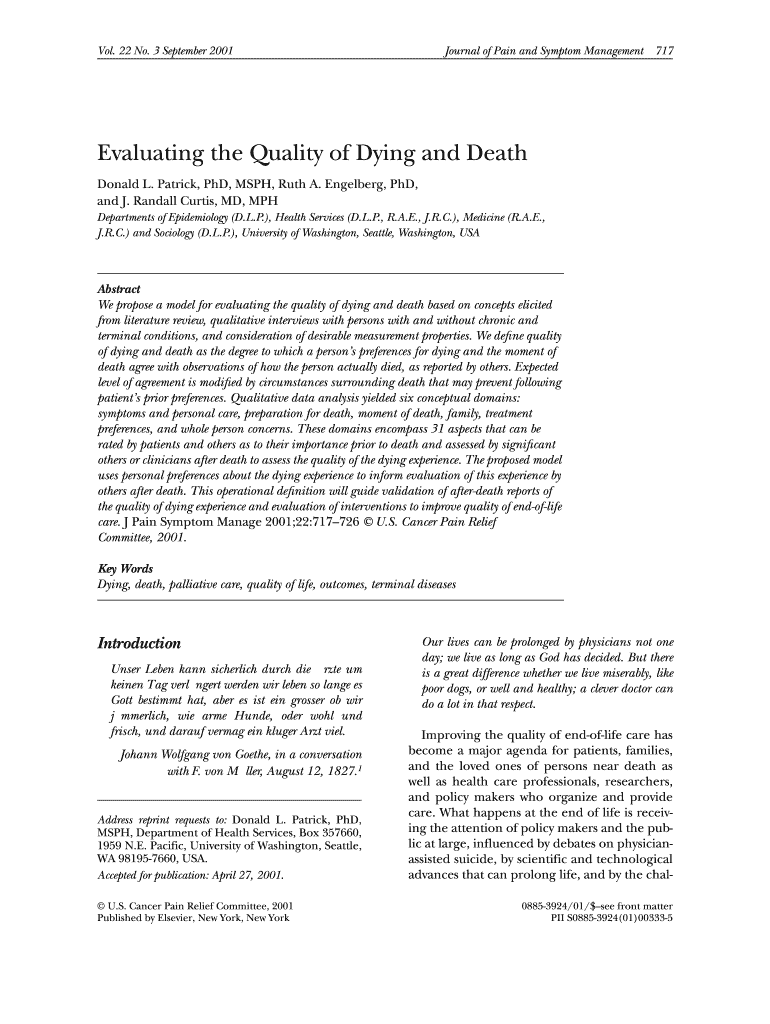
Evaluating the Quality of Dying and Death Form


Understanding the Evaluating The Quality Of Dying And Death
The Evaluating The Quality Of Dying And Death form is designed to assess the quality of care and experiences of individuals nearing the end of life. This form is particularly relevant for healthcare providers, caregivers, and families who wish to ensure that the dying process is handled with dignity and respect. It encompasses various aspects of care, including emotional support, pain management, and the overall environment in which a person is dying. By focusing on these elements, the form aims to improve the standards of care in palliative and hospice settings.
Steps to Complete the Evaluating The Quality Of Dying And Death
Completing the Evaluating The Quality Of Dying And Death form involves several key steps:
- Gather necessary information about the individual receiving care, including medical history and current treatment plans.
- Assess the physical, emotional, and spiritual needs of the individual to provide a comprehensive overview.
- Document observations regarding the quality of care provided, including interactions with healthcare staff and the environment.
- Review any specific preferences or wishes expressed by the individual regarding their care and dying process.
- Submit the completed form to the appropriate healthcare provider or facility for evaluation and improvement of care practices.
Key Elements of the Evaluating The Quality Of Dying And Death
The Evaluating The Quality Of Dying And Death form includes several crucial elements that contribute to assessing the quality of end-of-life care:
- Patient Comfort: Evaluation of pain management and comfort measures.
- Emotional Support: Assessment of psychological and emotional support provided to the patient and their family.
- Communication: Review of how effectively healthcare providers communicate with the patient and family regarding care options.
- Environment: Evaluation of the physical setting where care is delivered, ensuring it is conducive to a peaceful dying process.
- Patient Autonomy: Consideration of the patient's wishes and preferences in the care plan.
Legal Use of the Evaluating The Quality Of Dying And Death
The Evaluating The Quality Of Dying And Death form serves a significant legal purpose by documenting the quality of care received by individuals at the end of life. This documentation can be critical in cases where families seek to understand the care provided or if there are disputes regarding the quality of care. It is essential for healthcare providers to maintain accurate records to comply with legal and regulatory standards, ensuring that they are held accountable for the care they provide.
Examples of Using the Evaluating The Quality Of Dying And Death
Practical examples of using the Evaluating The Quality Of Dying And Death form include:
- A hospice organization implementing the form to gather feedback from families about their loved ones' care experiences.
- A hospital using the form to assess the quality of care in its palliative care unit, identifying areas for improvement.
- Healthcare providers utilizing the form as part of a quality assurance program to enhance end-of-life care practices.
Who Issues the Form
The Evaluating The Quality Of Dying And Death form is typically issued by healthcare organizations, including hospitals, hospice care facilities, and palliative care programs. These organizations are responsible for ensuring that the form is used effectively to evaluate and improve the quality of care for individuals nearing the end of life. It may also be adapted by regulatory bodies to standardize assessments across different care settings.
Quick guide on how to complete evaluating the quality of dying and death
Complete Evaluating The Quality Of Dying And Death effortlessly on any device
Digital document management has gained popularity among businesses and individuals alike. It serves as an ideal eco-friendly alternative to traditional printed and signed documents, allowing users to easily find the appropriate form and securely store it online. airSlate SignNow equips you with all the necessary tools to create, edit, and eSign your documents quickly and efficiently. Manage Evaluating The Quality Of Dying And Death on any platform using airSlate SignNow's Android or iOS apps and simplify any document-related process today.
How to edit and eSign Evaluating The Quality Of Dying And Death without stress
- Obtain Evaluating The Quality Of Dying And Death and click Get Form to begin.
- Utilize the tools we provide to fill out your document.
- Emphasize key sections of your documents or obscure sensitive information with tools that airSlate SignNow specifically offers for that purpose.
- Generate your signature using the Sign tool, which takes seconds and carries the same legal validity as a conventional wet ink signature.
- Review all the details and click on the Done button to save your changes.
- Choose how you wish to send your form, whether by email, SMS, invitation link, or download it to your computer.
Eliminate concerns about lost or misplaced files, time-consuming form searches, or errors that necessitate printing additional document copies. airSlate SignNow meets your document management needs in just a few clicks from any device of your choice. Edit and eSign Evaluating The Quality Of Dying And Death and ensure effective communication at every step of the form preparation process with airSlate SignNow.
Create this form in 5 minutes or less
Create this form in 5 minutes!
How to create an eSignature for the evaluating the quality of dying and death
How to create an electronic signature for a PDF online
How to create an electronic signature for a PDF in Google Chrome
How to create an e-signature for signing PDFs in Gmail
How to create an e-signature right from your smartphone
How to create an e-signature for a PDF on iOS
How to create an e-signature for a PDF on Android
People also ask
-
What features does airSlate SignNow offer for Evaluating The Quality Of Dying And Death?
airSlate SignNow provides a range of features that facilitate the process of Evaluating The Quality Of Dying And Death. These include customizable templates, secure eSignature capabilities, and real-time tracking of document status. These tools help ensure that all necessary documentation is handled efficiently and effectively.
-
How can airSlate SignNow help in the process of Evaluating The Quality Of Dying And Death?
By using airSlate SignNow, organizations can streamline their documentation processes related to Evaluating The Quality Of Dying And Death. The platform allows for quick and secure signing of important documents, which can enhance communication and reduce delays. This efficiency is crucial in sensitive situations where timely decisions are needed.
-
What is the pricing structure for airSlate SignNow when Evaluating The Quality Of Dying And Death?
airSlate SignNow offers flexible pricing plans that cater to various needs when Evaluating The Quality Of Dying And Death. Plans are designed to be cost-effective, ensuring that organizations can choose a solution that fits their budget while still accessing essential features. You can find detailed pricing information on our website.
-
Are there any integrations available with airSlate SignNow for Evaluating The Quality Of Dying And Death?
Yes, airSlate SignNow integrates seamlessly with various applications that are useful for Evaluating The Quality Of Dying And Death. These integrations enhance workflow efficiency by allowing users to connect their existing tools with our platform. This means you can manage all your documentation in one place.
-
What benefits does airSlate SignNow provide for Evaluating The Quality Of Dying And Death?
The primary benefits of using airSlate SignNow for Evaluating The Quality Of Dying And Death include increased efficiency, enhanced security, and improved compliance. The platform ensures that all documents are securely signed and stored, which is vital in sensitive scenarios. Additionally, it helps organizations maintain compliance with legal standards.
-
How does airSlate SignNow ensure security when Evaluating The Quality Of Dying And Death?
airSlate SignNow prioritizes security, especially when Evaluating The Quality Of Dying And Death. The platform employs advanced encryption methods and secure access controls to protect sensitive information. This commitment to security helps organizations feel confident in their document management processes.
-
Can airSlate SignNow assist with training staff on Evaluating The Quality Of Dying And Death?
Absolutely! airSlate SignNow offers resources and support to help train staff on best practices for Evaluating The Quality Of Dying And Death. Our user-friendly interface and comprehensive guides make it easy for teams to learn how to use the platform effectively. This training ensures that everyone is on the same page when handling important documents.
Get more for Evaluating The Quality Of Dying And Death
- Idaho summons form
- Idaho intestate succession form
- Quitclaim deed by two individuals to llc idaho form
- Warranty deed from two individuals to llc idaho form
- Quitclaim deed by two individuals to corporation idaho form
- Warranty deed from two individuals to corporation idaho form
- Quitclaim deed from individual to corporation idaho form
- Warranty deed from individual to corporation idaho form
Find out other Evaluating The Quality Of Dying And Death
- How To eSign Maryland Insurance PPT
- Can I eSign Arkansas Life Sciences PDF
- How Can I eSign Arkansas Life Sciences PDF
- Can I eSign Connecticut Legal Form
- How Do I eSign Connecticut Legal Form
- How Do I eSign Hawaii Life Sciences Word
- Can I eSign Hawaii Life Sciences Word
- How Do I eSign Hawaii Life Sciences Document
- How Do I eSign North Carolina Insurance Document
- How Can I eSign Hawaii Legal Word
- Help Me With eSign Hawaii Legal Document
- How To eSign Hawaii Legal Form
- Help Me With eSign Hawaii Legal Form
- Can I eSign Hawaii Legal Document
- How To eSign Hawaii Legal Document
- Help Me With eSign Hawaii Legal Document
- How To eSign Illinois Legal Form
- How Do I eSign Nebraska Life Sciences Word
- How Can I eSign Nebraska Life Sciences Word
- Help Me With eSign North Carolina Life Sciences PDF