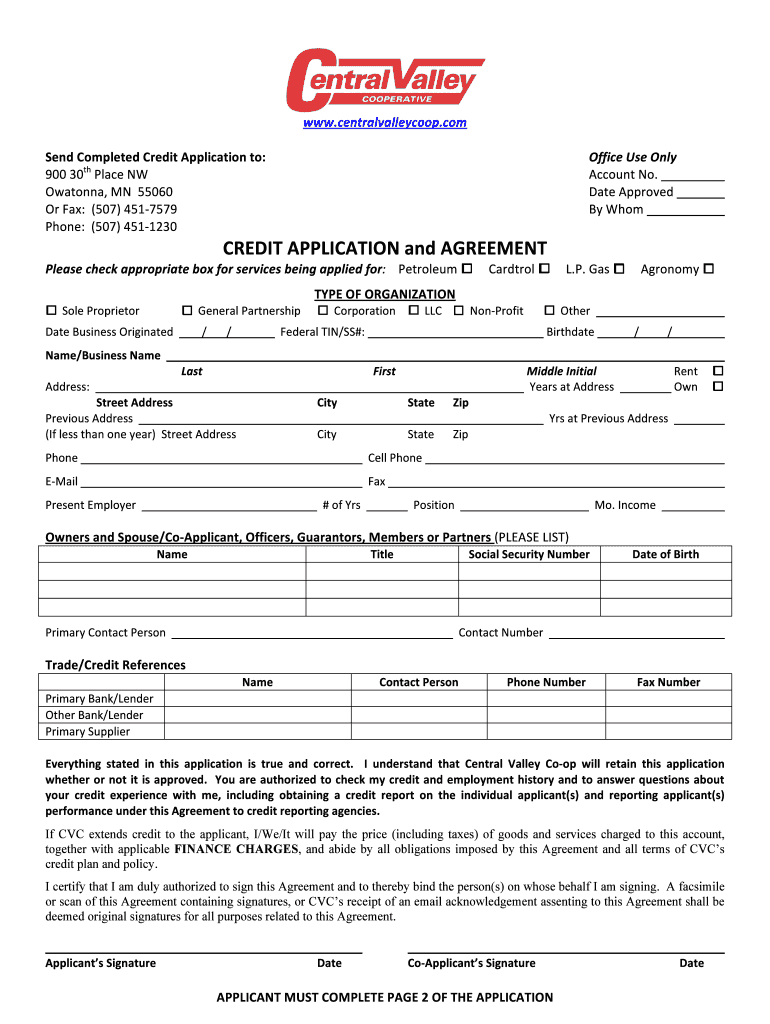
CVC Application Update 3 18 Form


What is the CVC Application Update 3 18
The CVC Application Update 3 18 is a specific form used in the context of victim compensation programs. This form allows individuals to update their application for compensation due to crime-related expenses. It is essential for applicants to keep their information current, as changes in circumstances can affect eligibility and the amount of compensation received. The form is designed to ensure that all relevant details about the applicant's situation are accurately reflected, which is crucial for the processing of claims.
Steps to complete the CVC Application Update 3 18
Completing the CVC Application Update 3 18 involves several important steps to ensure that the application is processed efficiently. First, gather all necessary information, including personal identification details and any relevant documentation related to the crime. Next, fill out the form accurately, making sure to include updates on any changes in your situation, such as medical expenses or changes in contact information. After completing the form, review it for accuracy before submitting it through the designated method, whether online or via mail.
Required Documents
When submitting the CVC Application Update 3 18, certain documents may be required to support your application. These documents typically include:
- Proof of identity, such as a driver's license or state ID
- Documentation of expenses related to the crime, such as medical bills or police reports
- Any previous correspondence related to the original application
Having these documents ready can help expedite the review process and ensure that your application is complete.
Form Submission Methods
The CVC Application Update 3 18 can be submitted through various methods, providing flexibility for applicants. The primary submission options include:
- Online: Many states offer an online portal for submitting the form, which can streamline the process and provide immediate confirmation of receipt.
- Mail: Applicants can print the completed form and send it via postal service to the designated office.
- In-Person: Some applicants may choose to submit the form in person at local victim assistance offices or relevant government agencies.
Eligibility Criteria
To be eligible for filing the CVC Application Update 3 18, applicants must meet specific criteria. Generally, these criteria include:
- Being a victim of a crime that resulted in personal injury or financial loss
- Filing the application within a certain time frame after the crime occurred
- Providing accurate and truthful information on the application form
Understanding these eligibility requirements is crucial for applicants to ensure their updates are processed correctly.
Application Process & Approval Time
The application process for the CVC Application Update 3 18 involves submitting the completed form along with any required documentation. After submission, the review process typically takes several weeks, depending on the volume of applications and the complexity of individual cases. Applicants may receive notifications regarding the status of their updates, and it is important to respond promptly to any requests for additional information to avoid delays.
Quick guide on how to complete cvc application update 3 18
Complete [SKS] effortlessly on any device
Web-based document handling has become favored by both companies and individuals. It offers a perfect eco-friendly substitute for traditional printed and signed papers, as you can easily find the necessary form and securely store it online. airSlate SignNow equips you with all the tools required to create, modify, and electronically sign your documents swiftly without hindrances. Handle [SKS] on any device using airSlate SignNow's Android or iOS applications and simplify any document-focused process today.
The easiest way to modify and electronically sign [SKS] without strain
- Obtain [SKS] and click Get Form to begin.
- Utilize the tools we offer to finish your document.
- Emphasize important sections of the documents or obscure sensitive information with tools that airSlate SignNow provides specifically for that purpose.
- Create your signature with the Sign tool, which takes seconds and holds the same legal validity as a conventional wet ink signature.
- Review the information and click the Done button to save your modifications.
- Choose how you wish to share your form, via email, text message (SMS), an invitation link, or download it to your computer.
Forget about lost or misplaced documents, exhausting form searches, or mistakes that necessitate printing new document copies. airSlate SignNow meets your document management needs in just a few clicks from any chosen device. Modify and electronically sign [SKS] and ensure outstanding communication at every step of the form preparation process with airSlate SignNow.
Create this form in 5 minutes or less
Related searches to CVC Application Update 3 18
Create this form in 5 minutes!
How to create an eSignature for the cvc application update 3 18
How to create an electronic signature for a PDF online
How to create an electronic signature for a PDF in Google Chrome
How to create an e-signature for signing PDFs in Gmail
How to create an e-signature right from your smartphone
How to create an e-signature for a PDF on iOS
How to create an e-signature for a PDF on Android
People also ask
-
What is the CVC Application Update 3 18?
The CVC Application Update 3 18 is a signNow enhancement to the airSlate SignNow platform, designed to improve the user experience and streamline document signing processes. This update includes new features that enhance security and efficiency, making it easier for businesses to manage their eSigning needs.
-
How does the CVC Application Update 3 18 improve document security?
With the CVC Application Update 3 18, airSlate SignNow introduces advanced encryption and authentication measures. These enhancements ensure that all documents are securely signed and stored, providing peace of mind for businesses handling sensitive information.
-
What are the pricing options for airSlate SignNow after the CVC Application Update 3 18?
Following the CVC Application Update 3 18, airSlate SignNow offers flexible pricing plans tailored to meet the needs of various businesses. Customers can choose from monthly or annual subscriptions, with options that cater to both small businesses and large enterprises.
-
What new features are included in the CVC Application Update 3 18?
The CVC Application Update 3 18 includes several new features such as improved user interface, enhanced mobile functionality, and better integration capabilities with third-party applications. These features are designed to make document management and eSigning more efficient for users.
-
How can the CVC Application Update 3 18 benefit my business?
By utilizing the CVC Application Update 3 18, businesses can signNowly reduce the time spent on document signing and management. This update not only streamlines workflows but also enhances collaboration among team members, leading to increased productivity.
-
Can I integrate airSlate SignNow with other applications after the CVC Application Update 3 18?
Yes, the CVC Application Update 3 18 enhances integration capabilities with various applications such as CRM systems, cloud storage services, and project management tools. This allows businesses to create a seamless workflow that incorporates eSigning into their existing processes.
-
Is there a trial period available for the CVC Application Update 3 18?
Yes, airSlate SignNow offers a free trial period for users to explore the features of the CVC Application Update 3 18. This allows prospective customers to experience the benefits firsthand before committing to a subscription.
Get more for CVC Application Update 3 18
- Fillable online transgender medical history form and
- State not resuscitate consent dnr form
- Membership application international society for hair restoration ishrs form
- Form authorized representative request
- Authorization request by phone for electronic checkach form
- Medicare part b annual premium reimbursement request un org form
- Patient prescriber agreement 483352480 form
- Certificate of insurance hartford life and imala com form
Find out other CVC Application Update 3 18
- eSignature North Carolina Legal Cease And Desist Letter Safe
- How Can I eSignature Ohio Legal Stock Certificate
- How To eSignature Pennsylvania Legal Cease And Desist Letter
- eSignature Oregon Legal Lease Agreement Template Later
- Can I eSignature Oregon Legal Limited Power Of Attorney
- eSignature South Dakota Legal Limited Power Of Attorney Now
- eSignature Texas Legal Affidavit Of Heirship Easy
- eSignature Utah Legal Promissory Note Template Free
- eSignature Louisiana Lawers Living Will Free
- eSignature Louisiana Lawers Last Will And Testament Now
- How To eSignature West Virginia Legal Quitclaim Deed
- eSignature West Virginia Legal Lease Agreement Template Online
- eSignature West Virginia Legal Medical History Online
- eSignature Maine Lawers Last Will And Testament Free
- eSignature Alabama Non-Profit Living Will Free
- eSignature Wyoming Legal Executive Summary Template Myself
- eSignature Alabama Non-Profit Lease Agreement Template Computer
- eSignature Arkansas Life Sciences LLC Operating Agreement Mobile
- eSignature California Life Sciences Contract Safe
- eSignature California Non-Profit LLC Operating Agreement Fast