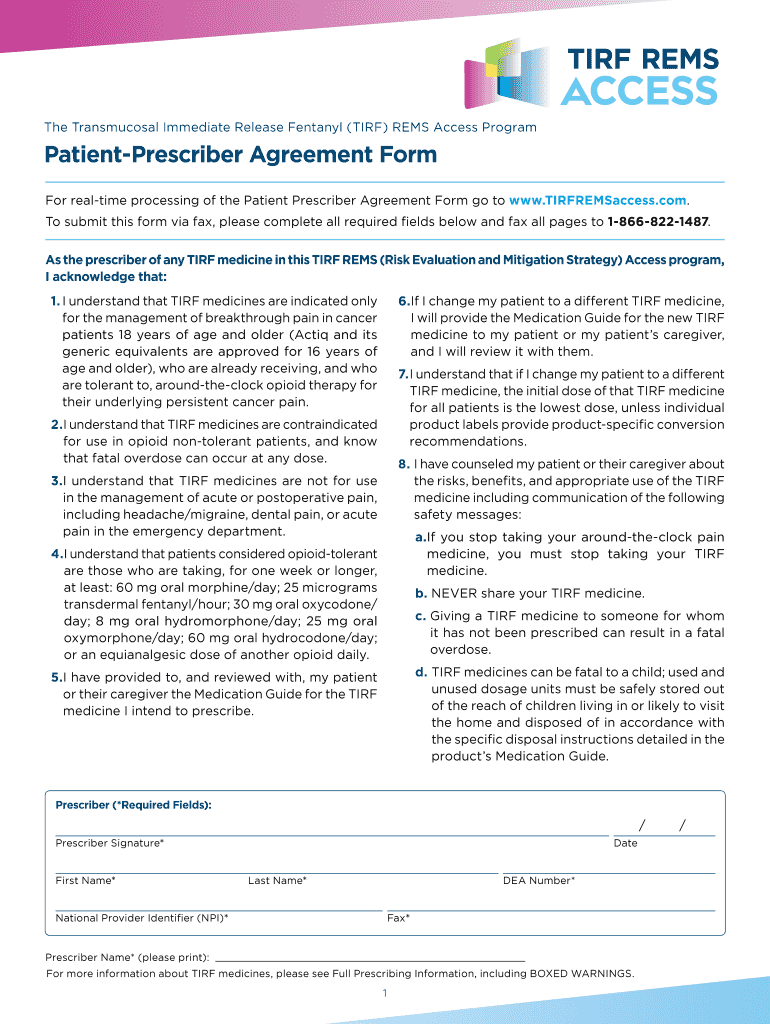
Patient Prescriber Agreement Form


What is the Patient Prescriber Agreement
The Patient Prescriber Agreement is a formal document that establishes a mutual understanding between a patient and their prescriber regarding the treatment plan, medications, and responsibilities of both parties. This agreement is particularly important in managing controlled substances, ensuring that patients understand the risks and benefits associated with their medications. It serves to protect both the patient and the prescriber by outlining expectations and promoting safe medication practices.
Steps to complete the Patient Prescriber Agreement
Completing the Patient Prescriber Agreement involves several key steps to ensure clarity and compliance. First, patients should review the agreement thoroughly to understand its contents. Next, they need to provide accurate personal information, including their medical history and current medications. After this, both the patient and prescriber should discuss any concerns or questions regarding the treatment plan. Finally, both parties must sign the agreement to make it legally binding. Utilizing a digital platform can streamline this process, allowing for easy access and secure storage of the signed document.
Legal use of the Patient Prescriber Agreement
The legal use of the Patient Prescriber Agreement is governed by various regulations that ensure its validity. In the United States, electronic signatures are recognized under the ESIGN Act and UETA, provided that certain criteria are met. This includes ensuring that both parties consent to use electronic means for signing the agreement. Additionally, the document must be stored securely to maintain its integrity and confidentiality. Compliance with state and federal laws is crucial to uphold the legal standing of the agreement.
Key elements of the Patient Prescriber Agreement
Key elements of the Patient Prescriber Agreement include the identification of the patient and prescriber, a detailed description of the prescribed medications, and the responsibilities of both parties. The agreement should also outline the monitoring process for medication use, any potential side effects, and the protocol for refills. Furthermore, it should include a clause regarding the consequences of non-compliance, ensuring that both parties understand the importance of adhering to the agreed-upon treatment plan.
How to use the Patient Prescriber Agreement
Using the Patient Prescriber Agreement effectively involves several practical steps. Initially, patients should keep a copy of the signed agreement for their records. It is advisable to refer back to the agreement during follow-up appointments to discuss any changes in health status or medication needs. Additionally, the agreement can serve as a reference point for any questions regarding medication management, ensuring that both the patient and prescriber remain aligned on treatment goals.
State-specific rules for the Patient Prescriber Agreement
State-specific rules for the Patient Prescriber Agreement can vary significantly, impacting how the agreement is structured and enforced. Some states may have additional requirements for the content of the agreement, particularly concerning controlled substances. It is essential for both patients and prescribers to be aware of their state's regulations to ensure compliance. Consulting with legal counsel or a healthcare compliance expert can provide clarity on these requirements and help navigate any complexities.
Quick guide on how to complete patient prescriber agreement 483352480
Complete Patient Prescriber Agreement seamlessly on any gadget
Online document management has become increasingly popular with businesses and individuals. It offers an ideal eco-friendly alternative to traditional printed and signed documents, allowing you to find the correct form and securely store it online. airSlate SignNow provides you with all the resources you need to create, modify, and eSign your documents swiftly without delays. Manage Patient Prescriber Agreement on any gadget with airSlate SignNow Android or iOS applications and enhance any document-related process today.
How to modify and eSign Patient Prescriber Agreement effortlessly
- Locate Patient Prescriber Agreement and then click Get Form to begin.
- Use the tools we offer to fill out your document.
- Highlight pertinent sections of the documents or obscure sensitive information with tools that airSlate SignNow provides specifically for that purpose.
- Generate your eSignature using the Sign tool, which takes seconds and holds the same legal significance as a conventional wet ink signature.
- Review all the details and then click on the Done button to save your modifications.
- Select your preferred method for sharing your form, via email, SMS, invitation link, or download it to your computer.
Forget about lost or misplaced documents, tedious form searching, or mistakes that require printing new document copies. airSlate SignNow meets your document management needs in just a few clicks from any device of your choice. Edit and eSign Patient Prescriber Agreement and ensure outstanding communication at every step of the form preparation process with airSlate SignNow.
Create this form in 5 minutes or less
Create this form in 5 minutes!
How to create an eSignature for the patient prescriber agreement 483352480
How to create an electronic signature for a PDF online
How to create an electronic signature for a PDF in Google Chrome
How to create an e-signature for signing PDFs in Gmail
How to create an e-signature right from your smartphone
How to create an e-signature for a PDF on iOS
How to create an e-signature for a PDF on Android
People also ask
-
What features does airSlate SignNow offer for managing patient history new?
airSlate SignNow provides a user-friendly interface that allows healthcare providers to securely manage patient history new. Features include customizable templates, easy document sharing, and electronic signatures, making it simple to keep track of patient information.
-
How does airSlate SignNow enhance the security of patient history new?
Security is a top priority for airSlate SignNow, especially when it comes to managing patient history new. The platform uses bank-level encryption, secure storage, and compliance with HIPAA regulations to ensure that sensitive patient information is protected at all times.
-
What are the pricing options for airSlate SignNow for healthcare professionals?
airSlate SignNow offers a variety of pricing plans tailored to the needs of healthcare professionals managing patient history new. Plans are designed to be cost-effective, allowing you to choose the features that best fit your practice without breaking the bank.
-
Can I integrate airSlate SignNow with my existing electronic health record (EHR) system?
Yes, airSlate SignNow supports seamless integrations with many popular EHR systems. This allows you to effectively manage patient history new without having to switch between multiple platforms, streamlining your workflow and improving efficiency.
-
What benefits does airSlate SignNow provide for tracking patient history new?
Using airSlate SignNow for tracking patient history new can signNowly improve your practice's efficiency. The platform allows fast access to patient documents, reduces paperwork, and ensures that all signatures and records are easily retrievable when needed.
-
Is airSlate SignNow user-friendly for non-technical staff?
Absolutely! airSlate SignNow is designed with user experience in mind. Its intuitive interface makes it easy for non-technical staff to navigate and manage patient history new, allowing for a smoother adoption of the technology within any healthcare practice.
-
How does airSlate SignNow help in streamlining patient consent collection?
airSlate SignNow simplifies the patient consent collection process related to patient history new. The platform allows you to create digital consent forms that can be signed electronically, saving time and reducing the hassle of paper documentation.
Get more for Patient Prescriber Agreement
- Pediatric assessment tool colorado form
- 3rd grade staar math practice pdf form
- How to write a grounds of defense letter form
- State of alabama application for examination fillable form 3
- Slope guided notes pdf form
- Daly city parking permit form
- Menu substitution log 416024839 form
- Life 18484 partial request form variable annuities get fill
Find out other Patient Prescriber Agreement
- How To Sign Wyoming Non-Profit Credit Memo
- Sign Wisconsin Non-Profit Rental Lease Agreement Simple
- Sign Wisconsin Non-Profit Lease Agreement Template Safe
- Sign South Dakota Life Sciences Limited Power Of Attorney Mobile
- Sign Alaska Plumbing Moving Checklist Later
- Sign Arkansas Plumbing Business Plan Template Secure
- Sign Arizona Plumbing RFP Mobile
- Sign Arizona Plumbing Rental Application Secure
- Sign Colorado Plumbing Emergency Contact Form Now
- Sign Colorado Plumbing Emergency Contact Form Free
- How Can I Sign Connecticut Plumbing LLC Operating Agreement
- Sign Illinois Plumbing Business Plan Template Fast
- Sign Plumbing PPT Idaho Free
- How Do I Sign Wyoming Life Sciences Confidentiality Agreement
- Sign Iowa Plumbing Contract Safe
- Sign Iowa Plumbing Quitclaim Deed Computer
- Sign Maine Plumbing LLC Operating Agreement Secure
- How To Sign Maine Plumbing POA
- Sign Maryland Plumbing Letter Of Intent Myself
- Sign Hawaii Orthodontists Claim Free