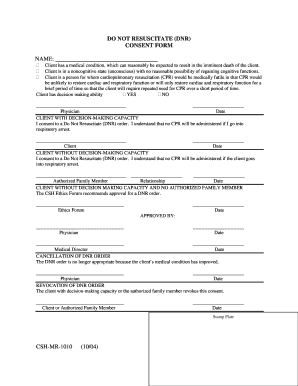
State Not Resuscitate Consent Dnr Form


What is the State Not Resuscitate Consent DNR
The State Not Resuscitate Consent (DNR) is a legal document that allows individuals to refuse resuscitation efforts in the event of cardiac arrest or respiratory failure. This form is crucial for patients who wish to avoid aggressive medical interventions that may not align with their personal values or health care goals. It is recognized across the United States, but specific regulations and requirements may vary by state.
By completing a DNR consent form, individuals communicate their health care preferences to medical personnel, ensuring that their wishes are respected during critical moments. This document is often part of broader advance care planning, which may also include other directives such as living wills or durable powers of attorney for health care.
How to Obtain the State Not Resuscitate Consent DNR
Obtaining a State Not Resuscitate Consent DNR typically involves a few straightforward steps. First, individuals should consult with their healthcare provider to discuss their wishes regarding resuscitation and end-of-life care. This conversation is essential for understanding the implications of a DNR order and ensuring that it aligns with personal health care goals.
Once the decision is made, individuals can usually obtain the DNR form through their healthcare provider, hospital, or state health department. Many states offer downloadable forms on their official websites. It is important to ensure that the form is the correct version for your state, as requirements may differ.
Steps to Complete the State Not Resuscitate Consent DNR
Completing a State Not Resuscitate Consent DNR involves several key steps:
- Consult with a healthcare provider: Discuss your health care preferences and the implications of a DNR order.
- Obtain the correct form: Access the DNR form from your healthcare provider or state health department.
- Fill out the form: Provide necessary information, including your name, date of birth, and signature, along with the signature of a witness or healthcare provider if required.
- Distribute copies: Share copies of the completed DNR form with your healthcare provider, family members, and anyone else involved in your care.
Following these steps ensures that your wishes regarding resuscitation are clearly documented and accessible when needed.
Legal Use of the State Not Resuscitate Consent DNR
The legal use of a State Not Resuscitate Consent DNR is governed by state laws, which outline the validity and enforcement of the document. In most states, a properly executed DNR order is legally binding and must be honored by medical personnel. It is essential to ensure that the form is completed in accordance with state requirements, which may include specific language, signatures, or witness requirements.
In some cases, healthcare facilities may have their own policies regarding DNR orders, so it is advisable to confirm that your DNR consent is recognized by the facility where you receive care. Additionally, individuals should regularly review and update their DNR orders, especially if there are changes in their health status or personal preferences.
Key Elements of the State Not Resuscitate Consent DNR
Understanding the key elements of a State Not Resuscitate Consent DNR is vital for ensuring that the document effectively communicates your wishes. The primary components typically include:
- Patient information: Name, date of birth, and contact information.
- Statement of intent: A clear declaration that the individual does not wish to receive resuscitation efforts.
- Signatures: The signature of the patient, and in some cases, a witness or healthcare provider.
- Effective date: The date the DNR order becomes valid, which may be the date of signing or a specified future date.
These elements ensure that the DNR order is clear, legally valid, and easily understood by healthcare providers.
Quick guide on how to complete state not resuscitate consent dnr
Complete State Not Resuscitate Consent Dnr effortlessly on any device
Digital document management has become increasingly popular among companies and individuals. It offers an ideal eco-friendly solution to traditional printed and signed documents, as you can locate the appropriate form and safely store it online. airSlate SignNow provides you with all the tools necessary to create, modify, and electronically sign your documents quickly without delays. Manage State Not Resuscitate Consent Dnr on any platform with airSlate SignNow Android or iOS applications and simplify any document-driven process today.
The easiest way to edit and electronically sign State Not Resuscitate Consent Dnr without hassle
- Obtain State Not Resuscitate Consent Dnr and then click Get Form to begin.
- Utilize the tools we offer to complete your form.
- Emphasize important sections of your documents or obscure sensitive information with tools that airSlate SignNow provides specifically for that purpose.
- Create your electronic signature using the Sign feature, which takes seconds and holds the same legal validity as a traditional wet ink signature.
- Verify the information and then click the Done button to save your changes.
- Choose how you wish to send your form, via email, text message (SMS), or invitation link, or download it to your PC.
Forget about lost or misplaced files, tedious form searching, or errors that require new document copies. airSlate SignNow meets your document management needs in just a few clicks from any device you prefer. Modify and electronically sign State Not Resuscitate Consent Dnr and ensure excellent communication at every stage of your form preparation process with airSlate SignNow.
Create this form in 5 minutes or less
Create this form in 5 minutes!
How to create an eSignature for the state not resuscitate consent dnr
How to create an electronic signature for a PDF online
How to create an electronic signature for a PDF in Google Chrome
How to create an e-signature for signing PDFs in Gmail
How to create an e-signature right from your smartphone
How to create an e-signature for a PDF on iOS
How to create an e-signature for a PDF on Android
People also ask
-
What is dnr consent and why is it important?
DNR consent, or Do Not Resuscitate consent, is a legal document that instructs medical professionals not to perform CPR if a patient stops breathing or their heart stops. It's crucial for ensuring that a patient's wishes are respected in emergency situations. Understanding and obtaining dnr consent is vital for healthcare providers, as it helps to prevent unwanted interventions.
-
How can airSlate SignNow help with obtaining dnr consent?
airSlate SignNow streamlines the process of obtaining dnr consent by allowing you to create, send, and eSign documents easily. Our user-friendly platform ensures that patients can quickly review and sign the necessary forms from any device. This efficiency not only saves time but also helps maintain clear communication regarding patient wishes.
-
What features does airSlate SignNow offer for dnr consent documents?
airSlate SignNow offers features such as secure eSignatures, document templates, and customizable workflows tailored to dnr consent needs. Users can easily track the status of documents, set reminders, and store completed forms securely. These features enhance both user experience and compliance with legal requirements.
-
Is airSlate SignNow a cost-effective solution for managing dnr consent?
Yes, airSlate SignNow provides a cost-effective solution for managing dnr consent documents, with various pricing plans to fit different needs and budgets. Our platform minimizes the need for paper-based processes, reducing costs associated with printing and storage. This efficiency makes it an attractive option for healthcare providers.
-
Can airSlate SignNow integrate with other healthcare software for dnr consent management?
Absolutely! airSlate SignNow can seamlessly integrate with various healthcare software solutions, enhancing the management of dnr consent documents. Our integrations allow for automatic updates and data sharing, ensuring that patient records are always up-to-date. This connectivity streamlines workflows and improves overall patient care.
-
How secure is airSlate SignNow for handling sensitive dnr consent documents?
airSlate SignNow prioritizes security, employing advanced encryption and data protection measures to safeguard sensitive dnr consent documents. Our platform complies with industry standards and regulations, ensuring that all information remains confidential. Users can trust that their data is protected throughout the signing process.
-
What are the benefits of using airSlate SignNow for dnr consent forms?
Using airSlate SignNow for dnr consent forms provides numerous benefits, including enhanced efficiency, improved compliance, and better communication with patients. Our platform allows for quick document turnaround times and easy access to completed forms. These advantages ultimately contribute to better patient outcomes and satisfaction.
Get more for State Not Resuscitate Consent Dnr
- Informed consent for treatment with and discharge instructions columbiarheumatology
- Pitch count sheet date game vs baseball nt form
- Nentwork protocols form
- Obc matrix form
- Ambulance transfer form pcs huron valley ambulance hva
- Idexx pet history form
- Timed voiding chart form
- Business card request form
Find out other State Not Resuscitate Consent Dnr
- How To eSignature Oklahoma Finance & Tax Accounting PPT
- Help Me With eSignature Connecticut High Tech Presentation
- How To eSignature Georgia High Tech Document
- How Can I eSignature Rhode Island Finance & Tax Accounting Word
- How Can I eSignature Colorado Insurance Presentation
- Help Me With eSignature Georgia Insurance Form
- How Do I eSignature Kansas Insurance Word
- How Do I eSignature Washington Insurance Form
- How Do I eSignature Alaska Life Sciences Presentation
- Help Me With eSignature Iowa Life Sciences Presentation
- How Can I eSignature Michigan Life Sciences Word
- Can I eSignature New Jersey Life Sciences Presentation
- How Can I eSignature Louisiana Non-Profit PDF
- Can I eSignature Alaska Orthodontists PDF
- How Do I eSignature New York Non-Profit Form
- How To eSignature Iowa Orthodontists Presentation
- Can I eSignature South Dakota Lawers Document
- Can I eSignature Oklahoma Orthodontists Document
- Can I eSignature Oklahoma Orthodontists Word
- How Can I eSignature Wisconsin Orthodontists Word