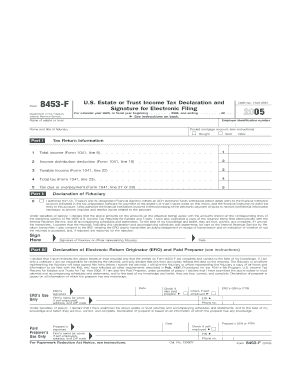
Form 8453 F Fill in Capable


What is the Form 8453 F Fill In Capable
The Form 8453 F is a crucial document used by taxpayers in the United States to electronically file their federal tax returns. This form serves as a declaration that the taxpayer is submitting their return electronically and allows for the inclusion of certain attachments. It is specifically designed for individuals who are filing their taxes online and need to verify their identity and consent to the electronic submission of their tax information.
How to use the Form 8453 F Fill In Capable
To effectively use the Form 8453 F, taxpayers should first ensure they have completed their tax return using compatible tax software. After filling out the necessary information, the form must be signed electronically. This electronic signature confirms the taxpayer's agreement with the information provided and authorizes the submission of the tax return. Once signed, the form is typically transmitted along with the electronic return to the IRS.
Steps to complete the Form 8453 F Fill In Capable
Completing the Form 8453 F involves several key steps:
- Gather all relevant tax documents, including W-2s, 1099s, and any other income statements.
- Use tax preparation software to fill out your federal tax return.
- Locate the section in the software for the Form 8453 F and input your information as prompted.
- Review the form for accuracy, ensuring all required fields are completed.
- Electronically sign the form to validate your submission.
- Submit the form along with your electronic tax return to the IRS.
Legal use of the Form 8453 F Fill In Capable
The legal use of the Form 8453 F is governed by IRS regulations. Taxpayers must ensure that the information provided is accurate and truthful to avoid penalties. The form acts as a legal declaration that the taxpayer is submitting their return electronically, thus complying with federal tax laws. Misuse of the form can lead to serious legal consequences, including fines and audits.
Filing Deadlines / Important Dates
Taxpayers must adhere to specific filing deadlines when using the Form 8453 F. The typical deadline for filing individual tax returns is April 15 of each year. If this date falls on a weekend or holiday, the deadline may be extended. It is crucial to check for any updates regarding deadlines, especially if filing for extensions or special circumstances.
Required Documents
When preparing to submit the Form 8453 F, taxpayers should have the following documents on hand:
- W-2 forms from employers
- 1099 forms for any additional income
- Records of deductible expenses and credits
- Social Security numbers for all dependents
- Any other relevant tax documents
Form Submission Methods (Online / Mail / In-Person)
The Form 8453 F is primarily submitted electronically alongside the taxpayer's electronic return. However, in some cases, a paper version of the form may need to be mailed to the IRS if certain conditions apply. It is essential to follow the instructions provided by the tax software being used, as it will guide the taxpayer on the correct submission method based on their specific situation.
Quick guide on how to complete form 8453 f fill in capable
Easily Prepare [SKS] on Any Device
Digital document management has become increasingly popular among businesses and individuals. It serves as an ideal eco-friendly alternative to conventional printed and signed documents, allowing you to locate the necessary form and securely store it online. airSlate SignNow equips you with all the essential tools to create, edit, and eSign your documents quickly and efficiently. Manage [SKS] on any device with the airSlate SignNow apps for Android or iOS and enhance any document-oriented workflow today.
The simplest way to edit and eSign [SKS] effortlessly
- Locate [SKS] and then click Get Form to begin.
- Utilize the tools available to complete your document.
- Emphasize important sections of the documents or redact sensitive information with tools specifically provided by airSlate SignNow for that purpose.
- Generate your eSignature using the Sign tool, which takes mere seconds and carries the same legal validity as a traditional handwritten signature.
- Verify all the information and then click the Done button to save your modifications.
- Select your preferred method for sharing your form, via email, SMS, or invitation link, or download it to your computer.
Say goodbye to lost or misplaced documents, tedious form searches, or mistakes that necessitate printing new copies. airSlate SignNow addresses all your document management needs in just a few clicks from your chosen device. Edit and eSign [SKS] and ensure seamless communication at every stage of your document preparation process with airSlate SignNow.
Create this form in 5 minutes or less
Related searches to Form 8453 F Fill In Capable
Create this form in 5 minutes!
How to create an eSignature for the form 8453 f fill in capable
How to create an electronic signature for a PDF online
How to create an electronic signature for a PDF in Google Chrome
How to create an e-signature for signing PDFs in Gmail
How to create an e-signature right from your smartphone
How to create an e-signature for a PDF on iOS
How to create an e-signature for a PDF on Android
People also ask
-
What is the Form 8453 F Fill In Capable feature in airSlate SignNow?
The Form 8453 F Fill In Capable feature allows users to easily fill out and eSign IRS Form 8453 F electronically. This functionality streamlines the process of submitting tax documents, ensuring accuracy and compliance. With airSlate SignNow, you can complete this form quickly and securely.
-
How does airSlate SignNow ensure the security of my Form 8453 F Fill In Capable documents?
airSlate SignNow employs advanced encryption and security protocols to protect your Form 8453 F Fill In Capable documents. Our platform is compliant with industry standards, ensuring that your sensitive information remains confidential. You can trust that your documents are safe while using our service.
-
Is there a cost associated with using the Form 8453 F Fill In Capable feature?
Yes, there is a pricing structure for using airSlate SignNow, which includes access to the Form 8453 F Fill In Capable feature. We offer various plans to suit different business needs, ensuring that you get the best value for your investment. You can choose a plan that fits your budget and requirements.
-
Can I integrate airSlate SignNow with other software for Form 8453 F Fill In Capable?
Absolutely! airSlate SignNow offers seamless integrations with various software applications, enhancing the functionality of the Form 8453 F Fill In Capable feature. This allows you to streamline your workflow and manage documents more efficiently across different platforms.
-
What are the benefits of using airSlate SignNow for Form 8453 F Fill In Capable?
Using airSlate SignNow for Form 8453 F Fill In Capable provides numerous benefits, including time savings, increased accuracy, and enhanced compliance. The user-friendly interface makes it easy to fill out and eSign documents, reducing the risk of errors. Additionally, you can track the status of your documents in real-time.
-
Is airSlate SignNow suitable for small businesses needing Form 8453 F Fill In Capable?
Yes, airSlate SignNow is an excellent solution for small businesses that require the Form 8453 F Fill In Capable feature. Our platform is designed to be cost-effective and user-friendly, making it accessible for businesses of all sizes. Small businesses can benefit from our features without breaking the bank.
-
How can I get started with the Form 8453 F Fill In Capable feature?
Getting started with the Form 8453 F Fill In Capable feature is simple. You can sign up for an account on the airSlate SignNow website and choose a plan that suits your needs. Once registered, you can access the feature and begin filling out and eSigning your documents immediately.
Get more for Form 8453 F Fill In Capable
- Licensee agency order form pdf
- Pdf the corporation of the village of fruitvale form
- Unclaimed propertyarizona department of revenueunclaimed propertyarizona department of revenueunclaimed property pennsylvania form
- Www bccpa cacmsgetmediamembership application form cfe bccpa ca
- Planning pre submission application citywindsor ca form
- Homestars com2653184 superior safety codes incsuperior safety codes inchome inspection in red deer form
- Tennis waiver form camp riverwood
- Canada transit program application form
Find out other Form 8453 F Fill In Capable
- Electronic signature Doctors PDF Louisiana Now
- How To Electronic signature Massachusetts Doctors Quitclaim Deed
- Electronic signature Minnesota Doctors Last Will And Testament Later
- How To Electronic signature Michigan Doctors LLC Operating Agreement
- How Do I Electronic signature Oregon Construction Business Plan Template
- How Do I Electronic signature Oregon Construction Living Will
- How Can I Electronic signature Oregon Construction LLC Operating Agreement
- How To Electronic signature Oregon Construction Limited Power Of Attorney
- Electronic signature Montana Doctors Last Will And Testament Safe
- Electronic signature New York Doctors Permission Slip Free
- Electronic signature South Dakota Construction Quitclaim Deed Easy
- Electronic signature Texas Construction Claim Safe
- Electronic signature Texas Construction Promissory Note Template Online
- How To Electronic signature Oregon Doctors Stock Certificate
- How To Electronic signature Pennsylvania Doctors Quitclaim Deed
- Electronic signature Utah Construction LLC Operating Agreement Computer
- Electronic signature Doctors Word South Dakota Safe
- Electronic signature South Dakota Doctors Confidentiality Agreement Myself
- How Do I Electronic signature Vermont Doctors NDA
- Electronic signature Utah Doctors Promissory Note Template Secure