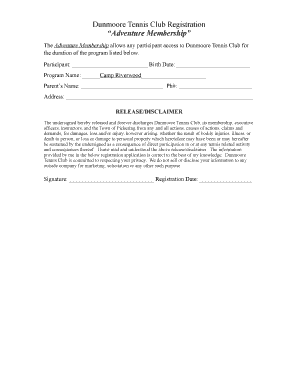
Tennis Waiver Form Camp Riverwood


What is the Tennis Waiver Form Camp Riverwood
The Tennis Waiver Form Camp Riverwood is a legal document designed to protect the camp and its organizers from liability in case of injuries or accidents that may occur during tennis activities. Participants or their guardians must complete this form to acknowledge the risks involved in tennis and to release the camp from any claims related to those risks. This form is essential for ensuring that all participants understand the inherent dangers of the sport and agree to participate voluntarily.
How to use the Tennis Waiver Form Camp Riverwood
Using the Tennis Waiver Form Camp Riverwood involves several straightforward steps. First, participants need to access the form, which can typically be found on the camp's official website or provided directly by the camp staff. Once the form is obtained, individuals should read through it carefully to understand the terms and conditions. After reviewing the document, participants or their guardians can fill it out, providing necessary information such as names, contact details, and any medical conditions that may be relevant. Finally, the completed form should be submitted as instructed, either online or in person, to ensure participation in the camp activities.
Steps to complete the Tennis Waiver Form Camp Riverwood
Completing the Tennis Waiver Form Camp Riverwood involves a few key steps:
- Access the form from the official Camp Riverwood website or request it from camp staff.
- Read the entire document thoroughly to understand the risks and legal implications.
- Fill in the required personal information accurately, including names and contact details.
- Provide any necessary medical information that may be relevant for the camp organizers.
- Sign and date the form, ensuring that all signatures are completed by the appropriate parties.
- Submit the completed form according to the camp's instructions, whether online or in person.
Legal use of the Tennis Waiver Form Camp Riverwood
The legal use of the Tennis Waiver Form Camp Riverwood is crucial for protecting both the camp and its participants. This form serves as a binding agreement that outlines the risks associated with tennis activities and the participant's acknowledgment of those risks. For the waiver to be enforceable, it must meet specific legal requirements, including clarity in language, voluntary consent, and the absence of coercion. The form must also comply with relevant state laws governing liability waivers to ensure its validity in a court of law.
Key elements of the Tennis Waiver Form Camp Riverwood
Several key elements are essential to the Tennis Waiver Form Camp Riverwood to ensure its effectiveness and legal standing:
- Participant Information: Full names and contact details of the participants or guardians.
- Acknowledgment of Risks: A clear statement outlining the risks associated with tennis activities.
- Release of Liability: A clause that releases the camp from responsibility for injuries or accidents.
- Signature Section: Spaces for participants or guardians to sign and date the form, indicating consent.
- Emergency Contact Information: Details of a person to contact in case of an emergency during camp activities.
How to obtain the Tennis Waiver Form Camp Riverwood
Obtaining the Tennis Waiver Form Camp Riverwood is a simple process. Interested participants can typically find the form on the official Camp Riverwood website under the registration or forms section. Alternatively, camp staff can provide the form upon request, either in person or via email. It is advisable to obtain the form well in advance of the camp start date to ensure adequate time for completion and submission.
Quick guide on how to complete tennis waiver form camp riverwood
Prepare Tennis Waiver Form Camp Riverwood effortlessly on any device
Digital document management has become increasingly popular among businesses and individuals alike. It offers an excellent eco-friendly substitute for conventional printed and signed forms, as you can access the necessary template and securely store it online. airSlate SignNow provides all the tools you need to create, edit, and eSign your documents swiftly and without holdups. Manage Tennis Waiver Form Camp Riverwood on any device with the airSlate SignNow apps for Android or iOS and enhance your document-related tasks today.
How to modify and eSign Tennis Waiver Form Camp Riverwood with ease
- Find Tennis Waiver Form Camp Riverwood and click Get Form to begin.
- Utilize the tools we offer to complete your document.
- Emphasize pertinent sections of your documents or redact sensitive information using the tools that airSlate SignNow specifically provides for that purpose.
- Produce your signature with the Sign tool, which takes mere seconds and holds the same legal validity as a conventional wet ink signature.
- Review all the details and click the Done button to finalize your changes.
- Choose how you want to send your form, whether by email, SMS, or invitation link, or download it to your computer.
Say goodbye to lost or mislaid documents, tedious form searches, or mistakes requiring new document copies. airSlate SignNow fulfills all your document management needs in just a few clicks from a device of your preference. Modify and eSign Tennis Waiver Form Camp Riverwood while ensuring excellent communication at any point in your form preparation journey with airSlate SignNow.
Create this form in 5 minutes or less
Create this form in 5 minutes!
How to create an eSignature for the tennis waiver form camp riverwood
How to create an electronic signature for a PDF online
How to create an electronic signature for a PDF in Google Chrome
How to create an e-signature for signing PDFs in Gmail
How to create an e-signature right from your smartphone
How to create an e-signature for a PDF on iOS
How to create an e-signature for a PDF on Android
People also ask
-
What is a Tennis Waiver Form Camp Riverwood?
The Tennis Waiver Form Camp Riverwood is a legal document designed to protect the camp from liability while ensuring participants understand the risks associated with tennis activities. This form is required for all campers to participate in tennis programs at Camp Riverwood.
-
How can I obtain the Tennis Waiver Form Camp Riverwood?
You can easily obtain the Tennis Waiver Form Camp Riverwood by visiting our website or contacting our camp administration. We provide the form in a PDF format that can be downloaded and printed for your convenience.
-
Is there a fee for using the Tennis Waiver Form Camp Riverwood?
There is no fee associated with the Tennis Waiver Form Camp Riverwood itself. However, participants are required to pay the camp enrollment fees, which cover various activities and amenities offered during the camp sessions.
-
How does airSlate SignNow make completing the Tennis Waiver Form Camp Riverwood easier?
airSlate SignNow offers a user-friendly platform that allows you to complete the Tennis Waiver Form Camp Riverwood electronically. This means you can fill out, sign, and submit the form quickly from any device, streamlining the process for both campers and camp administrators.
-
What features does the airSlate SignNow platform provide for the Tennis Waiver Form Camp Riverwood?
airSlate SignNow provides features such as electronic signatures, templates for the Tennis Waiver Form Camp Riverwood, and secure storage of completed documents. These features enhance efficiency and ensure that all necessary paperwork is securely managed and readily accessible.
-
Can I easily customize the Tennis Waiver Form Camp Riverwood?
Yes, with airSlate SignNow, customizing the Tennis Waiver Form Camp Riverwood is straightforward. You can modify the form to include specific terms and conditions that are relevant to your camp’s policies, ensuring that all necessary legal protections are in place.
-
How do I integrate the Tennis Waiver Form Camp Riverwood into my existing camp registration system?
Integrating the Tennis Waiver Form Camp Riverwood into your existing camp registration system is easy with airSlate SignNow. Our platform offers various integration options that allow you to connect seamlessly with your current registration process, making it efficient for both administrators and participants.
Get more for Tennis Waiver Form Camp Riverwood
- Field form for a cogginseia certificate globalvetlink
- Bupa application form
- Humber college agent application form
- Athlete medical history form bsportmedbcb
- Paid time off request form requestor name de
- Safety fitness certificatealberta ca form
- Commodity purchase agreement template form
- Commodity broker agreement template form
Find out other Tennis Waiver Form Camp Riverwood
- eSign Arkansas Doctors LLC Operating Agreement Free
- eSign Hawaii Construction Lease Agreement Mobile
- Help Me With eSign Hawaii Construction LLC Operating Agreement
- eSign Hawaii Construction Work Order Myself
- eSign Delaware Doctors Quitclaim Deed Free
- eSign Colorado Doctors Operating Agreement Computer
- Help Me With eSign Florida Doctors Lease Termination Letter
- eSign Florida Doctors Lease Termination Letter Myself
- eSign Hawaii Doctors Claim Later
- eSign Idaho Construction Arbitration Agreement Easy
- eSign Iowa Construction Quitclaim Deed Now
- How Do I eSign Iowa Construction Quitclaim Deed
- eSign Louisiana Doctors Letter Of Intent Fast
- eSign Maine Doctors Promissory Note Template Easy
- eSign Kentucky Construction Claim Online
- How Can I eSign Maine Construction Quitclaim Deed
- eSign Colorado Education Promissory Note Template Easy
- eSign North Dakota Doctors Affidavit Of Heirship Now
- eSign Oklahoma Doctors Arbitration Agreement Online
- eSign Oklahoma Doctors Forbearance Agreement Online