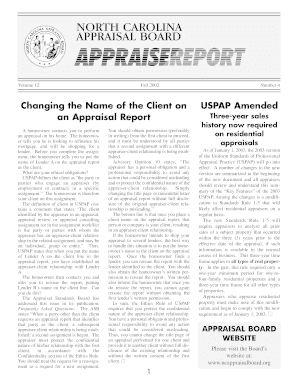
Changing the Name of the Client on Form


What is the Changing The Name Of The Client On
The process of changing the name of the client on a document involves updating the legal name associated with a specific agreement or contract. This is essential for ensuring that all parties involved are accurately represented and that the document remains valid. Common scenarios for this change include marriage, divorce, or business rebranding. Understanding the implications of this change is crucial, as it affects legal obligations and responsibilities outlined in the document.
Steps to complete the Changing The Name Of The Client On
To successfully change the name of the client on a document, follow these steps:
- Gather all necessary documentation that supports the name change, such as a marriage certificate or court order.
- Review the original document to identify where the name appears.
- Prepare a formal request or amendment that clearly states the new name and the reason for the change.
- Obtain signatures from all relevant parties to acknowledge the change.
- Submit the amended document to the appropriate authority or agency, if required.
Legal use of the Changing The Name Of The Client On
Legally, changing the name of the client on a document must comply with state laws and regulations. It is important to ensure that the change does not violate any contractual obligations. In some cases, a formal amendment may need to be filed with a court or governing body, especially for business entities. Failure to properly execute this change could lead to disputes or complications in legal proceedings.
Required Documents
When changing the name of the client on a document, certain documents may be required to validate the change. These can include:
- Proof of identity, such as a driver's license or passport.
- Legal documents supporting the name change, like a marriage certificate or divorce decree.
- Original copies of the document that is being amended.
- Any additional forms required by the entity that issued the original document.
Examples of using the Changing The Name Of The Client On
There are various instances where changing the name of the client on a document is necessary:
- A married individual updating their name on a property deed.
- A business owner changing the name on a business license after rebranding.
- A divorced individual updating their name on legal contracts or agreements.
- Updating the name on financial documents to reflect a name change due to personal reasons.
Form Submission Methods
Submitting the request to change the name of the client can typically be done through several methods:
- Online submission via the relevant authority's website, if available.
- Mailing the completed form and supporting documents to the appropriate office.
- In-person submission at designated offices or agencies.
Quick guide on how to complete changing the name of the client on
Complete [SKS] effortlessly on any device
Online document management has gained popularity among businesses and users. It offers a superb eco-friendly substitute to conventional printed and signed documents, allowing you to locate the necessary form and securely store it online. airSlate SignNow provides you with all the resources required to create, modify, and eSign your documents swiftly without delays. Handle [SKS] on any device using airSlate SignNow Android or iOS applications and enhance any document-related task today.
The most efficient way to modify and eSign [SKS] without stress
- Obtain [SKS] and then click Get Form to begin.
- Utilize the tools we provide to complete your form.
- Emphasize important sections of the documents or obscure sensitive information using tools that airSlate SignNow provides specifically for that purpose.
- Create your eSignature with the Sign tool, which takes mere seconds and holds exactly the same legal authority as a traditional wet ink signature.
- Verify the information and then click the Done button to save your modifications.
- Select your preferred method of delivering your form, whether by email, SMS, or invitation link, or download it to your computer.
Put aside worries about lost or misplaced documents, time-consuming form searching, or mistakes that necessitate printing new document copies. airSlate SignNow meets all your requirements in document management with just a few clicks from any device you choose. Alter and eSign [SKS] and ensure exceptional communication at any step of your form preparation process with airSlate SignNow.
Create this form in 5 minutes or less
Create this form in 5 minutes!
How to create an eSignature for the changing the name of the client on
How to create an electronic signature for a PDF online
How to create an electronic signature for a PDF in Google Chrome
How to create an e-signature for signing PDFs in Gmail
How to create an e-signature right from your smartphone
How to create an e-signature for a PDF on iOS
How to create an e-signature for a PDF on Android
People also ask
-
What is the process for Changing The Name Of The Client On a document?
To change the name of the client on a document using airSlate SignNow, simply open the document, navigate to the client information section, and edit the name as needed. Ensure that you save the changes before sending the document for eSignature. This process is straightforward and designed to enhance user experience.
-
Are there any fees associated with Changing The Name Of The Client On documents?
airSlate SignNow offers a cost-effective solution for document management, including Changing The Name Of The Client On documents. While there are subscription plans available, changing client names on documents does not incur additional fees. Review our pricing plans to find the best fit for your needs.
-
Can I change the name of the client on multiple documents at once?
Yes, airSlate SignNow allows you to change the name of the client on multiple documents simultaneously. This feature is particularly useful for businesses that need to update client information across various contracts or agreements. Utilize our bulk editing tools to streamline this process.
-
What features support Changing The Name Of The Client On documents?
airSlate SignNow provides several features that facilitate Changing The Name Of The Client On documents, including customizable templates and easy editing options. Additionally, our user-friendly interface ensures that you can make changes quickly and efficiently, enhancing your document workflow.
-
How does Changing The Name Of The Client On affect document tracking?
Changing The Name Of The Client On a document does not affect the tracking capabilities of airSlate SignNow. You will still be able to monitor the status of the document, including when it is viewed and signed. This ensures that you maintain full visibility over your document processes.
-
Is it easy to integrate Changing The Name Of The Client On with other software?
Absolutely! airSlate SignNow offers seamless integrations with various software applications, making it easy to incorporate Changing The Name Of The Client On into your existing workflows. Whether you use CRM systems or project management tools, our integrations enhance your document management experience.
-
What benefits can I expect from Changing The Name Of The Client On documents?
Changing The Name Of The Client On documents ensures that all client information is accurate and up-to-date, which is crucial for maintaining professional relationships. This feature also helps in reducing errors and improving the efficiency of your document processes, ultimately saving time and resources.
Get more for Changing The Name Of The Client On
- Uniform subpoena circuit court for baltimore city maryland courts
- Order to maintain health insurance for minor children jud ct form
- Approved prostate of michigannotice to quitto re form
- Foc 61 objection to ex parte order and motion to rescind or modify form
- Dr 450 answer to complaint for custody form
- This document contains both information and form f
- Allen township northampton pennsylvania form
- Faa form 8110 14 statement of qualifications dar dmir
Find out other Changing The Name Of The Client On
- How To Electronic signature Tennessee Healthcare / Medical Word
- Can I Electronic signature Hawaii Insurance PDF
- Help Me With Electronic signature Colorado High Tech Form
- How To Electronic signature Indiana Insurance Document
- Can I Electronic signature Virginia Education Word
- How To Electronic signature Louisiana Insurance Document
- Can I Electronic signature Florida High Tech Document
- Can I Electronic signature Minnesota Insurance PDF
- How Do I Electronic signature Minnesota Insurance Document
- How To Electronic signature Missouri Insurance Form
- How Can I Electronic signature New Jersey Insurance Document
- How To Electronic signature Indiana High Tech Document
- How Do I Electronic signature Indiana High Tech Document
- How Can I Electronic signature Ohio Insurance Document
- Can I Electronic signature South Dakota Insurance PPT
- How Can I Electronic signature Maine Lawers PPT
- How To Electronic signature Maine Lawers PPT
- Help Me With Electronic signature Minnesota Lawers PDF
- How To Electronic signature Ohio High Tech Presentation
- How Can I Electronic signature Alabama Legal PDF