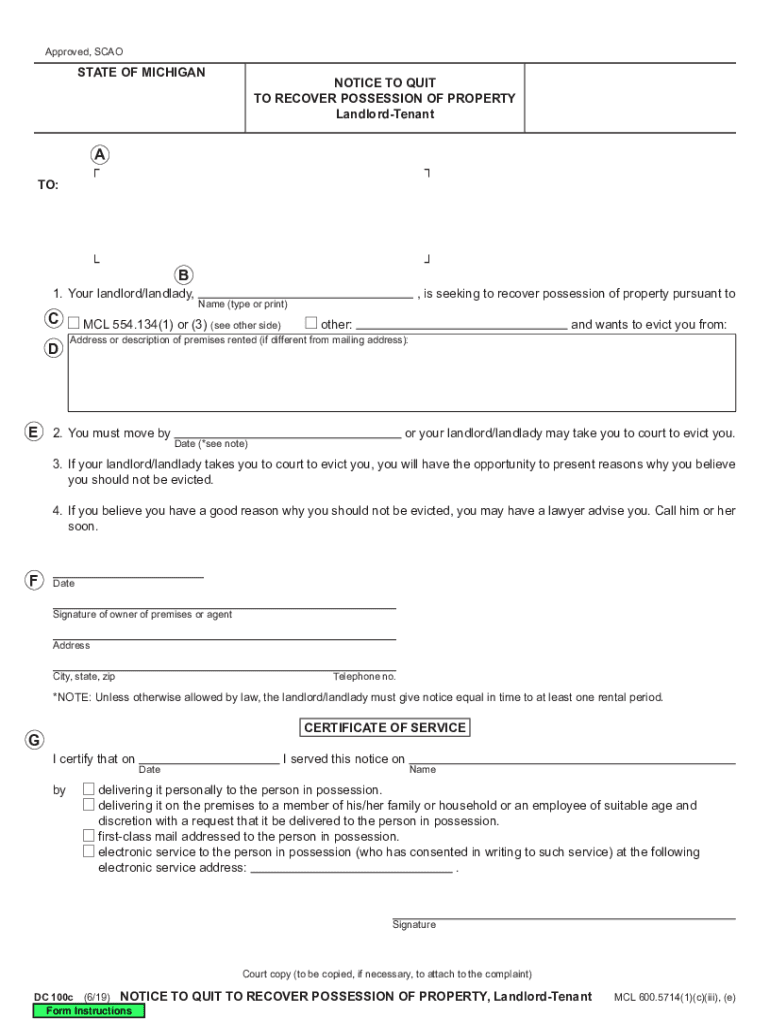
Approved, PROSTATE of MICHIGANNOTICE to QUIT to RE 2019


Understanding the dc100c Form in Michigan
The dc100c form, officially known as the Michigan Notice to Quit, serves as a formal notification from a landlord to a tenant, indicating the need to vacate the rental property. This document is essential in the eviction process, as it outlines the reasons for termination of the lease and the timeframe within which the tenant must respond or vacate. Understanding the nuances of this form is crucial for both landlords and tenants to ensure compliance with Michigan's rental laws.
Steps to Complete the dc100c Form
Completing the dc100c form requires careful attention to detail. Here are the steps to ensure accurate completion:
- Begin by filling in the landlord's name and contact information at the top of the form.
- Clearly state the tenant's name and the address of the rental property.
- Specify the reason for the notice, such as non-payment of rent or violation of lease terms.
- Indicate the date by which the tenant must vacate the premises, ensuring it complies with state law.
- Sign and date the form to validate it.
Legal Use of the dc100c Form
The dc100c form must be used in accordance with Michigan's legal requirements to be considered valid. This includes adhering to the notice period specified by law, which varies depending on the reason for eviction. For instance, a notice for non-payment of rent typically requires a seven-day notice, while other lease violations may necessitate a longer notice period. Proper use of this form helps protect landlords' rights and ensures tenants are given appropriate time to respond.
Key Elements of the dc100c Form
Several key elements must be included in the dc100c form to ensure its effectiveness:
- Landlord Information: Complete contact details for the landlord.
- Tenant Information: The full name and address of the tenant.
- Reason for Notice: A clear explanation of why the notice is being issued.
- Vacate Date: The specific date by which the tenant must leave.
- Signature: The landlord's signature to authenticate the document.
State-Specific Rules for the dc100c Form
Michigan has specific rules governing the use of the dc100c form. It is essential for landlords to familiarize themselves with these regulations to avoid legal pitfalls. For example, landlords must ensure that the notice is delivered in a manner compliant with state laws, which may include personal delivery, mailing, or posting on the property. Additionally, the form must be filled out accurately to avoid delays or complications in the eviction process.
Examples of Using the dc100c Form
There are various scenarios in which the dc100c form may be utilized. For instance, a landlord may issue this notice due to a tenant's failure to pay rent on time. Another example could involve a tenant violating specific lease terms, such as unauthorized pets or excessive noise. In each case, the form serves as a critical step in the legal process of eviction, ensuring that the landlord follows proper procedures while providing the tenant with necessary information regarding their lease termination.
Quick guide on how to complete approved prostate of michigannotice to quitto re
Fill out Approved, PROSTATE OF MICHIGANNOTICE TO QUIT TO RE effortlessly on any device
Digital document handling has become increasingly popular among businesses and individuals. It offers an ideal eco-friendly substitute for conventional printed and signed materials, as you can obtain the correct form and securely store it online. airSlate SignNow provides you with all the tools necessary to create, edit, and eSign your documents swiftly without delays. Manage Approved, PROSTATE OF MICHIGANNOTICE TO QUIT TO RE on any platform with airSlate SignNow's Android or iOS applications and enhance any document-centric activity today.
The simplest method to edit and eSign Approved, PROSTATE OF MICHIGANNOTICE TO QUIT TO RE effortlessly
- Locate Approved, PROSTATE OF MICHIGANNOTICE TO QUIT TO RE and click on Get Form to initiate.
- Utilize the tools we offer to complete your document.
- Emphasize pertinent sections of your documents or redact sensitive information with tools that airSlate SignNow provides specifically for that purpose.
- Create your eSignature using the Sign feature, which takes seconds and holds the same legal validity as a traditional wet ink signature.
- Review the information and click on the Done button to save your modifications.
- Choose how you wish to send your form, via email, SMS, or invitation link, or download it to your computer.
Say goodbye to lost or misplaced files, tedious form searches, or errors that necessitate printing new copies of documents. airSlate SignNow meets your document management needs in just a few clicks from any device you prefer. Edit and eSign Approved, PROSTATE OF MICHIGANNOTICE TO QUIT TO RE and ensure excellent communication throughout the form preparation process with airSlate SignNow.
Create this form in 5 minutes or less
Find and fill out the correct approved prostate of michigannotice to quitto re
Create this form in 5 minutes!
How to create an eSignature for the approved prostate of michigannotice to quitto re
How to create an electronic signature for a PDF online
How to create an electronic signature for a PDF in Google Chrome
How to create an e-signature for signing PDFs in Gmail
How to create an e-signature right from your smartphone
How to create an e-signature for a PDF on iOS
How to create an e-signature for a PDF on Android
People also ask
-
What is the state of Michigan notice to quit?
The state of Michigan notice to quit is a formal notification provided by a landlord to a tenant to vacate the rental property. This notice is required to ensure that tenants are duly informed of their eviction process. It is crucial to follow the legal guidelines for issuing this notice to protect both the landlord's and tenant's rights.
-
How can airSlate SignNow help with the state of Michigan notice to quit?
With airSlate SignNow, you can easily create and send a state of Michigan notice to quit digitally. Our platform allows you to customize the document, ensuring all necessary details are included. This not only speeds up the communication process but also provides a secure method of eSigning the notice.
-
What features does airSlate SignNow offer for managing notices?
airSlate SignNow provides several features for managing notices like templates for the state of Michigan notice to quit, automated reminders for tenants, and document tracking. These features streamline the process, making it simple to stay organized and ensure timely communication. Users benefit from a user-friendly interface that minimizes administrative tasks.
-
Is airSlate SignNow cost-effective for small landlords?
Yes, airSlate SignNow is designed to be a cost-effective solution for small landlords needing the state of Michigan notice to quit. Our pricing plans are adaptable to various budgets, ensuring that even small-scale operations can afford the tools they need for effective document management. You can save time and money by utilizing our platform instead of traditional methods.
-
What integrations does airSlate SignNow support?
airSlate SignNow supports integrations with various tools like Google Drive, Dropbox, and CRM systems, making it versatile for managing the state of Michigan notice to quit. These integrations help streamline your document workflow, allowing you to access and utilize documents easily across different platforms. This enhances efficiency and overall productivity.
-
How secure is airSlate SignNow for sending sensitive notices?
Security is a priority at airSlate SignNow, especially for sensitive documents like the state of Michigan notice to quit. We implement industry-standard encryption and comply with data protection regulations to ensure that your documents are safe from unauthorized access. You can send and store your notices with confidence.
-
Can I track the status of my state of Michigan notice to quit?
Absolutely! airSlate SignNow provides real-time tracking for your documents, including the state of Michigan notice to quit. You will receive notifications when the document is viewed, signed, or completed, allowing you to maintain a clear overview of the process and ensure no important steps are missed.
Get more for Approved, PROSTATE OF MICHIGANNOTICE TO QUIT TO RE
- Mcs 150 biennial update form
- Transcript request form st matthews university
- Port bahamas scholarships form
- Pa 40 nrc nonresident consolidated income tax return pa 40 nrc formspublications
- Chemung county spca snap program form
- Health form missouri 4 h university of missouri 4h missouri
- Risk register template form
- 364 stud welding application qualification test data form
Find out other Approved, PROSTATE OF MICHIGANNOTICE TO QUIT TO RE
- eSignature Tennessee Sports Last Will And Testament Mobile
- How Can I eSignature Nevada Courts Medical History
- eSignature Nebraska Courts Lease Agreement Online
- eSignature Nebraska Courts LLC Operating Agreement Easy
- Can I eSignature New Mexico Courts Business Letter Template
- eSignature New Mexico Courts Lease Agreement Template Mobile
- eSignature Courts Word Oregon Secure
- Electronic signature Indiana Banking Contract Safe
- Electronic signature Banking Document Iowa Online
- Can I eSignature West Virginia Sports Warranty Deed
- eSignature Utah Courts Contract Safe
- Electronic signature Maine Banking Permission Slip Fast
- eSignature Wyoming Sports LLC Operating Agreement Later
- Electronic signature Banking Word Massachusetts Free
- eSignature Wyoming Courts Quitclaim Deed Later
- Electronic signature Michigan Banking Lease Agreement Computer
- Electronic signature Michigan Banking Affidavit Of Heirship Fast
- Electronic signature Arizona Business Operations Job Offer Free
- Electronic signature Nevada Banking NDA Online
- Electronic signature Nebraska Banking Confidentiality Agreement Myself