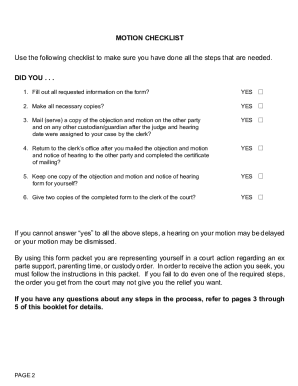
FOC 61, Objection to Ex Parte Order and Motion to Rescind or Modify 2017-2026


Understanding the FOC 61: Objection to Ex Parte Order and Motion to Rescind or Modify
The FOC 61 form is a crucial legal document used in Michigan to formally object to an ex parte order. This order may have been issued without the presence of one party, often in family law cases. The FOC 61 allows the affected party to request a review and modification of the order. It is essential for individuals who believe that the ex parte order was unjust or made without proper consideration of their circumstances. Understanding the implications of this form can significantly impact the outcome of a case.
Steps to Complete the FOC 61 Form
Completing the FOC 61 form requires careful attention to detail. Here are the steps to follow:
- Gather necessary information, including the case number, names of the parties involved, and details of the ex parte order.
- Clearly state the reasons for your objection to the ex parte order in the designated section. Be specific and provide supporting facts.
- If applicable, include any evidence or documentation that supports your claims.
- Sign and date the form to validate your submission.
- Make copies of the completed form for your records before submitting it.
Legal Use of the FOC 61 Form
The FOC 61 form serves a specific legal purpose in Michigan's family court system. It is designed to ensure that all parties have an opportunity to present their side of the case, especially in situations where decisions may have been made without their input. By filing this form, individuals can seek to rescind or modify an ex parte order, ensuring that their rights are protected. It is essential to adhere to legal guidelines when using this form, as improper use may lead to delays or dismissals in court proceedings.
Obtaining the FOC 61 Form
The FOC 61 form can be obtained through various channels. Individuals can visit the Michigan courts' official website, where the form is typically available for download in PDF format. Additionally, local family court offices may provide physical copies of the form. It is important to ensure that you are using the most current version of the form to avoid any issues during submission.
Key Elements of the FOC 61 Form
When filling out the FOC 61 form, certain key elements must be included to ensure its validity:
- Case Information: Include the case number and names of all parties involved.
- Grounds for Objection: Clearly articulate the reasons for your objection.
- Supporting Evidence: Attach any relevant documents that substantiate your claims.
- Signature: Ensure that the form is signed and dated by the party filing the objection.
Examples of Using the FOC 61 Form
There are various scenarios where the FOC 61 form may be utilized. For instance, a parent may file an objection to an ex parte custody order that they believe was issued without proper evidence or consideration of their parental rights. Another example includes a party contesting a temporary support order that was granted without their knowledge. In both cases, the FOC 61 serves as a formal mechanism to challenge the order and seek a fair resolution.
Quick guide on how to complete foc 61 objection to ex parte order and motion to rescind or modify
Effortlessly prepare FOC 61, Objection To Ex Parte Order And Motion To Rescind Or Modify on any device
Digital document management has become increasingly favored by businesses and individuals alike. It serves as an ideal environmentally friendly substitute for conventional printed and signed papers, allowing you to find the appropriate form and securely store it online. airSlate SignNow equips you with all the tools necessary to create, edit, and electronically sign your documents swiftly without any hold-ups. Manage FOC 61, Objection To Ex Parte Order And Motion To Rescind Or Modify on any platform with airSlate SignNow's Android or iOS applications and enhance any document-centered process today.
How to edit and electronically sign FOC 61, Objection To Ex Parte Order And Motion To Rescind Or Modify with ease
- Find FOC 61, Objection To Ex Parte Order And Motion To Rescind Or Modify and click Get Form to begin.
- Utilize the tools we offer to complete your document.
- Mark important sections of your documents or conceal sensitive information using tools specifically provided by airSlate SignNow for that purpose.
- Create your eSignature with the Sign tool, which takes just seconds and carries the same legal validity as a traditional handwritten signature.
- Review all the details and click on the Done button to save your modifications.
- Choose how you prefer to send your form, via email, SMS, or an invite link, or download it to your computer.
Say goodbye to lost or misfiled documents, tedious form navigation, or mistakes that necessitate printing new document copies. airSlate SignNow fulfills your document management needs in just a few clicks from any device you prefer. Edit and electronically sign FOC 61, Objection To Ex Parte Order And Motion To Rescind Or Modify to ensure outstanding communication throughout the form preparation process with airSlate SignNow.
Create this form in 5 minutes or less
Find and fill out the correct foc 61 objection to ex parte order and motion to rescind or modify
Create this form in 5 minutes!
How to create an eSignature for the foc 61 objection to ex parte order and motion to rescind or modify
How to create an electronic signature for a PDF online
How to create an electronic signature for a PDF in Google Chrome
How to create an e-signature for signing PDFs in Gmail
How to create an e-signature right from your smartphone
How to create an e-signature for a PDF on iOS
How to create an e-signature for a PDF on Android
People also ask
-
What is a Michigan ex parte custody form?
A Michigan ex parte custody form is a legal document that allows a parent to obtain temporary custody of a child without the other parent's presence. This form is typically used in urgent situations where immediate custody action is necessary. It's crucial to fill out the form correctly to ensure it meets court requirements.
-
How can airSlate SignNow help with Michigan ex parte custody forms?
airSlate SignNow provides an easy-to-use platform for filling out and signing Michigan ex parte custody forms electronically. The platform simplifies the document management process, making it easier for you to complete and submit your forms promptly. With airSlate SignNow, you can ensure that all necessary signatures and approvals are captured efficiently.
-
Are there fees associated with using airSlate SignNow for Michigan ex parte custody forms?
Yes, airSlate SignNow offers various pricing plans, which are cost-effective and designed to meet different needs. Users can choose from monthly or annual subscriptions, ensuring access to tools necessary for handling Michigan ex parte custody forms. The investment in our platform can save you time and resources in the long run.
-
What features does airSlate SignNow offer for managing custody forms?
airSlate SignNow includes features like electronic signatures, document templates, real-time collaboration, and secure document storage, making it easy to manage Michigan ex parte custody forms. The platform's user-friendly interface allows users to navigate through the process seamlessly. Additionally, you can track the status of your documents at any time.
-
Can I integrate airSlate SignNow with other applications for my custody forms?
Yes, airSlate SignNow allows integration with various applications and services, making it easier to manage your Michigan ex parte custody forms alongside other business workflows. You can connect it with tools like Google Drive, Dropbox, and more for streamlined document storage and access. This flexibility enhances productivity and organization.
-
Is it safe to use airSlate SignNow for my legal documents?
Absolutely, airSlate SignNow prioritizes security and compliance for all your legal documents, including Michigan ex parte custody forms. The platform uses advanced encryption and authentication measures to protect your information. You can be confident that your documents are secure and accessible only to authorized individuals.
-
How can I access help if I have questions about using the Michigan ex parte custody form?
airSlate SignNow offers robust customer support options to assist you with any questions regarding the Michigan ex parte custody form. You can access help through live chat, email support, or an extensive knowledge base filled with helpful articles and guides. Our team is committed to your satisfaction and success.
Get more for FOC 61, Objection To Ex Parte Order And Motion To Rescind Or Modify
- Advertising contract the morgantown magazine form
- S 3f state of vermont state vt form
- Iowa uniform group health application iowa
- Aetna affidavit of sole survivors form
- Jfs 01681 ohio department of job and family services form
- Transition to algebra pdf form
- Life rights agreement template form
- Life story agreement template form
Find out other FOC 61, Objection To Ex Parte Order And Motion To Rescind Or Modify
- How To Sign Colorado Courts Document
- Can I eSign Alabama Banking PPT
- How Can I eSign California Banking PDF
- How To eSign Hawaii Banking PDF
- How Can I eSign Hawaii Banking Document
- How Do I eSign Hawaii Banking Document
- How Do I eSign Hawaii Banking Document
- Help Me With eSign Hawaii Banking Document
- How To eSign Hawaii Banking Document
- Can I eSign Hawaii Banking Presentation
- Can I Sign Iowa Courts Form
- Help Me With eSign Montana Banking Form
- Can I Sign Kentucky Courts Document
- How To eSign New York Banking Word
- Can I eSign South Dakota Banking PPT
- How Can I eSign South Dakota Banking PPT
- How Do I eSign Alaska Car Dealer Form
- How To eSign California Car Dealer Form
- Can I eSign Colorado Car Dealer Document
- How Can I eSign Colorado Car Dealer Document