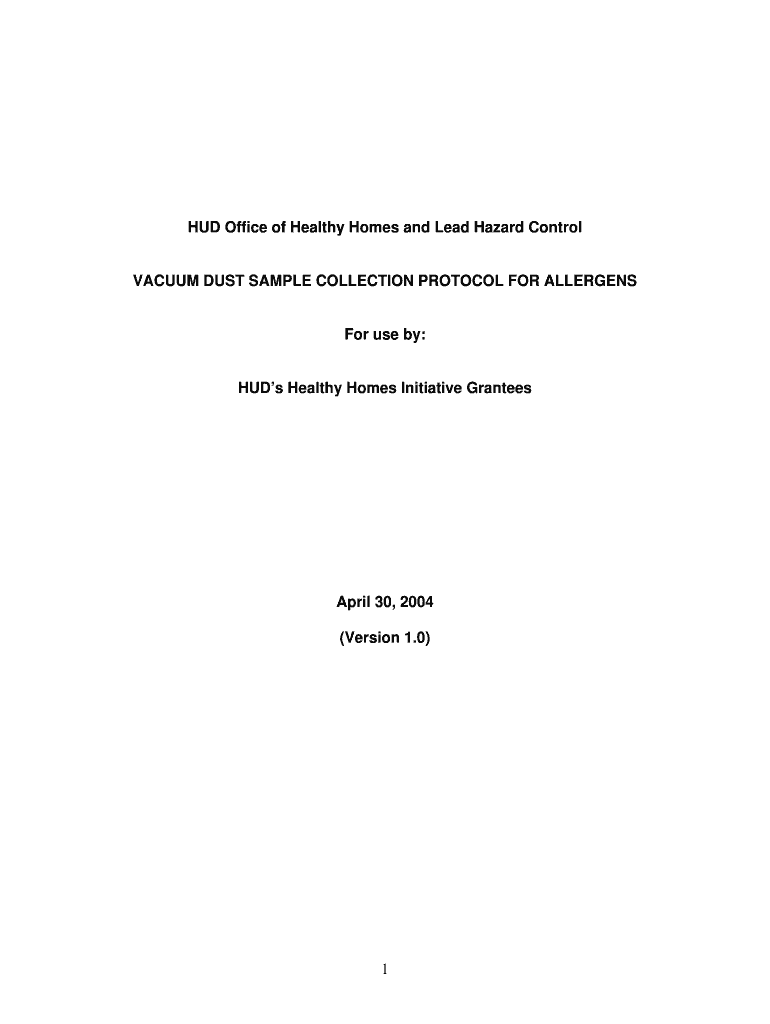
HUD Office of Healthy Homes and Lead Hazard Control Hud Form


Understanding the HUD Office of Healthy Homes and Lead Hazard Control
The HUD Office of Healthy Homes and Lead Hazard Control focuses on reducing lead-based paint hazards in homes and ensuring safe living environments. This office provides guidance and resources to homeowners, landlords, and communities to address lead exposure risks, particularly in homes built before 1978 when lead-based paints were commonly used. The office plays a crucial role in promoting healthy housing through education, funding, and regulatory measures.
Utilizing the HUD Office of Healthy Homes and Lead Hazard Control
To effectively use the resources offered by the HUD Office of Healthy Homes and Lead Hazard Control, individuals and organizations can access a range of materials, including guidelines for lead hazard evaluation and control. The office provides training sessions, technical assistance, and funding opportunities for lead hazard reduction projects. Engaging with local HUD offices can help users navigate available programs and understand compliance requirements.
Obtaining Information from the HUD Office of Healthy Homes and Lead Hazard Control
Steps to Complete the HUD Office of Healthy Homes and Lead Hazard Control Processes
Completing processes related to the HUD Office of Healthy Homes and Lead Hazard Control typically involves several key steps:
- Identify the need for lead hazard evaluation or control in your home or property.
- Gather necessary documentation, including property details and any previous lead assessments.
- Submit an application for funding or assistance if applicable.
- Engage certified professionals for lead inspections and remediation, following HUD guidelines.
- Maintain records of all activities and communications related to lead hazard control.
Legal Considerations for the HUD Office of Healthy Homes and Lead Hazard Control
Legal use of the HUD Office of Healthy Homes and Lead Hazard Control includes compliance with federal and state regulations regarding lead safety. Property owners must adhere to the Lead-Based Paint Hazard Reduction Act and associated HUD regulations when renovating or renting properties built before 1978. Failure to comply with these laws can result in penalties and increased liability for health-related issues stemming from lead exposure.
Key Elements of the HUD Office of Healthy Homes and Lead Hazard Control
Key elements of the HUD Office of Healthy Homes and Lead Hazard Control include:
- Funding opportunities for lead hazard control and healthy housing initiatives.
- Guidelines for conducting lead hazard assessments and implementing control measures.
- Community education programs aimed at raising awareness about lead risks.
- Partnerships with local governments and organizations to promote healthy housing.
Eligibility Criteria for HUD Programs
Eligibility for programs offered by the HUD Office of Healthy Homes and Lead Hazard Control typically includes criteria such as:
- Property must be located in a designated area eligible for HUD funding.
- Homes must be built before 1978 to qualify for lead hazard control assistance.
- Applicants may need to demonstrate financial need or commitment to lead safety practices.
Quick guide on how to complete hud office of healthy homes and lead hazard control hud
Accomplish [SKS] effortlessly on any gadget
Digital document management has become increasingly favored by businesses and individuals. It offers a perfect environmentally-friendly substitute for conventional printed and signed documents, as you can locate the appropriate form and safely store it online. airSlate SignNow equips you with all the tools necessary to create, modify, and electronically sign your documents quickly without delays. Manage [SKS] on any gadget with airSlate SignNow Android or iOS applications and simplify any document-related task today.
How to alter and electronically sign [SKS] with ease
- Obtain [SKS] and click on Get Form to begin.
- Use the tools we provide to complete your form.
- Emphasize pertinent sections of the documents or redact sensitive information with tools that airSlate SignNow offers specifically for that purpose.
- Create your signature using the Sign feature, which takes mere seconds and holds the same legal validity as a conventional wet ink signature.
- Review all the details and click on the Done button to save your changes.
- Choose how you want to submit your form, via email, text message (SMS), or invitation link, or download it to your computer.
Say goodbye to lost or misfiled documents, tedious form searching, or errors that necessitate printing new document copies. airSlate SignNow fulfills all your document management needs in just a few clicks from any device you prefer. Modify and electronically sign [SKS] and ensure excellent communication at any phase of the form completion process with airSlate SignNow.
Create this form in 5 minutes or less
Related searches to HUD Office Of Healthy Homes And Lead Hazard Control Hud
Create this form in 5 minutes!
How to create an eSignature for the hud office of healthy homes and lead hazard control hud
How to create an electronic signature for a PDF online
How to create an electronic signature for a PDF in Google Chrome
How to create an e-signature for signing PDFs in Gmail
How to create an e-signature right from your smartphone
How to create an e-signature for a PDF on iOS
How to create an e-signature for a PDF on Android
People also ask
-
What is the HUD Office Of Healthy Homes And Lead Hazard Control Hud?
The HUD Office Of Healthy Homes And Lead Hazard Control Hud is a federal program aimed at reducing lead-based paint hazards and promoting healthy housing. It provides resources and guidelines to ensure homes are safe for families, particularly those with young children. Understanding this program can help homeowners and landlords comply with safety regulations.
-
How can airSlate SignNow assist with HUD Office Of Healthy Homes And Lead Hazard Control Hud documentation?
airSlate SignNow simplifies the process of managing documents related to the HUD Office Of Healthy Homes And Lead Hazard Control Hud. With our eSignature solution, you can easily send, sign, and store important documents securely. This streamlines compliance and ensures that all necessary paperwork is handled efficiently.
-
What are the pricing options for using airSlate SignNow in relation to HUD Office Of Healthy Homes And Lead Hazard Control Hud?
airSlate SignNow offers flexible pricing plans that cater to various business needs, including those related to the HUD Office Of Healthy Homes And Lead Hazard Control Hud. Our cost-effective solutions ensure that you can manage your documentation without breaking the bank. You can choose a plan that fits your budget and requirements.
-
What features does airSlate SignNow offer for HUD Office Of Healthy Homes And Lead Hazard Control Hud users?
airSlate SignNow provides a range of features designed to support users dealing with the HUD Office Of Healthy Homes And Lead Hazard Control Hud. These include customizable templates, secure eSigning, and document tracking. These features enhance efficiency and ensure compliance with HUD regulations.
-
What are the benefits of using airSlate SignNow for HUD Office Of Healthy Homes And Lead Hazard Control Hud compliance?
Using airSlate SignNow for HUD Office Of Healthy Homes And Lead Hazard Control Hud compliance offers numerous benefits, including increased efficiency and reduced paperwork. Our platform allows for quick document turnaround, ensuring that you meet deadlines. Additionally, it enhances security and provides a clear audit trail for all signed documents.
-
Can airSlate SignNow integrate with other tools for HUD Office Of Healthy Homes And Lead Hazard Control Hud processes?
Yes, airSlate SignNow can seamlessly integrate with various tools and software that are essential for managing HUD Office Of Healthy Homes And Lead Hazard Control Hud processes. This integration capability allows for a more streamlined workflow, enabling users to connect their existing systems with our eSignature solution. This ensures that all aspects of document management are covered.
-
Is airSlate SignNow user-friendly for those unfamiliar with HUD Office Of Healthy Homes And Lead Hazard Control Hud?
Absolutely! airSlate SignNow is designed to be user-friendly, making it accessible even for those unfamiliar with the HUD Office Of Healthy Homes And Lead Hazard Control Hud. Our intuitive interface guides users through the document signing process, ensuring that everyone can navigate the platform with ease. Training resources are also available to assist new users.
Get more for HUD Office Of Healthy Homes And Lead Hazard Control Hud
- Unit performance guide
- General affidavit form florida
- Ssa 821 bk form fill out ampamp sign online
- Request to lower an income related monthly adjustment form
- Fair credit reporting act 15 u s c 1681revised may form
- File a claim workers compensation board form
- Penndot non commercial drivers license application for renewal form
- Form i 485 instructions for application to register permanent residence or adjust status instructions for application to
Find out other HUD Office Of Healthy Homes And Lead Hazard Control Hud
- eSignature Michigan Stock Purchase Agreement Template Computer
- eSignature California Indemnity Agreement Template Online
- eSignature New Mexico Promissory Note Template Now
- eSignature Pennsylvania Promissory Note Template Later
- Help Me With eSignature North Carolina Bookkeeping Contract
- eSignature Georgia Gym Membership Agreement Mobile
- eSignature Michigan Internship Contract Computer
- Can I eSignature Nebraska Student Data Sheet
- How To eSignature Michigan Application for University
- eSignature North Carolina Weekly Class Evaluation Now
- eSignature Colorado Medical Power of Attorney Template Fast
- Help Me With eSignature Florida Medical Power of Attorney Template
- eSignature Iowa Medical Power of Attorney Template Safe
- eSignature Nevada Medical Power of Attorney Template Secure
- eSignature Arkansas Nanny Contract Template Secure
- eSignature Wyoming New Patient Registration Mobile
- eSignature Hawaii Memorandum of Agreement Template Online
- eSignature Hawaii Memorandum of Agreement Template Mobile
- eSignature New Jersey Memorandum of Agreement Template Safe
- eSignature Georgia Shareholder Agreement Template Mobile