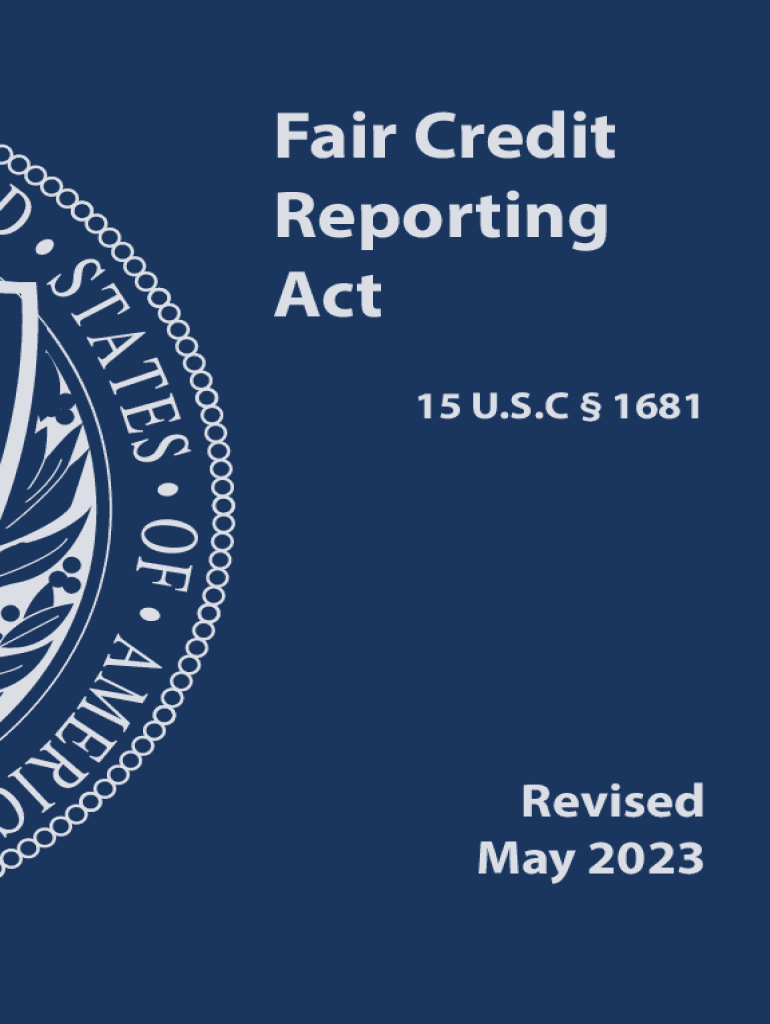
Fair Credit Reporting Act 15 U S C 1681Revised May 2023-2026


Understanding the Fair Credit Reporting Act
The Fair Credit Reporting Act (FCRA), codified as 15 U.S.C. § 1681, is a federal law that regulates how consumer reporting agencies collect, disseminate, and use consumer information. It aims to ensure accuracy, fairness, and privacy of personal information in the files of consumer reporting agencies. Under the FCRA, consumers have the right to access their credit reports, dispute inaccuracies, and be informed when their credit information is used against them. This law plays a crucial role in protecting consumers from identity theft and ensuring that credit reporting practices are transparent and fair.
Key Elements of the Fair Credit Reporting Act
The FCRA includes several important provisions that govern the behavior of credit reporting agencies and the rights of consumers. Key elements include:
- Consumer Rights: Consumers have the right to request a free credit report annually from each of the three major credit bureaus.
- Dispute Process: Consumers can dispute inaccurate information in their credit reports, and agencies must investigate these disputes within a specified timeframe.
- Disclosure Requirements: Credit reporting agencies must provide clear disclosures about how consumer information is collected and used.
- Limitations on Reporting: Certain negative information, such as bankruptcies, can only be reported for a limited time.
Steps to Complete the Fair Credit Reporting Act Form
Completing forms related to the Fair Credit Reporting Act involves several steps to ensure compliance and accuracy. Here are the essential steps:
- Identify the Purpose: Determine why you need to complete the form, whether it's for a credit report dispute or another reason.
- Gather Necessary Information: Collect all relevant personal information, including identification details and any documentation supporting your claims.
- Complete the Form: Fill out the form accurately, ensuring all information is correct and complete.
- Submit the Form: Send the completed form to the appropriate credit reporting agency or entity as specified in the instructions.
Legal Use of the Fair Credit Reporting Act
The legal use of the Fair Credit Reporting Act is essential for both consumers and businesses. Consumers must understand their rights under the FCRA to protect their credit information. Businesses that utilize consumer reports must comply with the FCRA by ensuring they have a permissible purpose for obtaining reports and providing necessary disclosures to consumers. Non-compliance can lead to legal penalties and damage to reputation.
Examples of Using the Fair Credit Reporting Act
There are various scenarios in which the Fair Credit Reporting Act is applied. Examples include:
- Credit Report Disputes: A consumer finds an error in their credit report and files a dispute with the credit bureau.
- Employment Screening: An employer obtains a credit report for a job applicant, ensuring they comply with FCRA requirements.
- Identity Theft Protection: A consumer monitors their credit report for signs of identity theft and takes action if unauthorized accounts appear.
State-Specific Rules for the Fair Credit Reporting Act
While the FCRA sets federal standards, some states have additional laws that enhance consumer protections. These state-specific rules may include stricter regulations on credit reporting practices or additional rights for consumers. It is important for individuals and businesses to be aware of both federal and state laws to ensure full compliance and protection under the law.
Quick guide on how to complete fair credit reporting act 15 u s c 1681revised may
Effortlessly Prepare Fair Credit Reporting Act 15 U S C 1681Revised May on Any Device
Digital document management has gained signNow traction among organizations and individuals. It offers an ideal environmentally friendly substitute for traditional printed and signed documents, as you can easily access the right form and securely store it online. airSlate SignNow equips you with all the necessary tools to generate, alter, and electronically sign your documents rapidly without delays. Handle Fair Credit Reporting Act 15 U S C 1681Revised May on any device using airSlate SignNow's Android or iOS applications and streamline any document-related task today.
The simplest method to modify and eSign Fair Credit Reporting Act 15 U S C 1681Revised May effortlessly
- Locate Fair Credit Reporting Act 15 U S C 1681Revised May and then click Get Form to begin.
- Utilize the tools available to fill out your document.
- Emphasize important sections of your documents or obscure sensitive data using the tools provided by airSlate SignNow specifically for that purpose.
- Generate your signature with the Sign tool, which takes mere seconds and carries the same legal validity as a conventional wet ink signature.
- Review the information and then click on the Done button to save your modifications.
- Choose your preferred method to share your form, whether by email, SMS, or invitation link, or download it to your computer.
Eliminate the hassle of lost or misplaced files, tedious document searches, or errors that necessitate printing new copies. airSlate SignNow addresses your document management needs in just a few clicks from any device you choose. Edit and eSign Fair Credit Reporting Act 15 U S C 1681Revised May while ensuring exceptional communication throughout the document preparation process with airSlate SignNow.
Create this form in 5 minutes or less
Find and fill out the correct fair credit reporting act 15 u s c 1681revised may
Create this form in 5 minutes!
How to create an eSignature for the fair credit reporting act 15 u s c 1681revised may
How to create an electronic signature for a PDF online
How to create an electronic signature for a PDF in Google Chrome
How to create an e-signature for signing PDFs in Gmail
How to create an e-signature right from your smartphone
How to create an e-signature for a PDF on iOS
How to create an e-signature for a PDF on Android
People also ask
-
What is FCRA law and how does it relate to document signing?
FCRA law, or the Fair Credit Reporting Act, governs the use of consumer information, including credit reports, affecting document signing processes. It's crucial for businesses using electronic signatures to comply with FCRA law, ensuring that they protect consumer privacy and data.
-
How can airSlate SignNow help businesses comply with FCRA law?
airSlate SignNow offers robust security features and audit trails that help businesses ensure compliance with FCRA law. Our platform securely manages sensitive documents, allowing companies to eSign while adhering to legal standards required by the law.
-
What are the pricing options for airSlate SignNow related to FCRA law compliance?
AirSlate SignNow provides tiered pricing plans that cater to businesses of all sizes, making it cost-effective for companies needing to comply with FCRA law. Our plans offer various features suited to different needs, ensuring that all users find a suitable option with necessary compliance tools.
-
What features does airSlate SignNow offer to ensure compliance with FCRA law?
Key features of airSlate SignNow include secure document storage, customizable workflows, and detailed audit logs. These features are designed to help users manage their compliance with FCRA law effectively and ensure that all eSignature transactions meet regulatory requirements.
-
Are there integrations available that help with FCRA law monitoring?
Yes, airSlate SignNow offers integrations with various compliance tools that assist in monitoring adherence to FCRA law. This functionality enables users to seamlessly manage their workflows and ensure they remain up to date with FCRA regulations.
-
What are the benefits of using airSlate SignNow in relation to FCRA law?
Using airSlate SignNow allows businesses to streamline their document signing processes while ensuring compliance with FCRA law. Benefits include increased efficiency, improved security, and reduced risks related to data bsignNowes, all while maintaining legal compliance.
-
Can airSlate SignNow assist with documents includes FCRA law disclosures?
Absolutely, airSlate SignNow can help businesses efficiently manage and send documents that contain FCRA law disclosures. Our platform allows users to create templates that include necessary disclosures, making it easier to comply with legal requirements.
Get more for Fair Credit Reporting Act 15 U S C 1681Revised May
- Nevada real estate disclosure form fillable
- 100 activity points form
- Provider disputes and appealsohiomedicare advantage form
- Food assistance sign in form feeding the gulf coast
- Medication authorization form 7255
- Name image likeness contract template 787752874 form
- Nanny agency contract template form
- Nanny contract template form
Find out other Fair Credit Reporting Act 15 U S C 1681Revised May
- eSignature Oklahoma Insurance Warranty Deed Safe
- eSignature Pennsylvania High Tech Bill Of Lading Safe
- eSignature Washington Insurance Work Order Fast
- eSignature Utah High Tech Warranty Deed Free
- How Do I eSignature Utah High Tech Warranty Deed
- eSignature Arkansas Legal Affidavit Of Heirship Fast
- Help Me With eSignature Colorado Legal Cease And Desist Letter
- How To eSignature Connecticut Legal LLC Operating Agreement
- eSignature Connecticut Legal Residential Lease Agreement Mobile
- eSignature West Virginia High Tech Lease Agreement Template Myself
- How To eSignature Delaware Legal Residential Lease Agreement
- eSignature Florida Legal Letter Of Intent Easy
- Can I eSignature Wyoming High Tech Residential Lease Agreement
- eSignature Connecticut Lawers Promissory Note Template Safe
- eSignature Hawaii Legal Separation Agreement Now
- How To eSignature Indiana Legal Lease Agreement
- eSignature Kansas Legal Separation Agreement Online
- eSignature Georgia Lawers Cease And Desist Letter Now
- eSignature Maryland Legal Quitclaim Deed Free
- eSignature Maryland Legal Lease Agreement Template Simple