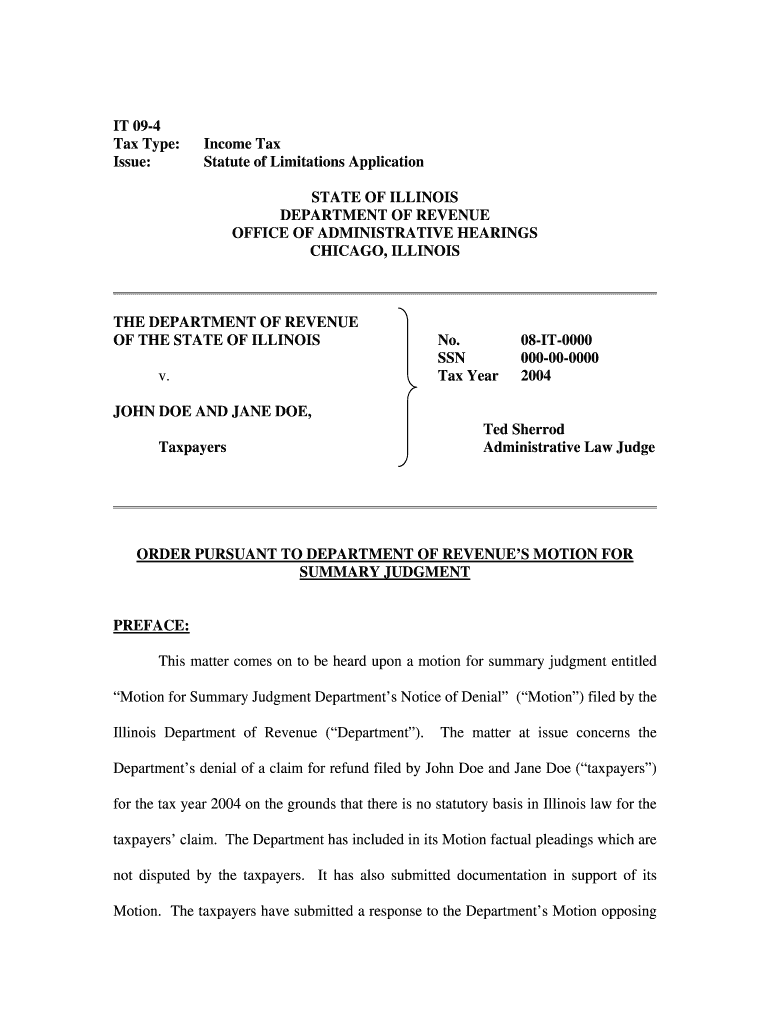
It 09 4 "Statute of Limitations Application" Illinois Department of Tax Illinois Form


Understanding the IT 09 4 "Statute Of Limitations Application"
The IT 09 4 "Statute Of Limitations Application" is a form utilized by taxpayers in Illinois to request an extension of the statute of limitations for the collection of taxes. This application is essential for individuals or businesses seeking to address tax liabilities that may be subject to time limitations. By submitting this form, taxpayers can formally request additional time to resolve their tax obligations, ensuring they are compliant with state tax laws.
Steps to Complete the IT 09 4 "Statute Of Limitations Application"
Completing the IT 09 4 involves several key steps:
- Gather necessary documentation, including tax records and any correspondence from the Illinois Department of Revenue.
- Fill out the application form accurately, providing all requested information, such as taxpayer identification and details regarding the tax period in question.
- Clearly state the reasons for requesting an extension of the statute of limitations.
- Review the completed form for accuracy and completeness before submission.
Legal Use of the IT 09 4 "Statute Of Limitations Application"
This application serves a legal purpose in tax matters. It allows taxpayers to formally request a pause on the time frame during which the state can collect taxes. Understanding the legal implications is crucial, as submitting this form can prevent the state from taking collection actions while the application is under review. It is advisable to consult with a tax professional to ensure that the application is used correctly and effectively.
Eligibility Criteria for the IT 09 4 "Statute Of Limitations Application"
To be eligible to file the IT 09 4, taxpayers must meet specific criteria, including:
- Having an outstanding tax liability that is subject to the statute of limitations.
- Being able to provide valid reasons for the extension request, such as disputes over tax assessments or ongoing negotiations with the Illinois Department of Revenue.
- Submitting the application within the designated time frame as outlined by state tax regulations.
Form Submission Methods for the IT 09 4 "Statute Of Limitations Application"
Taxpayers can submit the IT 09 4 through various methods, ensuring flexibility and convenience:
- Online submission via the Illinois Department of Revenue's official website, if available.
- Mailing the completed form to the appropriate address specified by the Illinois Department of Revenue.
- In-person submission at designated tax offices, allowing for direct interaction with tax officials.
Key Elements of the IT 09 4 "Statute Of Limitations Application"
Understanding the key elements of the IT 09 4 is vital for successful completion and submission. Important components include:
- Taxpayer identification information, including name, address, and Social Security number or Employer Identification Number.
- Details regarding the specific tax periods and amounts in question.
- Clear justification for the request, outlining any relevant circumstances that warrant an extension.
Quick guide on how to complete it 09 4 quotstatute of limitations applicationquot illinois department of tax illinois
Effortlessly prepare IT 09 4 "Statute Of Limitations Application" Illinois Department Of Tax Illinois on any device
Online document management has become increasingly favored by companies and individuals alike. It offers an ideal eco-friendly substitute to traditional printed and signed documents, allowing you to find the right form and securely store it online. airSlate SignNow equips you with all the tools necessary to create, edit, and electronically sign your documents swiftly without interruptions. Manage IT 09 4 "Statute Of Limitations Application" Illinois Department Of Tax Illinois on any platform using airSlate SignNow's Android or iOS applications and streamline any document-related process today.
The simplest way to edit and eSign IT 09 4 "Statute Of Limitations Application" Illinois Department Of Tax Illinois with ease
- Find IT 09 4 "Statute Of Limitations Application" Illinois Department Of Tax Illinois and click on Get Form to begin.
- Utilize the tools we offer to complete your document.
- Mark key sections of your documents or obscure sensitive information with tools that airSlate SignNow provides specifically for this purpose.
- Create your signature using the Sign tool, which takes mere seconds and carries the same legal validity as a conventional wet ink signature.
- Review the details and then click on the Done button to finalize your changes.
- Choose how you want to send your form, whether by email, text message (SMS), or invitation link, or download it to your computer.
Say goodbye to lost or misplaced files, tedious form searches, and errors that necessitate printing new document copies. airSlate SignNow meets all your document management needs in just a few clicks from any device you choose. Edit and eSign IT 09 4 "Statute Of Limitations Application" Illinois Department Of Tax Illinois and ensure excellent communication throughout your form preparation process with airSlate SignNow.
Create this form in 5 minutes or less
Create this form in 5 minutes!
How to create an eSignature for the it 09 4 quotstatute of limitations applicationquot illinois department of tax illinois
How to create an electronic signature for a PDF online
How to create an electronic signature for a PDF in Google Chrome
How to create an e-signature for signing PDFs in Gmail
How to create an e-signature right from your smartphone
How to create an e-signature for a PDF on iOS
How to create an e-signature for a PDF on Android
People also ask
-
What is the IT 09 4 "Statute Of Limitations Application" Illinois Department Of Tax Illinois?
The IT 09 4 "Statute Of Limitations Application" Illinois Department Of Tax Illinois is a form used to request an extension of the statute of limitations for tax assessments. This application allows taxpayers to ensure they have adequate time to address any tax issues or disputes with the Illinois Department of Revenue.
-
How can airSlate SignNow help with the IT 09 4 "Statute Of Limitations Application" Illinois Department Of Tax Illinois?
airSlate SignNow simplifies the process of completing and submitting the IT 09 4 "Statute Of Limitations Application" Illinois Department Of Tax Illinois. With our platform, you can easily fill out the form, eSign it, and send it directly to the appropriate department, ensuring a smooth and efficient submission process.
-
What are the pricing options for using airSlate SignNow for the IT 09 4 application?
airSlate SignNow offers various pricing plans to accommodate different business needs. Our plans are designed to be cost-effective, allowing you to choose the best option for managing documents like the IT 09 4 "Statute Of Limitations Application" Illinois Department Of Tax Illinois without breaking the bank.
-
What features does airSlate SignNow provide for document management?
airSlate SignNow includes features such as customizable templates, secure eSigning, document tracking, and integration with various applications. These features enhance your ability to manage the IT 09 4 "Statute Of Limitations Application" Illinois Department Of Tax Illinois efficiently and effectively.
-
Is airSlate SignNow secure for submitting sensitive tax documents?
Yes, airSlate SignNow prioritizes security and compliance, ensuring that your sensitive documents, including the IT 09 4 "Statute Of Limitations Application" Illinois Department Of Tax Illinois, are protected. We use advanced encryption and security protocols to safeguard your information throughout the signing process.
-
Can I integrate airSlate SignNow with other software for tax management?
Absolutely! airSlate SignNow offers seamless integrations with various software applications, enhancing your workflow for managing tax documents like the IT 09 4 "Statute Of Limitations Application" Illinois Department Of Tax Illinois. This allows you to streamline your processes and improve efficiency.
-
What are the benefits of using airSlate SignNow for tax applications?
Using airSlate SignNow for tax applications, including the IT 09 4 "Statute Of Limitations Application" Illinois Department Of Tax Illinois, provides numerous benefits such as time savings, reduced paperwork, and improved accuracy. Our platform helps you manage your tax documents with ease and confidence.
Get more for IT 09 4 "Statute Of Limitations Application" Illinois Department Of Tax Illinois
- Premarital agreements package kansas form
- Painting contractor package kansas form
- Framing contractor package kansas form
- Foundation contractor package kansas form
- Plumbing contractor package kansas form
- Roofing contractor package kansas form
- Electrical contractor package kansas form
- Sheetrock drywall contractor package kansas form
Find out other IT 09 4 "Statute Of Limitations Application" Illinois Department Of Tax Illinois
- Electronic signature West Virginia Orthodontists Living Will Online
- Electronic signature Legal PDF Vermont Online
- How Can I Electronic signature Utah Legal Separation Agreement
- Electronic signature Arizona Plumbing Rental Lease Agreement Myself
- Electronic signature Alabama Real Estate Quitclaim Deed Free
- Electronic signature Alabama Real Estate Quitclaim Deed Safe
- Electronic signature Colorado Plumbing Business Plan Template Secure
- Electronic signature Alaska Real Estate Lease Agreement Template Now
- Electronic signature Colorado Plumbing LLC Operating Agreement Simple
- Electronic signature Arizona Real Estate Business Plan Template Free
- Electronic signature Washington Legal Contract Safe
- How To Electronic signature Arkansas Real Estate Contract
- Electronic signature Idaho Plumbing Claim Myself
- Electronic signature Kansas Plumbing Business Plan Template Secure
- Electronic signature Louisiana Plumbing Purchase Order Template Simple
- Can I Electronic signature Wyoming Legal Limited Power Of Attorney
- How Do I Electronic signature Wyoming Legal POA
- How To Electronic signature Florida Real Estate Contract
- Electronic signature Florida Real Estate NDA Secure
- Can I Electronic signature Florida Real Estate Cease And Desist Letter