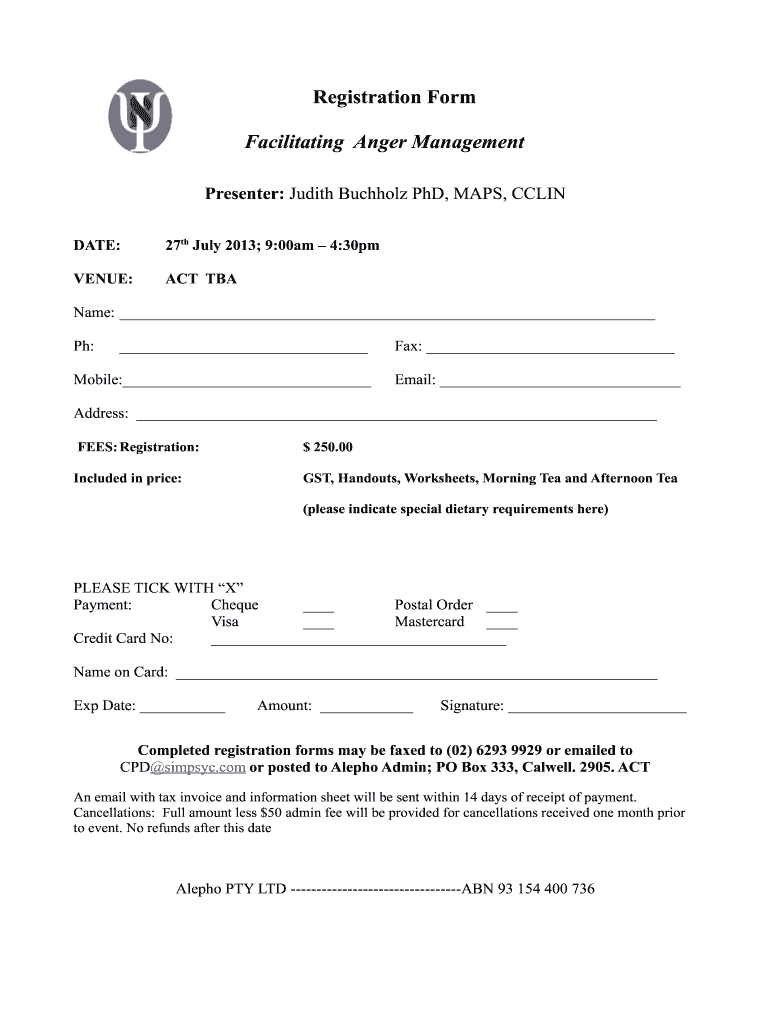
Magellan Healthcare Anger Management Forms 2013-2026


What is the Magellan Healthcare Anger Management Forms
The Magellan Healthcare Anger Management Forms are essential documents designed to facilitate the assessment and management of anger-related issues. These forms are utilized by professionals in mental health and therapeutic settings to gather pertinent information from individuals seeking support. They help in documenting the individual's experiences, triggers, and coping strategies, ensuring that the treatment process is tailored to meet specific needs.
How to use the Magellan Healthcare Anger Management Forms
Using the Magellan Healthcare Anger Management Forms involves several steps to ensure accurate completion and effective use. First, individuals should read each section carefully to understand the questions being asked. It is important to provide honest and detailed responses, as this information will guide the therapeutic process. After filling out the form, individuals may discuss their responses with a mental health professional to explore their anger management strategies further.
Steps to complete the Magellan Healthcare Anger Management Forms
Completing the Magellan Healthcare Anger Management Forms can be straightforward if approached methodically. Here are the steps to follow:
- Gather necessary information, including personal details and specific incidents related to anger.
- Read through the entire form to familiarize yourself with the questions.
- Answer each question honestly, providing as much detail as possible.
- Review your responses for completeness and accuracy before submission.
- Submit the completed form to your mental health provider for review.
Legal use of the Magellan Healthcare Anger Management Forms
The legal use of the Magellan Healthcare Anger Management Forms is crucial for ensuring compliance with regulations surrounding mental health documentation. These forms should be used in accordance with state and federal laws, including confidentiality regulations. Proper use of these forms helps protect the rights of individuals while also providing necessary documentation for treatment and insurance purposes.
Key elements of the Magellan Healthcare Anger Management Forms
Key elements of the Magellan Healthcare Anger Management Forms include sections that capture personal information, descriptions of anger triggers, coping mechanisms, and previous experiences with anger management. Additionally, there may be areas for individuals to outline their goals for therapy and any specific concerns they wish to address. These elements are vital for creating a comprehensive understanding of the individual's situation.
Examples of using the Magellan Healthcare Anger Management Forms
Examples of using the Magellan Healthcare Anger Management Forms can vary based on individual circumstances. For instance, a person may use the form to document instances where anger has led to conflicts at work or home. Another example could involve detailing past experiences with anger management programs and their effectiveness. Such examples help mental health professionals tailor their approach to better support the individual.
Quick guide on how to complete registration form facilitating anger management psychology org
A brief guide on how to create your Magellan Healthcare Anger Management Forms
Finding the right template can be difficult when you need to offer official international paperwork. Even if you possess the necessary form, it can be laborious to swiftly fill it out in accordance with all the guidelines if you opt for paper versions instead of handling everything digitally. airSlate SignNow is the web-based electronic signature platform that assists you in overcoming these hurdles. It allows you to obtain your Magellan Healthcare Anger Management Forms and efficiently complete and sign it on-site without the need to reprint documents if you make an error.
Here are the actions you must take to create your Magellan Healthcare Anger Management Forms with airSlate SignNow:
- Press the Get Form button to upload your document to our editor instantly.
- Begin with the first empty field, enter your information, and proceed with the Next feature.
- Complete the blank sections using the Cross and Check tools from the toolbar above.
- Choose the Highlight or Line options to emphasize the most crucial information.
- Click on Image and upload one if your Magellan Healthcare Anger Management Forms necessitates it.
- Utilize the right-side panel to add extra fields for yourself or others to complete if needed.
- Review your responses and finalize the form by clicking Date, Initials, and Sign.
- Draw, type, upload your eSignature, or capture it using a camera or QR code.
- Conclude editing the form by clicking the Done button and choosing your file-sharing options.
Once your Magellan Healthcare Anger Management Forms is completed, you can share it as you wish - send it to your recipients via email, SMS, fax, or even print it directly from the editor. You can also securely store all your completed documents in your account, organized into folders based on your needs. Don’t spend time on manual document completion; try airSlate SignNow!
Create this form in 5 minutes or less
FAQs
-
I have created a registration form in HTML. When someone fills it out, how do I get the filled out form sent to my email?
Are you assuming that the browser will send the email? That is not the way it is typically done. You include in your registration form a and use PHP or whatever on the server to send the email. In PHP it is PHP: mail - Manual But if you are already on the server it seems illogical to send an email. Just register the user immediately.
-
How can I change CA firms if I filled out an articleship form in February but did not submit it to the ICAI? Can the principal have restrictions in registration?
If the article ship registration has not been done, the principal can generally not restrict you.However, if there are any serious mis conduct on your end, then he can place his views to the Institute, so that the Institute can take appropriate action in such a way that you are not enrolled as an articled clerk under ICAI rules. But this is very rare, and exceptional circumstances.In general, and if you have conducted yourselves professionally, then there is no need to worry.
Create this form in 5 minutes!
How to create an eSignature for the registration form facilitating anger management psychology org
How to create an electronic signature for your Registration Form Facilitating Anger Management Psychology Org online
How to make an eSignature for your Registration Form Facilitating Anger Management Psychology Org in Google Chrome
How to create an electronic signature for signing the Registration Form Facilitating Anger Management Psychology Org in Gmail
How to create an eSignature for the Registration Form Facilitating Anger Management Psychology Org from your mobile device
How to generate an electronic signature for the Registration Form Facilitating Anger Management Psychology Org on iOS
How to make an eSignature for the Registration Form Facilitating Anger Management Psychology Org on Android devices
People also ask
-
What is airSlate SignNow and how does it relate to facilitating anger?
airSlate SignNow is a digital document signing platform that streamlines the process of sending and signing documents. By providing a straightforward solution for facilitating anger, businesses can manage emotional interactions effectively and enhance communication through quick and clear documentation.
-
How can airSlate SignNow help in facilitating anger during negotiations?
Using airSlate SignNow allows parties in a negotiation to signNow agreements swiftly, thereby minimizing frustration and misunderstanding. By facilitating anger through fast document exchanges, all stakeholders can focus on the negotiation itself rather than the logistics of signing.
-
What are the pricing plans for airSlate SignNow?
airSlate SignNow offers various pricing plans tailored to meet the needs of different businesses. Each plan includes features designed to assist in facilitating anger, ensuring that companies can choose a solution that fits their budget while addressing emotional communication challenges.
-
What features does airSlate SignNow offer for facilitating anger in professional settings?
The platform includes features like customizable templates and reminders, which assist in facilitating anger by streamlining document workflows. These tools reduce delays and frustration commonly associated with lengthy signing processes, allowing for smoother interactions.
-
Can I integrate airSlate SignNow with other business tools to support facilitating anger?
Yes, airSlate SignNow seamlessly integrates with prominent business applications like Salesforce and Google Workspace. These integrations enhance the document management process, thus facilitating anger by enabling quicker access to necessary documents, fostering better team dynamics.
-
What benefits can businesses expect from using airSlate SignNow for facilitating anger?
By adopting airSlate SignNow, businesses can signNowly decrease turnaround times for document signing, reducing potential sources of frustration, which is key in facilitating anger. The ease of use allows teams to focus on resolving issues rather than dealing with paperwork delays.
-
Is airSlate SignNow secure for managing sensitive documents while facilitating anger?
Absolutely, airSlate SignNow prioritizes the security of your documents with advanced encryption and compliance with industry standards. This level of security allows businesses to address emotional situations effectively while ensuring that sensitive information remains protected.
Get more for Magellan Healthcare Anger Management Forms
- Sutherlin west school pto scholarship application sutherlin k12 or form
- Form estimated 2017
- Water efficient landscaping checklist city of sunnyvale sunnyvale ca form
- Beck anxiety inventory bai brandeis form
- Court administration office scheduling cover sheet caoscs court co lancaster pa form
- Alabama tax tri bunal notice of appeal att 1 revenu e de form
- Hdo application 2014 2019 form
- Indoor lighting power allowance energy ca form
Find out other Magellan Healthcare Anger Management Forms
- Sign Montana Lawers LLC Operating Agreement Free
- Sign Montana Lawers LLC Operating Agreement Fast
- Can I Sign Nevada Lawers Letter Of Intent
- Sign Minnesota Insurance Residential Lease Agreement Fast
- How Do I Sign Ohio Lawers LLC Operating Agreement
- Sign Oregon Lawers Limited Power Of Attorney Simple
- Sign Oregon Lawers POA Online
- Sign Mississippi Insurance POA Fast
- How Do I Sign South Carolina Lawers Limited Power Of Attorney
- Sign South Dakota Lawers Quitclaim Deed Fast
- Sign South Dakota Lawers Memorandum Of Understanding Free
- Sign South Dakota Lawers Limited Power Of Attorney Now
- Sign Texas Lawers Limited Power Of Attorney Safe
- Sign Tennessee Lawers Affidavit Of Heirship Free
- Sign Vermont Lawers Quitclaim Deed Simple
- Sign Vermont Lawers Cease And Desist Letter Free
- Sign Nevada Insurance Lease Agreement Mobile
- Can I Sign Washington Lawers Quitclaim Deed
- Sign West Virginia Lawers Arbitration Agreement Secure
- Sign Wyoming Lawers Lease Agreement Now