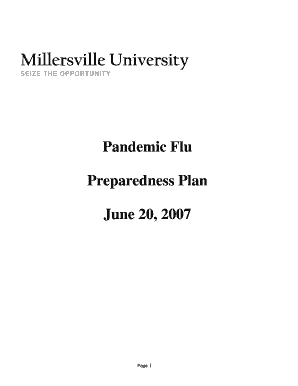
Pandemic Flu Millersville University Millersville Form


What is the Pandemic Flu at Millersville University?
The Pandemic Flu at Millersville University refers to the university's comprehensive response plan and guidelines designed to manage the health and safety of students, faculty, and staff during a flu pandemic. This plan includes protocols for communication, vaccination, and health monitoring to minimize the impact of a flu outbreak on campus. The university collaborates with local health authorities to ensure that the community remains informed and prepared.
How to Use the Pandemic Flu Resources at Millersville University
To utilize the resources related to the Pandemic Flu at Millersville University, individuals should first familiarize themselves with the university's health guidelines. This includes accessing online resources, attending informational sessions, and participating in vaccination clinics. Students and staff are encouraged to stay updated on health advisories and to report any flu-like symptoms to the campus health center promptly.
Steps to Complete the Pandemic Flu Protocols at Millersville University
Completing the Pandemic Flu protocols involves several key steps:
- Review the university's Pandemic Flu plan available on the official website.
- Register for any scheduled vaccination clinics or health screenings.
- Follow health guidelines for hygiene and social distancing as outlined by the university.
- Report any symptoms or health concerns to the designated campus health officials.
Legal Use of the Pandemic Flu Guidelines at Millersville University
The legal use of the Pandemic Flu guidelines at Millersville University ensures compliance with federal and state health regulations. The university's protocols are designed to align with the Centers for Disease Control and Prevention (CDC) recommendations and local health department mandates. Adhering to these guidelines is crucial for maintaining a safe campus environment and protecting the rights of all community members.
Eligibility Criteria for Pandemic Flu Resources at Millersville University
Eligibility for accessing Pandemic Flu resources at Millersville University includes all enrolled students, faculty, and staff. Specific programs, such as vaccination clinics, may have additional criteria based on health assessments or risk factors. It is essential for individuals to check the university's health services page for detailed information on eligibility and participation requirements.
Examples of Using the Pandemic Flu Resources at Millersville University
Examples of utilizing the Pandemic Flu resources include:
- Participating in flu vaccination drives organized by the university health services.
- Engaging in educational workshops about flu prevention and health management.
- Accessing telehealth services for consultations regarding flu symptoms and treatment options.
Form Submission Methods for Pandemic Flu Reporting at Millersville University
Reporting flu-related health issues at Millersville University can be done through various methods:
- Online submission via the university's health services portal.
- In-person visits to the campus health center.
- Phone consultations with health professionals for guidance and support.
Quick guide on how to complete pandemic flu millersville university millersville
Effortlessly prepare [SKS] on any device
Managing documents online has become increasingly popular among both companies and individuals. It offers an excellent eco-friendly alternative to conventional printed and signed papers, allowing you to access the necessary form and securely save it online. airSlate SignNow equips you with all the resources needed to create, modify, and electronically sign your documents swiftly without delays. Handle [SKS] on any platform with the airSlate SignNow Android or iOS applications and enhance any document-related operation today.
How to modify and eSign [SKS] with ease
- Locate [SKS] and click on Get Form to begin.
- Utilize the features we provide to complete your document.
- Mark important sections of the documents or redact sensitive information with tools that airSlate SignNow specifically offers for that purpose.
- Generate your signature using the Sign tool, which takes mere seconds and carries the same legal validity as a traditional handwritten signature.
- Verify the details and click on the Done button to save your modifications.
- Select how you wish to send your form, whether by email, text message (SMS), invitation link, or download it to your computer.
Eliminate concerns about lost or misplaced documents, tedious form navigation, or mistakes that necessitate printing new copies. airSlate SignNow meets your document management needs in just a few clicks from any device you prefer. Alter and eSign [SKS] while ensuring excellent communication at every stage of the form preparation process with airSlate SignNow.
Create this form in 5 minutes or less
Related searches to Pandemic Flu Millersville University Millersville
Create this form in 5 minutes!
How to create an eSignature for the pandemic flu millersville university millersville
How to create an electronic signature for a PDF online
How to create an electronic signature for a PDF in Google Chrome
How to create an e-signature for signing PDFs in Gmail
How to create an e-signature right from your smartphone
How to create an e-signature for a PDF on iOS
How to create an e-signature for a PDF on Android
People also ask
-
What is the significance of Pandemic Flu at Millersville University?
The Pandemic Flu at Millersville University refers to the university's preparedness and response strategies for potential flu outbreaks. Understanding these strategies is crucial for students and staff to ensure safety and health on campus. The university provides resources and guidelines to help the community stay informed and protected during such events.
-
How does airSlate SignNow support document management during a Pandemic Flu situation at Millersville University?
During a Pandemic Flu situation at Millersville University, airSlate SignNow offers a seamless way to manage documents electronically. This ensures that essential paperwork can be completed without physical contact, promoting safety and efficiency. The platform allows users to eSign documents from anywhere, reducing the need for in-person interactions.
-
What are the pricing options for airSlate SignNow for Millersville University students?
airSlate SignNow offers competitive pricing options tailored for students at Millersville University. Students can take advantage of discounted rates, making it an affordable solution for managing documents during critical times like a Pandemic Flu. The pricing plans are designed to fit various needs, ensuring accessibility for all users.
-
What features does airSlate SignNow provide for handling documents related to Pandemic Flu at Millersville University?
airSlate SignNow includes features such as secure eSigning, document templates, and real-time tracking, which are essential for managing documents during a Pandemic Flu at Millersville University. These features enhance collaboration and ensure that all necessary paperwork is processed efficiently. Users can also access documents from any device, facilitating remote work.
-
How can airSlate SignNow benefit Millersville University during a health crisis?
In a health crisis like the Pandemic Flu at Millersville University, airSlate SignNow provides a reliable solution for document management. It helps maintain continuity in operations by allowing staff and students to handle paperwork digitally. This not only saves time but also minimizes health risks associated with physical document handling.
-
Are there integrations available with airSlate SignNow for Millersville University systems?
Yes, airSlate SignNow offers integrations with various systems commonly used at Millersville University. This includes compatibility with learning management systems and administrative software, making it easier to incorporate eSigning into existing workflows. These integrations streamline processes and enhance productivity during critical times like a Pandemic Flu.
-
What support does airSlate SignNow offer for users at Millersville University?
airSlate SignNow provides comprehensive support for users at Millersville University, including tutorials, FAQs, and customer service assistance. This ensures that all users can effectively utilize the platform, especially during urgent situations like the Pandemic Flu. The support team is readily available to address any questions or concerns.
Get more for Pandemic Flu Millersville University Millersville
- Magesterial court pennsylvania entry of appearance fillable form
- Pennsylvania mental health commitment form
- Civil division civil actions branch dccourts form
- California criminal cslb form
- Dv 815 form
- Judicial council nta instructions 2005 form
- Elder and dependent adult abuse packet san diego superior court sdcourt ca form
- Benefit information employer template
Find out other Pandemic Flu Millersville University Millersville
- eSignature Washington Life Sciences Permission Slip Now
- eSignature West Virginia Life Sciences Quitclaim Deed Free
- Can I eSignature West Virginia Life Sciences Residential Lease Agreement
- eSignature New York Non-Profit LLC Operating Agreement Mobile
- How Can I eSignature Colorado Orthodontists LLC Operating Agreement
- eSignature North Carolina Non-Profit RFP Secure
- eSignature North Carolina Non-Profit Credit Memo Secure
- eSignature North Dakota Non-Profit Quitclaim Deed Later
- eSignature Florida Orthodontists Business Plan Template Easy
- eSignature Georgia Orthodontists RFP Secure
- eSignature Ohio Non-Profit LLC Operating Agreement Later
- eSignature Ohio Non-Profit LLC Operating Agreement Easy
- How Can I eSignature Ohio Lawers Lease Termination Letter
- Can I eSignature Ohio Lawers Lease Termination Letter
- Can I eSignature Oregon Non-Profit Last Will And Testament
- Can I eSignature Oregon Orthodontists LLC Operating Agreement
- How To eSignature Rhode Island Orthodontists LLC Operating Agreement
- Can I eSignature West Virginia Lawers Cease And Desist Letter
- eSignature Alabama Plumbing Confidentiality Agreement Later
- How Can I eSignature Wyoming Lawers Quitclaim Deed