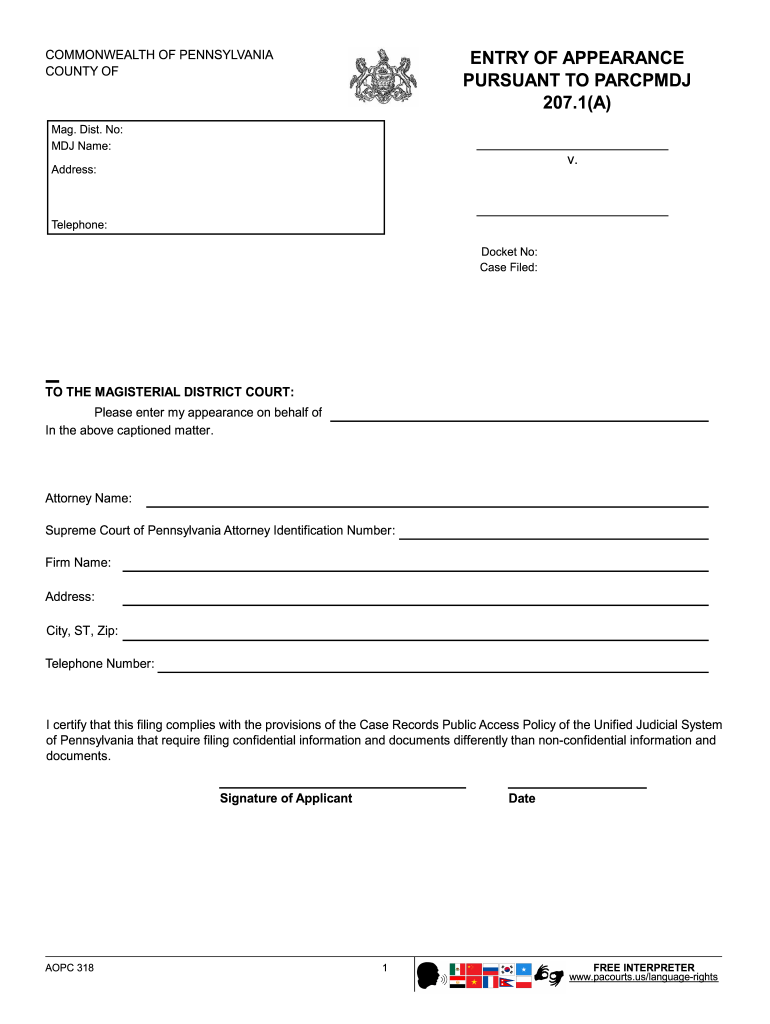
Magesterial Court Pennsylvania Entry of Appearance Fillable Form


What is the Magisterial Court Pennsylvania Entry of Appearance Fillable
The Magisterial Court Pennsylvania Entry of Appearance form is a legal document that allows an attorney to formally enter their appearance on behalf of a client in a magisterial court case. This form is essential for ensuring that the court recognizes the attorney as the representative of the client, allowing the attorney to participate in legal proceedings. The fillable version of this form simplifies the process, enabling users to complete it electronically, which can enhance accuracy and efficiency in submission.
How to Use the Magisterial Court Pennsylvania Entry of Appearance Fillable
Using the Magisterial Court Pennsylvania Entry of Appearance fillable form involves several straightforward steps. First, access the form through a reliable source. Once you have the form, fill in the required fields, including the client's information, case details, and the attorney's information. After completing the form, review it for accuracy to ensure all information is correct. Finally, save the completed form and submit it according to the court's specified methods, which may include electronic filing or printing and mailing the document.
Key Elements of the Magisterial Court Pennsylvania Entry of Appearance Fillable
Several key elements are essential when completing the Magisterial Court Pennsylvania Entry of Appearance form. These include:
- Client Information: Full name and contact details of the client.
- Case Information: Docket number and type of case.
- Attorney Information: Name, address, and contact information of the attorney entering the appearance.
- Signature: The attorney must sign the form to validate their representation.
Including accurate information in these sections is crucial for the form's acceptance by the court.
Steps to Complete the Magisterial Court Pennsylvania Entry of Appearance Fillable
Completing the Magisterial Court Pennsylvania Entry of Appearance fillable form involves the following steps:
- Access the fillable form from a trusted source.
- Enter the client’s full name and contact information in the designated fields.
- Provide the case details, including the docket number and type of case.
- Fill in the attorney’s name, address, and contact information.
- Review all entries for accuracy and completeness.
- Sign the form electronically or print it for manual signing.
- Submit the completed form according to the court’s requirements.
Legal Use of the Magisterial Court Pennsylvania Entry of Appearance Fillable
The legal use of the Magisterial Court Pennsylvania Entry of Appearance fillable form is critical in ensuring that the attorney is recognized as the legal representative of the client in court proceedings. This form must be filed in accordance with local court rules and regulations. Proper submission of the form is necessary for the attorney to receive notifications regarding court dates, motions, and other important case-related information.
State-Specific Rules for the Magisterial Court Pennsylvania Entry of Appearance Fillable
Each state may have specific rules governing the use of the Entry of Appearance form in magisterial courts. In Pennsylvania, it is important to adhere to the local court rules regarding filing deadlines, required signatures, and any additional documentation that may need to accompany the form. Familiarizing oneself with these rules ensures compliance and helps avoid potential delays or issues with the court.
Quick guide on how to complete magesterial court pennsylvania entry of appearance fillable
Prepare Magesterial Court Pennsylvania Entry Of Appearance Fillable with ease on any device
Digital document management has become increasingly favored by businesses and individuals alike. It offers an ideal environmentally friendly alternative to traditional printed and signed documents, enabling you to locate the right form and securely store it online. airSlate SignNow provides you with all the tools necessary to create, modify, and electronically sign your documents promptly without delays. Handle Magesterial Court Pennsylvania Entry Of Appearance Fillable on any platform using airSlate SignNow's Android or iOS applications and enhance any document-centered process today.
How to modify and eSign Magesterial Court Pennsylvania Entry Of Appearance Fillable effortlessly
- Locate Magesterial Court Pennsylvania Entry Of Appearance Fillable and click on Get Form to begin.
- Use the tools we provide to complete your document.
- Highlight important sections of your documents or redact sensitive information with tools that airSlate SignNow specifically offers for that purpose.
- Create your signature using the Sign tool, which takes only seconds and holds the same legal authority as a conventional handwritten signature.
- Review all the information and then click the Done button to save your changes.
- Choose how you wish to send your form, via email, text message (SMS), invitation link, or download it to your computer.
Eliminate concerns about lost or misplaced documents, tedious form searching, or mistakes that necessitate printing new copies. airSlate SignNow addresses all your document management needs in just a few clicks from your selected device. Modify and eSign Magesterial Court Pennsylvania Entry Of Appearance Fillable and ensure effective communication at any stage of your form preparation process with airSlate SignNow.
Create this form in 5 minutes or less
Create this form in 5 minutes!
How to create an eSignature for the magesterial court pennsylvania entry of appearance fillable
How to generate an electronic signature for your PDF file in the online mode
How to generate an electronic signature for your PDF file in Chrome
The way to make an eSignature for putting it on PDFs in Gmail
How to generate an electronic signature straight from your smartphone
How to make an electronic signature for a PDF file on iOS devices
How to generate an electronic signature for a PDF document on Android
People also ask
-
What is the mdj entry of appearance form?
The mdj entry of appearance form is a legal document that notifies the court of a party's intent to participate in a case. Using airSlate SignNow, you can easily create, fill out, and eSign this form online, ensuring a seamless submission process.
-
How do I fill out the mdj entry of appearance form with airSlate SignNow?
Filling out the mdj entry of appearance form is straightforward with airSlate SignNow. Simply upload the form, add your information, and utilize our intuitive editing tools to complete any required fields before eSigning and sending it directly to the court.
-
Is there a cost associated with using airSlate SignNow for the mdj entry of appearance form?
AirSlate SignNow offers competitive pricing plans that can accommodate individual and business needs for managing documents like the mdj entry of appearance form. Enjoy a cost-effective solution that unlocks multiple features, helping you save time and money.
-
Can I track my mdj entry of appearance form once it's submitted?
Yes, airSlate SignNow provides tracking features that allow you to monitor the status of your mdj entry of appearance form. You'll receive notifications and updates, ensuring you're informed at every stage of the process.
-
What are the benefits of using airSlate SignNow for legal documents like the mdj entry of appearance form?
Using airSlate SignNow for documents like the mdj entry of appearance form offers numerous benefits, including enhanced efficiency, reduced paperwork, and streamlined eSigning. Experience a user-friendly interface that simplifies legal procedures.
-
Is airSlate SignNow compliant with legal standards for the mdj entry of appearance form?
Yes, airSlate SignNow complies with all relevant legal standards to ensure your mdj entry of appearance form is valid and legally binding. Our platform adheres to industry regulations and security protocols to protect your information.
-
Can I integrate airSlate SignNow with other tools for managing my mdj entry of appearance form?
Absolutely! AirSlate SignNow offers integrations with various tools and applications, allowing you to manage your mdj entry of appearance form alongside other software. Streamline your workflow and enhance productivity by connecting your favorite apps.
Get more for Magesterial Court Pennsylvania Entry Of Appearance Fillable
Find out other Magesterial Court Pennsylvania Entry Of Appearance Fillable
- eSign Colorado Education Promissory Note Template Easy
- eSign North Dakota Doctors Affidavit Of Heirship Now
- eSign Oklahoma Doctors Arbitration Agreement Online
- eSign Oklahoma Doctors Forbearance Agreement Online
- eSign Oregon Doctors LLC Operating Agreement Mobile
- eSign Hawaii Education Claim Myself
- eSign Hawaii Education Claim Simple
- eSign Hawaii Education Contract Simple
- eSign Hawaii Education NDA Later
- How To eSign Hawaii Education NDA
- How Do I eSign Hawaii Education NDA
- eSign Hawaii Education Arbitration Agreement Fast
- eSign Minnesota Construction Purchase Order Template Safe
- Can I eSign South Dakota Doctors Contract
- eSign Mississippi Construction Rental Application Mobile
- How To eSign Missouri Construction Contract
- eSign Missouri Construction Rental Lease Agreement Easy
- How To eSign Washington Doctors Confidentiality Agreement
- Help Me With eSign Kansas Education LLC Operating Agreement
- Help Me With eSign West Virginia Doctors Lease Agreement Template