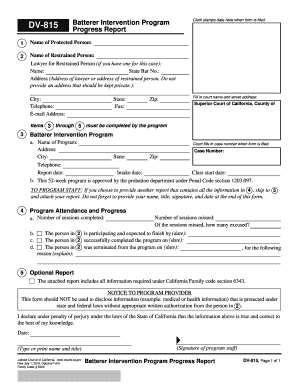
Dv 815 Form


What is the DV 815?
The DV 815 is a form used in California, specifically designed for individuals involved in the domestic violence intervention program. This form is essential for documenting participation and progress in such programs. It serves as a formal record that can be utilized in legal contexts, ensuring that the necessary information is captured accurately. The DV 815 form plays a crucial role in providing a structured approach to addressing domestic violence issues, promoting accountability and support for those affected.
How to Use the DV 815
Using the DV 815 involves several steps to ensure that the information is accurately recorded and submitted. First, individuals must download the DV 815 form from a reliable source. After downloading, it is important to fill out the required fields, including personal information and details about the domestic violence intervention program. Once completed, the form can be submitted to the appropriate authority, which may include a court or a program administrator. Utilizing electronic tools like signNow can facilitate the signing and submission process, ensuring that the form is legally binding.
Steps to Complete the DV 815
Completing the DV 815 requires careful attention to detail. Here are the steps to follow:
- Download the DV 815 form in PDF format.
- Fill in your personal information, including name, address, and contact details.
- Provide information regarding your participation in the domestic violence intervention program.
- Review the form to ensure all information is accurate and complete.
- Sign the form electronically or manually, depending on your preference.
- Submit the completed form to the designated authority.
Legal Use of the DV 815
The DV 815 form holds legal significance in California, particularly in cases involving domestic violence. For the form to be considered legally binding, it must comply with specific regulations set forth by state law. This includes ensuring that the signatures are valid and that the information provided is truthful. Utilizing a secure platform for signing, such as signNow, can enhance the legal validity of the form by providing an electronic certificate and maintaining compliance with relevant eSignature laws.
Key Elements of the DV 815
Several key elements are essential to the DV 815 form. These include:
- Personal Information: Accurate details about the individual filling out the form.
- Program Details: Information regarding the specific domestic violence intervention program.
- Signature: A valid signature, which can be completed electronically or manually.
- Date: The date of completion, which is crucial for record-keeping purposes.
Who Issues the Form?
The DV 815 form is typically issued by state authorities or organizations involved in domestic violence intervention programs. These entities are responsible for ensuring that the form is accessible to individuals who need it. It is important to obtain the form from an official source to ensure that it meets all legal requirements and is the most current version available.
Quick guide on how to complete dv 815
Effortlessly prepare Dv 815 on any device
Digital document management has gained traction among businesses and individuals alike. It offers an ideal environmentally friendly substitute for traditional printed and signed documents, allowing you to obtain the appropriate format and securely save it online. airSlate SignNow equips you with all the tools necessary to create, modify, and eSign your documents swiftly without delays. Manage Dv 815 from any device using airSlate SignNow's Android or iOS applications and enhance any document-related process today.
The easiest way to modify and eSign Dv 815 effortlessly
- Find Dv 815 and click on Get Form to begin.
- Utilize the tools we offer to complete your document.
- Emphasize important sections of your documents or obscure sensitive information with tools specifically provided by airSlate SignNow for that purpose.
- Generate your eSignature using the Sign tool, which takes mere seconds and carries the same legal validity as a conventional handwritten signature.
- Review the information and click on the Done button to save your modifications.
- Choose how you want to send your form, whether by email, text message (SMS), invitation link, or download it to your computer.
Eliminate the worry of lost or misplaced files, tedious document searches, or errors that require printing new copies. airSlate SignNow meets your document management needs in just a few clicks from any device you prefer. Modify and eSign Dv 815 and ensure outstanding communication at every stage of your document preparation process with airSlate SignNow.
Create this form in 5 minutes or less
Create this form in 5 minutes!
How to create an eSignature for the dv 815
How to generate an eSignature for a PDF in the online mode
How to generate an eSignature for a PDF in Chrome
How to create an eSignature for putting it on PDFs in Gmail
How to make an eSignature right from your smart phone
The best way to create an eSignature for a PDF on iOS devices
How to make an eSignature for a PDF on Android OS
People also ask
-
What is dv 815 and how does it relate to airSlate SignNow?
dv 815 is a unique identifier for a feature within airSlate SignNow. This feature helps users streamline their document management processes by enabling efficient electronic signatures. By utilizing dv 815, businesses can ensure a smooth workflow and enhance document security.
-
What are the pricing options for airSlate SignNow with respect to dv 815?
airSlate SignNow offers several pricing plans that include the capabilities of dv 815. These plans are designed to cater to businesses of all sizes, providing flexibility and scalability. Details about specific pricing tiers can be found on our website, ensuring you select the best option for your needs.
-
What features are included in the dv 815 functionality?
The dv 815 functionality within airSlate SignNow includes advanced eSignature capabilities, document templates, and audit trails. These features enhance user experience by making document signing faster and more efficient. Leveraging dv 815 also improves compliance with various legal standards related to electronic signatures.
-
How does dv 815 benefit my business?
Implementing the dv 815 feature can signNowly enhance your business's document workflow efficiency. It reduces turnaround times and minimizes paperwork, leading to cost savings and faster transactions. By embracing dv 815, businesses can improve overall customer satisfaction through prompt service delivery.
-
Can dv 815 integrate with other tools my business uses?
Yes, dv 815 is designed to seamlessly integrate with a variety of business applications. airSlate SignNow supports integrations with popular platforms like Salesforce, Google Workspace, and more. This versatility allows users to incorporate dv 815 into their existing workflow without disruption.
-
Is dv 815 secure for sensitive documents?
Absolutely, dv 815 is built with robust security features to protect sensitive documents. airSlate SignNow employs industry-standard encryption and compliance with regulations such as GDPR and HIPAA. This ensures that all documents signed using dv 815 remain confidential and secure.
-
How can I get started with dv 815 on airSlate SignNow?
Getting started with dv 815 is easy! Simply sign up for an account on the airSlate SignNow platform, where you can access all the features associated with dv 815. After signing up, you'll receive a guided tutorial to help you make the most out of this powerful functionality.
Get more for Dv 815
- Ccgatacgcggtatcccagggctaattuaa form
- Short form contract and clearance certificate regent co
- Foster home inspection form city of bonham cityofbonham
- Notification and confirmation b2016b yale school of medicine form
- Staffing a call center form
- Costless versus costly signaling theory and evidence from share form
- Monthly payment installment payment agreement template form
- Monthly membership agreement template form
Find out other Dv 815
- Can I Electronic signature Nevada Government Stock Certificate
- Can I Electronic signature Massachusetts Education Quitclaim Deed
- Can I Electronic signature New Jersey Government LLC Operating Agreement
- Electronic signature New Jersey Government Promissory Note Template Online
- Electronic signature Michigan Education LLC Operating Agreement Myself
- How To Electronic signature Massachusetts Finance & Tax Accounting Quitclaim Deed
- Electronic signature Michigan Finance & Tax Accounting RFP Now
- Electronic signature Oklahoma Government RFP Later
- Electronic signature Nebraska Finance & Tax Accounting Business Plan Template Online
- Electronic signature Utah Government Resignation Letter Online
- Electronic signature Nebraska Finance & Tax Accounting Promissory Note Template Online
- Electronic signature Utah Government Quitclaim Deed Online
- Electronic signature Utah Government POA Online
- How To Electronic signature New Jersey Education Permission Slip
- Can I Electronic signature New York Education Medical History
- Electronic signature Oklahoma Finance & Tax Accounting Quitclaim Deed Later
- How To Electronic signature Oklahoma Finance & Tax Accounting Operating Agreement
- Electronic signature Arizona Healthcare / Medical NDA Mobile
- How To Electronic signature Arizona Healthcare / Medical Warranty Deed
- Electronic signature Oregon Finance & Tax Accounting Lease Agreement Online