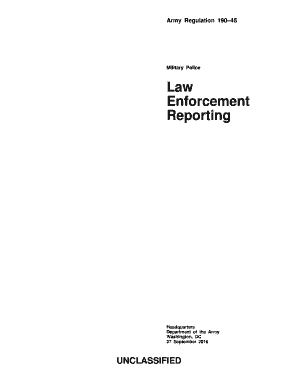
190 45 2016-2026


What is the 190-45?
The 190-45 form, also known as the Army Regulation 190-45, is a critical document used for law enforcement reporting within the Army. This form serves to standardize the reporting of incidents and activities that require official documentation. It is essential for maintaining accurate records and ensuring compliance with Army regulations. The 190-45 is utilized by military personnel to report various incidents, including offenses, investigations, and other law enforcement activities, thereby contributing to the overall accountability and transparency within military operations.
How to use the 190-45
Using the 190-45 form involves several steps to ensure proper completion and submission. First, gather all relevant information regarding the incident or activity being reported. This includes details such as the date, time, location, and individuals involved. Next, fill out the form accurately, ensuring that all required fields are completed. It is important to follow the guidelines provided in Army Regulation 190-45 to avoid discrepancies. Once completed, the form should be submitted to the appropriate authority within your unit for review and processing.
Steps to complete the 190-45
Completing the 190-45 form requires attention to detail and adherence to specific guidelines. Follow these steps:
- Review the latest version of Army Regulation 190-45 to understand the requirements.
- Collect all necessary information related to the incident, including witness statements and evidence.
- Fill out the form, ensuring all sections are completed accurately.
- Double-check for any errors or omissions before submission.
- Submit the completed form to the designated authority for processing.
Legal use of the 190-45
The legal use of the 190-45 form is governed by Army regulations, which dictate how and when the form should be utilized. It is essential for military personnel to understand that submitting a 190-45 form is a formal process that carries legal implications. Accurate reporting is crucial, as any discrepancies may lead to disciplinary action or legal consequences. The form must be used in accordance with established protocols to ensure that all incidents are documented appropriately and that the rights of all individuals involved are respected.
Key elements of the 190-45
The key elements of the 190-45 form include:
- Incident Description: A detailed account of the event being reported.
- Involved Parties: Names and details of individuals involved in the incident.
- Witness Information: Contact details of witnesses who can provide further insights.
- Reporting Officer: The name and rank of the individual completing the form.
- Signature: Required for validation of the report.
Form Submission Methods
The 190-45 form can be submitted through various methods, depending on the policies of the specific military unit. Common submission methods include:
- Online Submission: Some units may allow electronic submission through secure platforms.
- Mail: The form can be printed and mailed to the appropriate authority.
- In-Person: Direct submission to the designated office is often encouraged for immediate processing.
Quick guide on how to complete military police law enforcement reporting united states army
Unearth the easiest method to complete and endorse your 190 45
Are you still spending valuable time preparing your official paperwork on physical copies instead of managing it online? airSlate SignNow offers a superior alternative to complete and endorse your 190 45 and similar forms for public services. Our advanced eSignature tool equips you with all you require to handle documents swiftly and in line with official standards - robust PDF editing, management, protection, signing, and sharing features all conveniently available within an intuitive interface.
Just follow a few straightforward steps to complete and endorse your 190 45:
- Import the editable template to the editor by clicking the Get Form button.
- Verify what information you must provide in your 190 45.
- Move through the fields using the Next option to ensure you don’t overlook any details.
- Utilize Text, Check, and Cross tools to fill in the gaps with your data.
- Revise the content with Text boxes or Images from the upper toolbar.
- Emphasize what is truly signNow or Conceal fields that are no longer pertinent.
- Click on Sign to create a legally binding eSignature using your preferred method.
- Add the Date next to your signature and conclude your task by clicking the Done button.
Store your completed 190 45 in the Documents folder within your account, download it, or transfer it to your selected cloud storage. Our service also facilitates flexible file sharing. There’s no need to print your forms when you have to submit them to the respective public office - do so via email, fax, or by requesting a USPS “snail mail” delivery from your account. Experience it today!
Create this form in 5 minutes or less
Find and fill out the correct military police law enforcement reporting united states army
FAQs
-
Following a military coup in the United States, what would happen to the US and the rest of the world?
A military coup d'état is unlikely. But more likely than you think.Over the last 60 years, there have been 459 coup attempts around the world. About 50% have been successful.Storm clouds are gathering for the United States…The U.S. political system is slowly spinning down. This started with the New Deal, and accelerated rapidly during the 1960s. Meanwhile, global capitalism is speeding up.These tectonic forces will inevitably collide.U.S. government finances deteriorate each year. This is occurring at the Federal, State, and Local levels. On the other hand, capitalists continue to grow stronger each year.The biggest clash in the U.S. is not between Left and Right. The biggest battles are between the Capitalist Class and the Political Class.Trump supporters on the Far Right have much in common with anti-globalists on the Far Left. Both are populist. Both are angry. Both are alienated.Both rail against free trade. Both seek political solutions to economic problems. Both groups contain true believers. Both want government to “fix” things.On the other hand, the typical owner of a McDonald’s, UPS Store, or 7–11 is a capitalist. So are many stock and real estate investors. They are not populists.Capitalists are not true believers. They wish politicians would pursue lengthy vacations or cryogenic stasis. The longer, the better. They don’t want the government to fix anything. Capitalists want the government to leave them alone.Tens of millions of U.S. citizens have no investments. 15% have a negative net worth with their liabilities exceeding their assets. For the bottom 30% of the population, net worth ranges from negative to +$8,000.Each day in America: 11,000 babies are born and 7,000 people die.1,600 of these 7,000 die in debt. After 80 years, they leave this world with a lower net worth than they had at birth.Each day, 10,000 new people retire at age 65 with full government benefits. That will occur 365 days each year. Forever. A tsunami of additional debt is coming our way.This is our current situation.If government debt is assigned to citizens pro rata, the majority of Americans are in debt.Total debt per American family is $793,000. If unfunded commitments are totaled, the U.S. owes more money than all the other 195 nations combined.We are in debt up to our eyeballs.If you believe Donald or Hillary will change the course of events, then you haven’t been paying attention. There are far bigger historical forces at work.This is a Battle Royale. A grudge match. This is one of the few things Karl Marx got right. His magnum opus was Das Kapital. Not Das Politik.Consider these anecdotes:George Bush and Bill Clinton were political arch-enemies. Now they are great friends.A Republican now campaigns against free trade, while a Democrat gives $300,000 speeches to Goldman Sachs.President Obama (unaware his microphone is hot) calmly mentions to Mr. Putin: Announcements now would cause problems. After the election, I can be more open.President Bush’s cabinet members and press secretary observed discussions for the Iraq War before 9–11 terrorists were identified.In the Wikileaks e-mails of Hillary, she makes it clear her real position on Wall Street is the obverse of her public position.Retail politics is not what it appears to be.The third rail of American politics is redistribution from the Top 30% to the Bottom 30%. That third rail is deadly. It is more complicated than taking from the rich and giving to the poor. It is also taking from the Capitalist Class and giving to the Political Class.Politicians lie daily. Relentlessly. They need Capitalists to fund their campaigns, and they need Populists to garner votes. To retain power, politicians have no choice but to lie. Any politician who tells the truth will be zapped—either by Capitalist donors or Political voters.Side Note: Studies have found politicians and used car dealers live longer than the average American. Experimenters wrote: These subjects are less stressed by moral ambiguity.Despite all the campaign speeches, debates, and lies, politics spins in tiny circles. That’s why Capital supersedes Politics in the long run. Over time…Money always wins.When the British Empire went broke, Winston Churchill could not save it. When the French Empire was bankrupt, Napoleon could not bring it back to life.Spanish Hapsburgs extracted silver from the New World. They hit the Mega Trillion Lottery. But they spent the windfall like drunk sailors on shore leave—which they were.By 1570, poor people in Spain were rich thanks to government entitlements. But today, poor people in Spain are poor.Debt killed the Spanish Empire. Over time, they spent the original trillions…and then they kept spending. Their Empire began spinning down long before the Battle of Trafalgar.Most people believe Empires exist due to Noble Ideals, Constitutions, Politics, Laws, Geography, Resources, or Military Power. Karl Marx knew better. Empires run on cash.Money = PowerSuper Money = SuperpowerIt also works in reverse. Debt killed the Roman Empire, Islamic Empire, Portuguese Empire, French Empire, Ottoman Empire, British Empire, et al.This is not new. Cash is King predates the Babylonians, Egyptians, and Assyrians. Historically speaking, Cash is King predates both cash and kings.Consider the Soviet Empire. The USSR never lost a world war. Their Navy was never sunk. Their vast natural resources were not squandered. The KGB never liquidated the Politburo.The Soviet collapse was more pedestrian. They went broke.By the 1980s, expenditures exceeded receipts. Debt skyrocketed. Internal conflicts flared. Dasvidaniya, Comrade.Someday, debt will kill the U.S. Empire.If our military takes a more pronounced role, it will not occur because hothead generals seize power. It will occur because Americans lose faith in “democracy” and demand the military restore order.2,300 years ago, Plato wrote: All democracies end in tyranny.Plato believed democracies decline when citizens vote themselves benefits and loot the public treasury. Two millennia of history have proven Plato prescient.200 years after Plato, Gaius Gracchus in Rome began Annona bread subsidies. Citizens were thankful for the freebie in 123 B.C. But within two years, farmer revolts in Sicily led to skyrocketing grain prices. Romans said: The government must pay all costs. Not us.So much for gratitude.Soon, Roman politicians competed for power by promising ever-greater handouts to the masses. Emperors expanded the dole to include bread and circuses. Roman leaders eventually wised up, but it was too late. Julius Caesar and Augustus Caesar both worried that freebies could not be stopped without sparking street riots.Side Note: In the Spanish Empire, the term bread and circuses was replaced by bread and bulls. But the concept of unearned handouts is the same, Empire to Empire.Roman plebeians demanded government gifts decade after decade. Angry protests were routine. Citizens wanted continual increases in State benefits. Sound familiar?Each Empire has a slightly different tipping point — a point of cascading failure. The danger is most acute when there are more citizens taking than working.This character flaw is not unique to Romans, Spaniards, and Americans. All Empires suffer these internal battles over resources. Why? Because human nature never changes.Government handouts end badly. The problem is not politics, but mathematics. Populists want more. Always more. But there is never enough money. There never can be enough money.At the peak of the Roman Empire, Rome had a population of 1 million people. By the time the Empire fell, the population of Rome had decreased 95% to 50,000.Where Emperors once paraded with a huge entourage and Praetorian Guard, wild goats now munched on overgrown weeds. There were few humans to bother them. By 1870, the population had slowly grown to 200,000 — still 80% below the peak.In the long run: Money always wins.Is that outcome good or evil? Personal opinions are highly correlated with personal assets. But no personal opinion can alter historical facts: Debt is a killer.Karl Marx was right.For 4,000 years, the progression of empires has followed the same path.First, the treasury is emptied. Then, taxes are raised. Then, money is borrowed from citizens. Then, from bankers. Then, from foreigners.Next, government debases the currency.The Romans clipped coins. We Americans print money. Same thing.More money is borrowed, and often dispensed within days. It is usually targeted to politically important groups.Almost nothing is spent on long-term investment. Most of the borrowed money fuels short-term consumption by the masses. After awhile, huge sums must be borrowed just to pay compound interest.A vicious debt cycle has been set in motion. Those who receive government benefits — whether in Rome, Spain, America, or somewhere else — simply do not care.They worry about Grandma’s Medicare. Not their country’s future. In the next phase, politicians plot to confiscate private assets. They devise a clever name like …Save the Dolphins Asset Redeployment ActThe Capitalists are not fooled. Rich people are not stupid. The wealthy start plotting themselves — in secret. Some plot to flee with their capital, others plot a revolt.Politicians announce even higher taxes and capital controls. But the Capitalists are wily. Using lawyers, technology, and suitcases, capital leaks out to more friendly jurisdictions.As capital leaves, economic activity decreases. Some workers lose their jobs and become welfare recipients. Deficit spending increases. Finally, desperate politicians are forced to reduce benefits and freebies for the masses. That’s when the poop hits the fan.The military observes this Battle Royale from the sidelines, silently contemptuous of both lying politicians and crooked capitalists. For those who have dedicated their lives to Duty, Honor, Country, it’s like watching a poisonous snake battle a rabid mongoose.When hungry people break into your home or rob your store, lofty political ideals are no longer your top concern. Hobbes argued: Safety and stability are the highest priorities of the State.If we ever get to the point of a military coup d’etat, most Americans will be relieved. Pentagon specialists have already written Ops Plans for most contingencies. Not because they are planning a takeover. They aren’t. It is because they plan for every possibility. If Canada invades Mexico, there’s a dusty Ops Plan somewhere in the Pentagon basement.In 1974, General Alexander Haig sent a FLASH message to top military commanders. It instructed them to disregard any orders from President Nixon to:Mobilize military forces to take control of CongressAttack the USSR or any other foreign powerGenerals and Admirals dedicate their entire lives to defending America. They will prevent any politician — even a President — from destroying our country.Most citizens have never interacted with a Flag Officer. The public is unfamiliar with the military view of politicians and bureaucrats. This is probably for the best.Ben Stein is an economist and movie star. While teaching Economics at the University of Chicago, his father established Stein’s Law: If something cannot go on forever, it won’t.Our Generals and Admirals know we will signNow a crisis point. It is now inevitable. Average Americans are too emotional to see the truth. For 25 years, global futurists and scenario planners at the 3-letter agencies in Washington have analyzed these dangers.Back in 1940, actuaries knew FDR’s programs were creating a demographic time bomb. But politicians pay no attention to the actual numbers. Why would they pay attention?Asking a politician to stop spending … is like asking a shark to stop swimming.Admiral Mike Mullen, General James Mattis, and others have made blunt comments regarding our financial spiral. Our out-of-control debt is now a national security issue.[March 2017 Update: Admiral Mullen retired as Chairman of the Joint Chiefs of Staff. General Mattis is now Secretary of Defense.]Almost all Flag Officers hold a Masters or PhD. Admiral Mullen graduated from Harvard. The current Chairman of the Joint Chiefs, General Dunford, holds advanced degrees from both Georgetown and Tufts. General Seng received her Masters from MIT and PhD from Stanford.Senior officers are better educated than the politicians who issue their orders.Military leaders have a deep understanding of political economy and history. They know any nation with deteriorating finances is vulnerable. As debt increases, so does risk. Threats multiply quickly on the back side of the curve.The U.S. has detailed procedures for Continuity of Government. The most sensitive COG annexes require a Top Secret (SCI) clearance. Use your imagination.Since 1789, every service member has taken this oath: I do solemnly swear… to protect against all enemies, foreign and domestic. So help me God.Over the last 80 years, the U.S. has developed a redistribution ethos — a culture of gimme. In 1935, receiving unearned money from the government was considered shameful.Back then, government payments were indicative of personal failure.But today, tens of millions boldly seek bigger monthly payments. I demand my rights! Mass culture has changed individual thinking — in Rome, Spain, and America. If a future government violates the gimme expectations of Americans, many will become angry. Angry people are dangerous. Mobs of angry people are very dangerous.The Posse Comitatus Act of 1878 forbids the use of the military against civilians inside the United States. But there are many loopholes. This Act will be bypassed if there is widespread civil unrest.Los Angeles 199254 people were killed during riots after the Rodney King verdict. Property damage was $775 million. The Posse Comitatus Act and Insurrection Act of 1807 were quietly ignored. The California National Guard, Army Rangers, and Marines restored order.Some believe the Mayor incited the violence with his populist comments on the verdict. While the military patrolled with loaded weapons, His Honor the Mayor continued making populist statements. After all, the rioters were his longtime political supporters. Not U.S. Marines.That’s not Political Class. That’s Political Low Class.Similarly, the Capitalists whose stores were looted and burned were not a political priority. When wealthy Korean, Indian, and Chinese shopkeepers lost their life savings, angry looters did not care. Neither did poor voters or populist politicians.Yet the movie stars in Hollywood were never in danger. Neither were the Capitalists in Beverly Hills. L.A.P.D. moved officers from poor areas to wealthy areas. Marx would say: Of course.At first, rioters assumed the Rules of Engagement for civilian police and military police were identical. That was a terminal error for some criminals. If you attack Marines or MPs, you will not be going to jail.The events in L.A. were racial. But Marx and Hegel believed the most fundamental battles are economic — not racial, not ethnic, not religious.The anger of black thugs in L.A. mimics the anger of white rednecks in the Deep South. And the anger of Appalachian poor mimics that of sophisticates in Seattle and New York.It’s not about race, ethnicity, religion, social class, or politics. It’s all about the Benjamins. Empires crack due to internal competition for resources. Debt exacerbates the fractures.Some economic transitions are orderly, some are ugly. American “preppers” have survival manuals, automatic weapons, electric generators, years of food, and large stacks of silver and gold. In 2016, they seem crazy. They may not seem crazy in the future.Sir John Glubb believed empires (democratic/republican/representative) become unstable beyond 250 years. Here are his stages of Empire.The Age of PioneersThe Age of ConquestThe Age of CommerceThe Age of AffluenceThe Age of IntellectualismThe Age of DecadenceIn my opinion, we will enter stage 6 within 50 years. Some believe we are already there.China and India are still in stage 2 or stage 3.Sir John calculated these lifespans in his books.231 years Greek Empire207 years Roman Republic250 years Ottoman Empire234 years Romanov Russian Empire250 years British Empire265 years United StatesThere are many common themes among these societies. Debt and devaluation of the currency are the most obvious. Most Empires disintegrate from within.From 1880–1900, London newspapers were filled with stories about whether the British Empire might someday end. Most Englishmen said: Impossible!Today those same stories appear in U.S. newspapers.Empire disintegration does not mean the society ceases to exist. The Spanish, French, and British settled into gracious “retirement” after ruling the world. They still exert enormous influence beyond their borders.On the other hand, the Russians have been uncomfortable with their new role in the world. This intensified following bankruptcies in 1991 and 1998. Russians are trying to find their niche. Many there are still conflicted about the breakup of the U.S.S.R.Russians are proud, but enigmatic. They recently sent their only carrier (Admiral Kuznetzov) into British waters and down the English Channel.Navy corvettes from Norway, Spain, and Great Britain shadowed the Russian flagship.Sonar was not required. Kuznetzov belches smoke like a 1972 Ford Pinto.Mr. Putin is a KGB-trained genius. He and his spooks once devised a secret plan to crash the U.S. dollar in conjunction with the Chinese. The Chinese replied not yet.Mr. Putin understands the subtleties of global capitalism. The debt of Russia is de minimis compared to that of the United States.All U.S. rivals analyze the finances of our government and corporations. They are searching for vulnerabilities to exploit. 65% of officers for the Russian SVR and Chinese MSS are engaged in economic analysis or espionage.These Chinese Army officers were indicted for economic espionage.This Chinese spy ring below (Wang Lei, Wang Hongwei, Ye Jian, Lin Yong, Shaoming Li) engaged in economic spying and theft.Two were busted on their return flight to Beijing. FBI agents boarded the plane just prior to takeoff and arrested them.[C’mon, fellas. Where is your creativity? James Bond would never steal secrets using Orville Redenbacher Microwave Popcorn.]Other convicted spies include: Larry Wu-Tai Chin, Katrina Leung, Peter Lee, Chi Mak, Moo Ko-Suen, Fei Ye, Ming Zhong, and Hua Jun Zhao.Some Chinese and Russian spies have been jailed, some deported, and some “turned” by our counterintelligence people.Mo Hailong was just sentenced to U.S. Federal prison. FBI agents caught Mo and his stooges Red-handed.[That was gratuitous. I hate myself right now.]Of all the Chinese spies, Shaoming Li took the best photograph.Perhaps he attended the Hilton School of Espionage.The Russians have more spies in the U.S. today than during the Cold War. Their primary taskings are industrial spying and theft of commercial secrets. Most famous is Анна Васильевна Кущенко (Anna Vasilyevna Kushchenko).To her neighbors, she was known as Anna Chapman — an apparently shy young woman. At gatherings, she would discuss her love of cooking.Ms. Chapman had plenty of cash and lots of free time. She spent hours shopping and attending parties. She dined with two billionaires, multiple millionaires, and one cryptologic linguist.She quickly initiated a relationship with the latter. He thought: Wow! I am a lucky guy. It’s difficult to find a nice girl with wholesome values.Cryptologists don’t get out much.Anna even started a small business, and it boomed. Former Communists make the best Capitalists.As it turned out, Ms. Kushchenko was neither shy nor a good cook. But she was very proficient at pulse transmissions from inside Starbucks. An unmarked vehicle on the street would collect the data, and drive on.Apparently, not all Russian diplomats at the U.N. are actually diplomats. Who knew?When instructed to buy a “burner” cell phone, Ms. Kushchenko did so promptly. In her haste, she discarded the receipt into a trash can in front of the Verizon store.U.S. counterintelligence agents quickly retrieved the receipt, listened to her calls, and busted the entire spy network. Ten Russian “sleeper agents” were arrested.Mr. Putin gave her a bear hug back in Moscow. Lyudmila Putin skipped the homecoming.Jerry Chun Shing Lee is a naturalized U.S. citizen and former CIA officer. He sold valuable U.S. secrets to the Chinese. The Chinese, in turn, forwarded some of those secrets to the Russians.Twelve U.S. agents in both China and Russia were interrogated and executed. One was dragged out of his cubicle and shot as co-workers watched. No trial required.Lee also had a side gig. He would tip off the Chinese and North Koreans about private detectives investigating smuggling. These detectives were either arrested or disappeared.Some believe Lee should be shot as a traitor. But I have a better recommendation. Let’s shoot the dumbass at CIA who recruited him.Corporations embrace the farce of political correctness. But military and intelligence agencies operate in the real world. Life and death. They cannot allow political correctness to impede their mission.China and Russia are playing for keeps. With the zeal of reformed smokers, former Reds now spend their time hustling Green.The United States is more threatened by financial competitors than ICBMs. People who focus on Politics — those depending upon Hillary or Donald — are amateurs.Politicians come and go. Presidents and Prime Ministers are here today, gone tomorrow. But Capital compounds. So does debt. Year after year, decade after decade.Money always wins.Is there a way to fix our country? Yes! We must stop borrowing money we can never repay. Every Empire has the same long-term solution: We must live within our means.Will the Political Class agree to live within our means and follow a budget? Not a chance. Will the Capitalists agree to ever-increasing benefits for the Political Class? Not a chance.That angry standoff forces America into ever-deepening debt. The Ship of State slowly sinks into the mud — just like so many great Empires before us.Imagine a brutally honest or religiously devout candidate for President:“We Americans cannot consume more than we produce. We must pay our monthly bills. We cannot charge trillions more on the national Visa and MasterCard.We must control government spending, even if this hurts welfare recipients and retirees. We are honorable people. We must live within our means, just like everyone else.”Voters reply:Eight years ago, President Obama promised to cut our annual deficit in half. In actuality, the national debt soared $8 trillion. Mr. Obama racked up more debt in a single year than the U.S. accumulated in our first 200 years combined. Whoops.But it gets worse. The current candidates are not even pretending to reduce the national debt. At least Mr. Obama said pleasant things. Give the President credit for lying well.Mr. Trump’s announced plans will lead to $3.6 trillion in additional debt. Ms. Clinton’s plans will lead to $3.5 trillion. The actual numbers will obviously be much higher. This election forces us to choose between the Titanic and the Lusitania.There are two Americas.Group 1 of 2: The Capitalist ClassThis first group is comprised of gold collar workers, white collar workers, investors, lifetime savers, and blue collar workers who own their own business.These people work long hours, 6 days a week. Compared to most of the 7.1 billion people on Earth, they make enormous amounts of money. These people avoid taking vacations and are often stressed out. But they have money in the bank. Some have billions in the bank.They own real estate and other investments. Their children grow up with every possible advantage. Their lifestyle is luxurious compared to most.Whatever happens over the next 50 years, these people will be fine. They know how to compete and win anywhere in the world. Despite the stress and lack of sleep, these people are happy.American movies and television focus on the luxurious lifestyle of Group 1. Our popular culture is a primary export to other nations.People around the world exert enormous effort to become U.S. citizens. America is often their first and only choice for new citizenship.But we Americans should temper our delusions of grandeur. Newcomers to the U.S. aspire to Group 1 wealth. Not America.No one travels thousands of miles to experience U.S. democracy. Foreigners do not gaze in awe at our well-dressed and slightly-crooked politicians.Immigrants move to the U.S. for opportunity. Not politics. They move here to become Capitalists. They move here to become filthy rich. It’s been that way for 250 years.Group 2 of 2: The Political ClassThis second group contains true believers in the political system. This group is mainly comprised of Populists. These people work less and make less. They often live paycheck to paycheck. Some are highly educated, some poorly educated.Some Populists have been discriminated against, some have health problems, some want “balanced” lives, and some are just plain lazy. Some suffer from bad luck. More suffer from bad choices.This group wants the U.S. government to make things “fair.” They see Politics as a way to bring equality and justice into American society. From a philosophical point of view, this group has many strong arguments. They are often idealists, and they are usually right.But from a practical point of view, this group is in big trouble. They are fighting both history and destiny. These people will not be fine over the next 50 years. They can barely compete now, even with all the built-in advantages of the American system.As future globalization forces them to compete with Indians, Chinese, Russians, etc., many of these Americans will sink. As Marx predicted, capitalism is becoming hyper-capitalism.Harvard University conducted a poll in April 2016. 51% of millennials aged 18–29 agreed with this statement: I do not support capitalism.This is an astounding result for a country built upon capitalism. On the other hand, a change in values is common in late-stage Empires.Populists dislike global competition, international trade, and hyper-capitalism. They do not want to study hard for 4–8 additional years. They do not want to work long hours under great stress. They do not want to take laptops and paperwork with them on vacation.Their opinion…“If government must tax Capitalists 73% or enact disastrous trade barriers, so be it.If exploding government debt results in more money for my family, then let’s borrow all we can. When something bad happens in the future, we can stop borrowing then. I want a balanced and happy lifestyle now. Someone owes me that.The government is my ticket to the Good Life. I fervently believe in Politics and Equality. Not global competition.Additional education? Long work hours? Acute stress?That’s for other people. Not me!”Who would possibly object to people over profit?Plato would object. So would Aristotle. Both believed democracy was parekbaino (deviant and perverse) because it leads to bankruptcy of the State.2,300 years of historical data support their view. Democracies go bankrupt when too much is confiscated from workers and given to takers.People Over Profit = Expropriation and RedistributionOf course, there are many different ways to bankrupt an Empire. Possible paths include military defeats, diplomatic errors, civil wars, ecological problems, ethnic uprisings, class divisions, natural catastrophes, imperial overstretch, et al.But citizens cannot know ex ante if these problems are temporary or fatal. There are too many variables to predict the trajectory of an Empire — with one notable exception.There is one guaranteed path to disaster: draining the public treasury followed by exploding debt.True to form, today’s populists (on both the Left and Right) want happy and balanced lives…and they want the US government to help pay for it. That really means they want their fellow citizens to help pay for it. Just as Plato and Aristotle predicted.When the expectations of populists are disappointed, they get angry and take to the streets.Observers often equate populism with Leftist movements, such as Occupy Wall Street. But there are also Right-leaning populists, such as AARP, trade warriors, tariff-seekers, and those who want to ban all immigration.Populists on both the Left and Right seek government intervention to advance their interests against the Capitalists. Populists are not concerned about government debt or their country’s future — as long as their advocacy group gets what it wants. This focus on narrow self-interest is precisely what offended Plato and Aristotle.When populist demonstrations become violent, the military intervenes.Could the military also be used against Capitalists? Yes. But this is rare. Historically, capitalists are more likely to take their capital and flee. Pudgy bankers have no interest in fighting Marines. Capitalist cocktails are Stolichnaya. Not Molotov.On both the political Left and Right, populists engage in fantasy. They mistakenly believe Capitalism can be stopped by voting. Politicians offer sweet lies, and populists gobble it up:Vote for me. I’ll protect your job, even if you are uncompetitive. Plus, I’ll boost your pay!It is a sham. A con job. A brazen fabrication.Global Capitalism cannot be stopped by voters, politicians, or protesters. It would be easier to stop a tsunami with a raincoat.When it comes to global competition, we have 5,000 years of anecdotal data and 2,000 years of quantitative data. There is no free lunch. Not here, not anywhere.We Americans must compete.Roman politicians and American politicians are similar. But Roman capitalists and American capitalists are different.In Rome, capital was physical property. In America, most liquid wealth is digital and intellectual. That makes it portable. The stocks of GE, IBM, and Honeywell are worth the same in New York, Zurich, Singapore, and Hong Kong. Same thing for bonds. Portable.At first glance, digital wealth seems like a great thing. American entrepreneurs and capitalists have created enormous value-added (and huge riches) around the world. Google, Amazon, Apple, and Facebook are just a few examples.But look deeper. If populist revolts start in Detroit, Baltimore, or San Francisco, the government cannot dispatch its Praetorian Guard to confiscate Big Money.Modern capital is not held in estates, vineyards, and other physical property.If things get bad in the U.S., modern wealth (financial assets) will flee in a blinding flash of electrons. Even the military would be powerless to stop it. America needs that capital.There is an invisible cap on tax rates today. There was no cap in ancient Rome. The emperors could confiscate everything you owned.If tax rates are doubled tomorrow, Google multi-millionaires won’t be sticking around Silicon Valley or the USA. Gold collar workers are in demand worldwide. They will not remain in any locale which assesses 73% tax rates.[This 73% rate was suggested by Paul Krugman and Thomas Piketty. How can two wunderkind be so smart and yet so dumb?]In Great Britain in 1967, the top tax rate was 98%. 83% base rate + 15% surtax = 98%The wealthy kept £2 out of every £100 earned. 98 of 100 pounds went to the politicians. Wealthy Brits failed to maintain a stiff upper lip. The Beatles were so irritated they stopped singing about love. Instead, they wrote a hit song about taxes. Then, they left the U.K.We have census data from that period. Some of the smartest people in England left. Many never moved back. It was a huge Brain Drain in pursuit of “equality.”In older Empires, the Political Class could easily threaten the Capitalist Class using the military. All governments (then and now) enforce a monopoly on taxation, imprisonment, and the use of force against individuals. But for modern empires like the U.S., it becomes more difficult to tax liquid assets with each passing year.Inequality is a genuine problem. But many proposed solutions simply will not work. Politicians make bombastic speeches and voters applaud loudly. But that’s about it, folks.If the U.S. tries to screw rich people, the wealthy will send their capital out of the country. Just like sending their kids to boarding school in Switzerland.And if populists really go crazy, rich people will leave the United States. And they will take their Big Brains and their Big Assets with them.Voters want to soak the rich. But that is easier said than done. Liquid capital can flow overseas at the touch of a button. On the other hand, taxes on real estate have not changed much since Roman times. After all, you cannot easily move a 40-room mansion overseas. Similarly, restaurants, shopping malls, grocery stores, oil wells, coal mines, dairy farms, and hydroelectric dams are not going anywhere.Prediction: over the next 50 years, expect to see taxes on U.S. real estate rise and taxes on financial assets decline. Politicians cannot tax what the County Sheriff cannot impound.Clearly, this is not fair. But this is the real world. The global system runs on Capital Flows. Not Ethics. Not Politics. Not Equality.So what does this have to do with the military? Just this: many Americans have a notion of “fairness” which can never be achieved except in populist daydreams.When voters are finally told the truth — that we must encourage and reduce taxes on Capital for the long-term good of our country — Regular Joes will become very unhappy. If they are simultaneously out of work or having trouble providing for their families, that simmering anger could lead to civil disorder.No one likes arrogant billionaires. Egomaniacs! But we need them…and their money.ConclusionThe gathering storm for the U.S. is still far away — on the distant horizon. But it is coming. Government debt never goes away. It just gets bigger and bigger.Our problem is not unique. Other Superpowers have been in this predicament before us. Unlike them, we Americans still have a chance to solve our problems.We are rapidly running out of time. The vicious cycle of debt has already started to accelerate. $8 trillion in 8 years — that is unprecedented in all human history.If we do not live within our means, then we will face crisis after crisis. It is inescapable. The United States is powerful. But worldwide capital flows are more powerful.“Retirement” could be rough for us. The American national character is not suited to being a gracious loser. But we may have no choice. If we continue our out-of-control spending, we will be forced to join the Brits, French, and Spanish in the Superpower Emeritus Club.Bottom Line: The probabilities of a military coup d'état within the U.S. are still very small. But if economic chaos becomes acute, Americans will be grateful the military is prepared.Further ReadingDas Kapital, MarxThe Republic, PlatoWhy Nations Fail, Acemoglu and RobinsonColossus: The Rise and Fall of the American Empire, FergusonEmpire: Rise and Demise of the British Order with Lessons for Global Power, FergusonCivilization: The Six Killer Apps of Western Power, FergusonThe Ascent of Money, FergusonFrom Hegel to Marx, Hook21 Trends for the 21st Century, G. MarxEnd of the Free Market: Who Wins the War Between States and Corporations, BremmerCapitalism and Freedom, FriedmanSinking Nation: Unraveling the Complexities of U.S. Debt, MarshallSuicide of a Superpower, BuchananCoup d' État: A Practical Handbook, LuttwakDebt and Disorder: International Instability and U.S. Imperial Decline, MacEwanGlobal Debt Crisis: U.S. and European Federalism, Peterson and NadlerThe Rise of the West, McNeillDebt: The First 5000 Years, GraeberWealth and Poverty of Nations: Why Some Are So Rich and Some So Poor, LandesBooks by Sir John GlubbThe Fate of EmpiresThe Course of EmpireThe Story of the Arab LegionA Soldier with the ArabsBritain and the Arabs: A Study of Fifty Years, 1908 to 1958War in the Desert: An R.A.F. Frontier CampaignThe Great Arab ConquestsThe Empire of the ArabsThe Yezidis, Sulubba, and Other Tribes of Iraq and Adjacent RegionsThe Lost Centuries: From the Muslim Empires to the Renaissance of EuropeSyria, Lebanon and JordanThe Middle East Crisis: A Personal InterpretationA Short History of the Arab PeoplesThe Life and Times of MuhammadPeace in the Holy Land: An Historical Analysis of the Palestine ProblemSoldiers of Fortune: The Story of the MamlukesThe Way of Love: Lessons from a Long LifeHaroon Al Rasheed and the Great AbbasidsInto Battle: A Soldier's Diary of the Great WarArabian Adventures: Ten Years of Joyful ServiceThe Changing Scenes of Life: An AutobiographyBad Books - Fuzzy Opinion from Fuzzy AcademicsCapital in the Twenty First Century, Piketty and GoldhammerPeddling Prosperity, KrugmanThe Limits to Growth: A Report to the Club of Rome, Meadows and RandersThe Population Bomb, EhrlichGuns, Germs, and Steel: The Fates of Human Societies, DiamondCollapse, DiamondThe Rise and Fall of the Great Powers, KennedySaving Capitalism, ReichPolitical Order and Political Decay, Fukuyama
-
How much different is it to be in Law Enforcement in Russia over the United States in daily police work and the types of average calls?
The main difference appears to be that the Russian police are not at war with the citizens as the police are in America. The American police need to be armed to the teeth at all times in case civilians get cantankerous and belligerent. American citizens will actually shoot at the cops with little provocation, and vice versa.Police in Russia, by contrast, are not always armed and the citizens and police are mostly cooperative.This makes for a fundamentally different work environment for the average policeman. Or policewoman.
-
How would an off-duty United States Coast Guard member prove law enforcement authority when out of uniform? Do they carry identification cards the same way as police officers carry badges?
That’s not how it works. Not all members of the Coast Guard have law enforcement authority. Specifically boarding officers, boarding team members, maritime enforcement specialist, and others acting in certain roles are allowed to use law enforcement authority. The Coast Guard’s jurisdiction is any navigable waterway, US territorial seas, international waters and ends at land unless on hot pursuit. Furthermore the Coast Guard only detains people long enough to turn them over to other Federal or State/local authorities. Except in a few very specific instances Coast Guard members don’t have law enforcement authority when not in uniform and they leave their service weapon at their work place. Hope that helps!
-
How does one run for president in the united states, is there some kind of form to fill out or can you just have a huge fan base who would vote for you?
If you’re seeking the nomination of a major party, you have to go through the process of getting enough delegates to the party’s national convention to win the nomination. This explains that process:If you’re not running as a Democrat or Republican, you’ll need to get on the ballot in the various states. Each state has its own rules for getting on the ballot — in a few states, all you have to do is have a slate of presidential electors. In others, you need to collect hundreds or thousands of signatures of registered voters.
-
How did you go to start your journey to the United States? What forms did you fill out? How long did it take? My best friend wants to come here and I will help him until he gets his green card.
I worked hard at school to get good grades, went to university, studied hard, graduated, got a series of better and better jobs, and finally transferred across as an international manager under an L1-A visa (executive management).After a year my lawyer submitted my green card paperwork, and a few months later I was approved.Your friends experience may differ - there are MANY ways of ending up with a green card - hard work, education, and business success is one of the easiest, but not the only way.You can be lucky (diversity lottery), rich (investment), talented (internationally recognised artists, athletes and scientists), or have family in the USA.ALL these options require you to either pay a lawyer, or actually learn the process yourself.Your friend should start by obtaining a visa which allows them to legally reside and work in the USA - that’s the first step in the process.Simply “wanting to come to the USA” isn’t enough - it’s a start. Now your friend needs to learn the process and apply themselves.U.S. Visas
-
What forms do I need to fill out to sue a police officer for civil rights violations? Where do I collect these forms, which court do I submit them to, and how do I actually submit those forms? If relevant, the state is Virginia.
What is relevant, is that you need a lawyer to do this successfully. Civil rights is an area of law that for practical purposes cannot be understood without training. The police officer will have several experts defending if you sue. Unless you have a lawyer you will be out of luck. If you post details on line, the LEO's lawyers will be able to use this for their purpose. You need a lawyer who knows civil rights in your jurisdiction.Don't try this by yourself.Get a lawyer. Most of the time initial consultations are free.
-
Is it true that the British loathed the American soldiers stationed there during WW2?
I cant answer a British version but am aware of the American soldiers stationed in Australia during WW2.During WW2 September 1939 through to December 1941, England was at war with the Axis powers of Germany, Japan and Italy.America remained neutral and took no part in WW2 until the Japanese woke them up by bombing Pearl Harbour in December 1941 (the same year and month my dad was born in Australia).The Australian government started a National radio and newspaper campaign to get Australian families to welcome U.S. troops into their home to give them a sense of home and welcome.During the start of this Australian troops were returning home from North Africa and the Middle East, they returned home to find girlfriends run off with ‘Yanks'. The American troops were treated better off by their government then Aussies by their government and a common theme soon spread across Australia, “Overpaid, Over-sexed and Over Here!”The American soldiers wore smart dressy uniforms, every second guy seemed like a Hollywood star (Aussie female views). The American troops had access to little luxuries like chocolates, cigarettes, stockings and other items that Australian troops had no access to, Australians were on rationing during this period.One married woman at the time said to her daughter in law years later that she was embarrassed to be a white woman back then because of the wanton behaviour of single, married and women with boyfriends fighting overseas, that same woman's elder sister fell pregnant to a U.S. officer and he murdered or had someone murder and dump her pregnant lifeless body in the Pine River, North Brisbane, in 1943.The woman who told these things to my mother was my father's mother telling her first of six daughter in laws many private stories and showing my mum a lock of of her pregnant dead sister's hair that she kept after identifying her body in 1943. Hard times for, my grandmother's sister Thelma was last seen alive arguing with an American officer outside the Normanby Motel, North Brisbane. From the coroners report it was revealed that this American officer was married with children back in the States, the murdered woman, Mrs. Thelma May Huddy was a war widow with two children who's handbag with several hundred Pounds, umbrella and red raincoat were found in a telephone booth. She had been making enquiries about getting an abortion. Police arrived at my grandmother's home in Wynnum, a bayside suburb to interview family members who had seen Thelma arguing with the driver of a U.S. military jeep, and arguing with an American officer. The coroner's report did not provide evidence to lay charges of foul play agsinst anyone.Did Aussies appreciate theAmericans late entry into WW2? (NO).Did Aussie women become smitten by U.S. troops? (YES)Did Aussies have confidence in the American ability to fight (NO).Did U.S. involvement help turn the tide of WW2 (YES).Below is a story about the BATTLE OF BRISBANE — A Clash between Australian and American troops whoch lasted for days when American MP's tried to assault one of their own soldiers in front of Aussie soldiers who had befriended him, and stuck up for him. Brisbane is my hometown.The Battle of Brisbane was a riot between United States military personnel on one side and Australian servicemen and civilians on the other, in Brisbane, Queensland's capital city, on 26 and 27 November 1942, during which time the two nations were allies. By the time the violence had been quelled, one Australian soldier was dead and hundreds of Australians and U.S. servicemen had been injured.[1]News reports of these incidents were suppressed overseas, with the causes of the riot not made evident in the few newspaper reports of the event that were published within Australia.Battle of BrisbaneDate26–27 November 1942LocationBrisbane, AustraliaMethodsRioting, protests, looting, attacksParties to the civil conflictUS Army soldiersAustralian ArmysoldiersAustralian citizensCasualtiesGnr Edward S. WebsterBackgroundEditEarly 1942; U.S. military police outside the Central Hotel, Brisbane. (Source: Sunday Truth, Brisbane/State Library of Queensland.)U.S. servicemen march through King George Square, Brisbane, circa 1943.From 1942 until 1945 during the Pacific War, up to one million U.S. military personnel, which included around 100,000 African-Americans, were stationed at various locations throughout eastern Australia. These forces included personnel awaiting deployment to combat operations elsewhere in the Pacific, troops resting, convalescing, and/or refitting from previous combat operations, or military personnel manning Allied military bases and installations in Australia. Many U.S. personnel were stationed in and around Brisbane, which was the headquarters for General Douglas MacArthur, Supreme Allied Commander, South West Pacific Area. Many buildings and facilities around Brisbane were given over to the U.S. military's use. Brisbane found it difficult to cope, starting in December 1941, as their population of roughly 330,000 increased by 80,000 during the peak period.[2]The city was fortified, schools were closed, brownouts enforced, crime increased, and many families sold up and moved inland.[3]At the height of the Pacific war, Australian Prime Minister John Curtin raised the roles of American journalists to spread enthusiasm from the U.S. for his country's defense. This showed a new side to how leaders of allied nations could expand American press interaction and influence the White House during the war. "As a former journalist, Curtin extended his candid press talks and the fledgling Australian radio and newsreel media to involve U.S. reporters in his campaign for an escalated offensive from America’s Southwest Pacific headquarters in Brisbane, Australia," says Coatney, who wrote about the subject in his journal. Curtin still lost American press support he needed in order to prevent some of Australia's troops from fighting in the Battle of Burma.[4]Access to goods and servicesEditAlthough the military personnel from Australia and the United States usually enjoyed a cooperative and convivial relationship, there were tensions between the two forces that sometimes resulted in violence.[5]Many factors reportedly contributed to these tensions, including the fact that U.S. forces received better rations than Australian soldiers, shops and hotels regularly gave preferential treatment to Americans, and the American custom of "caressing girls in public" was seen as offensive to the Australian morals of the day. Lack of amenities for the Australians in the city also played a part. The Americans had PXs offering merchandise, food, alcohol, cigarettes, hams, turkeys, ice cream, chocolates, and nylon stockings at low prices, all items that were either forbidden, heavily rationed, or highly priced to Australians. Australian servicemen were not allowed into these establishments, while Australian canteens on the other hand provided meals, soft drinks, tea, and sandwiches but not alcohol, cigarettes, and other luxuries.[3][5]Hotels were only allowed to serve alcohol twice a day for one hour at a time of their choosing, leading to large numbers of Australian servicemen on the streets rushing from one hotel to the next and then drinking as quickly as possible before it closed.Differences in payEditOf major concern was the fact that U.S. military pay was considerably higher than that of the Australian military[note 1]and U.S. military uniforms were seen as more appealing than those of the Australians. The US Army provided silk stockings and candy to American troops which they handed out to Australian Women, as well as US Army rations, in a time where Australians were on a poor diet due to rationing of food to civilians. This resulted in U.S. servicemen not only enjoying success in their pursuit of the few available women but also led to many Americans marrying Australian women, facts greatly resented by the Australians. In mid-1942, a reporter walking along Queen Street counted 152 local women in company with 112 uniformed Americans, while only 31 women accompanied 60 Australian soldiers. That it was thought necessary for the media to report this situation indicates the effect of the American presence.[3](About 12,000 Australian women married American soldiers by the end of the war.[6]) "They're overpaid, oversexed, and over here" was a common phrase used by Australians around this time and is still an anecdote recognised by some in modern generations.[7]The Americans had the chocolates, the ice-cream, the silk stockings and the dollars. They were able to show the girls a good time, and the Australians became very resentful about the fact that they'd lost control of their own city.—Sergeant Bill Bentson, U.S. ArmyOpinions of each other's soldiersEditAnother concern was the way the Australian militarywas viewed by America's high command. Douglas MacArthur had already expressed a low opinion of Australian troops, who were then fighting along the Kokoda Track. Though Australia was bearing the brunt of the land war in New Guinea by itself, MacArthur would report back to the United States on "American victories", while Australian victories were communicated to the United States as "American and Allied victories". Americans' general ignorance of Australia, and American perceptions that Australians lacked a certain "get-up-and-go", also soured relations.Likewise Australians also looked down upon the fighting qualities of Americans; most considered the Americans an inferior fighting force who seemed all glitz and brashness. Even MacArthur was upset and humiliated by reports that during an earlier attack against the perimeter’s eastern flank American soldiers had dropped their weapons and run from the Japanese. This feeling towards the Americans would be furthered during the Battle of Buna, where Australian troops bore the brunt of the fighting due to American "inactivity", and Sanananda, the final victory. Buna, the fourth major Allied victory in New Guinea, was presented not only as the first major victory but an American one. Sanananda, an Australian victory, was presented as merely a mopping-up operation. The Americans would not acknowledge that Australians won the critical battles of Milne Bay, Kokoda and Gona, were largely responsible for the victory at Buna, and were "overwhelmingly" responsible for victory at Sanananda.[8]Australians often regarded the U.S. soldiers as boasting how they, and they alone, saved Australia.Australia did not have a draft during World War II; the militia was made up of volunteers and enlistees. The militia could not be sent overseas, but they could be used for Australia's defence. The defence included New Guinea and Papua. The militia was ridiculed by the AIF as being "chocolate soldiers" or chocos.Another factor in 'the war' was the difference between the troops and the provost corps or military police. The military police were forced to do the duty no one else wanted because they were seen as misfits. This caused the Aussie Digger to have little to no respect for them. A rule was stated that the military police had to be unarmed. In Brisbane, the military police were Americans, had the right to be armed, and were seen as arrogant.[9]Views on raceEditWhile race was not a direct causative factor in this instance, it has been cited as a cause of tension between Australians and Americans and as a contributing factor.[10]This tension arose from the treatment and segregation of the African-Americansoldiers by the U.S. military. Racial issues and segregation also played a substantial role in conflict between locals and Americans in both New Zealand and Britain.[11][12]While Baker reports that in civilian life white Australians treated Aborigines in largely the same way as white Americans treated blacks,[6]Hall reports that institutional discrimination was "paternalistic", varying signNowly from state-to-state.[13]Despite official policy ostensibly barring the enlistment of indigenous Australians, in practice, a more flexible approach was adopted that saw many indigenous Australians enlist.[14]Segregation was not practised in the main and Indigenous Australians received equal pay, were promoted on merit[15]and were generally accepted and treated as equals.[16][note 2]Troops of the U.S. 208th Coast Artillery rioted for 10 nights in March 1942, fighting against African-Americans from the 394th Quartermaster Battalion. This was attributed to white American resentment towards African-American access to dance halls and for associating with "white girls on the streets of Brisbane". As a result, U.S. military authorities segregated African-Americans, restricting them to the south side of the Brisbane River. However, trouble continued with a major race riot at Wacol, knife fights in South Brisbane and American military police assaulting or killing black troops simply for crossing the Brisbane River. This further incited the Australians, whose culture towards military police was notably different.[3]Events immediately priorEditAccording to authorities, up to 20 brawls a night were occurring between Australian and American servicemen. In the weeks leading up to the Battle of Brisbane there were several major incidents, including a gun battle between an American soldier and Australian troops near Inkerman which left one Australian and the American dead, an Australian soldier was shot by an American MP in Townsville, an American serviceman and three Australian soldiers in Brisbane's Centenary Park were involved in a daggerfight which left one Australian dead, an American soldier was arrested for stabbing three servicemen and a Brisbane woman near the Central railway station, and twenty Australians fought American submariners and members of the USN Shore Patrol, mauling them badly. On the morning of the battle, an Australian soldier was batoned by an American MP in Albert Street.[3]BattleEditThe American Red Cross Services Club, at the corner of Adelaide Streetand Creek Street, along with the nearby U.S. military Post Exchange (PX), was attacked by Australian servicemen and civilians, on 26–27 November 1942.According to Australian historian Barry Ralph,[18]on 26 November an intoxicated Private James R. Stein of the U.S. 404th Signal Company left the hotel where he had been drinking when it closed at 6:50 p.m. and began walking to the Post Exchange (PX) on the corner of Creek and Adelaide Street some 50m further down the road. He had stopped to talk with three Australians when Private Anthony E. O'Sullivan of the U.S. 814th Military Police Company (MP) approached and asked Stein for his leave pass. While Stein was looking for it, the MP became impatient and asked him to hurry up before grabbing his pass and arresting him. At this the Australians began swearing at the MP and telling him to leave Stein alone. American MPs were not well regarded by Australians because the Australians thought they were arrogant and used batons at the least provocation. When O'Sullivan raised his baton as if to strike one of the Australians, they attacked him. More MPs arrived, blowing whistles, while nearby Australian servicemen and several civilians rushed to help their countrymen. Outnumbered, the MPs retreated to the PX, carrying the injured O'Sullivan. Stein went with them. In the meantime, a crowd of up to 100 Australian servicemen and civilians had gathered and began to besiege the PX, throwing bottles and rocks and breaking windows. Police Inspector Charles Price arrived but could do nothing as the crowd continued to grow, with the American Red Cross Club diagonally opposite the PX also coming under siege."The most furious battle I ever saw during the war was that night in Brisbane. It was like a civil war."–John Hinde (War Correspondent)[19]Sporadic fights broke out throughout the city. The Tivoli Theatre was closed, with servicemen ordered back to their barracks and ships, while soldiers with fixed bayonets escorted women in the city from the area. By 8 p.m. up to 5,000 people were involved in the disturbance. Several Australian MPs removed their armbands and joined in. Corporal Duncan Caporn[20]commandeered a small truck driven by an Australian officer and three soldiers. The truck contained four Owen sub-machine guns, several boxes of ammunition and some hand grenades. The local Brisbane Fire Brigade arrived but simply looked on and did not use their hoses. The American authorities were later to criticise them for not doing so.The 738th MP Battalion in the PX started to arm the MPs with shotguns to protect the building and they moved to the front. People in the crowd took umbrage at this demonstration of force and attempted to relieve Private Norbert Grant of C Company of his weapon. He jabbed one Australian with his gun before Gunner Edward S. Webster[21]of the 2/2nd Anti-Tank Regiment (Australia) grabbed the barrel, while another soldier grabbed him around the neck. During the scuffle, the gun was discharged three times. The first shot hit Webster in the chest, killing him instantly. The following two shots hit Private Kenneth Henkel[22]in the cheek and forearm, Private Ian Tieman[23]in the chest, Private Frank Corrie[24]in the thigh, Sapper De Vosso in the thigh and Lance Corporal Richard Ledson[25]was wounded in the left thigh and left hand and also received a compound fracture of the left ankle. Ledson was later discharged due to his injuries. Two civilians were also hit, Joseph Hanlon was wounded in the leg and 18-year-old Walter Maidment was also wounded.In the confusion, Grant managed to run back towards the PX, hitting an Australian over the head with his shotgun, breaking the butt of his weapon while doing so. An American soldier, Private Joseph Hoffman, received a fractured skull in the scuffle. By 10 pm the crowd had dispersed, leaving the ground floor of the American PX destroyed. A war correspondent, John Hinde, was on a hotel balcony overlooking the scene and later stated "The most furious battle I ever saw during the war was that night in Brisbane. It was like a civil war."On the following night, a crowd of 500 to 600 Australian servicemen gathered outside the Red Cross building. The PX building was under heavy security and heavily armed American MPs were located on the first floor of the Red Cross. NCOs went through the crowd and confiscated several hand grenades. In Queen Street, a group of soldiers armed with MP batons ran into 20 U.S. MPs who formed a line and drew their handguns. An Australian officer intervened and persuaded the American commander to take his men away from the area. The crowd then moved to the corner of Queen and Edward Streets outside MacArthur's headquarters in the AMP Building and began shouting abuse towards the building. The intersection was filled with rings of Australians beating up GIs and more than 20 were injured. U.S. Army Sergeant Bill Bentson, who was present on both nights, recalled how he was amazed to see "Americans flying up in the air."But after that, it sort of settled down and you go into a pub and an Aussie would come and up and slap me on the back. "Oh, wasn't that a good ruckus we had the other night? And have a beer on me."Australian writer Margaret Scott who, along with her American husband, had been assaulted in Edward Street during the riot, has stated that several U.S. servicemen were beaten to death and one shot in the fighting but there are no official records supporting this claim.[3]AftermathEditWorkers repairing broken windows at the American canteen in Brisbane on 28 November 1942On the first night one Australian serviceman was killed, eight people suffered gunshot wounds and several hundred people were injured. The second night, eight U.S. MPs, one serviceman and four American officers were hospitalised with countless others injured. The units involved in the riots were relocated out of Brisbane, the MPs' strength was increased, the Australian canteen was closed and the American PX was relocated.Pvt. Grant was later court-martialled by the U.S. military authorities for manslaughter in relation to the death of Webster, but was acquitted on the grounds of self-defence.[5]Five Australians were convicted of assault as a result of the events described above, and one was jailed for six months.[26]The Chief Censor's Office in Brisbane ordered that "No cabling or broadcasting of details of tonight's Brisbane servicemen's riot. Background for censors only: one Australian killed, six wounded." The Brisbane Courier Mail did publish a heavily censored article the next day about the incident. Although the article mentioned the death and injuries it did not give any idea of nationalities involved or any specific details. It is believed that the incident was never reported by U.S. media and American servicemen in Brisbane had their mail censored to remove any mention. As a result of the secrecy many rumours and exaggerated stories circulated in Brisbane over the following weeks including one saying that 15 Australian servicemen had been shot by Americans with machine guns with the bodies being piled on the Post Office steps.[3]Following the Battle of Brisbane, resentment towards American troops led to several smaller riots in Townsville, Rockhampton and Mount Isa. Similar riots in other states also followed: Melbourne on 1 December 1942, Bondi on 6 February 1943, Perth in January 1944 and Fremantle in April 1944.[27]See alsoEditIn closing, it is true that in some quarters Australians had loathing towards Americsn forces stationed on our shores similar to tue English experience during those times.
Create this form in 5 minutes!
How to create an eSignature for the military police law enforcement reporting united states army
How to generate an electronic signature for your Military Police Law Enforcement Reporting United States Army online
How to generate an electronic signature for the Military Police Law Enforcement Reporting United States Army in Google Chrome
How to create an eSignature for putting it on the Military Police Law Enforcement Reporting United States Army in Gmail
How to generate an electronic signature for the Military Police Law Enforcement Reporting United States Army right from your mobile device
How to create an eSignature for the Military Police Law Enforcement Reporting United States Army on iOS
How to make an electronic signature for the Military Police Law Enforcement Reporting United States Army on Android devices
People also ask
-
What is the ar 190 45 feature in airSlate SignNow?
The ar 190 45 feature in airSlate SignNow is designed to help businesses streamline their document management processes. This feature allows users to create, send, and eSign documents efficiently, reducing turnaround time and enhancing productivity. With ar 190 45, you can ensure compliance and maintain a secure electronic signature workflow.
-
How much does airSlate SignNow with ar 190 45 cost?
Pricing for airSlate SignNow can vary based on the selected plan and specific features, including the ar 190 45 functionality. Typically, airSlate offers affordable packages tailored to different business needs. For precise pricing on plans that include ar 190 45, you should visit our website or contact our sales team.
-
What are the benefits of using airSlate SignNow with ar 190 45?
Using airSlate SignNow with ar 190 45 provides several benefits, including increased operational efficiency, enhanced security for document signing, and improved user experience. It also helps teams collaborate more effectively by providing an intuitive interface that simplifies the signing process. These tools contribute to a seamless workflow and better document management.
-
Can I integrate airSlate SignNow with other software while using ar 190 45?
Yes, airSlate SignNow with ar 190 45 supports integration with multiple third-party applications, including CRM and project management tools. This capability allows businesses to incorporate electronic signature functionality directly into their existing workflows. Integrations help maximize the utility of ar 190 45 and enhance your overall productivity.
-
Is the ar 190 45 solution suitable for small businesses?
Absolutely! The ar 190 45 solution in airSlate SignNow is designed to cater to businesses of all sizes, including small businesses. Its cost-effective and user-friendly nature makes it an ideal choice for small enterprises looking to streamline operations and simplify document management without breaking the bank.
-
How secure is the document signing process with ar 190 45?
The document signing process with ar 190 45 in airSlate SignNow is highly secure, employing encryption and various compliance measures to protect sensitive information. Each signed document is logged for tracking, ensuring transparency and data integrity. This security is crucial for companies handling confidential documents.
-
Can I customize documents when using ar 190 45?
Yes, airSlate SignNow allows for extensive document customization when using the ar 190 45 feature. Users can modify templates, add fields, and incorporate branding elements to ensure each document meets their specific needs. This flexibility enhances professionalism and aligns the signing process with your brand identity.
Get more for 190 45
Find out other 190 45
- Help Me With eSign Kentucky Legal Quitclaim Deed
- eSign Louisiana Legal Limited Power Of Attorney Online
- How Can I eSign Maine Legal NDA
- eSign Maryland Legal LLC Operating Agreement Safe
- Can I eSign Virginia Life Sciences Job Description Template
- eSign Massachusetts Legal Promissory Note Template Safe
- eSign West Virginia Life Sciences Agreement Later
- How To eSign Michigan Legal Living Will
- eSign Alabama Non-Profit Business Plan Template Easy
- eSign Mississippi Legal Last Will And Testament Secure
- eSign California Non-Profit Month To Month Lease Myself
- eSign Colorado Non-Profit POA Mobile
- How Can I eSign Missouri Legal RFP
- eSign Missouri Legal Living Will Computer
- eSign Connecticut Non-Profit Job Description Template Now
- eSign Montana Legal Bill Of Lading Free
- How Can I eSign Hawaii Non-Profit Cease And Desist Letter
- Can I eSign Florida Non-Profit Residential Lease Agreement
- eSign Idaho Non-Profit Business Plan Template Free
- eSign Indiana Non-Profit Business Plan Template Fast