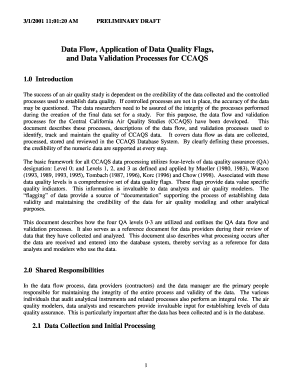
Data Flow, Application of Data Quality Flags, Form


Understanding the Data Flow and Application of Data Quality Flags
The Data Flow and Application of Data Quality Flags is a critical aspect of data management, ensuring that information is accurate, consistent, and reliable. This process involves the movement of data through various stages of collection, processing, and analysis, while applying quality flags to identify any discrepancies or issues. These flags serve as indicators for data quality, helping organizations maintain high standards in their datasets.
Data quality flags can denote various issues, such as missing values, outliers, or inconsistencies. By implementing these flags, businesses can enhance their data governance practices, leading to better decision-making and improved operational efficiency. Understanding how to effectively utilize these flags is essential for any organization that relies on data-driven insights.
Steps to Utilize Data Quality Flags in Data Flow
To effectively apply data quality flags within a data flow, organizations should follow a systematic approach:
- Identify Data Sources: Determine the various sources of data that will be utilized in the flow.
- Establish Quality Criteria: Define the standards for data quality that need to be met.
- Implement Data Quality Flags: Apply flags to the data as it flows through different stages, marking any issues that arise.
- Monitor and Review: Continuously monitor the data flow and review flagged items to ensure timely resolution.
- Document Findings: Keep a record of flagged issues and resolutions to inform future data quality assessments.
This structured approach can help organizations maintain high data quality throughout their operations, ultimately leading to more reliable outcomes.
Legal Considerations for Data Quality Flags
When applying data quality flags, it is essential to consider the legal implications associated with data management. Organizations must comply with relevant regulations, such as the General Data Protection Regulation (GDPR) and the California Consumer Privacy Act (CCPA), which govern the handling of personal data. Failing to adhere to these regulations can result in significant penalties and damage to an organization's reputation.
Additionally, businesses should ensure that their data quality practices align with industry standards and best practices. This not only helps in maintaining compliance but also builds trust with stakeholders and customers.
Examples of Data Quality Flags in Practice
Real-world applications of data quality flags can vary across industries. For instance, in healthcare, flags may be used to identify incomplete patient records, ensuring that healthcare providers have access to complete and accurate information. In finance, flags can indicate discrepancies in transaction data, helping organizations to detect fraud or errors promptly.
These examples illustrate how data quality flags play a vital role in maintaining the integrity of data across different sectors, ultimately supporting better decision-making and operational efficiency.
Key Elements of Effective Data Quality Management
Effective data quality management involves several key elements that organizations should prioritize:
- Data Profiling: Regularly assess data to understand its structure, quality, and content.
- Data Cleansing: Implement processes to correct or remove inaccurate or corrupted data.
- Data Integration: Ensure that data from various sources is combined seamlessly while maintaining quality standards.
- Continuous Improvement: Establish a culture of ongoing assessment and enhancement of data quality practices.
By focusing on these elements, organizations can create a robust framework for managing data quality effectively.
Quick guide on how to complete data flow application of data quality flags
Complete Data Flow, Application Of Data Quality Flags, effortlessly on any device
Managing documents online has gained signNow traction among enterprises and individuals. It offers a superb eco-friendly alternative to traditional printed and signed papers, as you can locate the appropriate form and securely archive it online. airSlate SignNow equips you with all the tools required to create, edit, and eSign your documents promptly without any hold-ups. Manage Data Flow, Application Of Data Quality Flags, on any device using airSlate SignNow mobile applications for Android or iOS and enhance any document-centric workflow today.
The easiest method to modify and eSign Data Flow, Application Of Data Quality Flags, effortlessly
- Locate Data Flow, Application Of Data Quality Flags, and click on Get Form to commence.
- Utilize the tools we provide to complete your document.
- Highlight signNow sections of the documents or redact sensitive information using tools that airSlate SignNow offers specifically for that purpose.
- Create your eSignature with the Sign tool, which takes mere seconds and carries the same legal validity as a conventional wet ink signature.
- Review all the information and click on the Done button to save your updates.
- Choose how you wish to send your form, whether by email, text (SMS), or invite link, or download it to your computer.
Eliminate concerns over lost or misplaced documents, tedious form searches, or mistakes that require printing new document copies. airSlate SignNow fulfills all your document management needs in just a few clicks from any device you prefer. Edit and eSign Data Flow, Application Of Data Quality Flags, and ensure seamless communication at every stage of your form preparation process with airSlate SignNow.
Create this form in 5 minutes or less
Create this form in 5 minutes!
How to create an eSignature for the data flow application of data quality flags
How to create an electronic signature for a PDF online
How to create an electronic signature for a PDF in Google Chrome
How to create an e-signature for signing PDFs in Gmail
How to create an e-signature right from your smartphone
How to create an e-signature for a PDF on iOS
How to create an e-signature for a PDF on Android
People also ask
-
What is the significance of Data Flow in airSlate SignNow?
Data Flow is crucial in airSlate SignNow as it ensures seamless document management and eSigning processes. By optimizing Data Flow, businesses can enhance their operational efficiency and reduce turnaround times for document approvals.
-
How does airSlate SignNow utilize Application Of Data Quality Flags?
The Application Of Data Quality Flags in airSlate SignNow helps identify and manage data inconsistencies within documents. This feature ensures that users can maintain high data integrity, which is essential for compliance and accurate record-keeping.
-
What are the pricing options for airSlate SignNow?
airSlate SignNow offers flexible pricing plans tailored to different business needs. Each plan includes features that enhance Data Flow and the Application Of Data Quality Flags, ensuring that users get the best value for their investment.
-
Can airSlate SignNow integrate with other applications?
Yes, airSlate SignNow integrates seamlessly with various applications, enhancing Data Flow across platforms. This integration allows businesses to leverage the Application Of Data Quality Flags in conjunction with their existing tools for improved efficiency.
-
What features does airSlate SignNow offer to improve document management?
airSlate SignNow provides features like automated workflows and real-time tracking to enhance document management. These features optimize Data Flow and utilize the Application Of Data Quality Flags to ensure that all documents are processed accurately and efficiently.
-
How can airSlate SignNow benefit my business?
By using airSlate SignNow, businesses can streamline their document signing processes, leading to faster approvals and improved productivity. The focus on Data Flow and the Application Of Data Quality Flags ensures that your documents are not only signed but also managed with high quality.
-
Is airSlate SignNow suitable for small businesses?
Absolutely! airSlate SignNow is designed to be cost-effective and user-friendly, making it ideal for small businesses. The emphasis on Data Flow and the Application Of Data Quality Flags allows small businesses to maintain high standards without overwhelming their resources.
Get more for Data Flow, Application Of Data Quality Flags,
- Subject information bulletin fy preparedness grant fema fema
- Effective october 1 fema fema form
- Kids yoga waiver template docx form
- Business charge account application seright039s ace hardware form
- Community mental health cmh services provider ma form
- Dhs form 250 02 joint duty program
- Jv 249 form
- Solicitation updated form
Find out other Data Flow, Application Of Data Quality Flags,
- How To Integrate Sign in Banking
- How To Use Sign in Banking
- Help Me With Use Sign in Banking
- Can I Use Sign in Banking
- How Do I Install Sign in Banking
- How To Add Sign in Banking
- How Do I Add Sign in Banking
- How Can I Add Sign in Banking
- Can I Add Sign in Banking
- Help Me With Set Up Sign in Government
- How To Integrate eSign in Banking
- How To Use eSign in Banking
- How To Install eSign in Banking
- How To Add eSign in Banking
- How To Set Up eSign in Banking
- How To Save eSign in Banking
- How To Implement eSign in Banking
- How To Set Up eSign in Construction
- How To Integrate eSign in Doctors
- How To Use eSign in Doctors