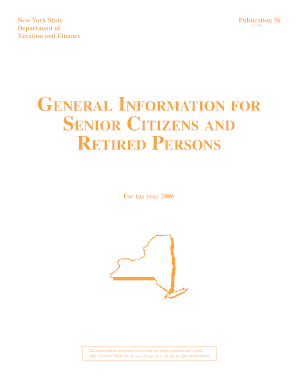
Publication 36 Form


What is Publication 36
Publication 36 is a comprehensive IRS document that provides guidelines for taxpayers regarding the tax treatment of various types of income. This publication is particularly relevant for individuals and businesses that need clarity on how to report income, deductions, and credits related to specific circumstances. It serves as a crucial resource for understanding tax obligations and ensuring compliance with federal tax laws.
How to Use Publication 36
To effectively use Publication 36, taxpayers should first identify the specific tax issues they need guidance on. The publication outlines various scenarios and provides detailed instructions on how to report income accurately. It is advisable to read the relevant sections carefully, as they contain essential information on deductions and credits that may apply to individual tax situations.
Steps to Complete Publication 36
Completing Publication 36 involves several key steps:
- Identify the applicable sections based on your income type.
- Gather all necessary documentation, including income statements and receipts.
- Follow the instructions provided in the publication to fill out the relevant forms accurately.
- Review your completed forms to ensure all information is correct.
- Submit the forms to the IRS by the specified deadline.
Legal Use of Publication 36
Publication 36 is legally recognized as an authoritative source of information for taxpayers. It provides clarity on how to comply with tax laws and avoid potential penalties. Using the publication correctly helps ensure that taxpayers meet their obligations while taking advantage of any available deductions or credits.
Filing Deadlines / Important Dates
Taxpayers must be aware of key filing deadlines related to Publication 36. Generally, the deadline for filing individual tax returns is April 15 of each year. However, specific situations may warrant different deadlines, such as extensions or special circumstances. It is crucial to stay informed about these dates to avoid late fees and penalties.
Examples of Using Publication 36
Publication 36 provides various examples to illustrate how to apply its guidelines. For instance, it may include scenarios involving self-employed individuals reporting business income or retirees declaring pension distributions. These examples help clarify complex tax situations and demonstrate the correct reporting methods.
IRS Guidelines
The IRS guidelines outlined in Publication 36 are essential for ensuring accurate tax reporting. These guidelines detail the requirements for income reporting, allowable deductions, and the necessary documentation to support claims. Adhering to these guidelines helps taxpayers avoid errors that could lead to audits or penalties.
Quick guide on how to complete publication 36
Complete [SKS] effortlessly on any device
Digital document management has gained popularity among businesses and individuals. It offers an ideal environmentally-friendly option to traditional printed and signed documents, as you can locate the necessary form and securely store it online. airSlate SignNow provides all the resources you require to create, modify, and electronically sign your documents swiftly without delays. Manage [SKS] on any platform with airSlate SignNow's Android or iOS applications and enhance any document-related process today.
The easiest method to modify and eSign [SKS] without difficulty
- Locate [SKS] and click Get Form to begin.
- Utilize the tools we provide to complete your document.
- Emphasize important sections of the documents or obscure sensitive details with tools that airSlate SignNow offers specifically for that purpose.
- Generate your eSignature using the Sign tool, which takes mere seconds and holds the same legal validity as a conventional ink signature.
- Review all the details and click on the Done button to save your changes.
- Choose how you want to share your form, via email, text message (SMS), or invitation link, or download it to your computer.
Eliminate the worry of lost or misplaced documents, tedious form searching, or errors that require printing new document copies. airSlate SignNow fulfills your document management needs in just a few clicks from any device. Alter and eSign [SKS] and guarantee excellent communication at every stage of the form preparation process with airSlate SignNow.
Create this form in 5 minutes or less
Related searches to Publication 36
Create this form in 5 minutes!
How to create an eSignature for the publication 36
How to create an electronic signature for a PDF online
How to create an electronic signature for a PDF in Google Chrome
How to create an e-signature for signing PDFs in Gmail
How to create an e-signature right from your smartphone
How to create an e-signature for a PDF on iOS
How to create an e-signature for a PDF on Android
People also ask
-
Is Social Security taxable in NY for retirees?
When it comes to income taxes, New York State is very tax-friendly for retirees. All Social Security retirement benefits are exempt from taxation.
-
What is the NYS $20,000 pension exclusion?
If your pension IS taxable in NY, but were 59½ before January 1, 2023, you may qualify for a pension/annuity exclusion of up to $20,000. If you became 59½ during 2023, you can only exclude up to $20,000 of the pension income you received after turning 59½.
-
What pensions are not taxable in NYS for retirees?
"Your pension income is not taxable in New York State when it is paid by: New York State or local government. the federal government, including Social Security benefits. certain public authorities.
-
How do you determine the taxable amount on a 1099-R?
Box 2a, Taxable Amount: This is the portion of pre-tax money of your Gross Distribution (in Box 1). Any post-tax money distributed would be represented in Box 5. When combined, these two boxes should equal your total distribution in Box 1.
-
What is the simplified method to determine the taxable amount of pension?
How does the Simplified Method work? The total of the previously taxed contributions in your account is divided by a set number of monthly payments based on your age (and/or the age of your option beneficiary, if applicable) at the time of retirement.
-
How do you calculate taxable income on a pension?
Unless you contributed to your pension, the entirety of your pension income will be taxable at your regular income tax rate. In other words, if your pension income all comes from money your employer contributed, with no additional contributions on your part, it's all fully taxable.
-
How do I determine the taxable amount of a pension distribution?
If no after-tax contributions were made to the pension plan before distribution, the entire amount is generally included in taxable income. However, in cases where after-tax contributions were made to an annuity or pension, only a portion of the distribution will usually be taxed.
-
How much of pension distribution is taxable?
A payer must withhold 20% of an eligible rollover distribution unless the payee elected to have the distribution paid in a direct rollover to an eligible retirement plan, including an IRA. In the case of a payee who does not elect such a direct rollover, the payee cannot elect no withholding on the distribution.
Get more for Publication 36
Find out other Publication 36
- Can I eSignature Nevada Non-disclosure agreement PDF
- eSignature New Mexico Non-disclosure agreement PDF Online
- Can I eSignature Utah Non-disclosure agreement PDF
- eSignature Rhode Island Rental agreement lease Easy
- eSignature New Hampshire Rental lease agreement Simple
- eSignature Nebraska Rental lease agreement forms Fast
- eSignature Delaware Rental lease agreement template Fast
- eSignature West Virginia Rental lease agreement forms Myself
- eSignature Michigan Rental property lease agreement Online
- Can I eSignature North Carolina Rental lease contract
- eSignature Vermont Rental lease agreement template Online
- eSignature Vermont Rental lease agreement template Now
- eSignature Vermont Rental lease agreement template Free
- eSignature Nebraska Rental property lease agreement Later
- eSignature Tennessee Residential lease agreement Easy
- Can I eSignature Washington Residential lease agreement
- How To eSignature Vermont Residential lease agreement form
- How To eSignature Rhode Island Standard residential lease agreement
- eSignature Mississippi Commercial real estate contract Fast
- eSignature Arizona Contract of employment Online