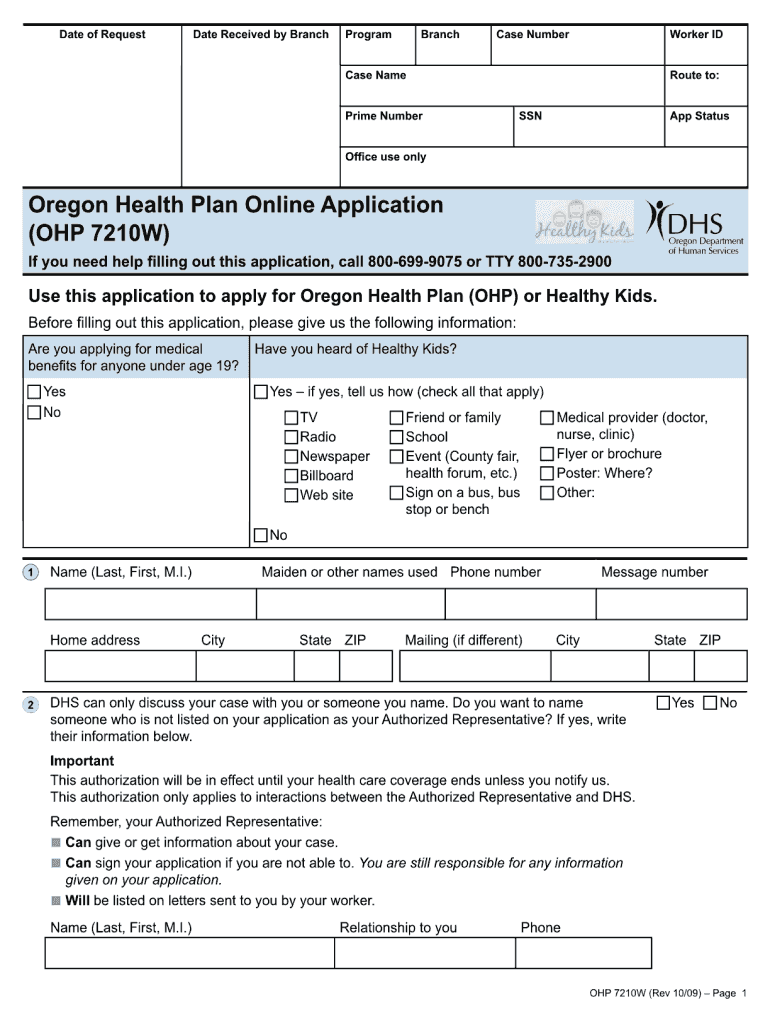
Ohp Application PDF 2009-2026


What is the OHP Application PDF?
The OHP application PDF is a standardized form used to apply for the Oregon Health Plan (OHP), which provides health coverage to eligible residents of Oregon. This application is essential for individuals seeking access to medical services and support through the state’s Medicaid program. The PDF format allows applicants to fill out the form digitally or print it for manual completion, ensuring accessibility for various users.
How to Use the OHP Application PDF
Using the OHP application PDF involves several straightforward steps. First, download the PDF from a reliable source. Once downloaded, you can fill it out electronically using a PDF reader or print it to complete by hand. Ensure that all required fields are filled accurately, as incomplete applications may delay processing. After completing the form, submit it according to the guidelines provided, either online or via mail.
Steps to Complete the OHP Application PDF
Completing the OHP application PDF requires careful attention to detail. Follow these steps:
- Download the OHP application PDF from the official source.
- Provide personal information, including your name, address, and contact details.
- Indicate your household size and income to determine eligibility.
- Include any additional information required, such as Social Security numbers and health coverage details.
- Review your application for accuracy before submission.
Legal Use of the OHP Application PDF
The OHP application PDF must be completed in accordance with state regulations to ensure its legal validity. This includes providing truthful information and adhering to privacy laws regarding personal data. The application is designed to comply with HIPAA regulations, ensuring that your health information is protected throughout the application process.
Eligibility Criteria
To qualify for the Oregon Health Plan through the OHP application, applicants must meet specific eligibility criteria. Generally, this includes:
- Being a resident of Oregon.
- Meeting income requirements based on household size.
- Being part of a qualifying group, such as low-income families, individuals with disabilities, or seniors.
It is essential to review these criteria carefully before submitting the application to ensure compliance and increase the chances of approval.
Form Submission Methods
Applicants can submit the OHP application PDF through various methods. The primary submission options include:
- Online submission via the Oregon Health Authority's website, where applicants can upload their completed forms.
- Mailing the printed application to the designated address provided in the application instructions.
- In-person submission at local Oregon Health Authority offices for those who prefer direct assistance.
Required Documents
When completing the OHP application PDF, certain documents are typically required to support your application. These may include:
- Proof of income, such as pay stubs or tax returns.
- Identification documents, such as a driver's license or state ID.
- Social Security numbers for all household members applying for coverage.
Having these documents ready can streamline the application process and help ensure timely approval.
Quick guide on how to complete ohp application on line form
Utilize the simpler approach to manage your Ohp Application Pdf
The previous ways of finalizing and authorizing documents consume an excessively lengthy duration compared to modern document management systems. You used to hunt for appropriate social forms, print them out, fill in all the information, and dispatch them via mail. Nowadays, you can obtain, fill out, and sign your Ohp Application Pdf all within one browser window using airSlate SignNow. Preparing your Ohp Application Pdf has never been easier.
Steps to fill out your Ohp Application Pdf with airSlate SignNow
- Access the category page you need and find your state-specific Ohp Application Pdf. Alternatively, utilize the search bar.
- Ensure the version of the form is accurate by previewing it.
- Click Get form and enter editing mode.
- Fill in your document with the required information using the editing tools.
- Review the added information and click the Sign feature to authorize your form.
- Choose the most convenient way to create your signature: generate it, draw your signature, or upload its image.
- Click DONE to save your modifications.
- Download the document to your device or proceed to Sharing settings to send it electronically.
Effective online platforms like airSlate SignNow streamline the process of completing and submitting your forms. Give it a try to discover how quickly document management and approval processes can actually be. You will save a signNow amount of time.
Create this form in 5 minutes or less
FAQs
-
How do I fill out Address Line 1 on an Online Form?
(street number) (street name) (street suffix)101 Main StreetYou can query the post office on your address, best as you know it, for the “standard” way of presenting your address. USPS.com® - ZIP Code Lookup or whatever service is offered in your country. That will tell you the standard way to fill out address lines.
-
How do you fill out line 5 on a 1040EZ tax form?
I suspect the question is related to knowing whether someone can claim you as a dependent, because otherwise line 5 itself is pretty clear.General answer: if you are under 19, or a full-time student under the age of 24, your parents can probably claim you as a dependent. If you are living with someone to whom you are not married and who is providing you with more than half of your support, that person can probably claim you as a dependent. If you are married and filing jointly, your spouse needs to answer the same questions.Note that whether those individuals actually do claim you as a dependent doesn't matter; the question is whether they can. It is not a choice.
-
What's the easiest survey form application to fill out on a mobile device?
I’d like to recommend you MySurveyLab - a professional survey tool.It enables users to create attractive surveys with responsive design. It means that they will look great at any type of devices: PCs, tablets or smartphones.The tool is really flexible: you can use it for creating short polls, quizzes, and advanced survey researches as well.Here is the list of main features, that you might be interested in:more than 20 types of questions.Many methods of sharing surveys:as a linkemail, email-embedded surveyweb widget or pop-up,QR code surveys,offline surveys with the mobile app.Survey branding. This feature will help you to create really attractive surveys. Moreover, you will be able to fit it to your company’s branding - add the logo, change colors, fonts, opacity and etc.Advanced survey logic. This function enables you to create different question paths for different respondents. It can be based on previous answers, contact information, type of the device.Multi-language surveys. Also right-to-left written languages.Real-time reports, which can be downloaded in PDF, PowerPoint, Excel, and SPSS.Report filtering. An innovative feature, which helps to compare reports, respondents and etc.Dashboards. Another one feature, that helps with data analysis. It provides you with information about your respondents in a really attractive and understandable way.The tool has a free trial! So don’t hesitate to sign in and check all the possibilities.Hope to be helpful! Good luck!
-
What is the procedure for filling out the CPT registration form online?
CHECK-LIST FOR FILLING-UP CPT JUNE - 2017 EXAMINATION APPLICATION FORM1 - BEFORE FILLING UP THE FORM, PLEASE DETERMINE YOUR ELIGIBILITY AS PER DETAILS GIVEN AT PARA 1.3 (IGNORE FILLING UP THE FORM IN CASE YOU DO NOT COMPLY WITH THE ELIGIBILITY REQUIREMENTS).2 - ENSURE THAT ALL COLUMNS OF THE FORM ARE FILLED UP/SELECTED CORRECTLY AND ARE CORRECTLY APPEARING IN THE PDF.3 - CENTRE IS SELECTED CORRECTLY AND IS CORRECTLY APPEARING IN THE PDF. (FOR REFERENCE SEE APPENDIX-A).4 - MEDIUM OF THE EXAMINATION IS SELECTED CORRECTLY AND IS CORRECTLY APPEARING IN THE PDF.5 - THE SCANNED COPY OF THE DECLARATION UPLOADED PERTAINS TO THE CURRENT EXAM CYCLE.6 - ENSURE THAT PHOTOGRAPHS AND SIGNATURES HAVE BEEN AFFIXED (If the same are not appearing in the pdf) AT APPROPRIATE COLUMNS OF THE PRINTOUT OF THE EXAM FORM.7 - ADDRESS HAS BEEN RECORDED CORRECTLY AND IS CORRECTLY APPEARING IN THE PDF.8 - IN CASE THE PDF IS NOT CONTAINING THE PHOTO/SIGNATURE THEN CANDIDATE HAS TO GET THE DECLARATION SIGNED AND PDF IS GOT ATTESTED.9 - RETAIN A COPY OF THE PDF/FILLED-IN FORM FOR YOUR FUTURE REFERENCE.10 - IN CASE THE PHOTO/SIGN IS NOT APPEARING IN THE PDF, PLEASE TAKE ATTESTATIONS AND SEND THE PDF (PRINT OUT) OF THE ONLINE SUMBITTED EXAMINATION APPLICATION BY SPEED POST/REGISTERED POST ONLY.11 - KEEP IN SAFE CUSTODY THE SPEED POST/REGISTERED POST RECEIPT ISSUED BY POSTAL AUTHORITY FOR SENDING THE PDF (PRINT OUT) OF THE ONLINE SUMBITTED EXAMINATION APPLICATION FORM TO THE INSTITUTE/ RECEIPT ISSUED BY ICAI IN CASE THE APPLICATION IS DEPOSITED BY HAND.Regards,Scholar For CA089773 13131Like us on facebookScholar for ca,cma,cs https://m.facebook.com/scholarca...Sambamurthy Nagar, 5th Street, Kakinada, Andhra Pradesh 533003https://g.co/kgs/VaK6g0
-
Tech Mahindra: How to fill TechM's on-line application if I don't have a passport in hand? They ask National identity No (PPN).Suppose if we have no passport then how to fill this form?
Hi,If you don’t have passport it will be very hectic to join (or) fill the form of Tech Mahindra. Tech Mahindra has some set of rules & policies which need to be followed. Better suggestion to get the passport. Now-a-days, all IT companies making it as mandatory to have the passport. While, in joining process of Tech Mahindra, you can even give the Passport Application Number which you have applied and you have to update that, once you get got the passport.
-
How do I fill out adress line 1 on amazon.com?
To tell you the truth, I don’t have an account in amazon.com.First, about the address 1 portion, it can be found online stating that address 1 is where you put you house number and street address. As for address 2, you may or may not have to put additional information such as for apartments/condominiums/studio units and etc of which level.Second, as some have stated that address 2 is optional. Some stated that it is just when your address is too long and cannot fit in address 1, you might continue typing it in address 2.Third, some stated that address 1 and address 2 is where people will write down both of their address and stating that you have to send the package to address 2 instead of address 1.Commonly is the first one. I am not sure it helps. To clarify this, you may ask at its official website support team. Or you may wait for the next person who will answer this question.
Create this form in 5 minutes!
How to create an eSignature for the ohp application on line form
How to generate an eSignature for your Ohp Application On Line Form in the online mode
How to create an electronic signature for your Ohp Application On Line Form in Google Chrome
How to generate an eSignature for signing the Ohp Application On Line Form in Gmail
How to generate an electronic signature for the Ohp Application On Line Form straight from your smart phone
How to generate an electronic signature for the Ohp Application On Line Form on iOS
How to generate an eSignature for the Ohp Application On Line Form on Android
People also ask
-
What is an OHP application and how can it benefit my business?
An OHP application allows you to effectively manage and automate your document workflows. By utilizing the airSlate SignNow platform, businesses can streamline their processes, reducing time and increasing productivity. The convenience of eSigning documents helps to enhance overall efficiency, making it a valuable asset for any organization.
-
How much does the OHP application cost?
The cost of using the OHP application with airSlate SignNow varies based on the plan you choose. airSlate SignNow offers different pricing tiers, ensuring companies of all sizes can find a solution that fits their budget. Additionally, you can take advantage of a free trial to explore features before committing.
-
What features are included in the OHP application?
The OHP application provides a range of features including eSigning, document editing, and cloud storage. Users can create custom workflows, set reminders, and track document status, ensuring a seamless experience. The application is designed to help businesses manage their documents efficiently.
-
Is the OHP application easy to integrate with other tools?
Yes, the OHP application is designed to integrate easily with a variety of tools and platforms, including CRMs and project management software. airSlate SignNow supports popular integrations that help streamline processes further. This connectivity allows for enhanced functionality and improved user experience.
-
Can I access the OHP application on mobile devices?
Absolutely! The OHP application is optimized for both desktop and mobile devices. This flexibility allows users to send and eSign documents on-the-go, making it convenient for busy professionals who need access to their documents anytime, anywhere.
-
What industries can benefit from the OHP application?
The OHP application is versatile and can benefit various industries including healthcare, real estate, and education. By providing an efficient way to manage documents and signatures, organizations in these sectors can improve their workflows and save time. It is especially useful for industries that require frequent document handling and signing.
-
How secure is the OHP application?
The OHP application prioritizes security, utilizing industry-standard encryption to protect your documents and data. airSlate SignNow ensures compliance with various regulations and offers features such as two-factor authentication. This focus on security promotes user trust in handling sensitive information.
Get more for Ohp Application Pdf
Find out other Ohp Application Pdf
- How To Electronic signature Texas Police Stock Certificate
- How Can I Electronic signature Wyoming Real Estate Quitclaim Deed
- Electronic signature Virginia Police Quitclaim Deed Secure
- How Can I Electronic signature West Virginia Police Letter Of Intent
- How Do I Electronic signature Washington Police Promissory Note Template
- Electronic signature Wisconsin Police Permission Slip Free
- Electronic signature Minnesota Sports Limited Power Of Attorney Fast
- Electronic signature Alabama Courts Quitclaim Deed Safe
- How To Electronic signature Alabama Courts Stock Certificate
- Can I Electronic signature Arkansas Courts Operating Agreement
- How Do I Electronic signature Georgia Courts Agreement
- Electronic signature Georgia Courts Rental Application Fast
- How Can I Electronic signature Hawaii Courts Purchase Order Template
- How To Electronic signature Indiana Courts Cease And Desist Letter
- How Can I Electronic signature New Jersey Sports Purchase Order Template
- How Can I Electronic signature Louisiana Courts LLC Operating Agreement
- How To Electronic signature Massachusetts Courts Stock Certificate
- Electronic signature Mississippi Courts Promissory Note Template Online
- Electronic signature Montana Courts Promissory Note Template Now
- Electronic signature Montana Courts Limited Power Of Attorney Safe