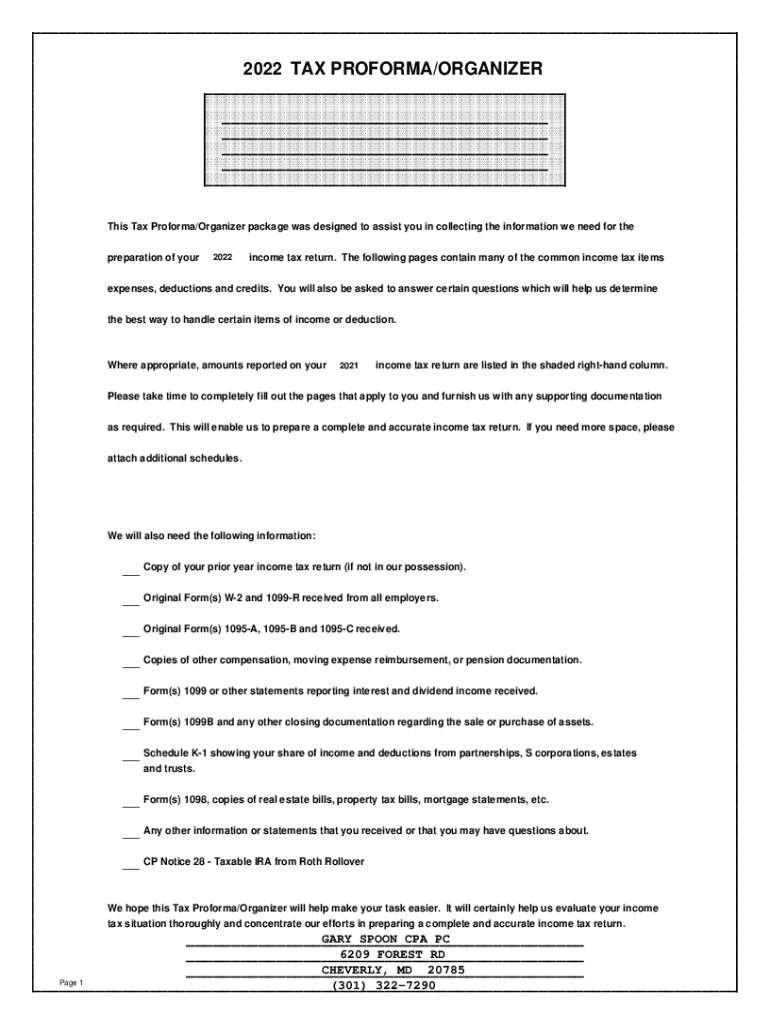
Tax Organizer Forms


What are Tax Organizer Forms?
Tax Organizer Forms are essential documents designed to help individuals and businesses gather and organize the necessary information for tax preparation. These forms typically include sections for income, deductions, credits, and other relevant financial data. By utilizing these forms, taxpayers can streamline the process of compiling their tax information, ensuring they have all necessary details at their fingertips when filing their returns.
How to Use Tax Organizer Forms
Using Tax Organizer Forms effectively involves several steps. First, gather all relevant financial documents, such as W-2s, 1099s, and receipts for deductions. Next, fill out the form systematically, ensuring that all sections are completed accurately. It is advisable to review the form for any missing information before submitting it to a tax professional or using it for self-filing. This organized approach minimizes the risk of errors and helps in maximizing deductions.
Steps to Complete Tax Organizer Forms
Completing Tax Organizer Forms can be broken down into a few straightforward steps:
- Collect all necessary financial documents, including income statements and expense receipts.
- Fill out personal information, including name, address, and Social Security number.
- Document all sources of income, ensuring to categorize them correctly.
- List all potential deductions and credits, such as mortgage interest, medical expenses, and charitable contributions.
- Review the form for accuracy and completeness before submission.
Required Documents for Tax Organizer Forms
To complete Tax Organizer Forms accurately, certain documents are essential. These include:
- W-2 forms from employers
- 1099 forms for freelance or contract work
- Records of any additional income sources
- Receipts for deductible expenses, such as medical costs and charitable donations
- Last year's tax return, which can provide a useful reference
IRS Guidelines for Tax Organizer Forms
The IRS provides specific guidelines regarding the information required on Tax Organizer Forms. Taxpayers should ensure that they are familiar with the latest regulations, as these can change annually. Key areas to focus on include allowable deductions, credits, and any changes in tax law that may affect filing. Adhering to IRS guidelines helps in avoiding potential penalties and ensures compliance with federal tax regulations.
Filing Deadlines for Tax Organizer Forms
Filing deadlines for Tax Organizer Forms are critical for compliance. Typically, individual tax returns are due on April 15 each year. However, if this date falls on a weekend or holiday, the deadline may be extended. It is important for taxpayers to be aware of these dates and to plan accordingly to avoid late fees or penalties. Additionally, extensions may be available, but they require timely submission of the appropriate forms.
Quick guide on how to complete tax organizer forms
Complete Tax Organizer Forms effortlessly on any device
Digital document management has gained traction among companies and individuals. It offers an ideal eco-friendly alternative to traditional printed and signed papers, as you can easily locate the appropriate form and securely store it online. airSlate SignNow equips you with all the tools necessary to create, modify, and eSign your documents promptly without delays. Manage Tax Organizer Forms on any device using the airSlate SignNow Android or iOS applications and simplify any document-related task today.
How to edit and eSign Tax Organizer Forms with ease
- Locate Tax Organizer Forms and select Get Form to begin.
- Employ the tools we offer to complete your document.
- Emphasize important sections of your documents or redact sensitive information with the tools that airSlate SignNow provides specifically for that purpose.
- Create your signature using the Sign feature, which takes moments and holds the same legal validity as a conventional wet ink signature.
- Review all the details and click the Done button to save your updates.
- Choose your preferred method to send your form, via email, SMS, or invitation link, or save it to your computer.
Eliminate concerns about lost or misplaced documents, tedious form searching, or errors that require printing new document copies. airSlate SignNow addresses all your document management needs in just a few clicks from any device you choose. Alter and eSign Tax Organizer Forms while ensuring effective communication at every stage of the form preparation process with airSlate SignNow.
Create this form in 5 minutes or less
Create this form in 5 minutes!
How to create an eSignature for the tax organizer forms
How to create an electronic signature for a PDF online
How to create an electronic signature for a PDF in Google Chrome
How to create an e-signature for signing PDFs in Gmail
How to create an e-signature right from your smartphone
How to create an e-signature for a PDF on iOS
How to create an e-signature for a PDF on Android
People also ask
-
What is the difference between a tax planner and a tax preparer?
Tax preparer vs tax planner There's a difference between the two. Tax preparation is primarily about data entry and number crunching from January to April. On the other hand, tax planning is a year-round activity that involves proactive strategies to save as much money on taxes as possible.
-
What is a Schedule A tax form used for?
What Is Schedule A? Schedule A is an Internal Revenue Service tax form that allows you to itemize their deductions when filing their taxes. Itemized deductions reduce your taxable income. Filers can choose between either the standard deduction or itemized deduction.
-
How do you send an organizer in Taxdome?
Click on the + New button in the left sidebar menu, then select Organizer in the slide-out. 2. Click the Organizer Template list to select a template, preview your questionnaire, then click Create and send to send the organizer to the selected client. That's it!
-
What IRS form for tax exempt organization?
Most organizations use Form 1023, Application for Recognition of Exemption Under Section 501(c)(3) of the Internal Revenue Code, and the related instructions to apply. (Organizations applying for recognition of exemption under Section 501(c)(4) use Form 1024-A and its instructions.
-
Where can I get IRS booklets and forms?
Downloading from IRS Forms & Publications page. Picking up copies at an IRS Taxpayer Assistance Center. Going to the IRS Small Business and Self-Employed Tax Center page. Requesting copies by phone — 800-TAX-FORM (800-829-3676).
-
How do you organize your tax documents?
Streamlining Tax Season: Essential Tips for Organizing Tax... Start Early and Set a Schedule. ... Go Digital When Possible. ... Categorize and Label Clearly. ... Keep Track of Deadlines. ... Master the Art of Deduction Tracking. ... Review Changes in Tax Laws. ... Consider the Timing of Income and Expenses. ... Plan for Retirement Contributions.
-
What is the best way to organize taxes?
Use the following tips to easily declutter your space and organize your tax records for better tax preparation next year. Designate an easy-access place for tax documents. ... Group tax documents by category. ... Use last year's return. ... Consider if you'll itemize. ... Know how to organize receipts for taxes.
-
What is a tax organizer form?
A tax organizer is a client-facing document to help with the collection and submission of client information necessary to prepare a tax return. The individual income tax return organizer should be used with the preparation of Form 1040, U.S. Individual Income Tax Return.
Get more for Tax Organizer Forms
Find out other Tax Organizer Forms
- Can I eSign Colorado Mobile App Design Proposal Template
- How Can I eSignature California Cohabitation Agreement
- How Do I eSignature Colorado Cohabitation Agreement
- How Do I eSignature New Jersey Cohabitation Agreement
- Can I eSign Utah Mobile App Design Proposal Template
- eSign Arkansas IT Project Proposal Template Online
- eSign North Dakota IT Project Proposal Template Online
- eSignature New Jersey Last Will and Testament Online
- eSignature Pennsylvania Last Will and Testament Now
- eSign Arkansas Software Development Agreement Template Easy
- eSign Michigan Operating Agreement Free
- Help Me With eSign Nevada Software Development Agreement Template
- eSign Arkansas IT Consulting Agreement Computer
- How To eSignature Connecticut Living Will
- eSign Alaska Web Hosting Agreement Computer
- eSign Alaska Web Hosting Agreement Now
- eSign Colorado Web Hosting Agreement Simple
- How Do I eSign Colorado Joint Venture Agreement Template
- How To eSign Louisiana Joint Venture Agreement Template
- eSign Hawaii Web Hosting Agreement Now