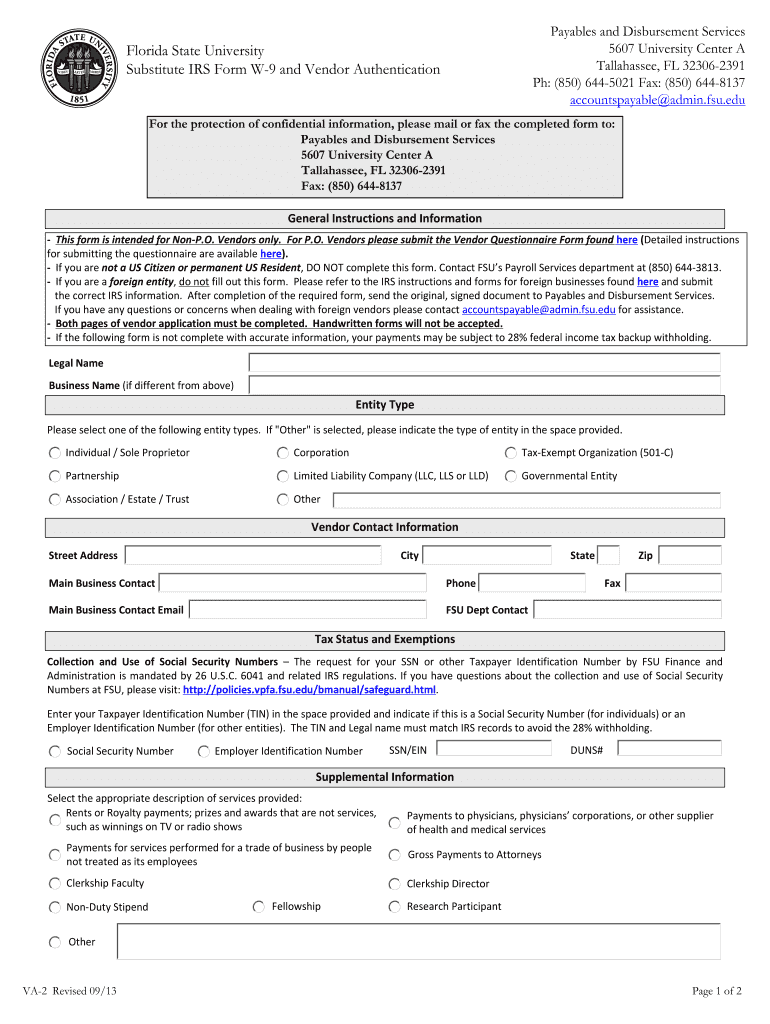
5607 University Center a Form


Understanding the FSU Application
The FSU application is a crucial document for prospective students seeking admission to Florida State University. It collects essential information about the applicant, including personal details, academic history, and extracurricular activities. Understanding the purpose and structure of the application can help applicants present their qualifications effectively.
Steps to Complete the FSU Application
Completing the FSU application involves several key steps:
- Gather personal information, including your Social Security number and contact details.
- Prepare your academic records, including transcripts from high school and any post-secondary institutions.
- Detail your extracurricular activities, honors, and awards to showcase your involvement.
- Complete the application form accurately, ensuring all sections are filled out.
- Review your application for any errors or omissions before submission.
Required Documents for the FSU Application
Applicants must submit several documents alongside their FSU application:
- Official high school transcripts, reflecting all completed coursework.
- Standardized test scores, such as SAT or ACT, if applicable.
- Letters of recommendation, which can enhance your application.
- A personal statement or essay that reflects your motivations and goals.
Form Submission Methods for the FSU Application
There are multiple ways to submit the FSU application:
- Online submission through the FSU admissions portal, which is the most common method.
- Mailing a printed application form to the admissions office, though this may take longer.
- In-person submission, if you prefer to deliver your application directly to the campus.
Eligibility Criteria for the FSU Application
To be eligible for admission through the FSU application, students typically need to meet certain criteria:
- Completion of a standard high school curriculum with a minimum GPA requirement.
- Submission of standardized test scores, unless waived due to specific circumstances.
- Demonstration of involvement in extracurricular activities or community service.
Application Process & Approval Time for the FSU Application
The application process for FSU includes several stages:
- Initial review of submitted applications by the admissions committee.
- Consideration of all required documents and personal statements.
- Notification of admission status, which typically occurs several weeks after the application deadline.
Applicants should anticipate a waiting period of about four to six weeks for a decision after submitting their application.
Quick guide on how to complete 5607 university center a
Effortlessly Prepare 5607 University Center A on Any Device
Digital document management has gained signNow traction among organizations and individuals alike. It offers an ideal eco-friendly alternative to traditional printed and signed documents, allowing you to access the required form and securely store it online. airSlate SignNow equips you with all the necessary tools to generate, modify, and eSign your documents swiftly and efficiently. Handle 5607 University Center A on any platform with the airSlate SignNow Android or iOS applications and enhance your document-centric processes today.
How to Modify and eSign 5607 University Center A with Ease
- Obtain 5607 University Center A and click Get Form to begin.
- Use the tools we offer to fill out your document.
- Mark important sections of the documents or redact sensitive data with the specialized tools that airSlate SignNow provides.
- Create your eSignature using the Sign tool, which takes only seconds and holds the same legal validity as a conventional wet ink signature.
- Review all the details and click the Done button to finalize your changes.
- Select your preferred method of sending your form, via email, SMS, invite link, or download it to your computer.
Eliminate concerns about lost or misfiled documents, tedious searches for forms, or mistakes that necessitate printing new copies. airSlate SignNow addresses your document management needs in just a few clicks from any device you choose. Modify and eSign 5607 University Center A and ensure exceptional communication at every step of your document preparation process with airSlate SignNow.
Create this form in 5 minutes or less
Create this form in 5 minutes!
How to create an eSignature for the 5607 university center a
How to create an electronic signature for a PDF online
How to create an electronic signature for a PDF in Google Chrome
How to create an e-signature for signing PDFs in Gmail
How to create an e-signature right from your smartphone
How to create an e-signature for a PDF on iOS
How to create an e-signature for a PDF on Android
People also ask
-
What is the fsu application process with airSlate SignNow?
The fsu application process with airSlate SignNow is streamlined and user-friendly. You can easily upload your documents, add eSignatures, and send them for signing. This ensures that your fsu application is completed efficiently and securely.
-
How much does airSlate SignNow cost for fsu application users?
airSlate SignNow offers competitive pricing plans tailored for users handling fsu applications. You can choose from various subscription options that fit your budget, ensuring you get the best value for your eSigning needs.
-
What features does airSlate SignNow provide for fsu applications?
airSlate SignNow includes features such as customizable templates, real-time tracking, and secure cloud storage, all designed to enhance your fsu application experience. These tools help you manage your documents efficiently and ensure compliance.
-
Can I integrate airSlate SignNow with other tools for my fsu application?
Yes, airSlate SignNow offers seamless integrations with various applications, making it easy to incorporate into your existing workflow for fsu applications. This allows you to connect with CRM systems, cloud storage, and more for enhanced productivity.
-
What are the benefits of using airSlate SignNow for fsu applications?
Using airSlate SignNow for your fsu applications provides numerous benefits, including faster turnaround times and reduced paperwork. The platform's ease of use ensures that you can focus on completing your applications rather than getting bogged down by administrative tasks.
-
Is airSlate SignNow secure for handling fsu applications?
Absolutely! airSlate SignNow prioritizes security, employing advanced encryption and compliance measures to protect your fsu applications. You can trust that your sensitive information is safe while using our eSigning solution.
-
How can I get support for my fsu application needs with airSlate SignNow?
airSlate SignNow provides excellent customer support to assist you with any questions regarding your fsu application. You can access resources such as FAQs, live chat, and email support to ensure you have the help you need.
Get more for 5607 University Center A
- Refund request form goulburn murray water
- Staff exiting checklist curtin university perth australia form
- Referee testimonial form
- Direct debit request authority for automatic transfer form
- Become a member have a voice make a difference form
- Docs microsoft comen ustroubleshootunable to request certificate with web enrollment windows form
- Student withdrawal form beauty amp hair academy
- Southport amateur fishing club inc membership form new safc net
Find out other 5607 University Center A
- Help Me With eSign Kentucky Legal Quitclaim Deed
- eSign Louisiana Legal Limited Power Of Attorney Online
- How Can I eSign Maine Legal NDA
- eSign Maryland Legal LLC Operating Agreement Safe
- Can I eSign Virginia Life Sciences Job Description Template
- eSign Massachusetts Legal Promissory Note Template Safe
- eSign West Virginia Life Sciences Agreement Later
- How To eSign Michigan Legal Living Will
- eSign Alabama Non-Profit Business Plan Template Easy
- eSign Mississippi Legal Last Will And Testament Secure
- eSign California Non-Profit Month To Month Lease Myself
- eSign Colorado Non-Profit POA Mobile
- How Can I eSign Missouri Legal RFP
- eSign Missouri Legal Living Will Computer
- eSign Connecticut Non-Profit Job Description Template Now
- eSign Montana Legal Bill Of Lading Free
- How Can I eSign Hawaii Non-Profit Cease And Desist Letter
- Can I eSign Florida Non-Profit Residential Lease Agreement
- eSign Idaho Non-Profit Business Plan Template Free
- eSign Indiana Non-Profit Business Plan Template Fast