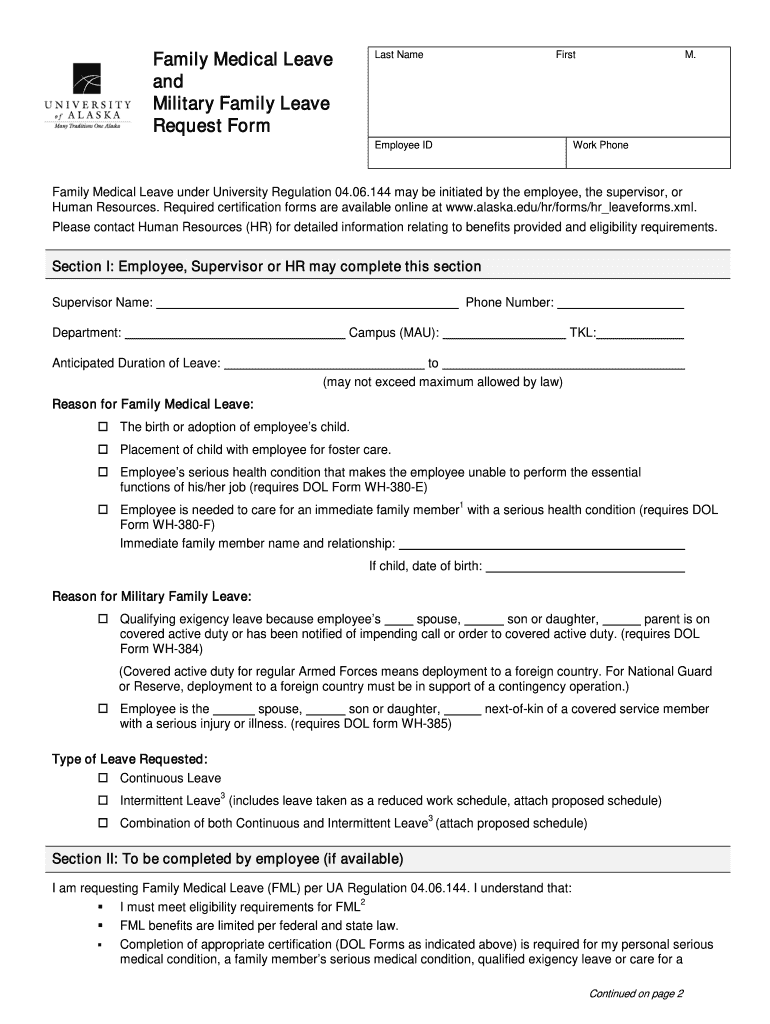
University of Alaska Fml Request Form Microsoft Word 2009-2026


What is the University of Alaska FML Request Form Microsoft Word
The University of Alaska FML Request Form is a specific document designed for employees seeking Family and Medical Leave (FML) under the Family and Medical Leave Act. This form allows individuals to formally request time off for qualifying medical or family reasons. The Microsoft Word format makes it easy for users to fill out the document digitally, ensuring that all necessary information is clearly presented and easily editable. This format is particularly useful for maintaining compliance with university policies and federal regulations.
Steps to Complete the University of Alaska FML Request Form Microsoft Word
Completing the University of Alaska FML Request Form involves several key steps:
- Download the form: Obtain the FML request form in Microsoft Word format from the university's human resources website.
- Fill in personal information: Enter your name, employee ID, and department details at the top of the form.
- Specify the leave dates: Clearly indicate the start and end dates for your requested leave.
- Provide reason for leave: Select the appropriate reason for your leave, such as personal medical issues or family care responsibilities.
- Attach supporting documentation: Include any necessary medical certifications or documents that support your request.
- Review and sign: Carefully review all information for accuracy before signing and dating the form.
Legal Use of the University of Alaska FML Request Form Microsoft Word
The legal use of the University of Alaska FML Request Form is governed by the Family and Medical Leave Act, which provides eligible employees with the right to take unpaid leave for specific family and medical reasons. To ensure compliance, it is essential that the form is completed accurately and submitted within the required time frames. The university may require additional documentation to validate the request, such as medical records or a healthcare provider's note. Adhering to these legal requirements helps protect both the employee's rights and the institution's obligations under federal law.
Eligibility Criteria for the University of Alaska FML Request Form Microsoft Word
To be eligible to use the University of Alaska FML Request Form, employees must meet specific criteria outlined by the Family and Medical Leave Act. Generally, eligibility includes:
- Having worked for the university for at least twelve months.
- Accumulating at least 1,250 hours of work in the twelve months preceding the leave.
- Being employed at a location where the university has at least fifty employees within a seventy-five-mile radius.
It is important for employees to verify their eligibility before submitting the form to ensure compliance with the university's policies and federal regulations.
Form Submission Methods for the University of Alaska FML Request Form Microsoft Word
Once the University of Alaska FML Request Form is completed, it can be submitted through various methods:
- Online submission: Many universities offer an online portal where employees can upload their completed forms.
- Email: The form can be sent as an attachment via email to the appropriate human resources representative.
- In-person delivery: Employees may choose to print the form and deliver it directly to the human resources office.
- Mail: Sending the completed form through postal mail is also an option, though it may result in delays.
Choosing the most efficient submission method can help expedite the processing of the leave request.
Key Elements of the University of Alaska FML Request Form Microsoft Word
The University of Alaska FML Request Form includes several key elements that are crucial for a successful submission:
- Employee information: Basic details such as name, employee ID, and contact information.
- Leave details: Dates of requested leave and the reason for the absence.
- Certification section: A section where the employee can provide or attach medical documentation if required.
- Signature line: A place for the employee to sign and date the form, confirming the accuracy of the information provided.
Including all these elements ensures that the form is complete and meets the university's requirements for processing leave requests.
Quick guide on how to complete university of alaska fml request form microsoft word
The simplest method to locate and sign University Of Alaska Fml Request Form Microsoft Word
On the scale of your entire organization, ineffective procedures related to paper approvals can consume a signNow amount of working hours. Signing documents like University Of Alaska Fml Request Form Microsoft Word is an essential aspect of operations in any organization, which is why the effectiveness of each agreement’s lifecycle signNowly impacts the overall efficiency of the company. With airSlate SignNow, signing your University Of Alaska Fml Request Form Microsoft Word can be as straightforward and quick as possible. This platform provides you with the latest version of nearly any form. Even better, you can sign it right away without the need for third-party software on your computer or printing out hard copies.
Steps to obtain and sign your University Of Alaska Fml Request Form Microsoft Word
- Browse our library by category or use the search bar to find the document you require.
- Check the form preview by clicking on Learn more to confirm it is the correct one.
- Hit Get form to begin editing immediately.
- Fill out your form and include any necessary details using the toolbar.
- When finished, click the Sign tool to sign your University Of Alaska Fml Request Form Microsoft Word.
- Select the signature method that works best for you: Draw, Create initials, or upload an image of your handwritten signature.
- Click Done to finish editing and proceed to document-sharing options as needed.
With airSlate SignNow, you have everything necessary to handle your documents efficiently. You can find, complete, modify, and even send your University Of Alaska Fml Request Form Microsoft Word all in one tab without any inconvenience. Enhance your procedures by utilizing a single, intelligent eSignature solution.
Create this form in 5 minutes or less
FAQs
-
How do I respond to a request for a restraining order? Do I need to fill out a form?
As asked of me specifically;The others are right, you will likely need a lawyer. But to answer your question, there is a response form to respond to a restraining order or order of protection. Worst case the form is available at the courthouse where your hearing is set to be heard in, typically at the appropriate clerk's window, which may vary, so ask any of the clerk's when you get there.You only have so many days to respond, and it will specify in the paperwork.You will also have to appear in court on the date your hearing is scheduled.Most courts have a department that will help you respond to forms at no cost. I figure you are asking because you can't afford an attorney which is completely understandable.The problem is that if you aren't represented and the other person is successful in getting a temporary restraining order made permanent in the hearing you will not be allowed at any of the places the petitioner goes, without risking arrest.I hope this helps.Not given as legal advice-
-
How do I fill out the exam form for a due paper of Rajasthan University?
Either through your college or contact to exam section window (depends on your course) with your previous exam result, fee receipt, etc.
-
How can I fill out Google's intern host matching form to optimize my chances of receiving a match?
I was selected for a summer internship 2016.I tried to be very open while filling the preference form: I choose many products as my favorite products and I said I'm open about the team I want to join.I even was very open in the location and start date to get host matching interviews (I negotiated the start date in the interview until both me and my host were happy.) You could ask your recruiter to review your form (there are very cool and could help you a lot since they have a bigger experience).Do a search on the potential team.Before the interviews, try to find smart question that you are going to ask for the potential host (do a search on the team to find nice and deep questions to impress your host). Prepare well your resume.You are very likely not going to get algorithm/data structure questions like in the first round. It's going to be just some friendly chat if you are lucky. If your potential team is working on something like machine learning, expect that they are going to ask you questions about machine learning, courses related to machine learning you have and relevant experience (projects, internship). Of course you have to study that before the interview. Take as long time as you need if you feel rusty. It takes some time to get ready for the host matching (it's less than the technical interview) but it's worth it of course.
-
How do I fill out the form of DU CIC? I couldn't find the link to fill out the form.
Just register on the admission portal and during registration you will get an option for the entrance based course. Just register there. There is no separate form for DU CIC.
Create this form in 5 minutes!
How to create an eSignature for the university of alaska fml request form microsoft word
How to generate an electronic signature for the University Of Alaska Fml Request Form Microsoft Word online
How to create an eSignature for your University Of Alaska Fml Request Form Microsoft Word in Google Chrome
How to generate an electronic signature for putting it on the University Of Alaska Fml Request Form Microsoft Word in Gmail
How to generate an electronic signature for the University Of Alaska Fml Request Form Microsoft Word straight from your mobile device
How to make an eSignature for the University Of Alaska Fml Request Form Microsoft Word on iOS
How to generate an electronic signature for the University Of Alaska Fml Request Form Microsoft Word on Android
People also ask
-
What is the fml format and how is it used in airSlate SignNow?
The fml format is a file format supported by airSlate SignNow that enhances document automation. By using the fml format, users can seamlessly integrate dynamic data fields into their documents, making the signing process more efficient and personalized.
-
How does airSlate SignNow support the fml format for document signing?
airSlate SignNow allows users to upload documents in the fml format for electronic signatures. This compatibility ensures that users can take full advantage of advanced features, such as automated workflows and data collection, streamlining their signing processes.
-
Is there a cost associated with using the fml format in airSlate SignNow?
Using the fml format in airSlate SignNow is included in various subscription plans. The pricing is designed to be cost-effective for businesses of all sizes, empowering them to utilize the fml format without incurring additional fees for enhanced functionality.
-
What are the benefits of using airSlate SignNow with fml format documents?
One of the primary benefits of using airSlate SignNow with fml format documents is improved efficiency in document processing. Users can leverage automated features such as templates and custom fields, leading to faster turnaround times and reduced error rates in signed documents.
-
Can I integrate other applications with airSlate SignNow's fml format?
Yes, airSlate SignNow offers robust integration capabilities that work seamlessly with various applications while supporting the fml format. This allows users to incorporate their signing and document workflows into existing systems, enhancing overall productivity.
-
How user-friendly is airSlate SignNow for managing fml format documents?
airSlate SignNow is designed with an intuitive interface, making it easy for users to manage fml format documents. Even those without technical expertise can navigate the platform and utilize its features effectively, ensuring a smooth document management experience.
-
What kind of support does airSlate SignNow offer for fml format users?
airSlate SignNow provides comprehensive support for users working with the fml format. This includes detailed documentation, video tutorials, and a dedicated support team to assist with any questions or challenges that may arise while using the format in document workflows.
Get more for University Of Alaska Fml Request Form Microsoft Word
Find out other University Of Alaska Fml Request Form Microsoft Word
- Sign Oklahoma Affidavit of Heirship Myself
- Sign Washington Affidavit of Death Easy
- Help Me With Sign Pennsylvania Cohabitation Agreement
- Sign Montana Child Support Modification Online
- Sign Oregon Last Will and Testament Mobile
- Can I Sign Utah Last Will and Testament
- Sign Washington Last Will and Testament Later
- Sign Wyoming Last Will and Testament Simple
- Sign Connecticut Living Will Online
- How To Sign Georgia Living Will
- Sign Massachusetts Living Will Later
- Sign Minnesota Living Will Free
- Sign New Mexico Living Will Secure
- How To Sign Pennsylvania Living Will
- Sign Oregon Living Will Safe
- Sign Utah Living Will Fast
- Sign Wyoming Living Will Easy
- How Can I Sign Georgia Pet Care Agreement
- Can I Sign Kansas Moving Checklist
- How Do I Sign Rhode Island Pet Care Agreement