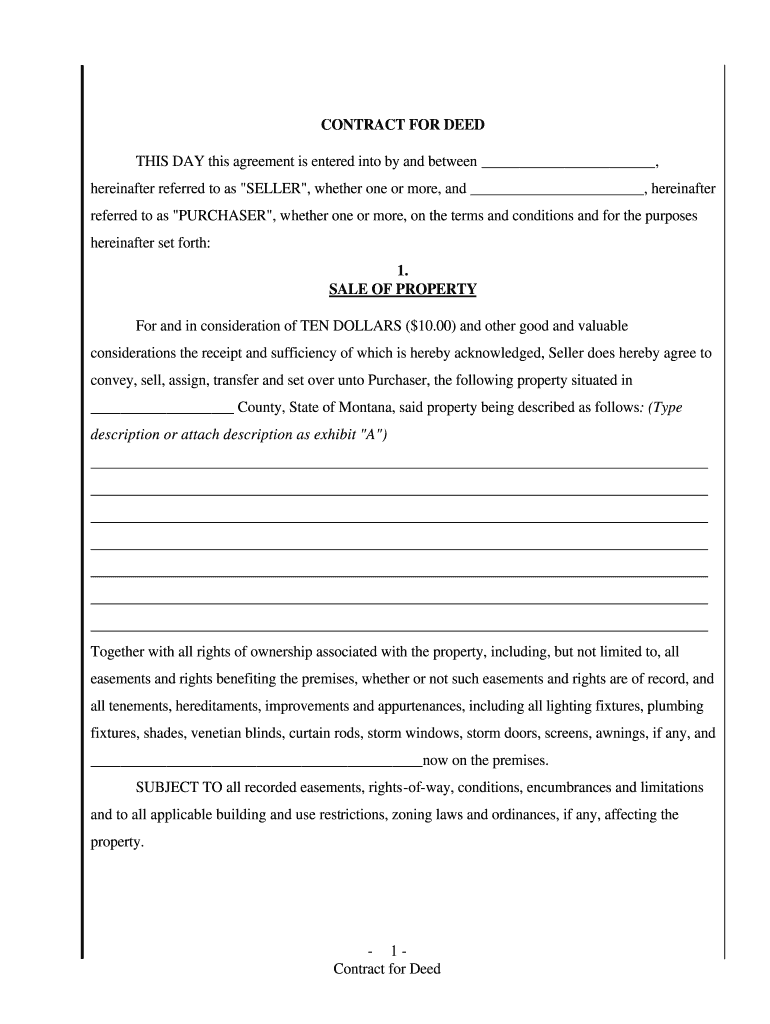
Contract for Deed Form


What is the Contract for Deed?
The Contract for Deed, also known as a land contract or installment sale agreement, is a legal document used in real estate transactions. It outlines the terms under which a buyer can purchase property directly from the seller, typically involving a series of payments over time. Unlike traditional mortgages, the seller retains the title to the property until the buyer fulfills all payment obligations. This arrangement can be beneficial for buyers who may not qualify for conventional financing.
How to Use the Contract for Deed
To effectively use a Contract for Deed, both parties must agree on key terms, including the purchase price, payment schedule, and duration of the contract. It is essential to clearly define responsibilities regarding property maintenance, taxes, and insurance. Once both parties have signed the contract, it becomes legally binding. Buyers should ensure they understand their rights and obligations, while sellers must be aware of the risks involved in retaining title until full payment is made.
Steps to Complete the Contract for Deed
Completing a Contract for Deed involves several important steps:
- Identify the property and parties involved.
- Agree on the purchase price and payment terms.
- Outline responsibilities for taxes, insurance, and maintenance.
- Draft the contract, ensuring all terms are clearly stated.
- Review the contract with legal counsel if necessary.
- Sign the contract in the presence of a notary public.
- File the contract with the appropriate local authority if required.
Legal Use of the Contract for Deed
The legal use of a Contract for Deed varies by state, but it generally serves as a valid method for property transfer. In Montana, the contract must comply with state laws regarding real estate transactions. It is crucial to ensure that the contract includes all necessary disclosures and is executed properly to avoid potential disputes. Buyers should also be aware of their rights under Montana law, including the possibility of foreclosure if payments are not made.
Key Elements of the Contract for Deed
Several key elements should be included in a Contract for Deed to ensure clarity and legal enforceability:
- Property Description: A detailed description of the property being sold.
- Purchase Price: The total amount to be paid for the property.
- Payment Terms: The schedule for payments, including due dates and amounts.
- Default Terms: Conditions under which the seller may terminate the contract.
- Signatures: Signatures of both parties, along with a notary acknowledgment.
State-Specific Rules for the Contract for Deed
In Montana, specific rules govern the use of Contracts for Deed. These rules may include requirements for disclosures, recording the contract with the county, and providing the buyer with a copy of the agreement. Understanding these state-specific regulations is essential for both buyers and sellers to ensure compliance and protect their interests throughout the transaction process.
Quick guide on how to complete montana contract for deed from pdf filler form
Easily create Contract For Deed on any device
Digital document management has become increasingly favored by businesses and individuals. It serves as an ideal eco-friendly alternative to conventional printed and signed documents, allowing you to obtain the appropriate form and securely store it online. airSlate SignNow offers all the tools necessary to create, edit, and eSign your documents quickly and efficiently. Manage Contract For Deed on any device using airSlate SignNow apps for Android or iOS and enhance your document-focused operations today.
The simplest way to edit and eSign Contract For Deed effortlessly
- Find Contract For Deed and select Get Form to begin.
- Utilize the tools we provide to complete your document.
- Emphasize relevant sections of the documents or obscure sensitive information with tools specifically provided by airSlate SignNow for that purpose.
- Create your eSignature using the Sign tool, which only takes moments and carries the same legal validity as a traditional handwritten signature.
- Review the information and click the Done button to save your changes.
- Select how you wish to share your form, via email, SMS, or invitation link, or download it to your computer.
Eliminate concerns about lost or misplaced documents, tedious form searches, or errors requiring new document copies. airSlate SignNow fulfills your document management needs in just a few clicks from any device you choose. Edit and eSign Contract For Deed and guarantee exceptional communication at every stage of the form preparation process with airSlate SignNow.
Create this form in 5 minutes or less
FAQs
-
Is there a software or online service to fill out immigration PDF forms automatically from a web form?
If you are looking to fill out form without downloading the form and without any apps installed, then please try PDF.co ! It is capable of filling out any web form using just a link to a source fillable form:
-
How can I make it easier for users to fill out a form on mobile apps?
I’ll tell you a secret - you can thank me later for this.If you want to make the form-filling experience easy for a user - make sure that you have a great UI to offer.Everything boils down to UI at the end.Axonator is one of the best mobile apps to collect data since it offers powerful features bundled with a simple UI.The problem with most of the mobile form apps is that they are overloaded with features that aren’t really necessary.The same doesn’t hold true for Axonator. It has useful features but it is very unlikely that the user will feel overwhelmed in using them.So, if you are inclined towards having greater form completion rates for your survey or any data collection projects, then Axonator is the way to go.Apart from that, there are other features that make the data collection process faster like offline data collection, rich data capture - audio, video, images, QR code & barcode data capture, live location & time capture, and more!Check all the features here!You will be able to complete more surveys - because productivity will certainly shoot up.Since you aren’t using paper forms, errors will drop signNowly.The cost of the paper & print will be saved - your office expenses will drop dramatically.No repeat work. No data entry. Time & money saved yet again.Analytics will empower you to make strategic decisions and explore new revenue opportunities.The app is dirt-cheap & you don’t any training to use the app. They come in with a smooth UI. Forget using, even creating forms for your apps is easy on the platform. Just drag & drop - and it’s ready for use. Anyone can build an app under hours.
-
How do I create a fillable HTML form online that can be downloaded as a PDF? I have made a framework for problem solving and would like to give people access to an online unfilled form that can be filled out and downloaded filled out.
Create PDF Form that will be used for download and convert it to HTML Form for viewing on your website.However there’s a lot of PDF to HTML converters not many can properly convert PDF Form including form fields. If you plan to use some calculations or validations it’s even harder to find one. Try PDFix Form Converter which works fine to me.
Create this form in 5 minutes!
How to create an eSignature for the montana contract for deed from pdf filler form
How to generate an electronic signature for your Montana Contract For Deed From Pdf Filler Form online
How to create an eSignature for the Montana Contract For Deed From Pdf Filler Form in Chrome
How to generate an eSignature for putting it on the Montana Contract For Deed From Pdf Filler Form in Gmail
How to create an electronic signature for the Montana Contract For Deed From Pdf Filler Form right from your mobile device
How to make an eSignature for the Montana Contract For Deed From Pdf Filler Form on iOS
How to generate an electronic signature for the Montana Contract For Deed From Pdf Filler Form on Android OS
People also ask
-
What is a quit claim deed in Montana?
A quit claim deed in Montana is a legal document that transfers ownership of real property from one person to another without any warranties. This type of deed is often used among family members or in situations where the parties know each other well and trust the transaction. Understanding how a quit claim deed works in Montana is essential for ensuring a smooth property transfer.
-
How do I complete a quit claim deed in Montana using airSlate SignNow?
To complete a quit claim deed in Montana using airSlate SignNow, you can create a customizable template for the deed and fill in the necessary details. After signing the document electronically, simply save or share it securely. This simplifies the process and ensures that all legal requirements are met, making east of use a top feature.
-
Are there any costs associated with filing a quit claim deed in Montana?
Yes, there are costs associated with filing a quit claim deed in Montana, including recording fees that may vary by county. Utilizing airSlate SignNow for the eSigning process helps you save time and money by eliminating printing and mailing expenses. It's an effective, cost-efficient solution for managing these legal documents.
-
What are the benefits of using airSlate SignNow for a quit claim deed in Montana?
The primary benefits of using airSlate SignNow for a quit claim deed in Montana include enhanced convenience, speed, and security. You can easily eSign the document from any device, and all signatures are legally binding. This saves you time and provides peace of mind while completing legal property transactions.
-
Is airSlate SignNow compliant with Montana's regulations for quit claim deeds?
Yes, airSlate SignNow is fully compliant with Montana's regulations for quit claim deeds and other legal documents. The platform ensures that all signatures are legally recognized, adhering to state laws. This compliance guarantees that your quit claim deed in Montana will be valid and enforceable.
-
Can I integrate airSlate SignNow with other software for managing my quit claim deeds in Montana?
Absolutely! airSlate SignNow offers seamless integrations with various productivity and document management tools. This allows you to streamline your workflow for managing quit claim deeds in Montana alongside other business processes, ensuring that all tasks are efficiently handled in one place.
-
How does airSlate SignNow enhance the security of my quit claim deed documents in Montana?
airSlate SignNow enhances the security of your quit claim deed documents in Montana through advanced encryption and secure cloud storage. All documents are protected from unauthorized access, and you can track who viewed or signed the document. This is particularly important for ensuring sensitive information remains confidential.
Get more for Contract For Deed
Find out other Contract For Deed
- Electronic signature Nevada Software Development Agreement Template Free
- Electronic signature New York Operating Agreement Safe
- How To eSignature Indiana Reseller Agreement
- Electronic signature Delaware Joint Venture Agreement Template Free
- Electronic signature Hawaii Joint Venture Agreement Template Simple
- Electronic signature Idaho Web Hosting Agreement Easy
- Electronic signature Illinois Web Hosting Agreement Secure
- Electronic signature Texas Joint Venture Agreement Template Easy
- How To Electronic signature Maryland Web Hosting Agreement
- Can I Electronic signature Maryland Web Hosting Agreement
- Electronic signature Michigan Web Hosting Agreement Simple
- Electronic signature Missouri Web Hosting Agreement Simple
- Can I eSignature New York Bulk Sale Agreement
- How Do I Electronic signature Tennessee Web Hosting Agreement
- Help Me With Electronic signature Hawaii Debt Settlement Agreement Template
- Electronic signature Oregon Stock Purchase Agreement Template Later
- Electronic signature Mississippi Debt Settlement Agreement Template Later
- Electronic signature Vermont Stock Purchase Agreement Template Safe
- Electronic signature California Stock Transfer Form Template Mobile
- How To Electronic signature Colorado Stock Transfer Form Template