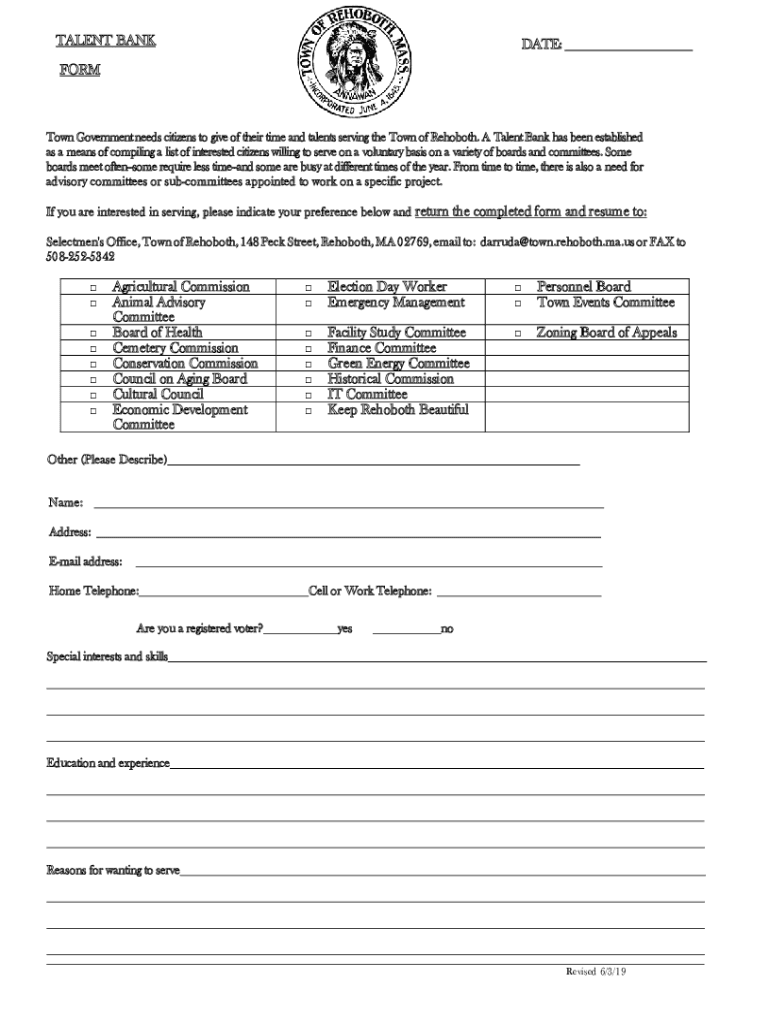
TALENT BANK DATE FORM Agricultural Commission Election Day


What is the TALENT BANK DATE FORM Agricultural Commission Election Day
The TALENT BANK DATE FORM Agricultural Commission Election Day is a specific document used in the context of agricultural elections. This form is essential for individuals or organizations participating in the election process, particularly in relation to agricultural commissions. It serves as a formal declaration of intent to participate and provides necessary details regarding the election date and the candidates or issues at stake. Understanding this form is crucial for ensuring compliance with election regulations and facilitating a smooth electoral process.
How to use the TALENT BANK DATE FORM Agricultural Commission Election Day
Using the TALENT BANK DATE FORM Agricultural Commission Election Day involves several straightforward steps. First, individuals must accurately fill out the required fields, which typically include personal information, election details, and any relevant attachments. Once completed, the form should be reviewed for accuracy to avoid any potential issues. After verification, it can be submitted according to the guidelines provided by the agricultural commission, which may include options for online submission, mailing, or in-person delivery.
Steps to complete the TALENT BANK DATE FORM Agricultural Commission Election Day
Completing the TALENT BANK DATE FORM Agricultural Commission Election Day requires careful attention to detail. Here are the steps to follow:
- Obtain the form from the appropriate agricultural commission website or office.
- Fill in personal information, including name, address, and contact details.
- Provide specific details about the election, such as the date and any candidates or issues.
- Attach any required documentation that supports your submission.
- Review the completed form for accuracy and completeness.
- Submit the form via the designated method, ensuring it meets any deadlines.
Legal use of the TALENT BANK DATE FORM Agricultural Commission Election Day
The TALENT BANK DATE FORM Agricultural Commission Election Day must be used in accordance with local and state election laws. It is legally binding and serves as an official record of an individual's or organization's intent to participate in the election process. Misuse or failure to comply with the legal requirements associated with this form can result in penalties, including disqualification from the election. Therefore, it is essential to familiarize oneself with the relevant laws governing agricultural elections in your state.
Key elements of the TALENT BANK DATE FORM Agricultural Commission Election Day
Key elements of the TALENT BANK DATE FORM Agricultural Commission Election Day include:
- Personal Information: Name, address, and contact details of the individual or organization.
- Election Details: Date of the election and specific candidates or issues being voted on.
- Signature: A signature is often required to validate the form.
- Submission Method: Instructions on how to submit the form, whether online, by mail, or in person.
Filing Deadlines / Important Dates
Filing deadlines for the TALENT BANK DATE FORM Agricultural Commission Election Day are critical to ensure participation in the electoral process. These deadlines vary by state and can include:
- The date by which the form must be submitted.
- Any preliminary deadlines for candidate nominations or issue declarations.
- Election day itself, which is the final date for casting votes.
Quick guide on how to complete talent bank date form agricultural commission election day
Prepare TALENT BANK DATE FORM Agricultural Commission Election Day effortlessly on any device
Online document management has gained signNow popularity among businesses and individuals. It offers an ideal eco-friendly alternative to traditional printed and signed documents, allowing you to locate the appropriate form and securely store it online. airSlate SignNow provides you with all the resources necessary to create, alter, and eSign your documents quickly without any hold-ups. Manage TALENT BANK DATE FORM Agricultural Commission Election Day on any platform with airSlate SignNow's Android or iOS applications and simplify any document-related process today.
How to modify and eSign TALENT BANK DATE FORM Agricultural Commission Election Day with ease
- Obtain TALENT BANK DATE FORM Agricultural Commission Election Day and click on Get Form to begin.
- Utilize the tools we provide to finalize your document.
- Emphasize pertinent sections of the documents or redact sensitive information with tools specifically designed by airSlate SignNow for that purpose.
- Create your eSignature using the Sign tool, which takes mere seconds and carries the same legal significance as a conventional wet ink signature.
- Review all the details and click on the Done button to save your changes.
- Choose how you wish to share your form, via email, text message (SMS), invite link, or download it to your computer.
Eliminate worries about lost or misfiled documents, tedious form searches, or mistakes that require reprinting new document copies. airSlate SignNow fulfills all your document management needs in just a few clicks from any device of your choice. Modify and eSign TALENT BANK DATE FORM Agricultural Commission Election Day, ensuring seamless communication at every step of the document preparation process with airSlate SignNow.
Create this form in 5 minutes or less
Create this form in 5 minutes!
How to create an eSignature for the talent bank date form agricultural commission election day
How to create an electronic signature for a PDF online
How to create an electronic signature for a PDF in Google Chrome
How to create an e-signature for signing PDFs in Gmail
How to create an e-signature right from your smartphone
How to create an e-signature for a PDF on iOS
How to create an e-signature for a PDF on Android
Get more for TALENT BANK DATE FORM Agricultural Commission Election Day
- Oregon warranty deed form
- Idaho contract for sale and purchase of real estate with no broker for residential home sale agreement form
- Virginia promissory note in connection with sale of vehicle or automobile form
- Rr 2a form
- Blank bio data 2010 form
- Australia visa application form sub 1229
- Personnel action form
- How do i request phs 1373 2002 form
Find out other TALENT BANK DATE FORM Agricultural Commission Election Day
- Help Me With eSign South Carolina Plumbing Promissory Note Template
- How To eSign South Dakota Plumbing Quitclaim Deed
- How To eSign South Dakota Plumbing Affidavit Of Heirship
- eSign South Dakota Plumbing Emergency Contact Form Myself
- eSign Texas Plumbing Resignation Letter Free
- eSign West Virginia Orthodontists Living Will Secure
- Help Me With eSign Texas Plumbing Business Plan Template
- Can I eSign Texas Plumbing Cease And Desist Letter
- eSign Utah Plumbing Notice To Quit Secure
- eSign Alabama Real Estate Quitclaim Deed Mobile
- eSign Alabama Real Estate Affidavit Of Heirship Simple
- eSign California Real Estate Business Plan Template Free
- How Can I eSign Arkansas Real Estate Promissory Note Template
- eSign Connecticut Real Estate LLC Operating Agreement Later
- eSign Connecticut Real Estate LLC Operating Agreement Free
- eSign Real Estate Document Florida Online
- eSign Delaware Real Estate Quitclaim Deed Easy
- eSign Hawaii Real Estate Agreement Online
- Help Me With eSign Hawaii Real Estate Letter Of Intent
- eSign Florida Real Estate Residential Lease Agreement Simple