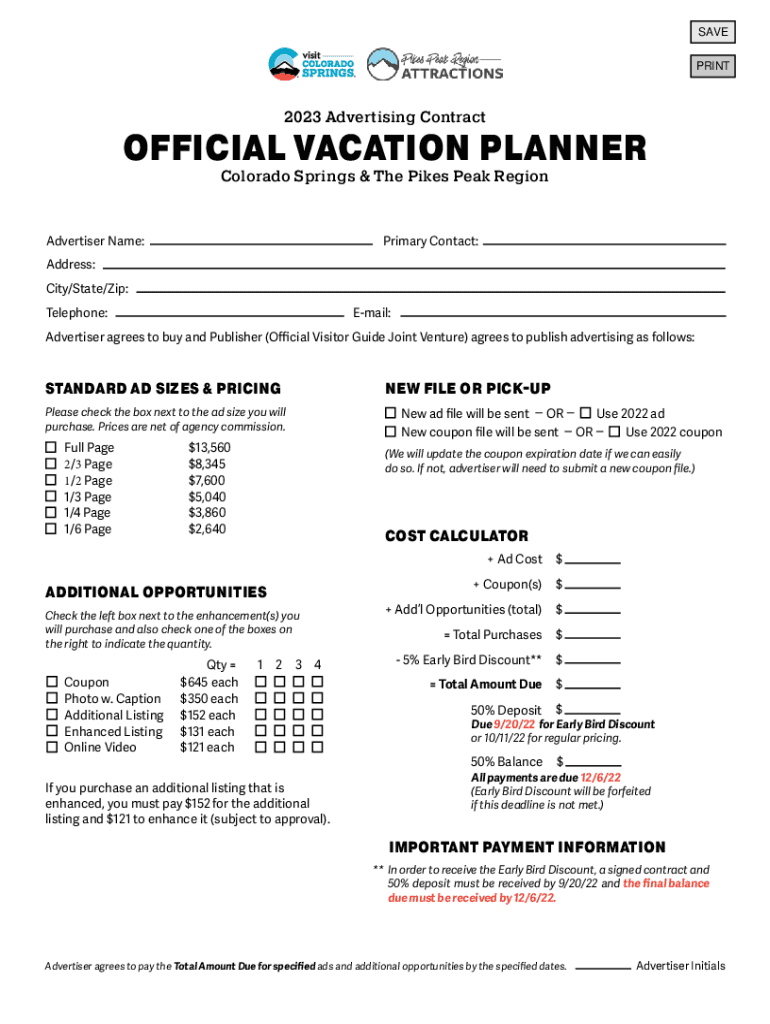
OFFICIAL VACATION PLANNER Form


What is the OFFICIAL VACATION PLANNER
The OFFICIAL VACATION PLANNER is a structured document designed to assist individuals and families in organizing their vacation plans. It serves as a comprehensive tool that outlines travel itineraries, accommodations, activities, and budgeting. This planner is particularly useful for ensuring that all aspects of a trip are considered, helping to create a seamless travel experience. By utilizing this planner, users can keep track of important details and make informed decisions about their travel arrangements.
How to use the OFFICIAL VACATION PLANNER
Using the OFFICIAL VACATION PLANNER involves several straightforward steps. First, gather all necessary information regarding your travel destination, including dates, accommodations, and activities. Next, fill out the planner by entering details such as flight information, hotel reservations, and planned excursions. It is beneficial to allocate specific time slots for activities to ensure a well-balanced itinerary. Additionally, consider including a budget section to track expenses and manage finances effectively throughout your trip.
Steps to complete the OFFICIAL VACATION PLANNER
Completing the OFFICIAL VACATION PLANNER can be done in a few simple steps:
- Identify your destination: Choose where you want to go and research relevant travel information.
- Set travel dates: Determine when you will leave and return, allowing for flexibility if needed.
- Book accommodations: Reserve hotels or rental properties as per your budget and preferences.
- Plan activities: List attractions, restaurants, and events you wish to experience during your stay.
- Budget your trip: Estimate costs for transportation, lodging, meals, and activities to avoid overspending.
Legal use of the OFFICIAL VACATION PLANNER
The OFFICIAL VACATION PLANNER is intended for personal use and does not typically require legal validation. However, it is essential to ensure that any reservations or bookings made using the planner comply with local regulations and policies. This includes adhering to cancellation policies, travel restrictions, and any other legal considerations that may be in place for your travel destination.
Key elements of the OFFICIAL VACATION PLANNER
Several key elements are crucial for an effective OFFICIAL VACATION PLANNER:
- Itinerary: A detailed schedule of activities planned for each day of the trip.
- Accommodation details: Information about where you will stay, including check-in and check-out times.
- Transportation: Details regarding flights, car rentals, or other means of travel.
- Budget: A breakdown of expected costs to help manage finances during the trip.
- Emergency contacts: Important phone numbers and addresses for local services, such as hospitals or embassies.
Examples of using the OFFICIAL VACATION PLANNER
Examples of how to effectively use the OFFICIAL VACATION PLANNER can vary based on individual preferences and travel styles. For instance, a family planning a trip to Disney World may use the planner to schedule park visits, dining reservations, and character meet-and-greets. Alternatively, a couple on a romantic getaway might focus on planning intimate dinners and scenic excursions. Each user can customize the planner to fit their unique travel needs, ensuring a personalized experience.
Quick guide on how to complete official vacation planner
Effortlessly prepare OFFICIAL VACATION PLANNER on any device
Digital document management has become increasingly favored by businesses and individuals alike. It offers an excellent eco-friendly substitute for conventional printed and signed paperwork, as you can obtain the required form and securely store it online. airSlate SignNow provides all the tools necessary to create, alter, and electronically sign your documents swiftly without delays. Handle OFFICIAL VACATION PLANNER on any device using airSlate SignNow's mobile applications for Android or iOS and simplify any document-related process today.
How to alter and electronically sign OFFICIAL VACATION PLANNER effortlessly
- Find OFFICIAL VACATION PLANNER and click Get Form to begin.
- Use the tools we offer to complete your form.
- Emphasize pertinent sections of your documents or obscure sensitive information with tools specifically designed for that purpose by airSlate SignNow.
- Generate your signature using the Sign tool, which takes mere seconds and carries the same legal validity as a conventional wet ink signature.
- Review the details and click the Done button to save your modifications.
- Select your method of delivery for your form, whether by email, text message (SMS), invitation link, or download it to your computer.
Put an end to lost or misplaced files, tedious form searches, or mistakes that require printing new document copies. airSlate SignNow fulfills your document management needs with just a few clicks from any device you choose. Modify and electronically sign OFFICIAL VACATION PLANNER while ensuring excellent communication at every stage of the form preparation process with airSlate SignNow.
Create this form in 5 minutes or less
Create this form in 5 minutes!
How to create an eSignature for the official vacation planner
How to create an electronic signature for a PDF online
How to create an electronic signature for a PDF in Google Chrome
How to create an e-signature for signing PDFs in Gmail
How to create an e-signature right from your smartphone
How to create an e-signature for a PDF on iOS
How to create an e-signature for a PDF on Android
People also ask
-
Is it worth it to get a vacation planner?
Travel agents can be worth it if you prefer to leave the legwork of planning a trip to someone else or if you enjoy getting upgrades and visiting off-the-beaten-track destinations. They might even save you money on your trip. But it all comes down to how you prefer to travel.
-
How much does it cost for someone to plan your trip?
Your fee structure could range anywhere from $50 or $100, to as much as $500, depending on how many add-on services you would like to provide for your highest tier.
-
Can I pay someone to plan my vacation?
You may think it costs money to hire a personal travel advisor, but in actuality it's a huge savings. My custom travel itineraries are made with no middle men. The same trip booked as a package directly with a tour company or through a traditional travel agent could literally be thousands of dollars more.
-
What is a vacation planner called?
This is why vacation planners are also called travel advisors. They're full of knowledge and expertise that can save clients' time and money, and ensure they have the best possible time while they're away.
-
Do people pay for trip planners?
“While most advisors do charge professional service fees, just like you would to a financial planner or lawyer, the actual cost of your trip is no different than if you were to book it on your own.”
-
Can someone plan a trip for me?
A personal travel planner, like myself, is someone who does all the research and planning of a vacation for you. How cool is that? You get a personally designed itinerary based completely on where you want to go and what you want to do.
-
Can a travel agent help plan a trip?
From multi-generational family vacations to getaways with friends, travel advisors can help you choose a destination that meets your needs and plan all elements of your vacation, including flights, hotels, transportation, activities, and more.
-
Do vacation planners cost money?
The cost of using a travel agent is generally marginal, and often, they won't charge you at all. Much of their money comes from commissions the hotels and wholesalers pay them. Before you decide to book with a travel agent, inquire whether or not they charge fees.
Get more for OFFICIAL VACATION PLANNER
- The new york hospital weill medical college of cornell university form
- Now rooms liverpool specialist hmo lettings and management form
- Child support payment affidavit dss mo form
- Npino commedical supplies1104036847 communitycommunity blood center of greater kansas city in kansas city form
- Mo 300 1590 form
- Ago mo gov life choices forms
- Discovery center formsidexx bioanalytics
- Medication administration record for school year form
Find out other OFFICIAL VACATION PLANNER
- How To Integrate Sign in Banking
- How To Use Sign in Banking
- Help Me With Use Sign in Banking
- Can I Use Sign in Banking
- How Do I Install Sign in Banking
- How To Add Sign in Banking
- How Do I Add Sign in Banking
- How Can I Add Sign in Banking
- Can I Add Sign in Banking
- Help Me With Set Up Sign in Government
- How To Integrate eSign in Banking
- How To Use eSign in Banking
- How To Install eSign in Banking
- How To Add eSign in Banking
- How To Set Up eSign in Banking
- How To Save eSign in Banking
- How To Implement eSign in Banking
- How To Set Up eSign in Construction
- How To Integrate eSign in Doctors
- How To Use eSign in Doctors