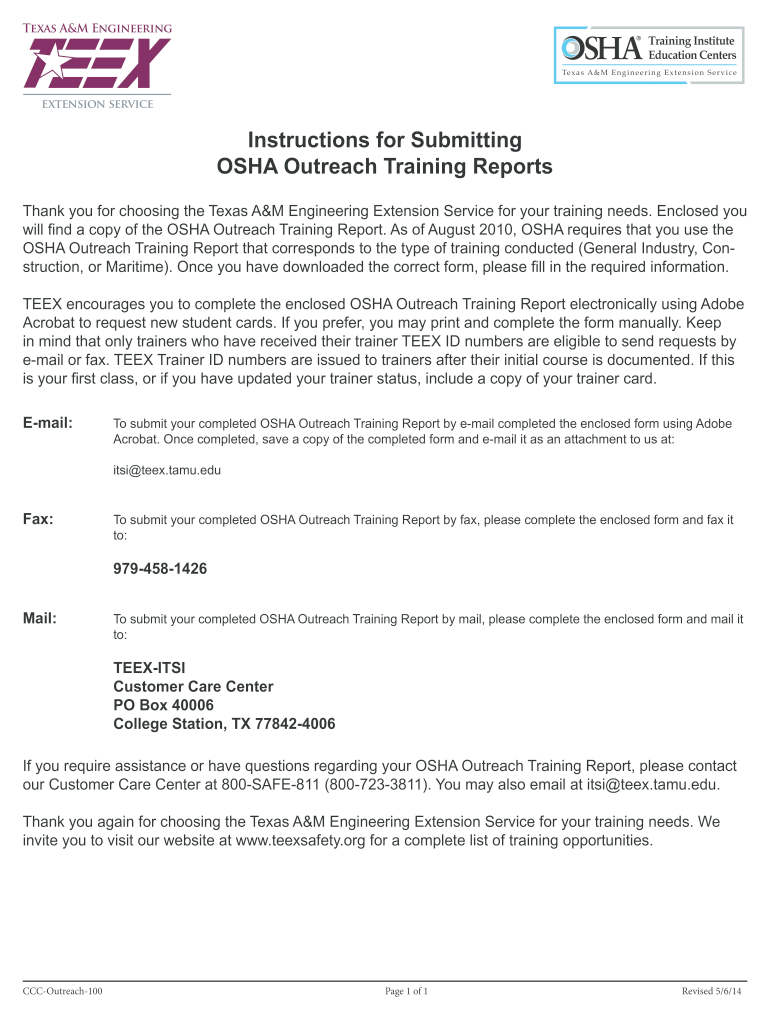
Outreach Training Program Report Maritime Fillable Form 2014-2026


What is the Outreach Training Program Report Maritime Fillable Form
The Outreach Training Program Report Maritime Fillable Form is a specialized document designed to facilitate the reporting and documentation of training programs within the maritime industry. This form is essential for organizations that conduct outreach training, ensuring compliance with industry standards and regulations. It allows for the collection of vital information regarding training sessions, participant details, and program effectiveness. By utilizing this fillable form, organizations can streamline their reporting processes and maintain accurate records, which are crucial for audits and regulatory reviews.
How to use the Outreach Training Program Report Maritime Fillable Form
Using the Outreach Training Program Report Maritime Fillable Form involves several straightforward steps. First, access the form through a reliable digital platform that supports fillable documents. Next, carefully enter the required information, including the training program's title, date, location, and participant details. Ensure that all fields are completed accurately to avoid issues with compliance. After filling out the form, review the information for any errors before applying your electronic signature. Finally, save a copy of the completed form for your records and submit it as required by your organization or regulatory body.
Steps to complete the Outreach Training Program Report Maritime Fillable Form
Completing the Outreach Training Program Report Maritime Fillable Form can be done in a few simple steps:
- Open the fillable form using a compatible PDF reader or online form tool.
- Fill in the necessary fields, including training details, participant names, and training outcomes.
- Double-check all entries for accuracy and completeness.
- Sign the form electronically in the designated area.
- Save the completed form to your device or cloud storage for future reference.
- Submit the form according to your organization’s guidelines, whether electronically or in print.
Legal use of the Outreach Training Program Report Maritime Fillable Form
The legal use of the Outreach Training Program Report Maritime Fillable Form is crucial for maintaining compliance with maritime training regulations. To ensure that the form is legally valid, it must be completed accurately and signed by authorized personnel. Utilizing a compliant electronic signature solution further enhances the form's legality, as it adheres to the Electronic Signatures in Global and National Commerce (ESIGN) Act and the Uniform Electronic Transactions Act (UETA). Proper management of this form helps to prevent disputes and ensures that organizations meet their reporting obligations.
Key elements of the Outreach Training Program Report Maritime Fillable Form
Several key elements are essential for the Outreach Training Program Report Maritime Fillable Form to be effective:
- Program Title: Clearly state the name of the training program.
- Date and Location: Provide the date and venue where the training took place.
- Participant Information: Include names and contact details of all participants.
- Training Outcomes: Summarize the results and effectiveness of the training.
- Signature Section: Ensure that there is a designated area for electronic signatures.
Who Issues the Form
The Outreach Training Program Report Maritime Fillable Form is typically issued by regulatory bodies or organizations involved in maritime training and safety compliance. These entities may include government maritime agencies, industry associations, or educational institutions that provide training programs. It is important to obtain the correct version of the form from an official source to ensure that it meets all necessary legal and regulatory requirements.
Quick guide on how to complete outreach training program report maritime fillable form
Optimize your HR processes with Outreach Training Program Report Maritime Fillable Form Template
Every HR professional recognizes the importance of keeping employee information organized and tidy. With airSlate SignNow, you access an extensive library of state-specific employment forms that greatly streamline the retrieval, management, and preservation of all work-related documents in a single location. airSlate SignNow assists you in overseeing Outreach Training Program Report Maritime Fillable Form administration from start to finish, with thorough editing and eSignature capabilities available whenever necessary. Improve your accuracy, document security, and eliminate minor manual errors with just a few clicks.
The optimal approach to edit and eSign Outreach Training Program Report Maritime Fillable Form:
- Choose the appropriate state and search for the form you need.
- Access the form page and click on Get Form to begin working with it.
- Allow Outreach Training Program Report Maritime Fillable Form to load in our editor and follow the prompts indicating required fields.
- Input your details or include more fillable fields in the document.
- Utilize our tools and functions to adjust your form as needed: annotate, redact sensitive information, and create an eSignature.
- Review your document for inaccuracies before proceeding to submit it.
- Simply click Done to save changes and download your form.
- Alternatively, send your documents directly to recipients and gather signatures and information.
- Safely store completed forms in your airSlate SignNow account and access them whenever you require.
Employing a flexible eSignature solution is essential when managing Outreach Training Program Report Maritime Fillable Form. Make even the most intricate workflow as seamless as possible with airSlate SignNow. Initiate your free trial today to discover what you can achieve with your team.
Create this form in 5 minutes or less
FAQs
-
How do I create a fillable HTML form online that can be downloaded as a PDF? I have made a framework for problem solving and would like to give people access to an online unfilled form that can be filled out and downloaded filled out.
Create PDF Form that will be used for download and convert it to HTML Form for viewing on your website.However there’s a lot of PDF to HTML converters not many can properly convert PDF Form including form fields. If you plan to use some calculations or validations it’s even harder to find one. Try PDFix Form Converter which works fine to me.
Create this form in 5 minutes!
How to create an eSignature for the outreach training program report maritime fillable form
How to create an electronic signature for the Outreach Training Program Report Maritime Fillable Form in the online mode
How to generate an eSignature for your Outreach Training Program Report Maritime Fillable Form in Google Chrome
How to make an electronic signature for putting it on the Outreach Training Program Report Maritime Fillable Form in Gmail
How to generate an electronic signature for the Outreach Training Program Report Maritime Fillable Form right from your smart phone
How to create an eSignature for the Outreach Training Program Report Maritime Fillable Form on iOS devices
How to create an electronic signature for the Outreach Training Program Report Maritime Fillable Form on Android
People also ask
-
What is the OutsignNow Training Program Report Maritime Fillable Form?
The OutsignNow Training Program Report Maritime Fillable Form is a digital document designed to streamline the reporting process related to maritime safety training. It allows users to easily fill out and submit required training details, ensuring compliance and efficiency.
-
How can I access the OutsignNow Training Program Report Maritime Fillable Form?
You can access the OutsignNow Training Program Report Maritime Fillable Form through our airSlate SignNow platform, which provides a user-friendly interface for filling out and eSigning documents. Simply create an account, and you’ll have access to this and many other customizable forms.
-
Is there a cost associated with the OutsignNow Training Program Report Maritime Fillable Form?
While airSlate SignNow offers various pricing plans, you can start with a free trial to test the features. The OutsignNow Training Program Report Maritime Fillable Form is included within our subscription, providing cost-effective solutions for businesses.
-
What features does the OutsignNow Training Program Report Maritime Fillable Form include?
Our OutsignNow Training Program Report Maritime Fillable Form includes fillable fields, eSignature capabilities, and automated workflow options. These features enhance the document management process by allowing users to complete and send reports quickly and securely.
-
How does the OutsignNow Training Program Report Maritime Fillable Form benefit my organization?
Utilizing the OutsignNow Training Program Report Maritime Fillable Form improves efficiency by reducing paperwork and manual data entry. It ensures that your team can focus on core tasks while staying compliant with maritime training regulations.
-
Can the OutsignNow Training Program Report Maritime Fillable Form be integrated with other software?
Yes, the OutsignNow Training Program Report Maritime Fillable Form can be integrated with various applications such as CRM, document management systems, and project management tools. This helps streamline operations and maintain a seamless workflow within your organization.
-
Is it easy to share the OutsignNow Training Program Report Maritime Fillable Form?
Absolutely! The OutsignNow Training Program Report Maritime Fillable Form can be easily shared via email or direct link using airSlate SignNow. This flexibility ensures that all stakeholders can access the form for completion and review without unnecessary delays.
Get more for Outreach Training Program Report Maritime Fillable Form
- City of phoenix alarm permit renewal 2010 form
- Post personal history statement form 2012
- Solar reflectance index calculation worksheet california energy ww cash4appliances form
- Smud mobile app 2011 form
- Fictitious business name statement packet county clerk and recorder countyofventura form
- Shasta county administration tree removal form
- Los angeles district form
- T2125 form 14715314
Find out other Outreach Training Program Report Maritime Fillable Form
- eSignature Pennsylvania Promissory Note Template Later
- Help Me With eSignature North Carolina Bookkeeping Contract
- eSignature Georgia Gym Membership Agreement Mobile
- eSignature Michigan Internship Contract Computer
- Can I eSignature Nebraska Student Data Sheet
- How To eSignature Michigan Application for University
- eSignature North Carolina Weekly Class Evaluation Now
- eSignature Colorado Medical Power of Attorney Template Fast
- Help Me With eSignature Florida Medical Power of Attorney Template
- eSignature Iowa Medical Power of Attorney Template Safe
- eSignature Nevada Medical Power of Attorney Template Secure
- eSignature Arkansas Nanny Contract Template Secure
- eSignature Wyoming New Patient Registration Mobile
- eSignature Hawaii Memorandum of Agreement Template Online
- eSignature Hawaii Memorandum of Agreement Template Mobile
- eSignature New Jersey Memorandum of Agreement Template Safe
- eSignature Georgia Shareholder Agreement Template Mobile
- Help Me With eSignature Arkansas Cooperative Agreement Template
- eSignature Maryland Cooperative Agreement Template Simple
- eSignature Massachusetts Redemption Agreement Simple