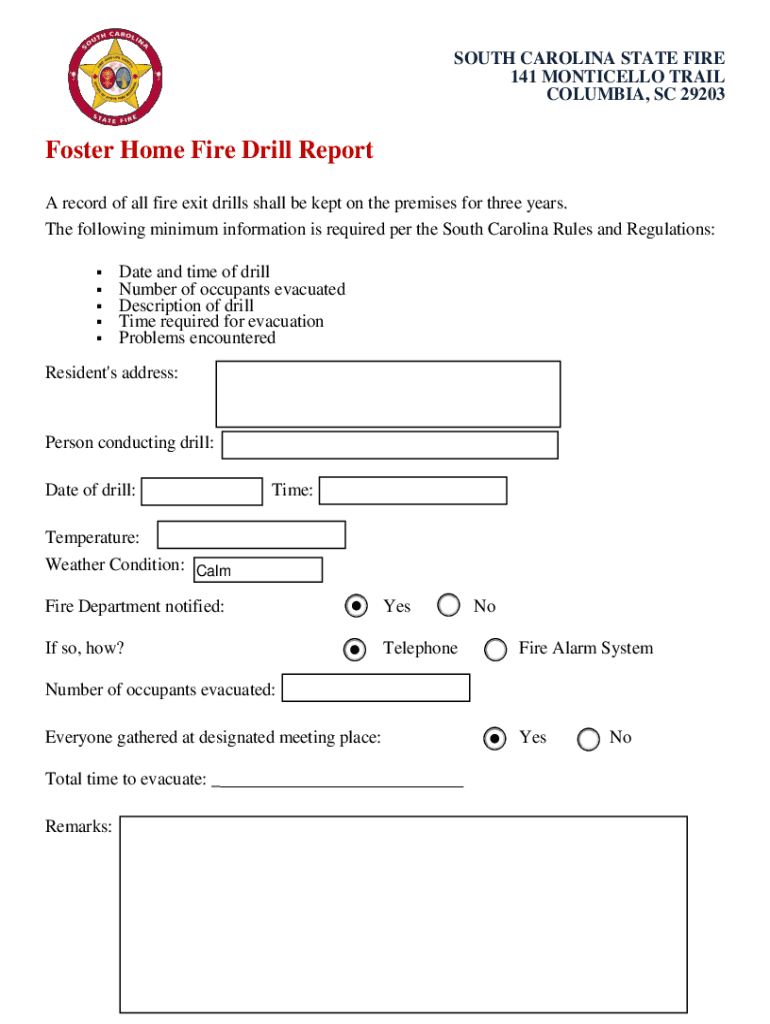
Foster Home Fire Drill Report 2021-2026


What is the Foster Home Fire Drill Report
The Foster Home Fire Drill Report is a vital document designed to ensure the safety of children residing in foster homes. This report records the details of fire drills conducted within the home, helping to prepare both caregivers and children for emergency situations. It typically includes information such as the date and time of the drill, the names of participants, and any observations made during the exercise. The report serves as a critical tool for compliance with state regulations and promotes a culture of safety within foster care environments.
Key Elements of the Foster Home Fire Drill Report
When completing the Foster Home Fire Drill Report, several key elements must be included to ensure comprehensive documentation. These elements typically consist of:
- Date and Time: The specific date and time the fire drill was conducted.
- Participants: A list of all individuals who participated in the drill, including children and caregivers.
- Location: The location within the foster home where the drill took place.
- Observations: Notes on the drill's execution, including any challenges faced or areas for improvement.
- Follow-Up Actions: Recommendations or actions to be taken based on the observations noted during the drill.
Steps to Complete the Foster Home Fire Drill Report
Completing the Foster Home Fire Drill Report involves a systematic approach to ensure all necessary information is captured accurately. The following steps can guide caregivers through the process:
- Conduct the fire drill, ensuring all participants are aware of their roles.
- Record the date, time, and location of the drill.
- Document the names of all participants involved in the drill.
- Make detailed observations about the drill's execution and any issues encountered.
- Outline any follow-up actions required to address observed challenges.
- Submit the completed report to the appropriate regulatory body or maintain it for internal records.
Legal Use of the Foster Home Fire Drill Report
The Foster Home Fire Drill Report is not only a safety measure but also a legal requirement in many states. It provides evidence that foster homes are taking proactive steps to ensure the safety of children in their care. Failure to maintain accurate records can result in penalties or compliance issues during inspections. It is essential for foster caregivers to understand their state’s specific regulations regarding fire safety drills and documentation.
State-Specific Rules for the Foster Home Fire Drill Report
Each state in the U.S. has its own regulations regarding fire safety in foster homes, which may include specific requirements for the Foster Home Fire Drill Report. Caregivers should familiarize themselves with their state’s guidelines, as these rules can dictate:
- The frequency of fire drills required.
- The specific information that must be documented in the report.
- Submission deadlines for the report to regulatory agencies.
Understanding these state-specific rules ensures that foster homes remain compliant and prioritize the safety of their residents.
Quick guide on how to complete foster home fire drill report
Effortlessly Prepare Foster Home Fire Drill Report on Any Device
Digital document management has become increasingly popular among organizations and individuals. It serves as an ideal eco-friendly substitute for conventional printed and signed paperwork, allowing you to acquire the necessary form and securely store it online. airSlate SignNow provides you with all the tools required to create, edit, and eSign your documents quickly without delays. Manage Foster Home Fire Drill Report on any device using airSlate SignNow's Android or iOS applications and simplify any document-related procedure today.
How to Edit and eSign Foster Home Fire Drill Report with Ease
- Obtain Foster Home Fire Drill Report and click Get Form to begin.
- Utilize the tools we offer to complete your form.
- Emphasize pertinent sections of the documents or redact sensitive information using tools that airSlate SignNow provides specifically for that purpose.
- Generate your eSignature using the Sign tool, which takes seconds and carries the same legal validity as a traditional wet ink signature.
- Verify the details and click on the Done button to save your changes.
- Select how you want to send your form, whether by email, text message (SMS), invitation link, or download it to your computer.
Eliminate concerns about lost or misplaced documents, tedious form searching, or errors that necessitate printing new document copies. airSlate SignNow addresses all your needs in document management with just a few clicks from any device of your choice. Edit and eSign Foster Home Fire Drill Report and ensure excellent communication at every stage of the form preparation process with airSlate SignNow.
Create this form in 5 minutes or less
Find and fill out the correct foster home fire drill report
Create this form in 5 minutes!
How to create an eSignature for the foster home fire drill report
How to create an electronic signature for a PDF online
How to create an electronic signature for a PDF in Google Chrome
How to create an e-signature for signing PDFs in Gmail
How to create an e-signature right from your smartphone
How to create an e-signature for a PDF on iOS
How to create an e-signature for a PDF on Android
People also ask
-
Should you tell people about a fire drill?
One of the first steps to conducting a fire drill is to make sure everyone knows about it. This means that you should inform all employees in advance so that they're not caught off guard and can take the time to prepare themselves for the drill.
-
How to make a fire drill report?
An effective fire mock drill report should include: A summary of the fire mock drill procedure. Observations on how well the fire drill was executed. Identified strengths and weaknesses. Recommendations for improvement.
-
What are the guidelines for the fire drill?
What do you do if there is a fire drill at work? Stay calm and quiet. ... Stop whatever you're doing—eating, typing, re-heating lunch—and go to the nearest exit. Avoid taking belongings with you, except for medications. Check the doors on your way out for signs of fire or heat.
-
Should you announce a fire drill?
One of the first steps to conducting a fire drill is to make sure everyone knows about it. This means that you should inform all employees in advance so that they're not caught off guard and can take the time to prepare themselves for the drill.
-
How do you make a fire drill announcement?
We will be conducting a fire drill on [Date] at [Time]. This is a routine safety measure to ensure everyone is familiar with the evacuation procedures. Please follow the instructions provided during the drill and evacuate the building calmly. If you have any questions, contact [Contact Person] at [Contact Information].
-
Should fire drills be a surprise?
Fire drills should be held both at expected and at unexpected times, and under varying conditions in order to simulate the conditions that can occur in an actual emergency. School fire drills are a model for students to use in their homes.
-
What do you say to announce a fire drill?
Basic Fire Drill Announcement Example Dear Team, We will be conducting a fire drill on July 15 at 10:00 AM. This is a routine safety measure to ensure everyone is familiar with the evacuation procedures. Please follow the instructions provided during the drill and evacuate the building calmly.
-
Should Alice Drills always be announced?
Always announce active shooter drills – Students, parents, and staff should always have advance notice of the training to adequately prepare.
Get more for Foster Home Fire Drill Report
Find out other Foster Home Fire Drill Report
- Can I eSignature Minnesota House rental lease agreement
- eSignature Missouri Landlord lease agreement Fast
- eSignature Utah Landlord lease agreement Simple
- eSignature West Virginia Landlord lease agreement Easy
- How Do I eSignature Idaho Landlord tenant lease agreement
- eSignature Washington Landlord tenant lease agreement Free
- eSignature Wisconsin Landlord tenant lease agreement Online
- eSignature Wyoming Landlord tenant lease agreement Online
- How Can I eSignature Oregon lease agreement
- eSignature Washington Lease agreement form Easy
- eSignature Alaska Lease agreement template Online
- eSignature Alaska Lease agreement template Later
- eSignature Massachusetts Lease agreement template Myself
- Can I eSignature Arizona Loan agreement
- eSignature Florida Loan agreement Online
- eSignature Florida Month to month lease agreement Later
- Can I eSignature Nevada Non-disclosure agreement PDF
- eSignature New Mexico Non-disclosure agreement PDF Online
- Can I eSignature Utah Non-disclosure agreement PDF
- eSignature Rhode Island Rental agreement lease Easy