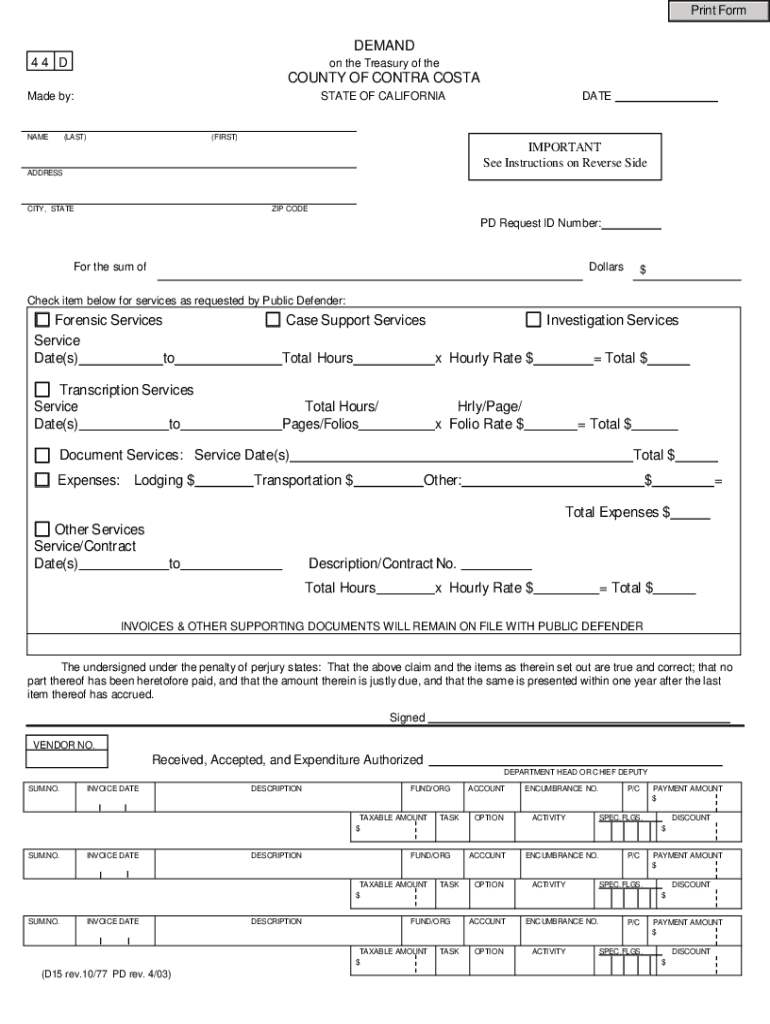
Outside DEMAND DOC Form


What is the Outside DEMAND doc
The Outside DEMAND doc is a formal document used primarily in legal and administrative contexts to request specific actions or information from a third party. This document is essential for ensuring transparency and accountability in various transactions. It is often utilized in situations where a party seeks to obtain evidence or information that is necessary for legal proceedings or regulatory compliance.
How to use the Outside DEMAND doc
Using the Outside DEMAND doc involves a few straightforward steps. First, clearly identify the purpose of the demand and the information or action required. Next, fill out the document with accurate details, including the names and addresses of all involved parties. It is crucial to ensure that the language used is clear and unambiguous to avoid any misunderstandings.
Steps to complete the Outside DEMAND doc
Completing the Outside DEMAND doc requires careful attention to detail. Follow these steps:
- Begin by gathering all necessary information, including the names and contact details of the parties involved.
- Clearly state the purpose of the demand, specifying what information or action is being requested.
- Include any relevant dates or deadlines for compliance.
- Review the document for accuracy and clarity before finalizing it.
- Sign and date the document, ensuring it is properly formatted for submission.
Legal use of the Outside DEMAND doc
The Outside DEMAND doc serves a critical role in legal contexts. It is often used to formally request documents or information that may be needed for litigation or regulatory purposes. Proper use of this document can help establish a clear record of requests made and responses received, which is vital in legal proceedings.
Key elements of the Outside DEMAND doc
Key elements of the Outside DEMAND doc include:
- Identification of parties: Clearly list the names and addresses of the requesting and responding parties.
- Purpose of the demand: State the specific information or action being requested.
- Compliance deadline: Include a date by which the requested information or action should be completed.
- Signature: Ensure the document is signed by the requesting party to validate the demand.
Examples of using the Outside DEMAND doc
Examples of scenarios where the Outside DEMAND doc may be utilized include:
- A lawyer requesting documents from a client or opposing party in a legal case.
- A business seeking financial records from a vendor for auditing purposes.
- An individual requesting information from a government agency regarding a public record.
Quick guide on how to complete outside demand doc
Complete Outside DEMAND doc seamlessly on any gadget
Digital document management has become widely adopted by businesses and individuals. It serves as an ideal eco-friendly alternative to conventional printed and signed documents, allowing you to access the correct form and securely keep it online. airSlate SignNow provides you with all the tools necessary to create, modify, and electronically sign your documents swiftly without delays. Handle Outside DEMAND doc on any gadget with airSlate SignNow Android or iOS applications and enhance any document-centric workflow today.
The easiest way to alter and electronically sign Outside DEMAND doc effortlessly
- Obtain Outside DEMAND doc and click Get Form to begin.
- Utilize the tools we provide to complete your form.
- Highlight important sections of your documents or redact sensitive information with tools that airSlate SignNow offers specifically for that purpose.
- Create your electronic signature using the Sign tool, which takes seconds and carries the same legal significance as a conventional wet ink signature.
- Review all the details and click on the Done button to save your modifications.
- Choose how you wish to send your form, via email, SMS, or invite link, or download it to your computer.
Say goodbye to lost or mislaid documents, tedious form searches, or mistakes that require printing new document copies. airSlate SignNow caters to your document management needs in a few clicks from a device of your choice. Modify and electronically sign Outside DEMAND doc and guarantee outstanding communication at every stage of your form preparation process with airSlate SignNow.
Create this form in 5 minutes or less
Create this form in 5 minutes!
How to create an eSignature for the outside demand doc
How to create an electronic signature for a PDF online
How to create an electronic signature for a PDF in Google Chrome
How to create an e-signature for signing PDFs in Gmail
How to create an e-signature right from your smartphone
How to create an e-signature for a PDF on iOS
How to create an e-signature for a PDF on Android
People also ask
-
Is Dr. On Demand legitimate?
Is Doctor On Demand legit? Yes, Doctor On Demand is a legitimate telehealth platform that offers virtual visits for urgent care, medication management, online therapy, and online psychiatry. Doctor On Demand providers are licensed.
-
Can a doctor on demand prescribe pain medication?
Please note that we do not prescribe certain drugs, such as: Narcotics, or pain medications- including Gabapentin, that have been designated as U.S. Controlled substances as a Schedule I, II, III, IV or V drug.
-
Does Medicare cover doctors on demand?
Medicare Part B covers Doctor On Demand at this time. If you have a Medicare Advantage plan, you may also have Doctor On Demand as a covered benefit. You can check if your Medicare Advantage plan offers Doctor On Demand once you create a free Doctor On Demand account.
-
Does Doctor On Demand bill insurance?
Doctor On Demand by Included Health works with or without insurance and is available at reduced rates through many major health plans and large employers. Doctor On Demand is not a membership. You will always see your cost upfront before you take your visit and won't receive a surprise bill after your visit.
-
Is Dr. On Demand owned by Dr. Phil?
What Is Doctor on Demand? Doctor on Demand was founded in 2013 by Dr. Phil McGraw, his son Jay, and their business partner Adam Jackson first as an online medical company based out of San Francisco, California.
-
Which is better, Teladoc or Doctor On Demand?
If you are looking for access to more healthcare at a lower cost Teladoc is probably going to be your best bet. If you prefer less medical treatment at a higher cost Doctor on Demand will be your pick.
-
Does a doctor on demand treat strep throat?
Yes, children can be seen and treated. The most common issues children are treated for include fever, strep throat, vomiting, asthma, and colds.
-
Does a doctor on demand prescribe Adderall?
+Close: Can an online psychiatrist prescribe medication? Yes, our online psychiatrists can prescribe the full range of psychiatric medications such as Zoloft, Lexapro, Prozac; however, they are not able to prescribe controlled substances such as Xanax, Lunesta, Adderall, Ritalin, and more.
Get more for Outside DEMAND doc
- Crossword puzzle body parts and joints form
- G e ne rat ors auth ordination lettergenerator nam form
- Year to date ytd clarification form spectrum enterprises
- Bvisab bapplicationb bformb bvisab service
- 480 6a rev 08 19 480 6a rev 08 19 form
- Application form for weee services sgs
- Scientific method worksheets for kids form
- Volunteer firefighter application township of champlain form
Find out other Outside DEMAND doc
- Sign Courts Form Mississippi Secure
- eSign Alabama Car Dealer Executive Summary Template Fast
- eSign Arizona Car Dealer Bill Of Lading Now
- How Can I eSign Alabama Car Dealer Executive Summary Template
- eSign California Car Dealer LLC Operating Agreement Online
- eSign California Car Dealer Lease Agreement Template Fast
- eSign Arkansas Car Dealer Agreement Online
- Sign Montana Courts Contract Safe
- eSign Colorado Car Dealer Affidavit Of Heirship Simple
- eSign Car Dealer Form Georgia Simple
- eSign Florida Car Dealer Profit And Loss Statement Myself
- eSign Georgia Car Dealer POA Mobile
- Sign Nebraska Courts Warranty Deed Online
- Sign Nebraska Courts Limited Power Of Attorney Now
- eSign Car Dealer Form Idaho Online
- How To eSign Hawaii Car Dealer Contract
- How To eSign Hawaii Car Dealer Living Will
- How Do I eSign Hawaii Car Dealer Living Will
- eSign Hawaii Business Operations Contract Online
- eSign Hawaii Business Operations LLC Operating Agreement Mobile