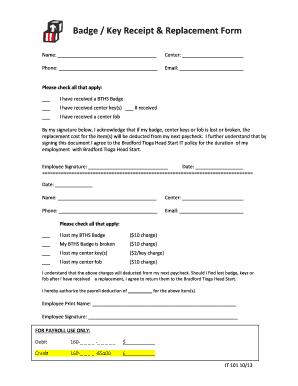
Badge Key Receipt Replacement Form


What is the Badge Key Receipt Replacement Form
The Badge Key Receipt Replacement Form is a document used to request a replacement for a lost or damaged badge key. This form is essential for individuals who require access to secure areas or resources within an organization. By completing this form, users can ensure that their access credentials are updated and that security protocols are maintained. The form typically includes personal identification information, details about the lost or damaged badge, and a signature to confirm the request.
How to use the Badge Key Receipt Replacement Form
Using the Badge Key Receipt Replacement Form involves several straightforward steps. First, download the form from your organization's official website or obtain a physical copy from the administrative office. Next, fill in the required fields, including your name, employee ID, and a description of the badge key's loss or damage. After completing the form, submit it to the designated department, which is usually the security or human resources office. This process ensures that your request is processed efficiently and that you receive your replacement badge key promptly.
Steps to complete the Badge Key Receipt Replacement Form
Completing the Badge Key Receipt Replacement Form requires attention to detail. Follow these steps for accurate submission:
- Obtain the form from the appropriate source.
- Provide your full name and contact information.
- Enter your employee ID or relevant identification number.
- Describe the circumstances surrounding the loss or damage of the badge key.
- Sign and date the form to validate your request.
- Submit the completed form to the designated office.
Required Documents
When submitting the Badge Key Receipt Replacement Form, certain documents may be required to verify your identity and the legitimacy of your request. Typically, you may need to provide a government-issued ID, such as a driver's license or passport, along with any previous badge key receipts if available. Check with your organization for any specific documentation requirements to ensure a smooth replacement process.
Form Submission Methods
The Badge Key Receipt Replacement Form can usually be submitted through various methods, depending on your organization's policies. Common submission methods include:
- Online submission via the organization’s secure portal.
- Mailing the completed form to the security or human resources department.
- Hand-delivering the form to the designated office.
It is advisable to confirm the preferred submission method with your organization to avoid delays.
Legal use of the Badge Key Receipt Replacement Form
The Badge Key Receipt Replacement Form serves a legal purpose within an organization’s security framework. By using this form, employees acknowledge the importance of maintaining secure access to facilities and resources. It is essential to complete the form truthfully, as providing false information can lead to disciplinary actions or security breaches. Organizations often retain these forms for record-keeping and compliance with security protocols.
Quick guide on how to complete badge key receipt replacement form
Complete Badge Key Receipt Replacement Form seamlessly on any device
Managing documents online has gained signNow traction among businesses and individuals. It offers an ideal eco-friendly alternative to traditional printed and signed papers, allowing you to locate the appropriate form and securely store it online. airSlate SignNow equips you with all the necessary tools to create, edit, and electronically sign your documents quickly without holdups. Handle Badge Key Receipt Replacement Form on any device using airSlate SignNow's Android or iOS applications and enhance any document-driven process today.
How to edit and electronically sign Badge Key Receipt Replacement Form effortlessly
- Obtain Badge Key Receipt Replacement Form and then click Get Form to begin.
- Utilize the tools we provide to fill out your document.
- Emphasize pertinent sections of the documents or redact sensitive information using the specific tools that airSlate SignNow offers for that purpose.
- Create your electronic signature with the Sign tool, which takes mere seconds and carries the same legal validity as a conventional wet ink signature.
- Review all the information and then click on the Done button to save your changes.
- Choose your preferred delivery method for your form: via email, SMS, or invitation link, or download it to your computer.
Say goodbye to lost or misplaced documents, tedious form searches, or errors that necessitate printing new document copies. airSlate SignNow meets your document management needs in just a few clicks from any device. Edit and electronically sign Badge Key Receipt Replacement Form and ensure outstanding communication at every stage of your document preparation process with airSlate SignNow.
Create this form in 5 minutes or less
Create this form in 5 minutes!
How to create an eSignature for the badge key receipt replacement form
How to create an electronic signature for a PDF online
How to create an electronic signature for a PDF in Google Chrome
How to create an e-signature for signing PDFs in Gmail
How to create an e-signature right from your smartphone
How to create an e-signature for a PDF on iOS
How to create an e-signature for a PDF on Android
Get more for Badge Key Receipt Replacement Form
- Withdrawal form accuplan v1 06152010 self directed ira
- International application bformb griffith university griffith edu
- Request for reconsideration form qual choice
- Dl123 form printable
- Rhb education loan malaysia form
- Sample declaration re business amp professions code amp396450 i form
- Allen cognitive levels chart form
- Fillable online activity registration club use only boys form
Find out other Badge Key Receipt Replacement Form
- How To Sign Arizona Courts Residential Lease Agreement
- How Do I Sign Arizona Courts Residential Lease Agreement
- Help Me With Sign Arizona Courts Residential Lease Agreement
- How Can I Sign Arizona Courts Residential Lease Agreement
- Sign Colorado Courts LLC Operating Agreement Mobile
- Sign Connecticut Courts Living Will Computer
- How Do I Sign Connecticut Courts Quitclaim Deed
- eSign Colorado Banking Rental Application Online
- Can I eSign Colorado Banking Medical History
- eSign Connecticut Banking Quitclaim Deed Free
- eSign Connecticut Banking Business Associate Agreement Secure
- Sign Georgia Courts Moving Checklist Simple
- Sign Georgia Courts IOU Mobile
- How Can I Sign Georgia Courts Lease Termination Letter
- eSign Hawaii Banking Agreement Simple
- eSign Hawaii Banking Rental Application Computer
- eSign Hawaii Banking Agreement Easy
- eSign Hawaii Banking LLC Operating Agreement Fast
- eSign Hawaii Banking Permission Slip Online
- eSign Minnesota Banking LLC Operating Agreement Online