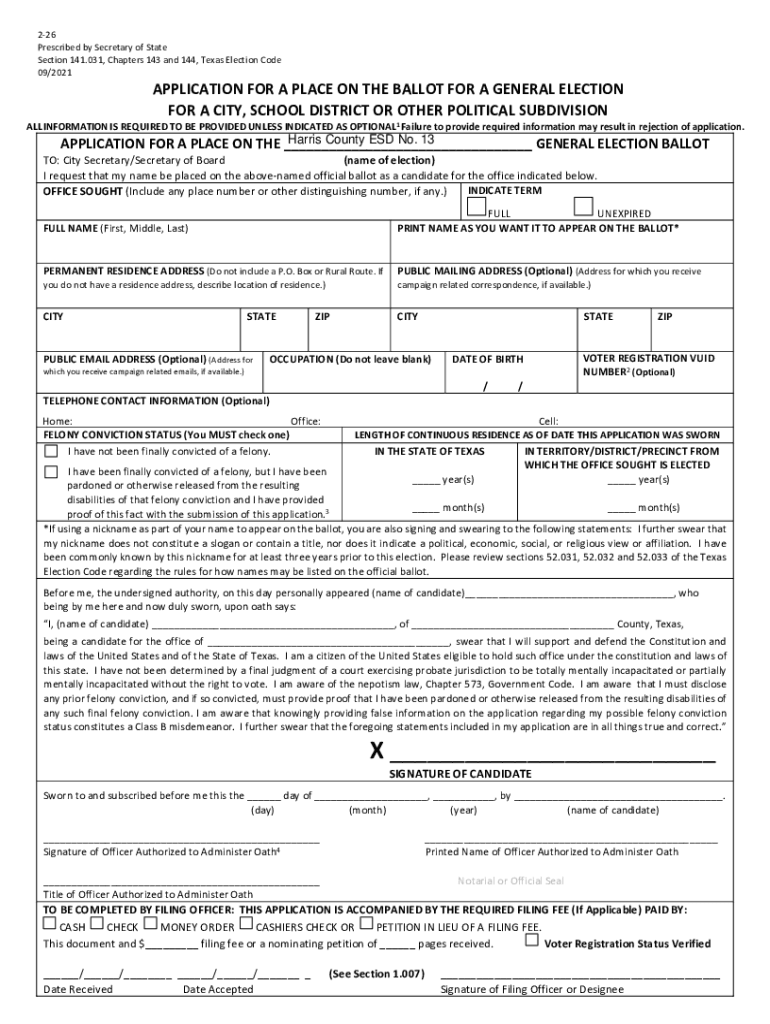
Application for a Place on the Ballot for a General Election for a City, School District or Other Political Subdivision Form


Understanding the Application for a Place on the Ballot
The Application for a Place on the Ballot for a General Election for a City, School District or Other Political Subdivision is a crucial document for individuals seeking to run for elected office within their local government. This application serves as a formal request to be included on the ballot during elections, ensuring that candidates meet specific eligibility criteria set forth by state and local laws. The application typically requires candidates to provide personal information, details about their campaign, and signatures from registered voters to demonstrate support.
Steps to Complete the Application
Completing the Application for a Place on the Ballot involves several key steps:
- Gather necessary personal information, including your name, address, and contact details.
- Review eligibility criteria to ensure you meet all requirements for candidacy.
- Collect signatures from registered voters, if required, to support your application.
- Fill out the application form accurately, ensuring all sections are completed.
- Submit the application by the specified deadline, either online, by mail, or in person, depending on local regulations.
Eligibility Criteria for Candidates
Eligibility criteria for the Application for a Place on the Ballot can vary by state and political subdivision. Generally, candidates must:
- Be a registered voter in the jurisdiction where they are seeking election.
- Meet age requirements, typically at least eighteen years old by election day.
- Be a resident of the area for a specified period prior to the election.
- Not have any disqualifying legal issues, such as felony convictions, depending on state laws.
Required Documents for Submission
When submitting the Application for a Place on the Ballot, candidates may need to provide additional documentation, which can include:
- Proof of residency, such as a utility bill or lease agreement.
- Identification, such as a driver's license or state-issued ID.
- Completed signature sheets from registered voters, if applicable.
Submission Methods for the Application
Candidates can submit their Application for a Place on the Ballot through various methods, depending on local regulations:
- Online: Many jurisdictions offer digital submission through official election websites.
- Mail: Candidates can send completed applications via postal service to the appropriate election office.
- In-Person: Applications may also be submitted directly at designated election offices during business hours.
Important Filing Deadlines
Understanding filing deadlines is essential for candidates. Deadlines can vary significantly by state and election type. Typically, candidates must submit their applications several weeks before the election date. It is advisable to check local election office websites for specific dates to ensure timely submission.
Quick guide on how to complete application for a place on the ballot for a general election for a city school district or other political subdivision
Complete Application For A Place On The Ballot For A General Election For A City, School District Or Other Political Subdivision effortlessly on any device
Online document management has become increasingly popular among businesses and individuals. It offers an ideal eco-friendly alternative to conventional printed and signed documents, as you can easily locate the appropriate form and securely store it online. airSlate SignNow provides all the tools necessary to create, modify, and eSign your documents swiftly without delays. Manage Application For A Place On The Ballot For A General Election For A City, School District Or Other Political Subdivision on any device using airSlate SignNow's Android or iOS applications and enhance any document-centric operation today.
The easiest way to modify and eSign Application For A Place On The Ballot For A General Election For A City, School District Or Other Political Subdivision without hassle
- Find Application For A Place On The Ballot For A General Election For A City, School District Or Other Political Subdivision and click Get Form to begin.
- Utilize the tools we offer to complete your document.
- Emphasize relevant sections of your documents or redact sensitive information with tools specifically provided by airSlate SignNow for that purpose.
- Create your signature using the Sign tool, which takes seconds and holds the same legal significance as a traditional wet ink signature.
- Review the information and then click the Done button to save your modifications.
- Choose how you wish to send your form, via email, SMS, or invitation link, or download it to your computer.
Eliminate the worry of lost or misplaced documents, tedious form searches, or errors that necessitate printing new document copies. airSlate SignNow meets your document management needs with just a few clicks from any device you prefer. Modify and eSign Application For A Place On The Ballot For A General Election For A City, School District Or Other Political Subdivision and ensure outstanding communication throughout the process of form preparation with airSlate SignNow.
Create this form in 5 minutes or less
Create this form in 5 minutes!
How to create an eSignature for the application for a place on the ballot for a general election for a city school district or other political subdivision
How to create an electronic signature for a PDF online
How to create an electronic signature for a PDF in Google Chrome
How to create an e-signature for signing PDFs in Gmail
How to create an e-signature right from your smartphone
How to create an e-signature for a PDF on iOS
How to create an e-signature for a PDF on Android
Get more for Application For A Place On The Ballot For A General Election For A City, School District Or Other Political Subdivision
- Sellers disclosure of financing terms for residential property in connection with contract or agreement for deed aka land 497313590 form
- Contract for deed sellers annual accounting statement mississippi form
- Notice of default for past due payments in connection with contract for deed mississippi form
- Mississippi payments form
- Assignment of contract for deed by seller mississippi form
- Notice of assignment of contract for deed mississippi form
- Contract for sale and purchase of real estate with no broker for residential home sale agreement mississippi form
- The check list to write a sms form
Find out other Application For A Place On The Ballot For A General Election For A City, School District Or Other Political Subdivision
- How Can I Electronic signature Alabama Finance & Tax Accounting Document
- How To Electronic signature Delaware Government Document
- Help Me With Electronic signature Indiana Education PDF
- How To Electronic signature Connecticut Government Document
- How To Electronic signature Georgia Government PDF
- Can I Electronic signature Iowa Education Form
- How To Electronic signature Idaho Government Presentation
- Help Me With Electronic signature Hawaii Finance & Tax Accounting Document
- How Can I Electronic signature Indiana Government PDF
- How Can I Electronic signature Illinois Finance & Tax Accounting PPT
- How To Electronic signature Maine Government Document
- How To Electronic signature Louisiana Education Presentation
- How Can I Electronic signature Massachusetts Government PDF
- How Do I Electronic signature Montana Government Document
- Help Me With Electronic signature Louisiana Finance & Tax Accounting Word
- How To Electronic signature Pennsylvania Government Document
- Can I Electronic signature Texas Government PPT
- How To Electronic signature Utah Government Document
- How To Electronic signature Washington Government PDF
- How Can I Electronic signature New Mexico Finance & Tax Accounting Word