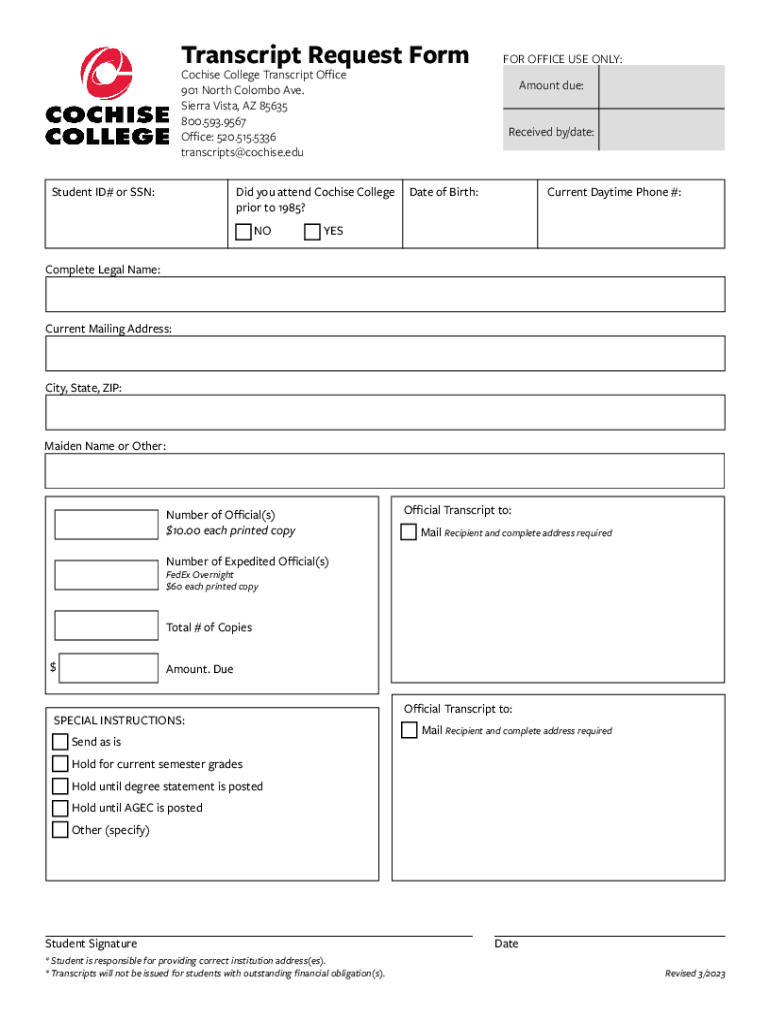
Fillable Transcript Request Form Cochise College


Understanding the Fillable Transcript Request Form for Cochise College
The Fillable Transcript Request Form for Cochise College is a document that allows students and alumni to request their official academic transcripts. This form is essential for anyone who needs to provide proof of their educational history for further education, employment, or other purposes. The form typically requires personal information, including the requester's name, student ID, and the address where the transcript should be sent.
Steps to Complete the Fillable Transcript Request Form for Cochise College
Completing the Fillable Transcript Request Form involves several straightforward steps:
- Begin by downloading the form from the Cochise College website or accessing it through the college's student portal.
- Fill in your personal details accurately, including your full name, student ID, and contact information.
- Specify the type of transcript you need, whether it is an official or unofficial transcript.
- Indicate the delivery method, such as mail or in-person pickup, and provide the necessary address if applicable.
- Review the completed form for accuracy before submitting it.
How to Obtain the Fillable Transcript Request Form for Cochise College
The Fillable Transcript Request Form can be obtained through various means:
- Visit the official Cochise College website to download the form directly.
- Access the form via the student portal if you are currently enrolled.
- Request a physical copy from the registrar's office if you prefer a paper version.
Form Submission Methods for Cochise College Transcripts
Once you have completed the Fillable Transcript Request Form, there are several submission methods available:
- Online Submission: If the form is filled out digitally, you may be able to submit it directly through the college's online portal.
- Mail: Print the completed form and send it to the registrar's office at Cochise College using the address provided on the form.
- In-Person: You can also deliver the completed form in person to the registrar's office during business hours.
Key Elements of the Fillable Transcript Request Form for Cochise College
When filling out the transcript request form, it is important to include key elements to ensure your request is processed smoothly:
- Personal Information: Full name, student ID, and contact details.
- Transcript Type: Specify whether you need an official or unofficial transcript.
- Delivery Instructions: Provide the address for mailing or indicate if you will pick it up in person.
- Signature: Sign the form to authorize the release of your transcripts.
Legal Use of the Fillable Transcript Request Form for Cochise College
The Fillable Transcript Request Form is a legal document that authorizes Cochise College to release your academic records. It is important to complete this form accurately and honestly, as any discrepancies could delay the processing of your request. Additionally, the form must be signed by the requester to ensure compliance with privacy regulations regarding educational records.
Quick guide on how to complete fillable transcript request form cochise college
Easily Prepare Fillable Transcript Request Form Cochise College on Any Device
Digital document management has become increasingly favored by businesses and individuals alike. It serves as an ideal environmentally friendly alternative to traditional printed and signed documents, allowing you to access the necessary form and securely keep it online. airSlate SignNow equips you with all the tools required to create, modify, and eSign your documents swiftly without any hold-ups. Manage Fillable Transcript Request Form Cochise College on any device with airSlate SignNow's Android or iOS applications and enhance any document-based workflow today.
The Easiest Way to Edit and eSign Fillable Transcript Request Form Cochise College Effortlessly
- Find Fillable Transcript Request Form Cochise College and click on Get Form to begin.
- Utilize the tools available to fill out your document.
- Select important sections of the documents or conceal sensitive details with tools specifically provided by airSlate SignNow for this purpose.
- Craft your eSignature using the Sign tool, which takes just seconds and holds the same legal validity as a conventional handwritten signature.
- Review all the information and click on the Done button to save your modifications.
- Decide how you would like to send your form: via email, text message (SMS), invitation link, or download it to your PC.
Say goodbye to lost or misplaced documents, tedious searches for forms, or errors that necessitate reprinting new copies. airSlate SignNow addresses your document management needs in just a few clicks from any preferred device. Modify and eSign Fillable Transcript Request Form Cochise College and ensure effective communication throughout your form preparation process with airSlate SignNow.
Create this form in 5 minutes or less
Create this form in 5 minutes!
How to create an eSignature for the fillable transcript request form cochise college
How to create an electronic signature for a PDF online
How to create an electronic signature for a PDF in Google Chrome
How to create an e-signature for signing PDFs in Gmail
How to create an e-signature right from your smartphone
How to create an e-signature for a PDF on iOS
How to create an e-signature for a PDF on Android
People also ask
-
How do I collect my transcripts?
Contact Your Educational Institution: Start by signNowing out to your school or university directly. Get in touch with the registrar's office or records department. They're responsible for providing official transcripts, so they can guide you through the process.
-
How do I find my Butte College ID number?
If you've forgotten your Butte College ID#, call Admissions and Records at (530) 895-2511. To obtain your MyBC account username and password, call Student Tech Support at (530) 895-2925 or email StudentTechSupport@butte.edu. How do I view or print my schedule? Click on the homepage and go to the sidebar.
-
How do I request a transcript from Cochise College?
Transcript requests can be submitted online at .GetMyTranscript.com or .cochise.edu/transcripts or in person at the Admissions Office. Transcript fees must be paid at the time the transcript request is submitted. Payment may be made by check payable to Cochise College, or by credit card.
-
How do I request a transcript from Touro College?
Official Transcripts All official transcript requests should be placed online via the touro.edu/getmytranscript(opens in a new tab) website.
-
How do you see your college transcript?
Most colleges allow you to order copies of transcripts online, by mail, or in person via the office of admissions or registrar's office. You'll complete a transcript request form, pay a small fee, and may have to provide proof of identification.
-
How do I get my college transcripts in California?
If you are transferring to a four-year university or another institution, you will need to request a copy of your transcript directly from the college teaching the course. The process for ordering transcripts varies by institution, however, you will need your Teaching College identification number.
-
How do I ask for college transcripts?
Most colleges allow you to order copies of transcripts online, by mail, or in person via the office of admissions or registrar's office. You'll complete a transcript request form, pay a small fee, and may have to provide proof of identification.
-
How do I get my Butte College transcripts?
Log into Self Service, click the Academics icon (graduation cap) on the far left. Select the "Unofficial Transcripts" option on the drop down list.
Get more for Fillable Transcript Request Form Cochise College
- Writing formulas by crossing over worksheet answers
- 135 form
- Wedding photography contract sample docsketch form
- State bar of wisconsin form 8 condominium deed
- Kansas state university file form t1098 pdf
- Police departmentvillage of elburn illinois form
- Water account applicationdoc form
- Daily group attendance sheet st louis stlouis mo form
Find out other Fillable Transcript Request Form Cochise College
- Sign Tennessee Investment Contract Safe
- Sign Maryland Consulting Agreement Template Fast
- Sign California Distributor Agreement Template Myself
- How Do I Sign Louisiana Startup Business Plan Template
- Can I Sign Nevada Startup Business Plan Template
- Sign Rhode Island Startup Business Plan Template Now
- How Can I Sign Connecticut Business Letter Template
- Sign Georgia Business Letter Template Easy
- Sign Massachusetts Business Letter Template Fast
- Can I Sign Virginia Business Letter Template
- Can I Sign Ohio Startup Costs Budget Worksheet
- How Do I Sign Maryland 12 Month Sales Forecast
- How Do I Sign Maine Profit and Loss Statement
- How To Sign Wisconsin Operational Budget Template
- Sign North Carolina Profit and Loss Statement Computer
- Sign Florida Non-Compete Agreement Fast
- How Can I Sign Hawaii Non-Compete Agreement
- Sign Oklahoma General Partnership Agreement Online
- Sign Tennessee Non-Compete Agreement Computer
- Sign Tennessee Non-Compete Agreement Mobile