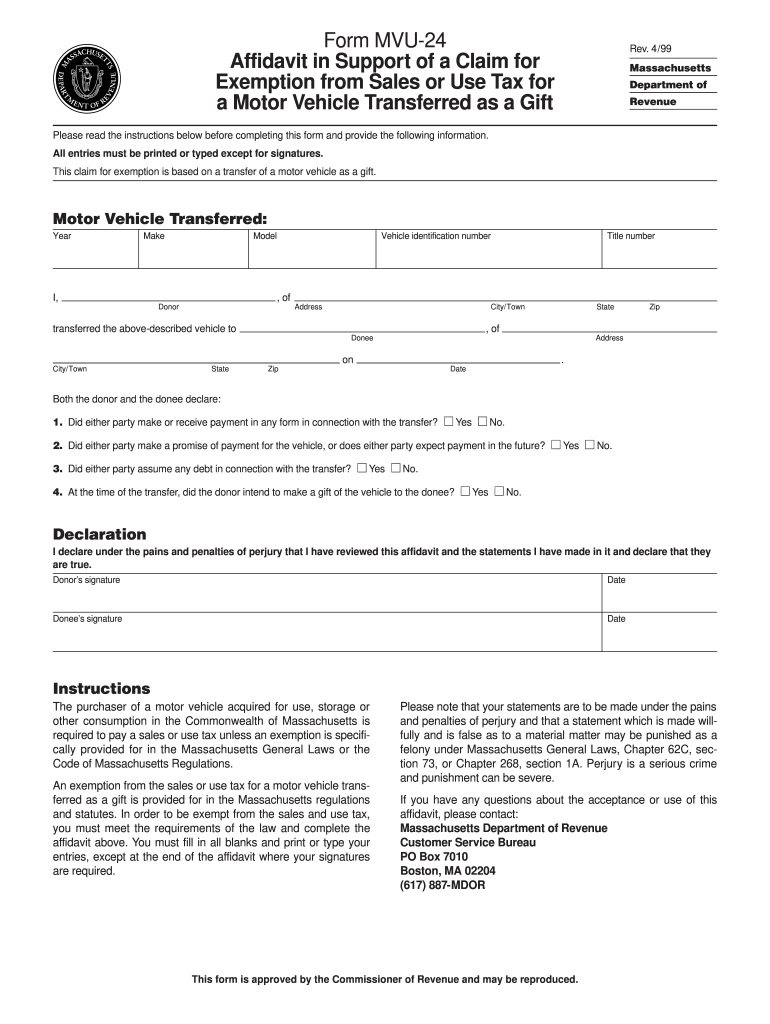
Rmv Gift Form 1999-2026


What is the RMV Gift Form?
The RMV Gift Form, officially known as the Massachusetts form MVU 24, is a document used to transfer ownership of a vehicle as a gift. This form is essential for individuals who wish to give a car to a family member or friend without a sale transaction. By completing this form, the donor can provide the necessary information to the Massachusetts Registry of Motor Vehicles, ensuring that the transfer is legally recognized and properly documented.
How to Use the RMV Gift Form
To use the RMV Gift Form, individuals must first obtain the form, which can be accessed online or at local RMV offices. Once the form is in hand, the donor must fill in details such as the vehicle identification number (VIN), the donor's and recipient's information, and any relevant odometer readings. After completing the form, both parties should sign it to validate the transfer. It is important to keep a copy for personal records and to submit the original to the RMV for processing.
Steps to Complete the RMV Gift Form
Completing the RMV Gift Form involves several straightforward steps:
- Obtain the MVU 24 form from the RMV website or office.
- Fill in the vehicle information, including the VIN and make/model.
- Provide the names and addresses of both the donor and the recipient.
- Include the odometer reading at the time of transfer.
- Sign and date the form, ensuring both parties have completed their sections.
- Submit the form to the RMV either online, by mail, or in person.
Legal Use of the RMV Gift Form
The RMV Gift Form must be used in accordance with Massachusetts state laws governing vehicle ownership transfers. It is crucial that the form is completed accurately to avoid any legal issues. The donor should ensure that there are no liens on the vehicle and that all outstanding fees or taxes have been settled prior to the transfer. This legal compliance ensures that the recipient can register the vehicle without complications.
Required Documents
When submitting the RMV Gift Form, certain documents may be required to accompany the form. These may include:
- The original title of the vehicle, signed over to the recipient.
- Proof of identity for both the donor and the recipient, such as a driver's license.
- Any additional documentation that may be necessary to verify the relationship between the donor and recipient, especially if the transfer is between family members.
Form Submission Methods
The RMV Gift Form can be submitted through various methods, providing flexibility for users. Options include:
- Online submission via the RMV's digital platform.
- Mailing the completed form to the appropriate RMV office.
- In-person submission at a local RMV branch.
Quick guide on how to complete form mvu 24
Your manual on how to prepare your Rmv Gift Form
If you’re pondering how to generate and dispatch your Rmv Gift Form, here are some concise instructions on how to facilitate tax filing signNowly.
To begin, you simply need to create your airSlate SignNow account to revolutionize your approach to documentation online. airSlate SignNow is an incredibly user-friendly and powerful document solution that enables you to edit, draft, and finalize your income tax papers effortlessly. With its editor, you can toggle between text, checkboxes, and electronic signatures and can revisit to modify responses as necessary. Streamline your tax administration with advanced PDF editing, eSigning, and easy sharing.
Adhere to the following steps to finalize your Rmv Gift Form in no time:
- Create your account and start working on PDFs within moments.
- Utilize our directory to find any IRS tax form; explore through different versions and schedules.
- Click Obtain form to access your Rmv Gift Form in our editor.
- Complete the necessary fillable sections with your details (text, numbers, checkmarks).
- Employ the Signature Tool to include your legally-recognized eSignature (if necessary).
- Review your document and correct any discrepancies.
- Store changes, print your copy, forward it to your recipient, and download it to your device.
Utilize this manual to submit your taxes electronically with airSlate SignNow. Please be aware that paper filing can lead to return mistakes and delay refunds. Obviously, before e-filing your taxes, verify the IRS website for submission guidelines in your state.
Create this form in 5 minutes or less
FAQs
-
How can I fill out Google's intern host matching form to optimize my chances of receiving a match?
I was selected for a summer internship 2016.I tried to be very open while filling the preference form: I choose many products as my favorite products and I said I'm open about the team I want to join.I even was very open in the location and start date to get host matching interviews (I negotiated the start date in the interview until both me and my host were happy.) You could ask your recruiter to review your form (there are very cool and could help you a lot since they have a bigger experience).Do a search on the potential team.Before the interviews, try to find smart question that you are going to ask for the potential host (do a search on the team to find nice and deep questions to impress your host). Prepare well your resume.You are very likely not going to get algorithm/data structure questions like in the first round. It's going to be just some friendly chat if you are lucky. If your potential team is working on something like machine learning, expect that they are going to ask you questions about machine learning, courses related to machine learning you have and relevant experience (projects, internship). Of course you have to study that before the interview. Take as long time as you need if you feel rusty. It takes some time to get ready for the host matching (it's less than the technical interview) but it's worth it of course.
-
How do I fill out the form of DU CIC? I couldn't find the link to fill out the form.
Just register on the admission portal and during registration you will get an option for the entrance based course. Just register there. There is no separate form for DU CIC.
-
How do you know if you need to fill out a 1099 form?
Assuming that you are talking about 1099-MISC. Note that there are other 1099s.check this post - Form 1099 MISC Rules & RegulationsQuick answer - A Form 1099 MISC must be filed for each person to whom payment is made of:$600 or more for services performed for a trade or business by people not treated as employees;Rent or prizes and awards that are not for service ($600 or more) and royalties ($10 or more);any fishing boat proceeds,gross proceeds of $600, or more paid to an attorney during the year, orWithheld any federal income tax under the backup withholding rules regardless of the amount of the payment, etc.
-
How can I make it easier for users to fill out a form on mobile apps?
I’ll tell you a secret - you can thank me later for this.If you want to make the form-filling experience easy for a user - make sure that you have a great UI to offer.Everything boils down to UI at the end.Axonator is one of the best mobile apps to collect data since it offers powerful features bundled with a simple UI.The problem with most of the mobile form apps is that they are overloaded with features that aren’t really necessary.The same doesn’t hold true for Axonator. It has useful features but it is very unlikely that the user will feel overwhelmed in using them.So, if you are inclined towards having greater form completion rates for your survey or any data collection projects, then Axonator is the way to go.Apart from that, there are other features that make the data collection process faster like offline data collection, rich data capture - audio, video, images, QR code & barcode data capture, live location & time capture, and more!Check all the features here!You will be able to complete more surveys - because productivity will certainly shoot up.Since you aren’t using paper forms, errors will drop signNowly.The cost of the paper & print will be saved - your office expenses will drop dramatically.No repeat work. No data entry. Time & money saved yet again.Analytics will empower you to make strategic decisions and explore new revenue opportunities.The app is dirt-cheap & you don’t any training to use the app. They come in with a smooth UI. Forget using, even creating forms for your apps is easy on the platform. Just drag & drop - and it’s ready for use. Anyone can build an app under hours.
-
How can I fill out a form to become a pilot in Nepal?
Obtain the forms. Read the forms. Add correct information.
Create this form in 5 minutes!
How to create an eSignature for the form mvu 24
How to create an electronic signature for your Form Mvu 24 in the online mode
How to make an electronic signature for the Form Mvu 24 in Google Chrome
How to create an eSignature for putting it on the Form Mvu 24 in Gmail
How to generate an eSignature for the Form Mvu 24 straight from your smart phone
How to generate an eSignature for the Form Mvu 24 on iOS devices
How to make an electronic signature for the Form Mvu 24 on Android devices
People also ask
-
What is the mvu 24 and how does it relate to airSlate SignNow?
The mvu 24 is a key feature of airSlate SignNow that enhances document management and eSignature capabilities. It provides users with a streamlined process for sending and signing documents while ensuring compliance and security. This feature is designed to improve workflow efficiency for businesses of all sizes.
-
How much does airSlate SignNow featuring the mvu 24 cost?
Pricing for airSlate SignNow's mvu 24 feature is competitive and varies based on the plan you choose. The platform offers flexible subscription options to suit different business needs, making it an affordable solution. For detailed pricing information, visit our pricing page to find the right plan for you.
-
What are the key benefits of using mvu 24 in airSlate SignNow?
With the mvu 24 feature in airSlate SignNow, businesses can signNowly reduce the time and resources spent on document handling. It enhances the signing experience, promotes faster turnaround times, and ensures that all documents are securely managed. These benefits contribute to increased productivity and improved customer satisfaction.
-
Can mvu 24 integrate with other software applications?
Yes, airSlate SignNow's mvu 24 integrates seamlessly with various business applications, including CRM systems and productivity tools. This integration capability allows users to automate workflows and improve collaboration across teams. You can easily connect it to your existing software to enhance your document management experience.
-
Is the mvu 24 feature suitable for small businesses?
Absolutely! The mvu 24 in airSlate SignNow is designed to cater to businesses of all sizes, including small enterprises. It provides an easy-to-use interface and cost-effective solutions that enable small businesses to manage their documents efficiently without incurring high costs.
-
What types of documents can I manage with mvu 24?
With the mvu 24 feature, airSlate SignNow allows you to manage a diverse range of documents, including contracts, agreements, and forms. This capability ensures that all your essential documents can be sent, signed, and stored digitally. It helps keep your business organized and compliant.
-
How secure is the mvu 24 feature in airSlate SignNow?
The mvu 24 feature prioritizes security with advanced encryption and authentication measures. airSlate SignNow ensures that your documents are safe from unauthorized access, giving you peace of mind. Compliance with industry standards further enhances the security of your transactions.
Get more for Rmv Gift Form
- Printable bingo cards 1 50 form
- Form 1482 dsps wi
- How do you get an affidavit for stolenproperty form
- B2400ab alt form 2400ab alt 1215 kywb uscourts
- Criminal background section cbs cdph ca form
- 2016 form 593 v payment voucher for real estate withholding ftb ca
- Purple badge form
- Mo ptc fillable 2015 form
Find out other Rmv Gift Form
- eSignature Banking PDF New Hampshire Secure
- How Do I eSignature Alabama Car Dealer Quitclaim Deed
- eSignature Delaware Business Operations Forbearance Agreement Fast
- How To eSignature Ohio Banking Business Plan Template
- eSignature Georgia Business Operations Limited Power Of Attorney Online
- Help Me With eSignature South Carolina Banking Job Offer
- eSignature Tennessee Banking Affidavit Of Heirship Online
- eSignature Florida Car Dealer Business Plan Template Myself
- Can I eSignature Vermont Banking Rental Application
- eSignature West Virginia Banking Limited Power Of Attorney Fast
- eSignature West Virginia Banking Limited Power Of Attorney Easy
- Can I eSignature Wisconsin Banking Limited Power Of Attorney
- eSignature Kansas Business Operations Promissory Note Template Now
- eSignature Kansas Car Dealer Contract Now
- eSignature Iowa Car Dealer Limited Power Of Attorney Easy
- How Do I eSignature Iowa Car Dealer Limited Power Of Attorney
- eSignature Maine Business Operations Living Will Online
- eSignature Louisiana Car Dealer Profit And Loss Statement Easy
- How To eSignature Maryland Business Operations Business Letter Template
- How Do I eSignature Arizona Charity Rental Application