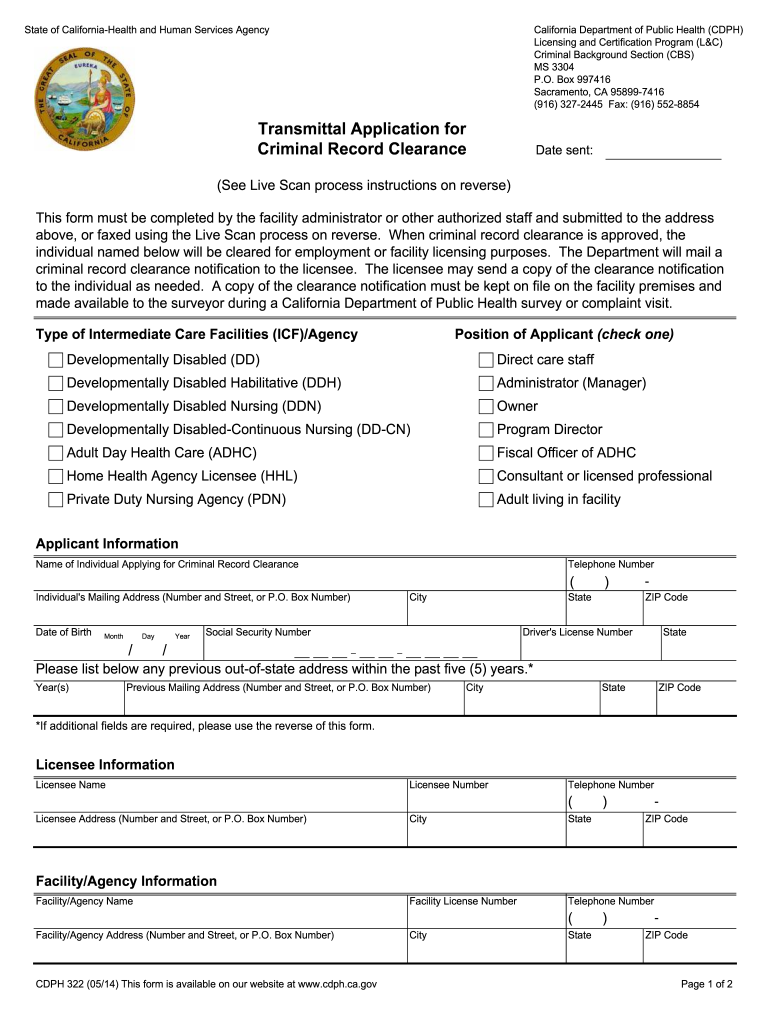
Cdph 322 Form 2014-2026


What is the Cdph 322 Form
The Cdph 322 form, also known as the California Department of Public Health 322 form, is a crucial document used for requesting a criminal record clearance from the California Department of Public Health (CDPH). This form is primarily utilized by individuals seeking to verify their criminal history for employment, licensing, or other legal purposes. The information collected through the Cdph 322 form helps ensure that the applicant meets the necessary criteria for various professional and personal opportunities.
How to use the Cdph 322 Form
To effectively use the Cdph 322 form, individuals must first obtain a blank version of the form from the appropriate sources, such as the CDPH website or authorized offices. After acquiring the form, applicants should carefully fill it out, ensuring that all required fields are completed accurately. It is essential to provide truthful and comprehensive information, as discrepancies can lead to delays or complications in processing. Once completed, the form can be submitted online, by mail, or in person, depending on the applicant's preference and the specific instructions provided by the CDPH.
Steps to complete the Cdph 322 Form
Completing the Cdph 322 form involves several key steps:
- Obtain the form from the California Department of Public Health.
- Fill in personal information, including full name, date of birth, and contact details.
- Provide any necessary identification numbers, such as a driver's license or social security number.
- Complete any additional sections related to the purpose of the request.
- Review the form for accuracy and completeness.
- Submit the form through the preferred method: online, by mail, or in person.
Legal use of the Cdph 322 Form
The Cdph 322 form is legally recognized for obtaining a criminal record clearance in California. This form serves as an official request to the CDPH, allowing individuals to access their criminal history records. Proper use of the form ensures compliance with state regulations and facilitates a transparent process for background checks. It is important for applicants to understand that the information obtained through this form may be used for various legal purposes, including employment screenings and licensing applications.
Required Documents
When submitting the Cdph 322 form, applicants may be required to provide supporting documents to verify their identity and purpose of the request. Commonly required documents include:
- A valid government-issued photo ID, such as a driver's license or passport.
- Proof of residency, if applicable.
- Any additional documentation related to the specific reason for the criminal record clearance request.
Form Submission Methods
The Cdph 322 form can be submitted through various methods, allowing flexibility for applicants. The available submission methods include:
- Online: Applicants can complete and submit the form electronically through the CDPH website.
- By Mail: The completed form can be printed and mailed to the designated CDPH address.
- In Person: Individuals may also choose to submit the form directly at a local CDPH office.
Quick guide on how to complete criminal background section cbs cdph ca
Explore the simpler approach to manage your Cdph 322 Form
The traditional techniques for filling out and endorsing paperwork consume an excessive amount of time compared to contemporary document management options. Previously, you had to sift through various social forms, print them, fill in all the necessary details, and mail them. Nowadays, you can acquire, complete, and sign your Cdph 322 Form within a single web browser tab using airSlate SignNow. Preparing your Cdph 322 Form has never been more straightforward.
Steps to finalize your Cdph 322 Form with airSlate SignNow
- Access the category page you need and find your state-specific Cdph 322 Form. Alternatively, utilize the search bar.
- Ensure the version of the form is correct by previewing it.
- Click Get form and enter editing mode.
- Fill in your document with the necessary information using the editing tools.
- Review the added information and click the Sign feature to validate your form.
- Select the most convenient method to create your signature: generate it, draw your signature, or upload a photo of it.
- Click DONE to apply changes.
- Download the document to your device or continue to Sharing settings to send it digitally.
Robust online tools like airSlate SignNow enhance the process of completing and submitting your forms. Utilize it to discover just how much time should truly be spent on document management and approval processes. You'll save a signNow amount of time.
Create this form in 5 minutes or less
FAQs
-
How should I fill out an employment background check form if I have a criminal history? (The background check is post-offer.)
When looking for records on the net try a website such as backgroundtool.com It is both open public and also exclusive information. It will go further than what just one supplier is able to do for you or what yahoo and google might present you with. You have entry to public information, social websites analysis, a all round world wide web research, court public records, criminal offender records, mobile phone data (both open public and exclusive repositories ), driving information and a lot more.How should I fill out an employment background check form if I have a criminal history? (The background check is post-offer.)Understand Employment Background ChecksWhat Is A Background Check? - An Employment Background Check may be best described as an Application Verification. An employment background check allows an employer to verify information provided by an applicant on a resume or job application. Independent sources such as criminal and civil court records, prior employers, educational institutions, and departments of motor vehicles are researched. The information obtained is then compared to the information provided by the applicant and reviewed for any negative material.Most Employers Do Background Checks - Most employers do some form of an employment background check. This can be as simple a reference check, or as in-depth as covering everything from criminal record checks to interviewing friends and neighbors.Why Employers Do Background Checks - Employers conduct background checks to meet regulatory, insurance, and customer requirements; increase applicant and new hire quality; reduce workplace violence; avoid bad publicity; protect against negligent hiring liability; reduce employee dishonesty losses; reduce employee turnover; and hire the right person the first time. An employer has the obligation to provide a safe workplace for employees, customers, and the public. See Why Background Checks?What Do They Look For In A Background Check? - Employers look for discrepancies between an applicant’s claims and what is reported by schools, prior employers, etc. They also look for negative reports such as a bad Driving Record or a Criminal History that would impact the applicant's job qualifications. See What Do Employers Look For in a Background Check?What Is In A Background Check For Employment? - Anything from an applicant's history CAN come up. It depends how detailed the background check is, who conducts the background check, how far back they go, who they talk to, what information they check, and what laws apply in the particular situation. If there are any black marks in an applicant's past, it is pretty hard to keep them a secret. See What Shows Up On A Background Check For Employment?A typical basic background check may include county criminal record checks, a social security number scan, employment history verification, and education verification. Depending on the job, a more complete background check may include common items such as a motor vehicle report, a credit report, license and certification verification, reference checks, a sex offender registry check, or county civil record searches. See Comprehensive Background Check.Your Rights - The FCRA (Fair Credit Reporting Act) is the primary federal law regulating employment background checks. Despite its name the FCRA applies to all employment backgrounds checks conducted by a third party whether they include a credit report or not. See A Summary of Your Rights Under the Fair Credit Reporting Act.In addition to the FCRA, there are many other Federal, State, and Local laws and regulations that may impact a particular employment background check. See Background Check Laws & Regulations.
-
How can I change CA firms if I filled out an articleship form in February but did not submit it to the ICAI? Can the principal have restrictions in registration?
If the article ship registration has not been done, the principal can generally not restrict you.However, if there are any serious mis conduct on your end, then he can place his views to the Institute, so that the Institute can take appropriate action in such a way that you are not enrolled as an articled clerk under ICAI rules. But this is very rare, and exceptional circumstances.In general, and if you have conducted yourselves professionally, then there is no need to worry.
Create this form in 5 minutes!
How to create an eSignature for the criminal background section cbs cdph ca
How to make an electronic signature for the Criminal Background Section Cbs Cdph Ca in the online mode
How to generate an electronic signature for the Criminal Background Section Cbs Cdph Ca in Chrome
How to create an eSignature for putting it on the Criminal Background Section Cbs Cdph Ca in Gmail
How to make an eSignature for the Criminal Background Section Cbs Cdph Ca right from your smart phone
How to create an electronic signature for the Criminal Background Section Cbs Cdph Ca on iOS
How to make an electronic signature for the Criminal Background Section Cbs Cdph Ca on Android devices
People also ask
-
What is the cdph 322 form, and how can airSlate SignNow help with it?
The cdph 322 form is specifically designed for healthcare providers to report various patient data. airSlate SignNow streamlines this process by allowing you to easily create, send, and eSign the cdph 322 form electronically, ensuring quick and secure submission.
-
Is airSlate SignNow compliant with the regulations regarding the cdph 322 form?
Yes, airSlate SignNow is fully compliant with all necessary regulations related to the cdph 322 form. Our platform uses advanced security measures to ensure that all eSigned documents meet the legal standards required by the healthcare industry.
-
What pricing options are available for airSlate SignNow when processing the cdph 322 form?
airSlate SignNow offers flexible pricing plans that cater to businesses of all sizes looking to process the cdph 322 form efficiently. We have monthly and annual subscription options to make it cost-effective for you to manage your forms and signatures.
-
Can I integrate airSlate SignNow with other tools to manage the cdph 322 submissions?
Absolutely! airSlate SignNow integrates seamlessly with various software tools, enabling hassle-free management of your cdph 322 submissions. This includes popular platforms like Salesforce, Google Drive, and many others, allowing for a streamlined workflow.
-
What features does airSlate SignNow provide for the cdph 322 form?
Our platform offers essential features such as customizable templates, automated notifications, and real-time tracking specifically for the cdph 322 form. With these tools, you can enhance your workflow while ensuring that all necessary information is captured accurately.
-
How does airSlate SignNow enhance the efficiency of processing the cdph 322 form?
airSlate SignNow enhances efficiency by automating the eSigning process, which reduces the time needed to collect signatures for the cdph 322 form. This means faster submission and less manual effort, allowing your team to focus on more critical tasks.
-
Are there any training resources available for using airSlate SignNow with the cdph 322 form?
Yes, airSlate SignNow provides extensive training resources, including video tutorials and guides specifically focused on utilizing the platform for the cdph 322 form. Our support team is also available to assist with any questions you may have during the onboarding process.
Get more for Cdph 322 Form
- Upper extremity impairment evaluation record part 1 hand colorado form
- Disciplinary action summary oral or written warnings client name date employee information required last name first name
- Birla sun life policy surrender form pdf
- Treadmill log spreadsheet form
- Are you a professional license holder form
- Schedule nec form 1040 nr sp tax on income not effectively connected with a u s trade or business spanish version 590041439
- Form za university of cape town hr201 fill online
- Arkansas workers compensation commissionforms
Find out other Cdph 322 Form
- eSignature North Carolina Legal Cease And Desist Letter Safe
- How Can I eSignature Ohio Legal Stock Certificate
- How To eSignature Pennsylvania Legal Cease And Desist Letter
- eSignature Oregon Legal Lease Agreement Template Later
- Can I eSignature Oregon Legal Limited Power Of Attorney
- eSignature South Dakota Legal Limited Power Of Attorney Now
- eSignature Texas Legal Affidavit Of Heirship Easy
- eSignature Utah Legal Promissory Note Template Free
- eSignature Louisiana Lawers Living Will Free
- eSignature Louisiana Lawers Last Will And Testament Now
- How To eSignature West Virginia Legal Quitclaim Deed
- eSignature West Virginia Legal Lease Agreement Template Online
- eSignature West Virginia Legal Medical History Online
- eSignature Maine Lawers Last Will And Testament Free
- eSignature Alabama Non-Profit Living Will Free
- eSignature Wyoming Legal Executive Summary Template Myself
- eSignature Alabama Non-Profit Lease Agreement Template Computer
- eSignature Arkansas Life Sciences LLC Operating Agreement Mobile
- eSignature California Life Sciences Contract Safe
- eSignature California Non-Profit LLC Operating Agreement Fast