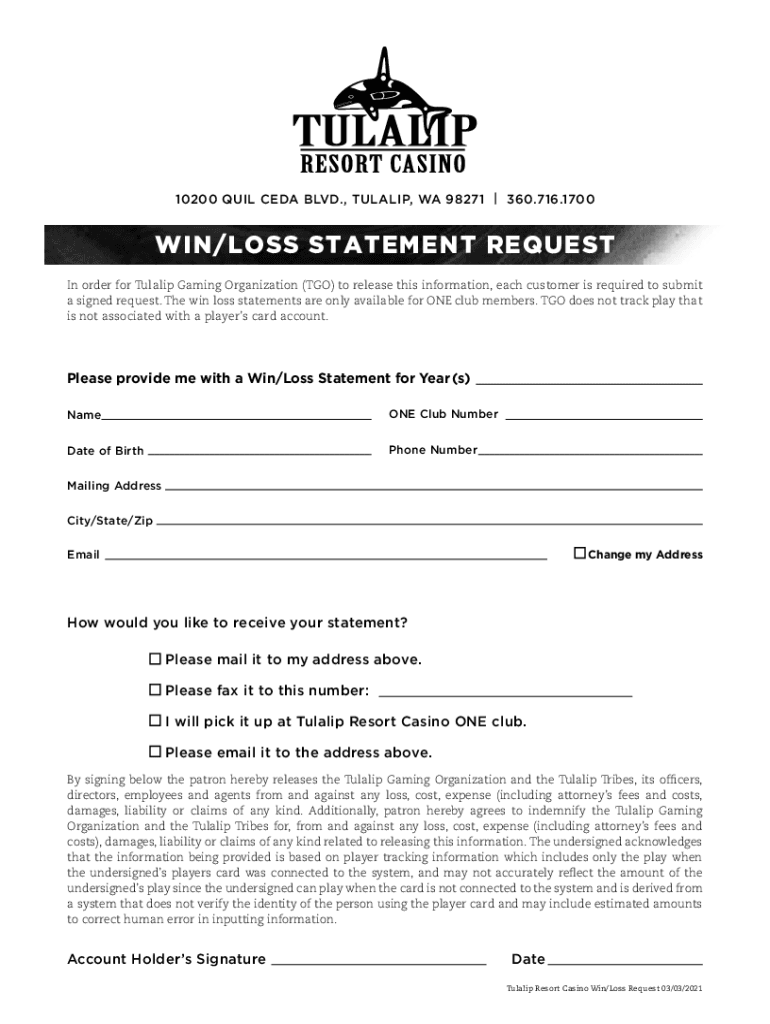
Winloss Statement Request Form
Quick guide on how to complete winloss statement request
Effortlessly prepare Winloss Statement Request on any device
Managing documents online has become increasingly popular among businesses and individuals. It offers a perfect environmentally friendly alternative to conventional printed and signed documents, allowing you to obtain the correct form and securely store it online. airSlate SignNow provides you with all the necessary tools to create, edit, and electronically sign your documents swiftly without delays. Handle Winloss Statement Request on any platform using airSlate SignNow's Android or iOS applications and enhance any document-driven process today.
How to edit and electronically sign Winloss Statement Request with ease
- Locate Winloss Statement Request and click Get Form to begin.
- Utilize the tools we offer to fill out your document.
- Emphasize important sections of your documents or hide sensitive information with the specific tools that airSlate SignNow provides for that purpose.
- Create your electronic signature using the Sign tool, which takes seconds and carries the same legal validity as a traditional wet signature.
- Review the details and click the Done button to save your changes.
- Choose how you would like to send your form: by email, text message (SMS), invitation link, or download it to your computer.
Say goodbye to lost or misplaced files, tedious form searches, or errors that require printing new document copies. airSlate SignNow addresses all your document management needs in just a few clicks from any device of your choice. Modify and electronically sign Winloss Statement Request to ensure effective communication throughout the document preparation process with airSlate SignNow.
Create this form in 5 minutes or less
Create this form in 5 minutes!
How to create an eSignature for the winloss statement request
How to create an electronic signature for a PDF online
How to create an electronic signature for a PDF in Google Chrome
How to create an e-signature for signing PDFs in Gmail
How to create an e-signature right from your smartphone
How to create an e-signature for a PDF on iOS
How to create an e-signature for a PDF on Android
People also ask
-
How do I get my win loss statement from Carnival Cruise Line?
To obtain a Win/Loss Statement, visit oceanplayersclub.com/contact/win-loss-report/ and choose 'Request a Win/Loss Report'. This will be the only way to request this information – telephone requests will not be accepted.
-
Should I get a win loss statement from ?
Taxpayers who win a certain amount when gambling at a will be provided with a win/loss statement, known as IRS Form W-2G, Certain Gambling Winnings, which can be used to report their gambling wins and losses on their tax returns.
-
How to get a Carnival win loss statement?
To obtain a Win/Loss Statement, visit oceanplayersclub.com/contact/win-loss-report/ and choose 'Request a Win/Loss Report'. This will be the only way to request this information – telephone requests will not be accepted.
-
How do I get a win/loss statement?
You will directly request the WIN LOSS statement from the or gambling establishment. If you have received gambling winnings exceeding $600 during the tax year, the W-9 form will be sent to the gambling entity.
-
How many points do you need to get a free cruise?
1:01 9:22 And you would start get that around 3,000. Points and then you know about 5,000 points AnywhereMoreAnd you would start get that around 3,000. Points and then you know about 5,000 points Anywhere between four and 5,000 points you would get generally a free cruise.
-
Do s send win loss statements?
A W-2G is an official withholding document. A or other professional gambling establishment typically issues it. You may receive a W-2G onsite when your payout is issued or one in the mail after the fact. Gaming centers must issue W-2Gs by Jan.
-
How do I get my win loss statement?
You will directly request the WIN LOSS statement from the or gambling establishment. If you have received gambling winnings exceeding $600 during the tax year, the W-9 form will be sent to the gambling entity.
-
How to get a win/loss statement from Royal Caribbean cruise?
Your signature on the Win/Loss Statement Request must be signNowd in order to be accepted, and you are required to provide a copy of a valid Government-issued photo ID acceptable to RCCL in its sole and absolute discretion in order to receive a copy of the Win/Loss Statement.
Get more for Winloss Statement Request
- Oxford house shopping list form
- Return item form
- 8558210094 form
- Perceptions of neighborhood environment for physical activity is it cphss wustl form
- Payment due date change form pdf wells fargo dealer services
- Management service contract template form
- Management sharepoint contract template form
- Management system contract template form
Find out other Winloss Statement Request
- How To Sign Massachusetts Copyright License Agreement
- How Do I Sign Vermont Online Tutoring Services Proposal Template
- How Do I Sign North Carolina Medical Records Release
- Sign Idaho Domain Name Registration Agreement Easy
- Sign Indiana Domain Name Registration Agreement Myself
- Sign New Mexico Domain Name Registration Agreement Easy
- How To Sign Wisconsin Domain Name Registration Agreement
- Sign Wyoming Domain Name Registration Agreement Safe
- Sign Maryland Delivery Order Template Myself
- Sign Minnesota Engineering Proposal Template Computer
- Sign Washington Engineering Proposal Template Secure
- Sign Delaware Proforma Invoice Template Online
- Can I Sign Massachusetts Proforma Invoice Template
- How Do I Sign Oklahoma Equipment Purchase Proposal
- Sign Idaho Basic rental agreement or residential lease Online
- How To Sign Oregon Business agreements
- Sign Colorado Generic lease agreement Safe
- How Can I Sign Vermont Credit agreement
- Sign New York Generic lease agreement Myself
- How Can I Sign Utah House rent agreement format