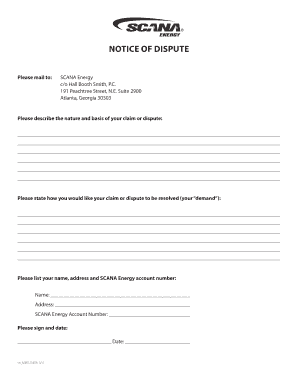
Notice of Dispute SCANA Energy Form


What is the Notice Of Dispute SCANA Energy
The Notice Of Dispute SCANA Energy is a formal document used by customers to contest charges or service issues with SCANA Energy, a utility provider. This notice serves as a written record of the customer's disagreement regarding billing discrepancies, service interruptions, or other related concerns. By submitting this form, customers initiate a process to resolve their disputes with the company in a structured manner.
How to use the Notice Of Dispute SCANA Energy
Using the Notice Of Dispute SCANA Energy involves several steps. First, gather all relevant information, including account details and specific issues you wish to dispute. Next, complete the form accurately, ensuring that you provide clear descriptions of the dispute. Once completed, submit the notice according to the instructions provided by SCANA Energy, which may include online submission, mailing, or in-person delivery.
Steps to complete the Notice Of Dispute SCANA Energy
To effectively complete the Notice Of Dispute SCANA Energy, follow these steps:
- Gather necessary documents, such as recent bills and correspondence.
- Clearly state the nature of the dispute, including dates and amounts involved.
- Provide your contact information and account number for reference.
- Review the form for accuracy before submission.
- Submit the form as instructed by SCANA Energy.
Key elements of the Notice Of Dispute SCANA Energy
The Notice Of Dispute SCANA Energy should include several key elements to ensure it is effective:
- Your full name and contact information.
- Your SCANA Energy account number.
- A detailed description of the dispute, including relevant dates and amounts.
- Any supporting documentation that substantiates your claim.
- A clear request for resolution or action you expect from SCANA Energy.
Legal use of the Notice Of Dispute SCANA Energy
The legal use of the Notice Of Dispute SCANA Energy is important for both consumers and the utility provider. This document acts as a formal notification, which may be necessary for compliance with state regulations governing utility services. By submitting this notice, customers assert their rights to dispute charges and seek resolution, while SCANA Energy is obligated to respond appropriately and in a timely manner.
Filing Deadlines / Important Dates
When submitting the Notice Of Dispute SCANA Energy, it is crucial to be aware of any filing deadlines or important dates. Customers should check SCANA Energy's guidelines for specific timeframes within which disputes must be filed after receiving a bill or notice. Adhering to these deadlines ensures that your dispute is considered and processed without unnecessary delays.
Quick guide on how to complete notice of dispute scana energy
Complete Notice Of Dispute SCANA Energy effortlessly on any device
Online document management has gained traction among organizations and individuals. It offers an ideal eco-friendly alternative to traditional printed and signed papers, as you can easily locate the right form and securely store it online. airSlate SignNow equips you with all the resources necessary to create, modify, and electronically sign your documents promptly without delays. Manage Notice Of Dispute SCANA Energy on any platform with airSlate SignNow's Android or iOS applications and streamline any document-centric process today.
How to adjust and electronically sign Notice Of Dispute SCANA Energy with ease
- Obtain Notice Of Dispute SCANA Energy and click Get Form to begin.
- Use the tools we offer to complete your document.
- Emphasize pertinent sections of the documents or redact sensitive information using tools specifically designed for that purpose by airSlate SignNow.
- Generate your eSignature with the Sign tool, which takes mere seconds and has the same legal validity as a traditional wet ink signature.
- Review the details and click on the Done button to save your modifications.
- Choose how you wish to send your form—via email, text message (SMS), invite link, or download it to your computer.
Eliminate concerns about lost or mislaid documents, tedious form navigation, or errors that necessitate printing new copies. airSlate SignNow caters to your document management needs in just a few clicks from any device you prefer. Alter and electronically sign Notice Of Dispute SCANA Energy and ensure smooth communication at any phase of your form preparation process with airSlate SignNow.
Create this form in 5 minutes or less
Create this form in 5 minutes!
How to create an eSignature for the notice of dispute scana energy
How to create an electronic signature for a PDF online
How to create an electronic signature for a PDF in Google Chrome
How to create an e-signature for signing PDFs in Gmail
How to create an e-signature right from your smartphone
How to create an e-signature for a PDF on iOS
How to create an e-signature for a PDF on Android
People also ask
-
What is the phone number for SCANA Energy reconnect?
Call us at 1.877. 467.2262.
-
What is the phone number for SCANA Energy pay?
Call Atlanta Gas Light 1.877.427.4321.
-
What is the phone number for SCANA Energy Regulated?
Have questions? Call us at 1.866. 245.7742.
-
What is the phone number for Scana Energy regulated customer service?
Our customer service representatives are here to help. Contact us at 1.877.467.2262.
-
Why is my Scana gas bill so high?
Usage. This is the obvious one. The more natural gas you burn, the higher your bill will be, regardless of other factors. We have plenty of resources to help you manage your usage and save on natural gas, from winterizing your home to adjusting your natural gas water heater settings.
-
How much is the Scana reconnection fee?
If Buyer's service is disconnected for non-payment, all meters subject to this Agreement will be disconnected and Buyer can reconnect service only after the balance in full, a reconnection fee of $75 per meter and security, if applicable, have been paid.
-
How do I disconnect my Scana Energy service?
disconnection order. You must request a landlord disconnect (if you want the gas physically disconnected) by calling SCANA Energy's Customer Support Center at 1-877-467-2262. To delete a unit from an existing Continuous Service Agreement you may call us, email or fax your request.
Get more for Notice Of Dispute SCANA Energy
- D 101a form 1 es instructions estimated income tax for individuals estates and trusts form 1 es instructions
- Major declaration form
- Form az dot 99 0139 fill online printable fillable
- Quarter form 941me 99 2106200 maine revenue
- I uploaded rent certificate but not included in return form
- Form cr 10fill out printable pdf forms online
- I 070 schedule wd capital gains and losses wisconsin schedule wd capital gains and losses form
- Form rew 1 1040 maine gov
Find out other Notice Of Dispute SCANA Energy
- Can I Electronic signature Missouri Real Estate Quitclaim Deed
- Electronic signature Arkansas Sports LLC Operating Agreement Myself
- How Do I Electronic signature Nevada Real Estate Quitclaim Deed
- How Can I Electronic signature New Jersey Real Estate Stock Certificate
- Electronic signature Colorado Sports RFP Safe
- Can I Electronic signature Connecticut Sports LLC Operating Agreement
- How Can I Electronic signature New York Real Estate Warranty Deed
- How To Electronic signature Idaho Police Last Will And Testament
- How Do I Electronic signature North Dakota Real Estate Quitclaim Deed
- Can I Electronic signature Ohio Real Estate Agreement
- Electronic signature Ohio Real Estate Quitclaim Deed Later
- How To Electronic signature Oklahoma Real Estate Business Plan Template
- How Can I Electronic signature Georgia Sports Medical History
- Electronic signature Oregon Real Estate Quitclaim Deed Free
- Electronic signature Kansas Police Arbitration Agreement Now
- Electronic signature Hawaii Sports LLC Operating Agreement Free
- Electronic signature Pennsylvania Real Estate Quitclaim Deed Fast
- Electronic signature Michigan Police Business Associate Agreement Simple
- Electronic signature Mississippi Police Living Will Safe
- Can I Electronic signature South Carolina Real Estate Work Order