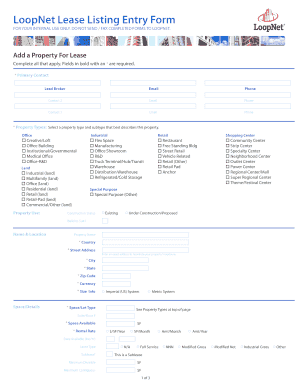
LoopNet Lease Listing Entry Form


What is the LoopNet Lease Listing Entry Form
The LoopNet Lease Listing Entry Form is a specialized document designed for property owners and real estate professionals to list commercial lease properties on LoopNet, a prominent online marketplace for commercial real estate. This form facilitates the collection of essential information about the property, including its location, size, lease terms, and other relevant details. By using this form, users can ensure that their listings are comprehensive and appealing to potential tenants.
How to use the LoopNet Lease Listing Entry Form
Using the LoopNet Lease Listing Entry Form involves several straightforward steps. First, gather all necessary information about the property, such as its address, square footage, and lease rate. Next, fill out the form accurately, ensuring all fields are completed to avoid delays. Once the form is filled out, review the information for accuracy and completeness. Finally, submit the form through the designated platform or method provided by LoopNet, which may include online submission or email options.
Key elements of the LoopNet Lease Listing Entry Form
The LoopNet Lease Listing Entry Form includes several key elements that are crucial for creating an effective listing. These elements typically encompass:
- Property Information: Details about the property's location, type, and size.
- Lease Terms: Information regarding the lease duration, rental rate, and any additional fees.
- Contact Information: The name and contact details of the property owner or listing agent.
- Property Features: Highlights of the property, such as amenities, parking availability, and nearby services.
Including these elements helps ensure that potential tenants have all the information they need to make informed decisions.
Steps to complete the LoopNet Lease Listing Entry Form
Completing the LoopNet Lease Listing Entry Form involves a series of organized steps:
- Gather all relevant property details and documents.
- Access the LoopNet Lease Listing Entry Form on the LoopNet platform.
- Fill in the required fields with accurate information.
- Review the completed form for any errors or omissions.
- Submit the form as instructed, either online or via email.
Following these steps can help streamline the listing process and enhance the visibility of the property.
Legal use of the LoopNet Lease Listing Entry Form
The LoopNet Lease Listing Entry Form must be used in accordance with applicable real estate laws and regulations in the United States. Property owners and agents should ensure that all information provided is truthful and complies with local leasing laws. Misrepresentation or failure to disclose essential information can lead to legal consequences, including penalties or disputes with potential tenants. It is advisable to consult with a legal professional if there are uncertainties regarding the form's use.
Form Submission Methods
The LoopNet Lease Listing Entry Form can typically be submitted through various methods, ensuring convenience for users. Common submission methods include:
- Online Submission: Users can fill out and submit the form directly through the LoopNet website.
- Email Submission: Completed forms can be sent via email to the designated LoopNet address.
- In-Person Submission: In some cases, users may have the option to submit the form in person at designated LoopNet offices or events.
Choosing the appropriate submission method can help facilitate a smooth listing process.
Quick guide on how to complete loopnet lease listing entry form
Complete LoopNet Lease Listing Entry Form effortlessly on any device
Digital document management has become increasingly popular among businesses and individuals. It serves as an ideal environmentally friendly alternative to conventional printed and signed paperwork, allowing you to locate the appropriate form and securely save it online. airSlate SignNow provides all the tools necessary to create, edit, and eSign your documents quickly without delays. Manage LoopNet Lease Listing Entry Form on any device with airSlate SignNow's Android or iOS applications and streamline any document-related process today.
The easiest way to modify and eSign LoopNet Lease Listing Entry Form without any hassle
- Find LoopNet Lease Listing Entry Form and click on Get Form to begin.
- Utilize the tools we offer to complete your form.
- Emphasize relevant sections of the documents or redact sensitive information with tools that airSlate SignNow provides specifically for that purpose.
- Create your eSignature using the Sign tool, which takes just seconds and carries the same legal validity as a traditional wet ink signature.
- Review the information and click on the Done button to save your changes.
- Choose how you want to send your form, via email, SMS, or invitation link, or download it to your computer.
Forget about lost or misplaced documents, tedious form searches, or mistakes that require printing new document copies. airSlate SignNow addresses your document management needs in just a few clicks from any device of your choice. Edit and eSign LoopNet Lease Listing Entry Form and ensure excellent communication at any stage of the form preparation process with airSlate SignNow.
Create this form in 5 minutes or less
Create this form in 5 minutes!
How to create an eSignature for the loopnet lease listing entry form
How to create an electronic signature for a PDF online
How to create an electronic signature for a PDF in Google Chrome
How to create an e-signature for signing PDFs in Gmail
How to create an e-signature right from your smartphone
How to create an e-signature for a PDF on iOS
How to create an e-signature for a PDF on Android
People also ask
-
Does Companies House have an API?
The Companies House API lets you retrieve information about limited companies (and other companies that fall within the Companies Act 2006). The data returned is live and real-time, and is simple to use and understand.
-
Why is my listing not showing up on LoopNet?
Listings that have not been updated in 75 days will be removed and won't be visible to CoStar and LoopNet searchers. You will receive email reminders between 35 and 75 days since your last listing update to prompt you to take action.
-
How do I post a listing on LoopNet?
How To Create A Listing On LoopNet? Step 1: Sign Up For A LoopNet Account. ... Step 2: Choose The Right Listing Type. ... Step 3: Enter Property Details. ... Step 4: Upload Photos And Videos. ... Step 5: Add Property Description. ... Step 6: Set Your Listing Price. ... Step 7: Select Target Audience And Marketing Options.
-
Does CoStar have API?
The API is a very standard way of exchanging data that Listhub/CoStar do not believe in it at the moment.
-
Does AirDNA have an API?
The AirDNA API provides access to property valuation data, market research insights, Airbnb calendars, and detailed listings insights.
-
Does LoopNet have an API?
LoopNet offers LoopLink, an API designed to help real estate brokers integrate LoopNet listings into their own websites.
-
What is the difference between Crexi and LoopNet?
Loopnet makes it simple to search for commercial real estate properties online and contact brokers representing those listings. On the other hand, Crexi has been built upon the stage of digital innovation, allowing brokers and investors to manage the entire sales process without having to leave the platform.
-
Does Crexi have an API?
You can access the Crexi.com Property Listings Scraper programmatically from your own Python applications by using the Apify API. You can also choose the language preference from below. To use the Apify API, you'll need an Apify account and your API , found in Integrations settings in Apify Console.
Get more for LoopNet Lease Listing Entry Form
Find out other LoopNet Lease Listing Entry Form
- How To eSignature Massachusetts Government Form
- How Can I eSignature Oregon Government PDF
- How Can I eSignature Oklahoma Government Document
- How To eSignature Texas Government Document
- Can I eSignature Vermont Government Form
- How Do I eSignature West Virginia Government PPT
- How Do I eSignature Maryland Healthcare / Medical PDF
- Help Me With eSignature New Mexico Healthcare / Medical Form
- How Do I eSignature New York Healthcare / Medical Presentation
- How To eSignature Oklahoma Finance & Tax Accounting PPT
- Help Me With eSignature Connecticut High Tech Presentation
- How To eSignature Georgia High Tech Document
- How Can I eSignature Rhode Island Finance & Tax Accounting Word
- How Can I eSignature Colorado Insurance Presentation
- Help Me With eSignature Georgia Insurance Form
- How Do I eSignature Kansas Insurance Word
- How Do I eSignature Washington Insurance Form
- How Do I eSignature Alaska Life Sciences Presentation
- Help Me With eSignature Iowa Life Sciences Presentation
- How Can I eSignature Michigan Life Sciences Word