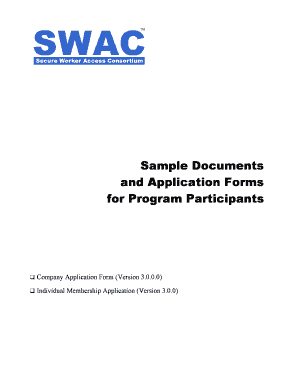
Swac Card Form


What is the SWAC Card?
The SWAC card, or Supplemental Welfare Assistance Card, is a financial assistance tool designed to help eligible individuals access various welfare programs. It serves as a means to distribute benefits efficiently, ensuring that recipients can utilize funds for essential needs such as food, housing, and healthcare. The card is issued by state welfare agencies and is linked to specific programs that provide support to low-income families and individuals.
How to Obtain the SWAC Card
To obtain a SWAC card, individuals must first determine their eligibility for welfare programs. This typically involves completing an application process that may require documentation of income, residency, and family size. Once eligibility is confirmed, applicants can fill out the SWAC application PDF, which can usually be submitted online, by mail, or in person at designated welfare offices. After processing, the card will be issued, allowing access to benefits.
Steps to Complete the SWAC Card Application
Completing the SWAC card application involves several key steps:
- Gather necessary documents, including proof of income and identification.
- Download the SWAC application PDF from the official welfare agency website.
- Fill out the application form with accurate information.
- Submit the application via the chosen method: online, by mail, or in person.
- Await confirmation of your application status from the welfare agency.
Eligibility Criteria for the SWAC Card
Eligibility for the SWAC card is determined by several factors, including income level, family size, and residency status. Generally, applicants must demonstrate that their income falls below a certain threshold, which varies by state. Additionally, applicants must be residents of the state in which they are applying and may need to meet specific program requirements to qualify for benefits.
Legal Use of the SWAC Card
The SWAC card is intended for legal use in accordance with the guidelines set forth by state welfare agencies. Recipients are expected to use the card solely for approved purchases, such as food and essential services. Misuse of the SWAC card, such as purchasing non-eligible items or selling the card, can result in penalties, including loss of benefits and potential legal action.
Required Documents for the SWAC Card Application
When applying for the SWAC card, applicants must provide specific documents to verify their eligibility. Commonly required documents include:
- Proof of identity, such as a driver's license or state ID.
- Income verification, which may include pay stubs or tax returns.
- Proof of residency, such as a utility bill or lease agreement.
- Social Security numbers for all household members.
Quick guide on how to complete swac card
Prepare Swac Card effortlessly across any device
Online document organization has become increasingly popular among businesses and individuals. It offers an ideal eco-friendly substitute for traditional printed and signed papers, allowing you to obtain the necessary form and securely keep it online. airSlate SignNow provides all the resources you need to create, edit, and eSign your documents quickly without delays. Manage Swac Card on any device using the airSlate SignNow Android or iOS applications and simplify any document-related task today.
The easiest way to alter and eSign Swac Card without hassle
- Obtain Swac Card and click Get Form to begin.
- Utilize the tools we offer to finalize your document.
- Emphasize important sections of your documents or redact sensitive information with the tools that airSlate SignNow provides specifically for that purpose.
- Create your eSignature using the Sign feature, which takes mere seconds and holds the same legal validity as a conventional handwritten signature.
- Review all the details and click on the Done button to save your changes.
- Choose how you want to send your form, whether by email, text message (SMS), invite link, or download it to your computer.
Eliminate the worries of lost or misplaced documents, tedious form searches, or mistakes that require printing new document copies. airSlate SignNow meets your document management needs in just a few clicks from any device you prefer. Alter and eSign Swac Card and ensure effective communication at every step of your form preparation process with airSlate SignNow.
Create this form in 5 minutes or less
Create this form in 5 minutes!
How to create an eSignature for the swac card
How to create an electronic signature for a PDF online
How to create an electronic signature for a PDF in Google Chrome
How to create an e-signature for signing PDFs in Gmail
How to create an e-signature right from your smartphone
How to create an e-signature for a PDF on iOS
How to create an e-signature for a PDF on Android
People also ask
-
How to get a new Swac card?
If a SWAC Membership ID Card is misplaced, damaged or stolen, the Designated Administrative Contact (DAC) or Designated Security Representative (DSR) from your organization must be informed so that the card can be deactivated and a new card issued. Card reprints are subject to a $60.00 replacement fee.
-
What is a Swac card?
The Secure Worker Access Consortium (SWAC) is a unique cooperative program that delivers comprehensive identity verification, criminal history checks, and counter-terrorism screening services that validate the integrity of your workforce.
-
How to renew a Swac card?
Individual Members Just click the "APPLY OR RENEW NOW" button below and complete the application forms. In order to submit your application (or renewal), you must provide a Sponsor Control ID (provided by your employer) or self-sponsor your membership (credit card required).
-
How long is a Swac card good for?
SWAC Secure Worker ** Full Enrollment Required Every 3 Years.
-
What is a Swac card used for?
Identify Trusted Resources. Manage Certified Compliance. The Secure Worker Access Consortium (SWAC) is a unique cooperative program that delivers comprehensive identity verification, criminal history checks, and counter-terrorism screening services that validate the integrity of your workforce.
-
How long is a Swac card good for?
How long is my SWAC membership valid? New or Renewal SWAC Applications are valid for a three-year membership term. The expiration date is displayed on the front of your SWAC Membership ID card.
Get more for Swac Card
Find out other Swac Card
- eSignature New York Fundraising Registration Form Simple
- How To Integrate Sign in Banking
- How To Use Sign in Banking
- Help Me With Use Sign in Banking
- Can I Use Sign in Banking
- How Do I Install Sign in Banking
- How To Add Sign in Banking
- How Do I Add Sign in Banking
- How Can I Add Sign in Banking
- Can I Add Sign in Banking
- Help Me With Set Up Sign in Government
- How To Integrate eSign in Banking
- How To Use eSign in Banking
- How To Install eSign in Banking
- How To Add eSign in Banking
- How To Set Up eSign in Banking
- How To Save eSign in Banking
- How To Implement eSign in Banking
- How To Set Up eSign in Construction
- How To Integrate eSign in Doctors