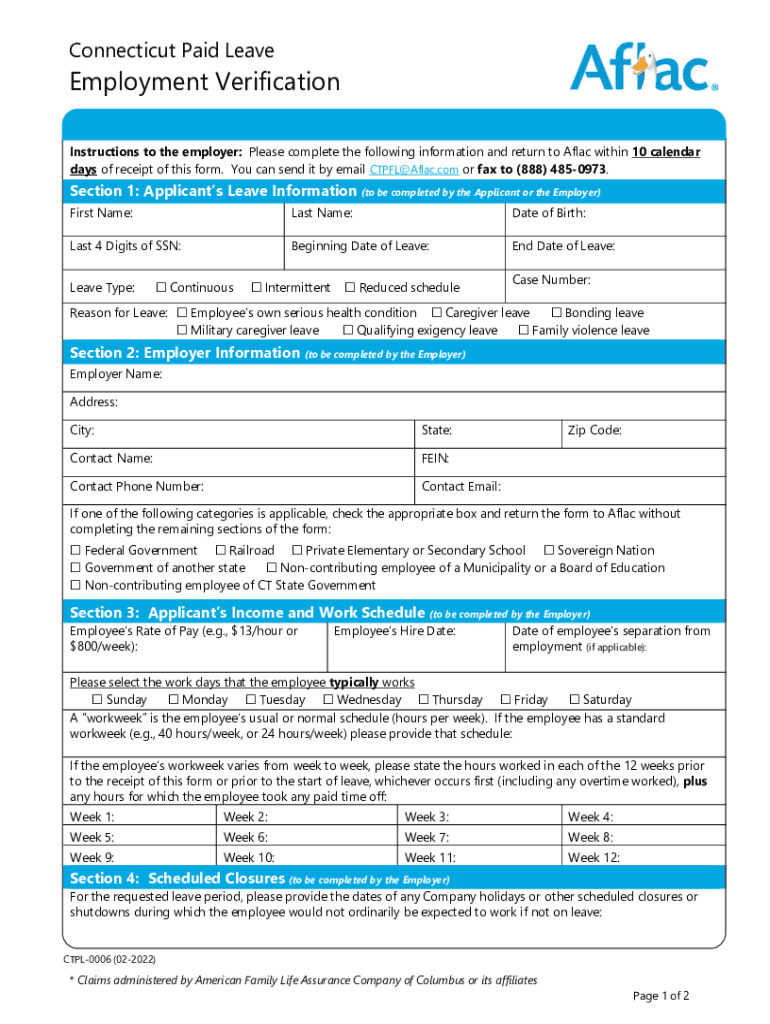
Connecticut Paid Leave Employment Verification 2022-2026


Understanding the Connecticut Paid Leave Employment Verification
The Connecticut Paid Leave Employment Verification form is a crucial document for employees seeking paid leave benefits under the Connecticut Paid Leave Act. This form serves to confirm the employment status of individuals applying for paid leave, ensuring that they meet the eligibility criteria set forth by the state. The verification process is designed to provide both the employee and the employer with a clear understanding of the employee's rights and responsibilities regarding paid leave.
Steps to Complete the Connecticut Paid Leave Employment Verification
Completing the Connecticut Paid Leave Employment Verification form involves several key steps. First, employees must fill out their personal information, including their name, address, and contact details. Next, they should provide details about their employment, such as the name of their employer, job title, and duration of employment. It is essential to ensure that all information is accurate and up-to-date to avoid delays in processing. Finally, both the employee and employer must sign the form to validate the information provided.
Eligibility Criteria for Paid Leave Benefits
To qualify for paid leave benefits in Connecticut, employees must meet specific eligibility criteria. Generally, employees must have worked a minimum number of hours in the previous year and be employed by a covered employer. Additionally, the reason for the leave must fall under the qualifying conditions outlined in the Connecticut Paid Leave Act, such as personal illness, caring for a family member, or bonding with a new child. Understanding these criteria is vital for employees to ensure they can successfully apply for benefits.
Required Documents for Submission
When submitting the Connecticut Paid Leave Employment Verification form, employees may need to provide additional supporting documents. These can include proof of employment, such as pay stubs or employment contracts, and any relevant medical documentation if the leave is due to health issues. Gathering all necessary documents beforehand can streamline the application process and help avoid potential delays.
Form Submission Methods
The Connecticut Paid Leave Employment Verification form can be submitted through various methods to accommodate different preferences. Employees may choose to submit the form online through the designated state portal, which offers a convenient and efficient way to process applications. Alternatively, forms can be sent via mail or delivered in person to the appropriate office. Understanding the submission methods available can help ensure timely processing of the application.
Legal Use of the Connecticut Paid Leave Employment Verification
The Connecticut Paid Leave Employment Verification form is legally binding and must be used in accordance with state regulations. Employers are required to maintain confidentiality regarding the information contained within the form. Additionally, any misuse of the form or providing false information can lead to penalties for both employees and employers. It is important for all parties involved to understand the legal implications of the form to ensure compliance with state laws.
Quick guide on how to complete connecticut paid leave employment verification
Effortlessly Prepare Connecticut Paid Leave Employment Verification on Any Device
Digital document control has gained signNow traction among businesses and individuals. It serves as an ideal eco-friendly alternative to traditional printed and signed paperwork, allowing you to obtain the correct format and securely store it online. airSlate SignNow provides all the tools necessary to create, edit, and electronically sign your documents quickly and without delays. Manage Connecticut Paid Leave Employment Verification on any platform using the airSlate SignNow apps for Android or iOS and enhance any document-related task today.
The Easiest Way to Edit and eSign Connecticut Paid Leave Employment Verification with Ease
- Obtain Connecticut Paid Leave Employment Verification and click on Get Form to begin.
- Leverage the tools we provide to complete your document.
- Emphasize important sections of the documents or redact sensitive information using the tools that airSlate SignNow specifically offers for this purpose.
- Create your signature using the Sign tool, which takes seconds and holds the same legal validity as a conventional wet ink signature.
- Review all the details and click on the Done button to save your changes.
- Select how you wish to deliver your form, whether by email, SMS, or invitation link, or download it to your computer.
Say goodbye to lost or misfiled documents, tedious form searches, or mistakes that require printing new copies. airSlate SignNow fulfills all your document management needs in just a few clicks from your chosen device. Edit and eSign Connecticut Paid Leave Employment Verification and ensure exceptional communication at every stage of your document preparation process with airSlate SignNow.
Create this form in 5 minutes or less
Find and fill out the correct connecticut paid leave employment verification
Create this form in 5 minutes!
How to create an eSignature for the connecticut paid leave employment verification
How to create an electronic signature for a PDF online
How to create an electronic signature for a PDF in Google Chrome
How to create an e-signature for signing PDFs in Gmail
How to create an e-signature right from your smartphone
How to create an e-signature for a PDF on iOS
How to create an e-signature for a PDF on Android
People also ask
-
What is the Aflac CT paid leave form?
The Aflac CT paid leave form is a document that employees in Connecticut can use to apply for paid leave benefits under the state's paid family and medical leave program. This form helps streamline the process of requesting leave for various personal and family-related reasons, ensuring that employees receive the support they need.
-
How can I access the Aflac CT paid leave form?
You can easily access the Aflac CT paid leave form through the airSlate SignNow platform. Our user-friendly interface allows you to download, fill out, and submit the form electronically, making the process quick and efficient.
-
What features does airSlate SignNow offer for the Aflac CT paid leave form?
airSlate SignNow provides a range of features for the Aflac CT paid leave form, including eSignature capabilities, document templates, and secure cloud storage. These features ensure that your application is processed smoothly and securely, saving you time and effort.
-
Is there a cost associated with using the Aflac CT paid leave form on airSlate SignNow?
Using the Aflac CT paid leave form on airSlate SignNow is cost-effective, with various pricing plans available to suit different business needs. Our plans are designed to provide value while ensuring you have access to all necessary features for document management and eSigning.
-
What are the benefits of using airSlate SignNow for the Aflac CT paid leave form?
By using airSlate SignNow for the Aflac CT paid leave form, you benefit from a streamlined application process, enhanced security, and the ability to track your document's status in real-time. This ensures that you can manage your leave requests efficiently and with peace of mind.
-
Can I integrate airSlate SignNow with other tools for the Aflac CT paid leave form?
Yes, airSlate SignNow offers integrations with various tools and platforms, allowing you to connect your workflow seamlessly. This means you can easily incorporate the Aflac CT paid leave form into your existing systems for enhanced productivity.
-
How does airSlate SignNow ensure the security of the Aflac CT paid leave form?
airSlate SignNow prioritizes security by implementing advanced encryption and compliance measures for the Aflac CT paid leave form. Your sensitive information is protected throughout the signing process, ensuring confidentiality and peace of mind.
Get more for Connecticut Paid Leave Employment Verification
- Basketball tryout registration form
- Record of tuberculosis screening dhhs 3405 form
- Form no 15h see rule 29c1a for senior citizen how to fill detail
- Qc major declaration form
- Massachusetts state m 4 form
- Originator non agency disclosure minnesota interbank form
- Fillable mv3764 form
- Section 25 5 the origin of the solar system form
Find out other Connecticut Paid Leave Employment Verification
- Sign Minnesota Real Estate Rental Lease Agreement Now
- How To Sign Minnesota Real Estate Residential Lease Agreement
- Sign Mississippi Sports Confidentiality Agreement Computer
- Help Me With Sign Montana Sports Month To Month Lease
- Sign Mississippi Real Estate Warranty Deed Later
- How Can I Sign Mississippi Real Estate Affidavit Of Heirship
- How To Sign Missouri Real Estate Warranty Deed
- Sign Nebraska Real Estate Letter Of Intent Online
- Sign Nebraska Real Estate Limited Power Of Attorney Mobile
- How Do I Sign New Mexico Sports Limited Power Of Attorney
- Sign Ohio Sports LLC Operating Agreement Easy
- Sign New Jersey Real Estate Limited Power Of Attorney Computer
- Sign New Mexico Real Estate Contract Safe
- How To Sign South Carolina Sports Lease Termination Letter
- How Can I Sign New York Real Estate Memorandum Of Understanding
- Sign Texas Sports Promissory Note Template Online
- Sign Oregon Orthodontists Last Will And Testament Free
- Sign Washington Sports Last Will And Testament Free
- How Can I Sign Ohio Real Estate LLC Operating Agreement
- Sign Ohio Real Estate Quitclaim Deed Later