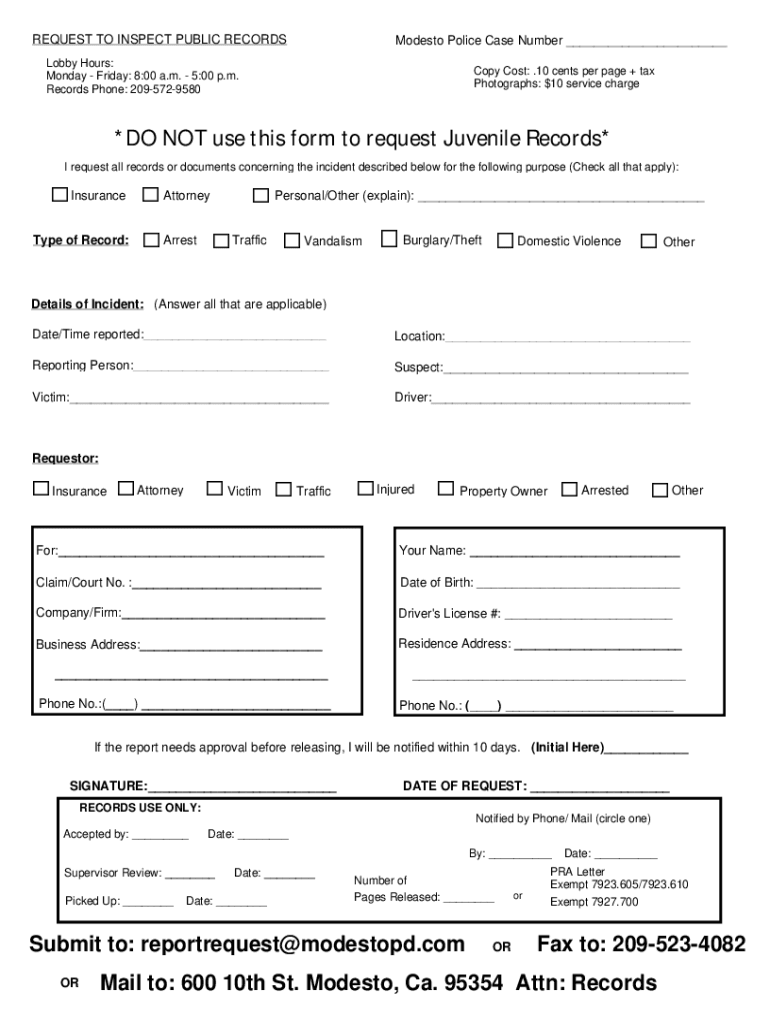
DO NOT Use This Form to Request Juvenile Records 2022-2026


Understanding Modesto Police Reports Online
Modesto police reports online provide a convenient way for individuals to access public records related to incidents reported by the Modesto Police Department. These records may include incident reports, arrest records, and other relevant documentation. Accessing these reports online can save time and effort compared to traditional methods, allowing users to obtain necessary information from the comfort of their homes.
Steps to Access Modesto Police Department Records
To obtain police reports online, follow these steps:
- Visit the official Modesto Police Department website.
- Navigate to the records section, typically found under the 'Public Information' or 'Records' tab.
- Choose the option for online report requests.
- Complete the required fields in the online form, including details such as the date of the incident and report number if available.
- Submit the form and await confirmation or further instructions regarding your request.
Required Information for Incident Reports
When requesting a Modesto police department incident report, it is important to provide specific details to facilitate the search. Essential information may include:
- The date and time of the incident.
- The location where the incident occurred.
- The names of individuals involved, if known.
- The report number, if available.
Providing accurate and complete information can help expedite the retrieval process.
Legal Use of Modesto Police Reports
Modesto police reports are public records, meaning they can be accessed by anyone. However, there are legal considerations to keep in mind. These reports should be used responsibly and ethically, particularly when it comes to sensitive information involving individuals. Misuse of these records can lead to legal repercussions, so it is essential to understand the appropriate contexts for their use.
Form Submission Methods
Requests for Modesto police reports can typically be submitted through various methods:
- Online: Complete the online form on the Modesto Police Department website.
- Mail: Send a written request to the department's records division, including all necessary details.
- In-Person: Visit the police department to request records directly from the records division.
Each method may have different processing times, so consider your urgency when choosing how to submit your request.
Examples of Using Modesto Police Reports
Modesto police reports can be useful in various situations, such as:
- Individuals seeking information about a specific incident for personal knowledge.
- Attorneys gathering evidence for legal cases.
- Insurance companies requiring documentation for claims related to incidents.
Understanding the context in which these reports can be utilized enhances their value and relevance to users.
Quick guide on how to complete do not use this form to request juvenile records
Effortlessly Complete DO NOT Use This Form To Request Juvenile Records on Any Device
Online document management has gained increased popularity among businesses and individuals. It serves as an ideal eco-friendly alternative to traditional printed and signed documents, allowing you to access the appropriate form and securely save it online. airSlate SignNow provides all the resources you need to generate, modify, and electronically sign your documents quickly and without delays. Manage DO NOT Use This Form To Request Juvenile Records on any device with airSlate SignNow's Android or iOS applications and enhance your document-related processes today.
How to Modify and Electronically Sign DO NOT Use This Form To Request Juvenile Records Easily
- Find DO NOT Use This Form To Request Juvenile Records and click Get Form to begin.
- Utilize the tools we offer to complete your form.
- Highlight important sections of the documents or cover sensitive information with the tools that airSlate SignNow provides specifically for these purposes.
- Create your signature using the Sign tool, which takes just seconds and carries the same legal validity as a conventional wet ink signature.
- Review all the details and click the Done button to save your modifications.
- Select how you wish to send your form, via email, SMS, or an invitation link, or download it to your computer.
Eliminate concerns about lost or mislaid documents, tedious form searches, or errors that require reprinting new document copies. airSlate SignNow meets your document management needs in just a few clicks from your chosen device. Edit and electronically sign DO NOT Use This Form To Request Juvenile Records and ensure excellent communication at every stage of your form preparation process with airSlate SignNow.
Create this form in 5 minutes or less
Find and fill out the correct do not use this form to request juvenile records
Create this form in 5 minutes!
How to create an eSignature for the do not use this form to request juvenile records
How to create an electronic signature for a PDF online
How to create an electronic signature for a PDF in Google Chrome
How to create an e-signature for signing PDFs in Gmail
How to create an e-signature right from your smartphone
How to create an e-signature for a PDF on iOS
How to create an e-signature for a PDF on Android
People also ask
-
Are juvenile records public in New York?
Juvenile records relating to the juvenile's arrest and disposition in New York are kept separate from adult records and are not accessible to the public, with certain limited exceptions. Juvenile records are not available online in any way.
-
How do I get juvenile records in California?
Persons seeking access to and/or photocopies of Juvenile records under WIC §827 or local rule must complete forms JUV-004 and JUV-237. Others must complete and file a "Petition for Access to Juvenile Case File" (JC Form # JV-570PDF) to receive photocopies of dependency records.
-
Do I have to disclose my juvenile record to Uscis?
Full Disclosure in Immigration Applications Is Essential Anyone who has been arrested as a juvenile or otherwise should provide detailed information and any related documentation to prove to USCIS or the immigration court how the matter was resolved.
-
What happens to the records of juvenile offenders?
Juvenile records are sealed automatically the later of one year after turning 18 or one year after juvenile or personal jurisdiction is terminated. If a proceeding is transferred to adult court, records are not automatically sealed. Records of violent or felonious offenses may be made available to the public.
Get more for DO NOT Use This Form To Request Juvenile Records
- Virginia realtors form 600d home inspection contingency addendum 01 redline
- Methodist doctors note form
- Deposit account control agreement form
- Transfer on death deed kansas city kansas wycokck form
- Application for services in english georgia public defender council lmjc form
- Mr9 form
- The nevada unemployment insurance claim filing system form
- Sales amp use tax forms
Find out other DO NOT Use This Form To Request Juvenile Records
- How To eSign Arizona Course Evaluation Form
- How To eSign California Course Evaluation Form
- How To eSign Florida Course Evaluation Form
- How To eSign Hawaii Course Evaluation Form
- How To eSign Illinois Course Evaluation Form
- eSign Hawaii Application for University Free
- eSign Hawaii Application for University Secure
- eSign Hawaii Medical Power of Attorney Template Free
- eSign Washington Nanny Contract Template Free
- eSignature Ohio Guaranty Agreement Myself
- eSignature California Bank Loan Proposal Template Now
- Can I eSign Indiana Medical History
- eSign Idaho Emergency Contract Form Myself
- eSign Hawaii General Patient Information Fast
- Help Me With eSign Rhode Island Accident Medical Claim Form
- eSignature Colorado Demand for Payment Letter Mobile
- eSignature Colorado Demand for Payment Letter Secure
- eSign Delaware Shareholder Agreement Template Now
- eSign Wyoming Shareholder Agreement Template Safe
- eSign Kentucky Strategic Alliance Agreement Secure