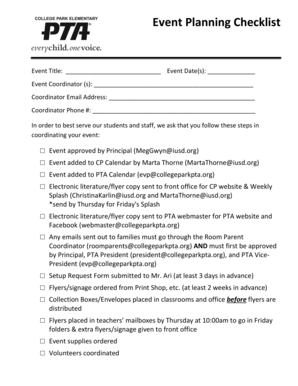
Pta Event Planning Worksheet Form


Understanding the PTA Event Planning Worksheet
The PTA event planning worksheet is a valuable tool designed to assist Parent-Teacher Associations in organizing and executing events effectively. This worksheet typically includes sections for outlining event details, budgeting, and assigning responsibilities. It helps ensure that all aspects of the event are considered, from logistics to communication strategies. By using this worksheet, PTAs can streamline their planning processes and enhance collaboration among members.
How to Utilize the PTA Event Planning Worksheet
To effectively use the PTA event planning worksheet, start by filling in the event name, date, and location. Next, detail the objectives of the event, such as fundraising goals or community engagement targets. Allocate a section for budgeting, where you can itemize expenses and anticipated income. Additionally, assign roles to PTA members, ensuring everyone knows their responsibilities. Regularly update the worksheet as planning progresses to keep track of tasks and deadlines.
Obtaining the PTA Event Planning Worksheet
The PTA event planning worksheet can typically be obtained through your local PTA chapter or state PTA organization. Many PTAs provide these worksheets as downloadable resources on their websites. Additionally, some schools may have templates available for their PTA members. If you cannot find a suitable worksheet, consider creating a custom version based on your specific event needs, ensuring it includes all necessary components for effective planning.
Key Components of the PTA Event Planning Worksheet
Essential elements of the PTA event planning worksheet include:
- Event Details: Name, date, time, and location.
- Objectives: Clear goals for the event.
- Budget: A detailed breakdown of expected costs and revenue.
- Roles and Responsibilities: Assigned tasks for PTA members.
- Timeline: Key deadlines for planning milestones.
- Marketing Plan: Strategies for promoting the event.
Steps to Complete the PTA Event Planning Worksheet
Completing the PTA event planning worksheet involves several key steps:
- Gather input from PTA members on event ideas and objectives.
- Fill in the worksheet with event details, including date and location.
- Develop a budget, listing all potential expenses and income sources.
- Assign roles to members based on their skills and availability.
- Create a timeline for planning tasks and deadlines.
- Review the worksheet regularly to track progress and make adjustments as needed.
Examples of Using the PTA Event Planning Worksheet
Examples of events that can benefit from the PTA event planning worksheet include:
- Fundraising events, such as bake sales or auctions.
- Community engagement activities, like family nights or workshops.
- School celebrations, including back-to-school nights or holiday parties.
- Educational events, such as guest speaker series or science fairs.
Quick guide on how to complete pta event planning worksheet
Complete Pta Event Planning Worksheet effortlessly on any device
Digital document management has become increasingly favored by businesses and individuals. It presents an ideal eco-friendly substitute to conventional printed and signed files, allowing you to locate the correct form and securely keep it online. airSlate SignNow equips you with all the resources necessary to create, modify, and eSign your documents swiftly without delays. Manage Pta Event Planning Worksheet on any device using airSlate SignNow Android or iOS applications and enhance any document-related operation today.
How to modify and eSign Pta Event Planning Worksheet with ease
- Obtain Pta Event Planning Worksheet and then click Get Form to begin.
- Utilize the tools we provide to complete your document.
- Emphasize pertinent sections of your documents or redact sensitive information using tools that airSlate SignNow offers specifically for that purpose.
- Create your eSignature with the Sign feature, which takes mere seconds and holds the same legal validity as a traditional wet ink signature.
- Review the information and then click on the Done button to save your alterations.
- Select how you wish to send your form, via email, SMS, invitation link, or download it to your computer.
Eliminate concerns about lost or mislaid documents, tedious form navigation, or mistakes that necessitate printing additional document copies. airSlate SignNow streamlines all your requirements in document management in just a few clicks from a device of your choice. Edit and eSign Pta Event Planning Worksheet and ensure superb communication at every stage of your form preparation process with airSlate SignNow.
Create this form in 5 minutes or less
Create this form in 5 minutes!
How to create an eSignature for the pta event planning worksheet
How to create an electronic signature for a PDF online
How to create an electronic signature for a PDF in Google Chrome
How to create an e-signature for signing PDFs in Gmail
How to create an e-signature right from your smartphone
How to create an e-signature for a PDF on iOS
How to create an e-signature for a PDF on Android
Get more for Pta Event Planning Worksheet
- Pdf forms fillable savable dod dd usa federal forms com
- New hauler application alabama department of transportation dot state al form
- Assumption of risk form
- Ptax 343 form
- Outdoor lighting acceptance tests na7 8 1 2 outdoor energy ca form
- Checklist for preparation of documents to be recorded presented form
- Hepatitis a amp b consent form amp vaccine administration record
- Sample tmr informed consent
Find out other Pta Event Planning Worksheet
- How To eSign Maryland Insurance PPT
- Can I eSign Arkansas Life Sciences PDF
- How Can I eSign Arkansas Life Sciences PDF
- Can I eSign Connecticut Legal Form
- How Do I eSign Connecticut Legal Form
- How Do I eSign Hawaii Life Sciences Word
- Can I eSign Hawaii Life Sciences Word
- How Do I eSign Hawaii Life Sciences Document
- How Do I eSign North Carolina Insurance Document
- How Can I eSign Hawaii Legal Word
- Help Me With eSign Hawaii Legal Document
- How To eSign Hawaii Legal Form
- Help Me With eSign Hawaii Legal Form
- Can I eSign Hawaii Legal Document
- How To eSign Hawaii Legal Document
- Help Me With eSign Hawaii Legal Document
- How To eSign Illinois Legal Form
- How Do I eSign Nebraska Life Sciences Word
- How Can I eSign Nebraska Life Sciences Word
- Help Me With eSign North Carolina Life Sciences PDF