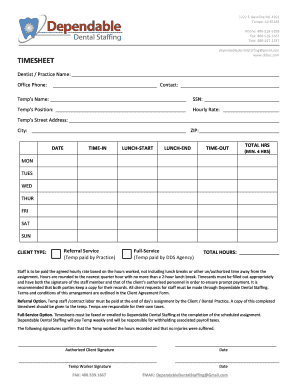
Timesheet Dependable Dental Staffing Form


Understanding the Timesheet Dependable Dental Staffing
The Timesheet Dependable Dental Staffing is a crucial document used by dental practices to track employee hours and manage staffing efficiently. This form helps ensure accurate payroll processing and compliance with labor laws. By documenting hours worked, it provides a reliable record for both employees and employers, promoting transparency and accountability in staffing practices.
How to Use the Timesheet Dependable Dental Staffing
Using the Timesheet Dependable Dental Staffing involves a straightforward process. Employees should fill out their hours worked for each day, including breaks and overtime, if applicable. Once completed, the timesheet should be submitted to the designated supervisor or payroll department for review. This ensures that all hours are accurately recorded and processed for payroll purposes.
Steps to Complete the Timesheet Dependable Dental Staffing
Completing the Timesheet Dependable Dental Staffing requires attention to detail. Follow these steps:
- Enter your name and employee ID at the top of the form.
- Record the date for each day worked.
- Document the start and end times for each workday.
- Include any breaks taken during the work hours.
- Calculate the total hours worked for the week.
- Sign and date the timesheet to confirm accuracy.
Key Elements of the Timesheet Dependable Dental Staffing
The Timesheet Dependable Dental Staffing includes several key elements that are essential for accurate record-keeping. These elements typically consist of:
- Employee identification details.
- Dates of service.
- Hours worked each day.
- Break times and total hours.
- Supervisor approval signature.
Legal Use of the Timesheet Dependable Dental Staffing
The Timesheet Dependable Dental Staffing is legally significant as it serves as a record of hours worked, which can be critical for compliance with federal and state labor laws. Accurate completion of this form helps protect both employees and employers from potential disputes regarding wages and working hours. It is advisable for dental practices to retain these records for a specified period to ensure compliance with legal requirements.
Examples of Using the Timesheet Dependable Dental Staffing
Examples of how the Timesheet Dependable Dental Staffing can be utilized include:
- Tracking hours for full-time dental assistants to ensure they receive appropriate overtime pay.
- Documenting part-time hygienists' hours for accurate payroll processing.
- Maintaining records for temporary staffing solutions during peak seasons.
Form Submission Methods
The Timesheet Dependable Dental Staffing can be submitted through various methods, depending on the dental practice's preferences. Common submission methods include:
- Online submission through a designated payroll system.
- Mailing the completed form to the payroll department.
- Hand-delivering the timesheet to the supervisor for immediate processing.
Quick guide on how to complete timesheet dependable dental staffing
Effortlessly Prepare Timesheet Dependable Dental Staffing on Any Device
The digital management of documents has gained traction among organizations and individuals alike. It serves as an ideal eco-friendly alternative to traditional printed and signed papers, allowing you to find the right template and securely keep it online. airSlate SignNow equips you with all the necessary tools to create, edit, and electronically sign your documents quickly and without hassle. Manage Timesheet Dependable Dental Staffing on any device with airSlate SignNow's Android or iOS applications and enhance any document-oriented workflow today.
The Easiest Way to Edit and Electronically Sign Timesheet Dependable Dental Staffing
- Locate Timesheet Dependable Dental Staffing and click Get Form to begin.
- Utilize the tools we provide to fill out your document.
- Emphasize key sections of the documents or obscure sensitive information with features specifically designed for that purpose by airSlate SignNow.
- Generate your electronic signature using the Sign tool, which takes mere seconds and carries the same legal validity as a conventional handwritten signature.
- Review the details and click the Done button to save your changes.
- Choose your preferred method of sharing your form—via email, text message (SMS), invite link, or download it to your computer.
Eliminate the worry of lost or misplaced documents, tedious searches for forms, or errors that necessitate printing new copies. airSlate SignNow meets your document management needs in just a few clicks from any device of your choice. Modify and electronically sign Timesheet Dependable Dental Staffing to ensure outstanding communication at every step of the form preparation process with airSlate SignNow.
Create this form in 5 minutes or less
Create this form in 5 minutes!
How to create an eSignature for the timesheet dependable dental staffing
How to create an electronic signature for a PDF online
How to create an electronic signature for a PDF in Google Chrome
How to create an e-signature for signing PDFs in Gmail
How to create an e-signature right from your smartphone
How to create an e-signature for a PDF on iOS
How to create an e-signature for a PDF on Android
Get more for Timesheet Dependable Dental Staffing
- Remitter currency exchange number form
- Statement of dissociation for partnership form
- Physician data sheet form
- Medicaid application form 37249590
- Form it 2658 iinstructions for form it 2658 report of
- My medication list christiana care form
- Obtaining your medical records ucsf department of psychiatry form
- Authorization referral form preferred ipa
Find out other Timesheet Dependable Dental Staffing
- How Do I eSign Alaska Car Dealer Form
- How To eSign California Car Dealer Form
- Can I eSign Colorado Car Dealer Document
- How Can I eSign Colorado Car Dealer Document
- Can I eSign Hawaii Car Dealer Word
- How To eSign Hawaii Car Dealer PPT
- How To eSign Hawaii Car Dealer PPT
- How Do I eSign Hawaii Car Dealer PPT
- Help Me With eSign Hawaii Car Dealer PPT
- How Can I eSign Hawaii Car Dealer Presentation
- How Do I eSign Hawaii Business Operations PDF
- How Can I eSign Hawaii Business Operations PDF
- How To eSign Hawaii Business Operations Form
- How Do I eSign Hawaii Business Operations Form
- Help Me With eSign Hawaii Business Operations Presentation
- How Do I eSign Idaho Car Dealer Document
- How Do I eSign Indiana Car Dealer Document
- How To eSign Michigan Car Dealer Document
- Can I eSign Michigan Car Dealer PPT
- How Can I eSign Michigan Car Dealer Form