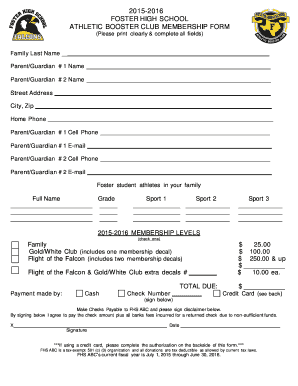
Booster Club Membership Form


What is the Booster Club Membership Form
The booster club membership form is a document used by booster clubs to collect information from individuals interested in joining the club. These clubs typically support school sports teams and other extracurricular activities. The form gathers essential details such as the member's name, contact information, and payment options for membership dues. It may also include sections for parents or guardians to sign, indicating their consent for their child's participation in club activities.
How to use the Booster Club Membership Form
To effectively use the booster club membership form, start by ensuring that the form is easily accessible to potential members. This can be done by distributing it at school events, posting it on the school’s website, or sharing it via email. Once completed, members should return the form along with any required payment to the designated club representative. The information collected helps the club maintain accurate records of its members and facilitates communication regarding events and activities.
Steps to complete the Booster Club Membership Form
Completing the booster club membership form involves several straightforward steps:
- Provide personal information: Fill in your name, address, phone number, and email address.
- Indicate your relationship: Specify whether you are a parent, guardian, or student.
- Choose membership type: Select the appropriate membership level, if applicable.
- Complete payment information: Include details for payment of membership dues, if required.
- Sign and date the form: Ensure that all required signatures are provided before submission.
Key elements of the Booster Club Membership Form
The booster club membership form typically includes several key elements:
- Member Information: Name, address, and contact details.
- Membership Type: Options for different levels of membership, if available.
- Payment Information: Details regarding membership dues and payment methods.
- Consent Section: A place for parents or guardians to provide consent for minors.
- Signature Line: Required signatures to validate the form.
Form Submission Methods
There are various methods for submitting the booster club membership form, including:
- Online Submission: Many clubs may offer an online version of the form that can be completed and submitted digitally.
- Mail: Completed forms can be mailed to the club's designated address.
- In-Person: Forms can also be submitted in person at club meetings or school events.
Eligibility Criteria
Eligibility to join a booster club typically includes being a parent, guardian, or student associated with the school. Some clubs may have specific membership requirements, such as maintaining active participation in club activities or volunteering for events. It is important to review the club's guidelines to ensure compliance with any eligibility criteria before submitting the membership form.
Quick guide on how to complete booster club membership form 255058746
Complete Booster Club Membership Form effortlessly on any device
Managing documents online has gained popularity among businesses and individuals. It offers an ideal eco-friendly alternative to traditional printed and signed documents, as you can obtain the necessary form and securely keep it online. airSlate SignNow provides you with all the tools you need to create, edit, and electronically sign your documents quickly and without delays. Handle Booster Club Membership Form on any platform using the airSlate SignNow apps for Android or iOS and simplify any document-related task today.
How to edit and electronically sign Booster Club Membership Form without exertion
- Obtain Booster Club Membership Form and select Get Form to begin.
- Utilize the tools we offer to fill out your document.
- Emphasize important sections of your documents or redact sensitive information with tools that airSlate SignNow provides specifically for that purpose.
- Create your electronic signature using the Sign tool, which takes mere seconds and holds the same legal validity as a conventional ink signature.
- Review all the details and click on the Done button to save your changes.
- Select your preferred method to send your form, whether by email, SMS, or invite link, or download it to your computer.
Eliminate concerns about lost or misplaced files, tedious form searching, or errors that necessitate printing new copies. airSlate SignNow addresses all your document management needs in just a few clicks from any device of your choice. Edit and electronically sign Booster Club Membership Form and ensure excellent communication at every stage of the form preparation process with airSlate SignNow.
Create this form in 5 minutes or less
Create this form in 5 minutes!
How to create an eSignature for the booster club membership form 255058746
How to create an electronic signature for a PDF online
How to create an electronic signature for a PDF in Google Chrome
How to create an e-signature for signing PDFs in Gmail
How to create an e-signature right from your smartphone
How to create an e-signature for a PDF on iOS
How to create an e-signature for a PDF on Android
Get more for Booster Club Membership Form
- Nsw statutory declaration form ninth schedule
- Cleaning certificate application fill online printable fillable form
- Develop your own integration with ilovepdfs rest api form
- The female member should submit this form together
- Rules of attestation inter boards coordination form
- Autorizao para concesso de passaporte para menor form
- Handout x ray identification form
- Superior court of california county of riverside 489391335 form
Find out other Booster Club Membership Form
- How To eSign Rhode Island Legal Lease Agreement
- How Do I eSign Rhode Island Legal Residential Lease Agreement
- How Can I eSign Wisconsin Non-Profit Stock Certificate
- How Do I eSign Wyoming Non-Profit Quitclaim Deed
- eSign Hawaii Orthodontists Last Will And Testament Fast
- eSign South Dakota Legal Letter Of Intent Free
- eSign Alaska Plumbing Memorandum Of Understanding Safe
- eSign Kansas Orthodontists Contract Online
- eSign Utah Legal Last Will And Testament Secure
- Help Me With eSign California Plumbing Business Associate Agreement
- eSign California Plumbing POA Mobile
- eSign Kentucky Orthodontists Living Will Mobile
- eSign Florida Plumbing Business Plan Template Now
- How To eSign Georgia Plumbing Cease And Desist Letter
- eSign Florida Plumbing Credit Memo Now
- eSign Hawaii Plumbing Contract Mobile
- eSign Florida Plumbing Credit Memo Fast
- eSign Hawaii Plumbing Claim Fast
- eSign Hawaii Plumbing Letter Of Intent Myself
- eSign Hawaii Plumbing Letter Of Intent Fast