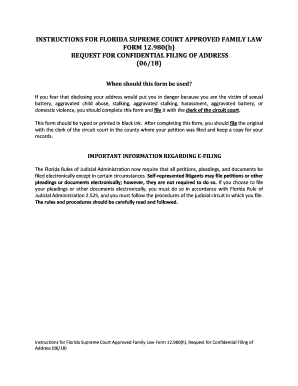
Instructions for Florida Supreme Court Approved Family Law Form 12 980h, Request for Confidential Filing of Address 0618 Florida 2018-2026


Understanding the Florida Supreme Court Approved Family Law Form 12.980h
The Florida Supreme Court Approved Family Law Form 12.980h, also known as the Request for Confidential Filing of Address, is a legal document designed to protect the addresses of individuals involved in sensitive situations, such as victims of domestic violence. This form allows individuals to request that their address be kept confidential in court documents, ensuring their safety and privacy.
Steps to Complete the Request for Confidential Filing of Address
Completing the Request for Confidential Filing of Address involves several important steps:
- Gather necessary personal information, including your current address and the reason for your request.
- Fill out the form accurately, ensuring all required fields are completed.
- Attach any supporting documentation that may be required to substantiate your request.
- Submit the form to the appropriate court, either online or in person, depending on local procedures.
Legal Use of the Request for Confidential Filing of Address
This form is legally recognized in Florida and is essential for individuals who need to maintain their privacy due to safety concerns. By submitting this request, individuals can ensure that their address is not publicly disclosed in court records, which is crucial for those facing threats or harassment.
Eligibility Criteria for the Request for Confidential Filing of Address
To be eligible to use the Request for Confidential Filing of Address, individuals must demonstrate a legitimate need for confidentiality. This typically includes situations involving domestic violence, stalking, or other threats to personal safety. Eligibility may also depend on specific criteria set forth by the court.
Required Documents for Submission
When submitting the Request for Confidential Filing of Address, individuals may need to provide various documents, including:
- Proof of identity, such as a driver's license or state ID.
- Documentation supporting the request for confidentiality, which may include police reports or court orders.
- Any additional forms required by the court for processing the request.
Form Submission Methods
The Request for Confidential Filing of Address can typically be submitted through multiple methods, including:
- Online submission via the court's electronic filing system, if available.
- Mailing the completed form to the appropriate court address.
- In-person submission at the courthouse during regular business hours.
Quick guide on how to complete instructions for florida supreme court approved family law form 12 980h request for confidential filing of address 0618 florida
Effortlessly prepare Instructions For Florida Supreme Court Approved Family Law Form 12 980h, Request For Confidential Filing Of Address 0618 Florida on any device
Digital document management has gained traction among businesses and individuals. It offers an ideal eco-friendly alternative to conventional printed and signed documents, allowing you to locate the right form and securely store it online. airSlate SignNow equips you with all the necessary tools to create, modify, and eSign your documents swiftly without wait times. Manage Instructions For Florida Supreme Court Approved Family Law Form 12 980h, Request For Confidential Filing Of Address 0618 Florida across any platform using airSlate SignNow's Android or iOS applications and enhance any document-related task today.
The simplest method to modify and eSign Instructions For Florida Supreme Court Approved Family Law Form 12 980h, Request For Confidential Filing Of Address 0618 Florida effortlessly
- Find Instructions For Florida Supreme Court Approved Family Law Form 12 980h, Request For Confidential Filing Of Address 0618 Florida and click Get Form to begin.
- Utilize the tools we provide to submit your form.
- Emphasize pertinent sections of your documents or obscure sensitive data with tools that airSlate SignNow offers specifically for that purpose.
- Generate your eSignature using the Sign tool, which takes mere seconds and carries the same legal significance as a conventional wet ink signature.
- Review all the details and click on the Done button to save your changes.
- Choose how you wish to send your form—via email, SMS, invitation link, or download it to your computer.
Eliminate concerns about lost or misfiled documents, tedious form searches, or errors that necessitate reprinting new document versions. airSlate SignNow fulfills all your document management needs in just a few clicks from any preferred device. Modify and eSign Instructions For Florida Supreme Court Approved Family Law Form 12 980h, Request For Confidential Filing Of Address 0618 Florida to ensure outstanding communication at every stage of your form preparation process with airSlate SignNow.
Create this form in 5 minutes or less
Find and fill out the correct instructions for florida supreme court approved family law form 12 980h request for confidential filing of address 0618 florida
Create this form in 5 minutes!
How to create an eSignature for the instructions for florida supreme court approved family law form 12 980h request for confidential filing of address 0618 florida
How to create an electronic signature for a PDF online
How to create an electronic signature for a PDF in Google Chrome
How to create an e-signature for signing PDFs in Gmail
How to create an e-signature right from your smartphone
How to create an e-signature for a PDF on iOS
How to create an e-signature for a PDF on Android
People also ask
-
What is a confidential filing address in relation to airSlate SignNow?
A confidential filing address is a secure location where documents can be sent and stored for private use. With airSlate SignNow, users can utilize this feature to ensure that sensitive documents are handled with the highest level of confidentiality.
-
How does airSlate SignNow ensure the confidentiality of my filing address?
airSlate SignNow employs advanced encryption technologies to safeguard your confidential filing address and documents. Additionally, the platform complies with industry regulations to enhance data security and protect your sensitive information during transmission and storage.
-
Are there any additional costs associated with using a confidential filing address?
Using a confidential filing address through airSlate SignNow is included in our pricing plans, making it a cost-effective solution for businesses. There are no hidden fees, so you can manage your documents securely without worrying about additional charges.
-
Can I integrate airSlate SignNow with other applications to manage my confidential filing address?
Yes, airSlate SignNow offers seamless integrations with various business applications to enhance your workflow. Through these integrations, you can easily manage your confidential filing address along with other essential document processes.
-
What features are included with the confidential filing address in airSlate SignNow?
The confidential filing address feature in airSlate SignNow includes secure document storage, easy access controls, and audit trails. These features empower you to maintain oversight of who accesses your documents and when, ensuring that your sensitive information remains confidential.
-
How do I set up a confidential filing address in airSlate SignNow?
Setting up a confidential filing address in airSlate SignNow is straightforward. Simply navigate to your account settings, select 'confidential filing address,' and follow the prompts to establish and customize your secure document storage preferences.
-
What benefits does using a confidential filing address provide for businesses?
Using a confidential filing address with airSlate SignNow benefits businesses by enhancing security, facilitating compliance, and improving overall document management. It allows you to securely send and store documents while maintaining control over sensitive information.
Get more for Instructions For Florida Supreme Court Approved Family Law Form 12 980h, Request For Confidential Filing Of Address 0618 Florida
- New community service form
- Health department pet registration form city of laredo ci laredo tx
- Dh1961brevard death application rev 8 16 form
- Pa 006 form
- State of maine district court location docket no plaintiff form
- Request for investigation form
- Inter hospital transfer form gov nl ca
- Course withdrawal form 788261830
Find out other Instructions For Florida Supreme Court Approved Family Law Form 12 980h, Request For Confidential Filing Of Address 0618 Florida
- eSignature Michigan Escrow Agreement Simple
- How Do I Electronic signature Alabama Non-Compete Agreement
- How To eSignature North Carolina Sales Receipt Template
- Can I Electronic signature Arizona LLC Operating Agreement
- Electronic signature Louisiana LLC Operating Agreement Myself
- Can I Electronic signature Michigan LLC Operating Agreement
- How Can I Electronic signature Nevada LLC Operating Agreement
- Electronic signature Ohio LLC Operating Agreement Now
- Electronic signature Ohio LLC Operating Agreement Myself
- How Do I Electronic signature Tennessee LLC Operating Agreement
- Help Me With Electronic signature Utah LLC Operating Agreement
- Can I Electronic signature Virginia LLC Operating Agreement
- Electronic signature Wyoming LLC Operating Agreement Mobile
- Electronic signature New Jersey Rental Invoice Template Computer
- Electronic signature Utah Rental Invoice Template Online
- Electronic signature Louisiana Commercial Lease Agreement Template Free
- eSignature Delaware Sales Invoice Template Free
- Help Me With eSignature Oregon Sales Invoice Template
- How Can I eSignature Oregon Sales Invoice Template
- eSignature Pennsylvania Sales Invoice Template Online